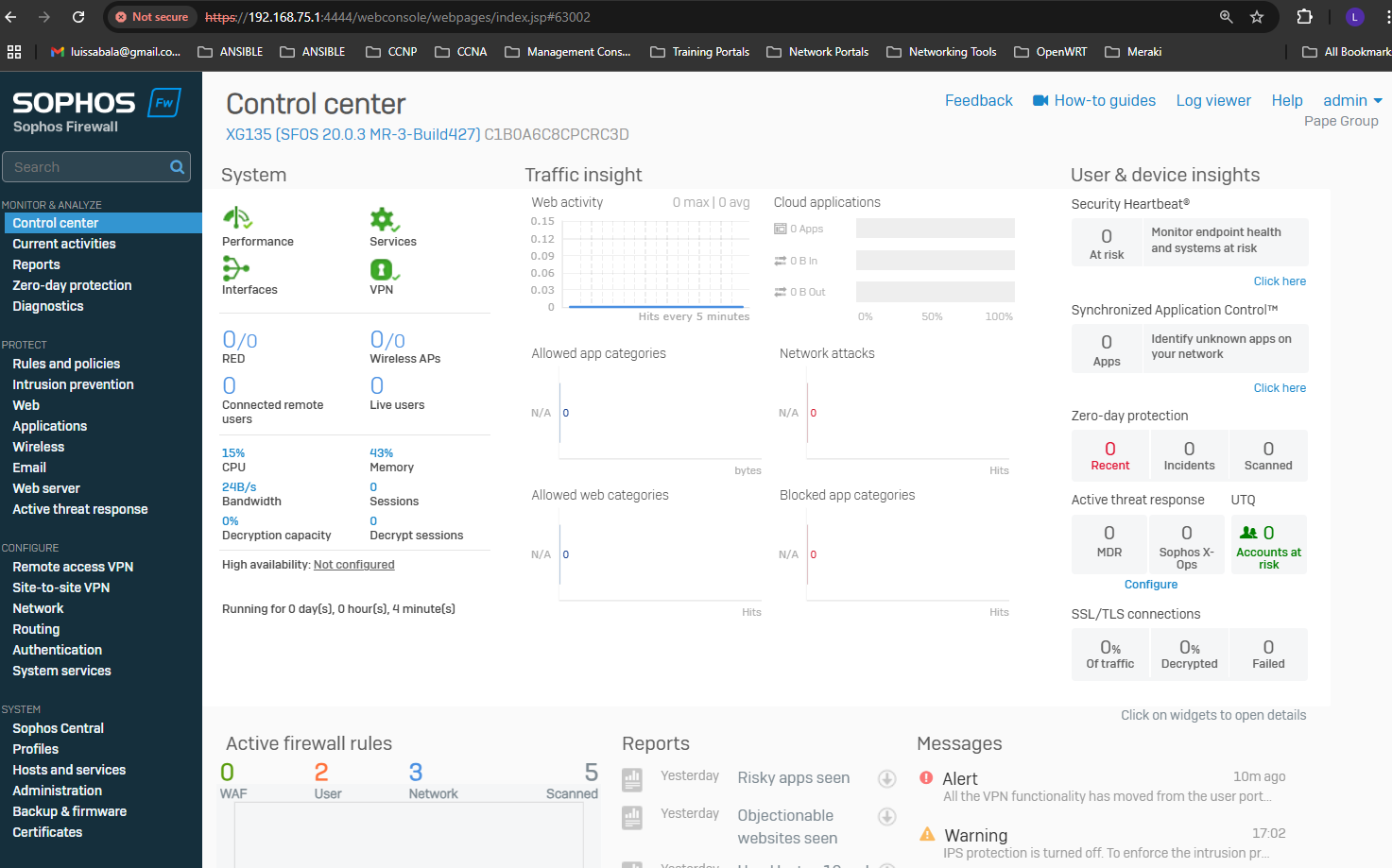Deployment & Setup
Sections:
Resources:
Overview:
- In this demonstration, I will be going through the Sophos Firewall initial setup wizard to deploy and setup configuration settings in later sections
- Practicing the process of firewall setup wizards is important for several reasons, especially if you're learning or managing network security. By practicing, you become familiar with the layout and options within the firewall interface, making it easier to navigate and adjust settings in the future
Deployment & Setup
Console Connection
- When you first deploy a Sophos Firewall, you often need to perform initial setup steps (such as configuring IP addresses, management interfaces, or admin passwords). A console connection allows you to access these configurations directly if the firewall is not yet fully integrated into the network or if you cannot access it remotely
- The console connection on a Sophos Firewall is used for local management and troubleshooting, typically when you need to access the firewall's command line interface (CLI) directly
- In this lab demonstration, I will be factory resetting my Sophos Firewall to go through the initial configuration wizard

Console Menu
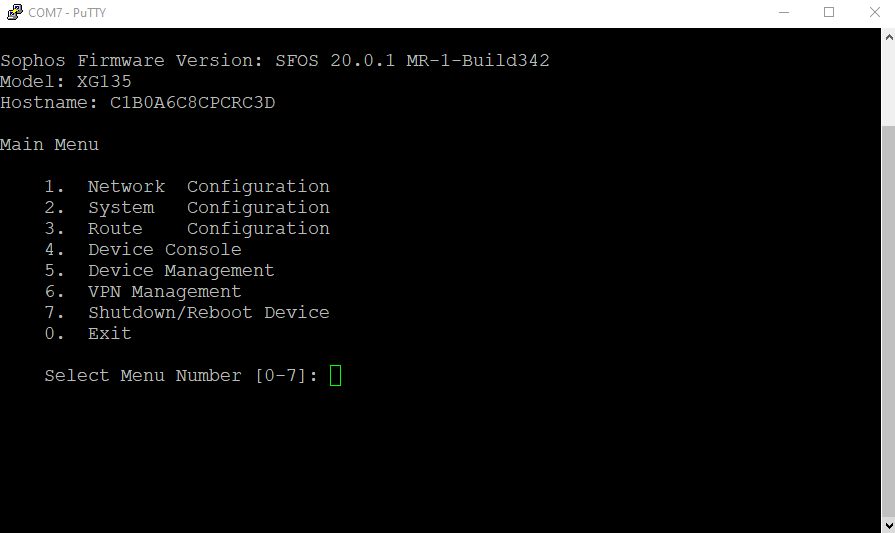
Factory Reset
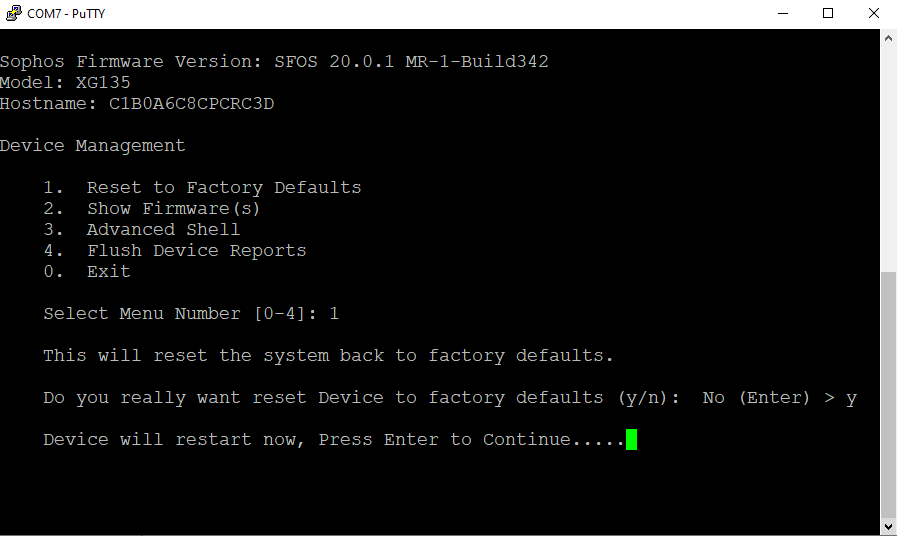
Factory Reset
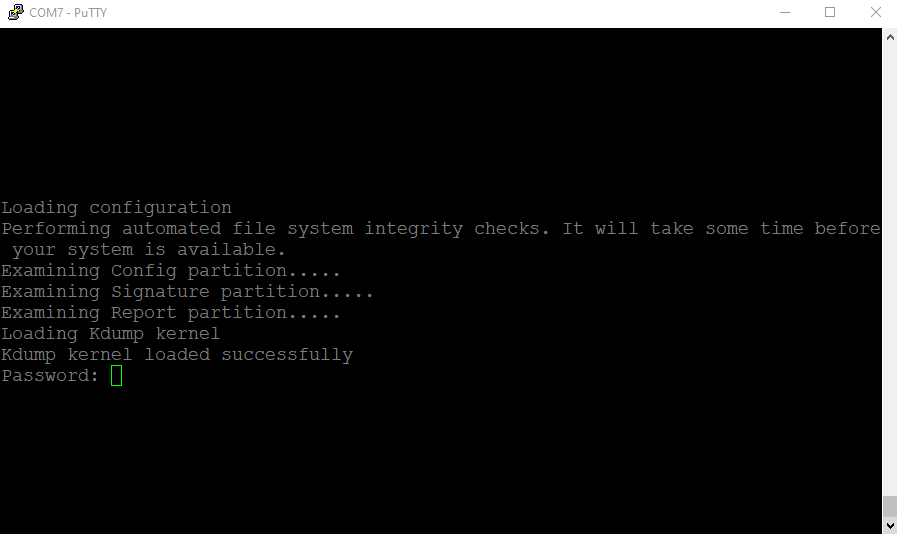
Interface Configuration
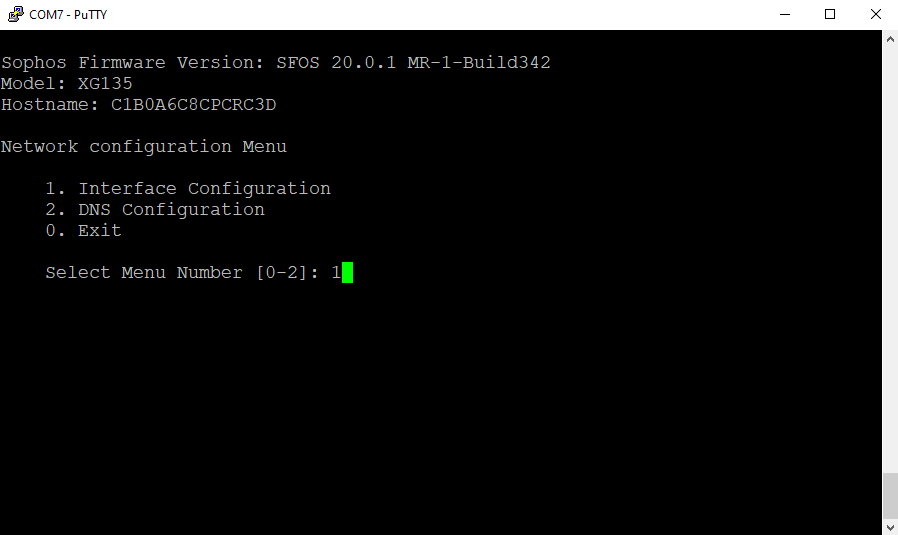
Interface Configuration - Defining LAN Subnet
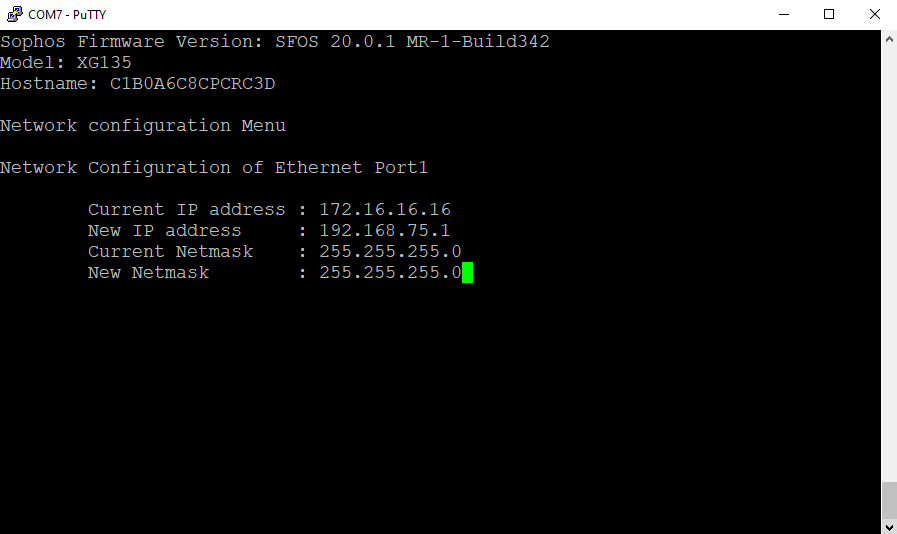
Reboot Device
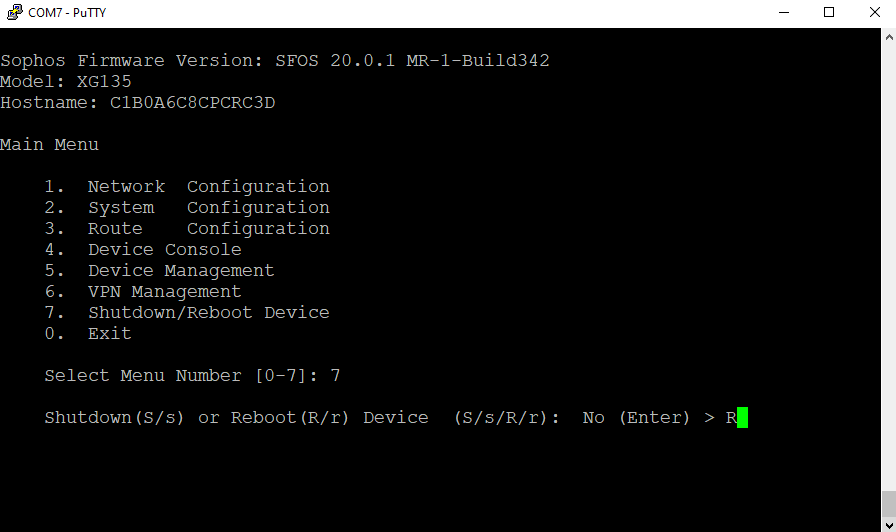
Manual Desktop IP to Access Sophos Web GUI
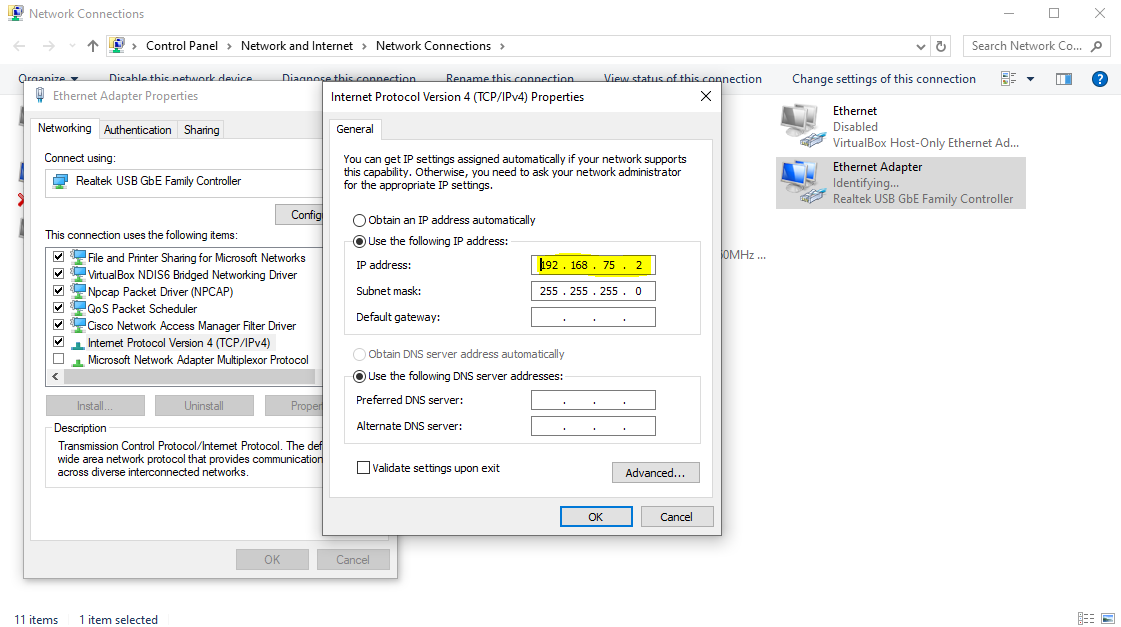
Accessing Sophos Web GUI for Setup Wizard
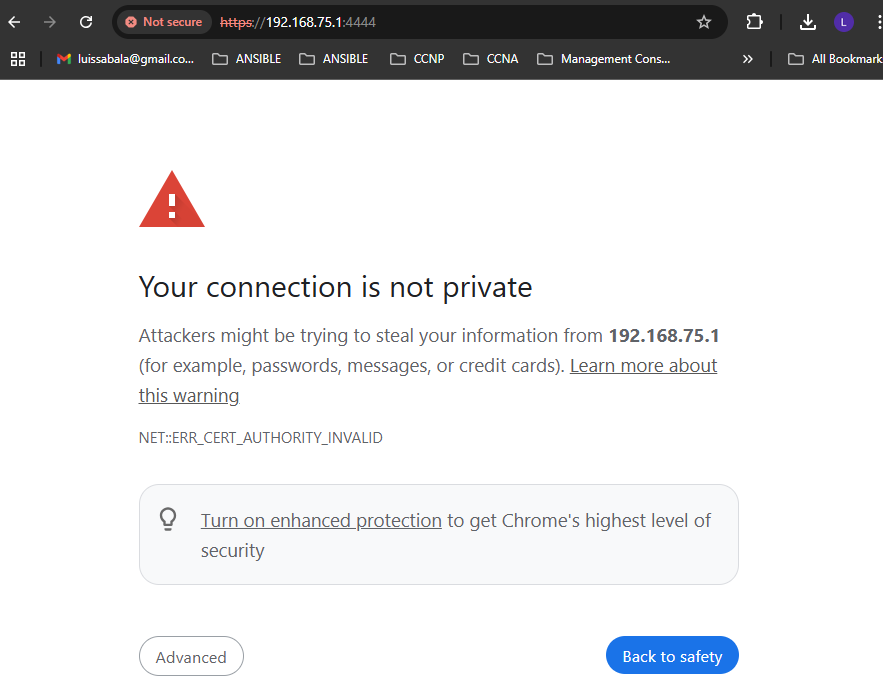
Sophos Setup Wizard
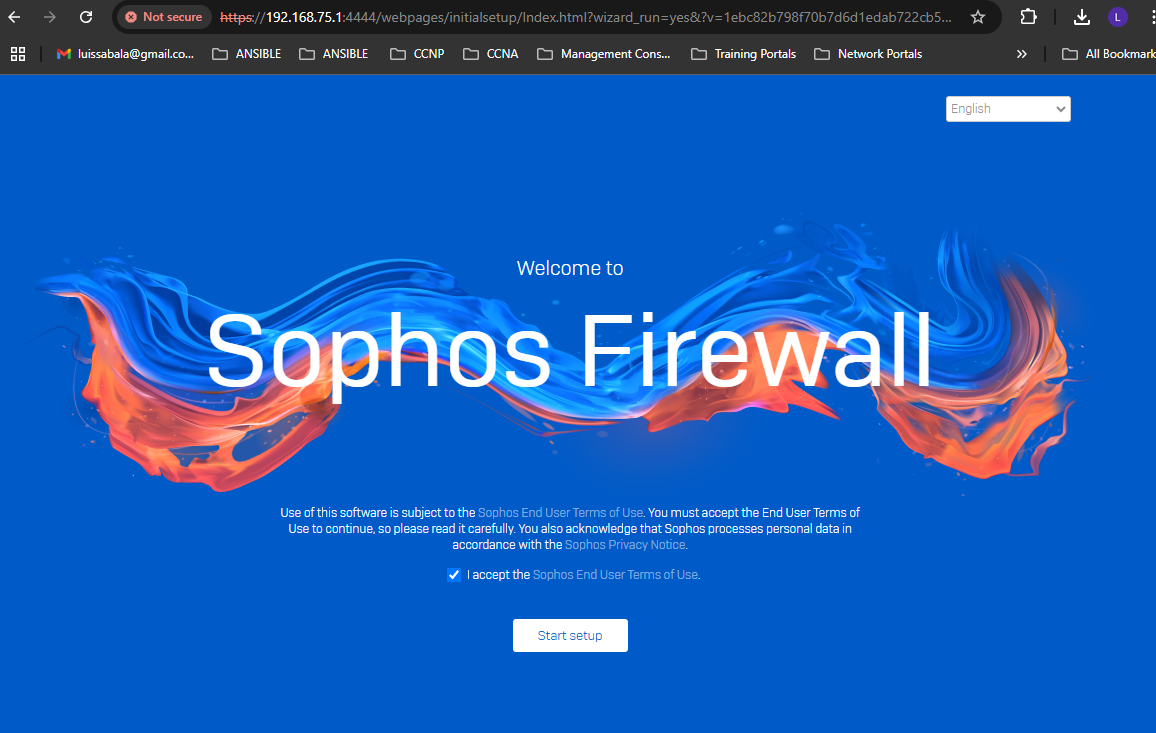
Defining Admin Password
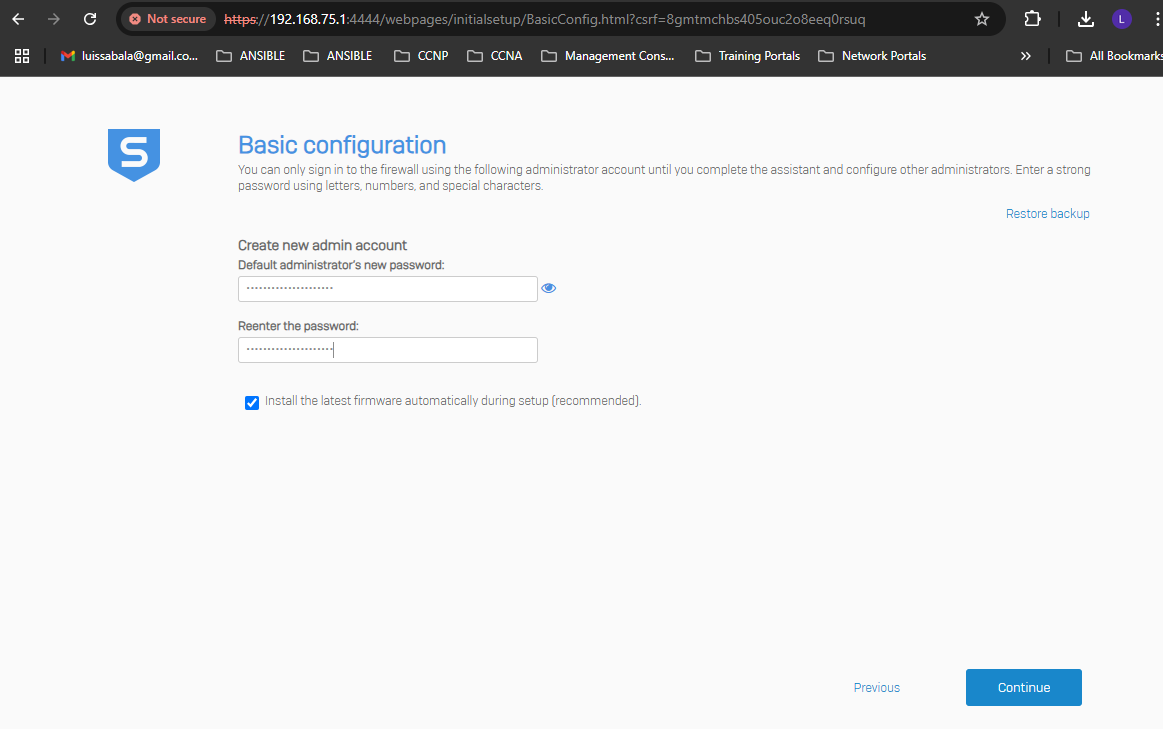
Verification of Internet WAN connection
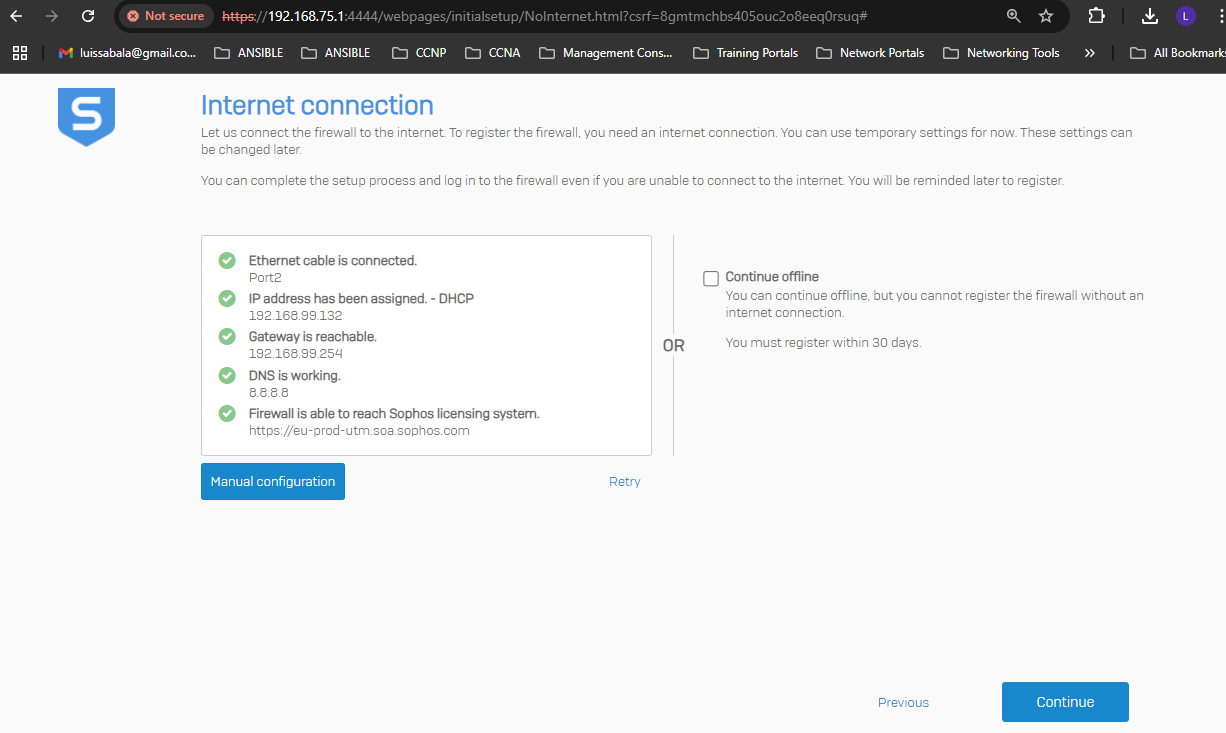
Defining Local Time Zone
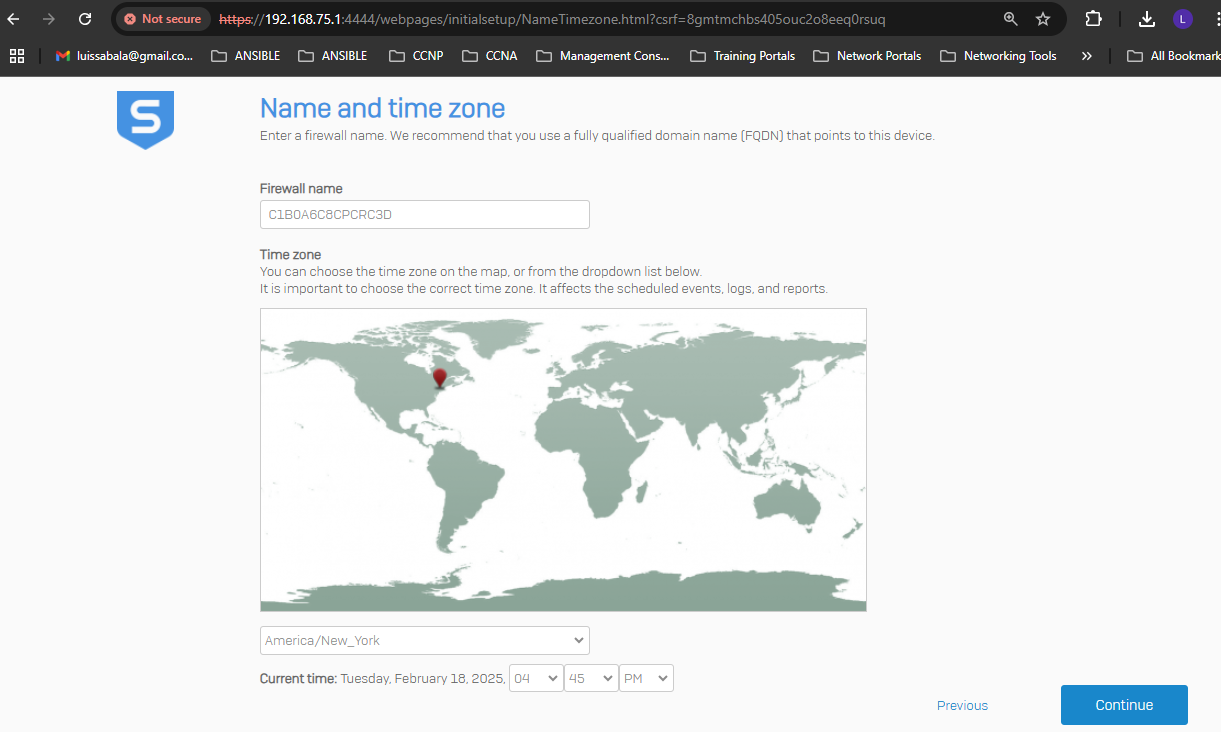
Verification of Active Subscriptions
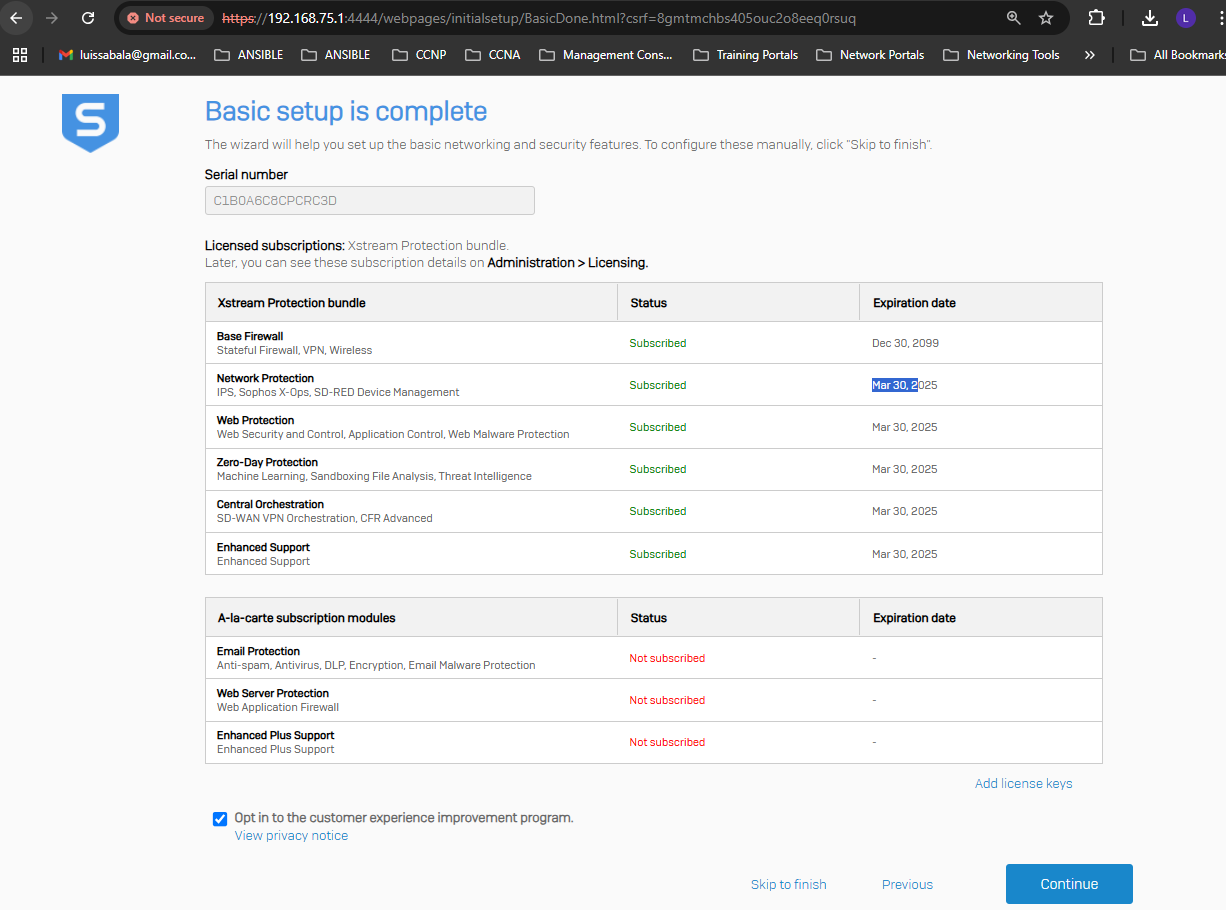
Verification of LAN Subnet & Gateway Mode
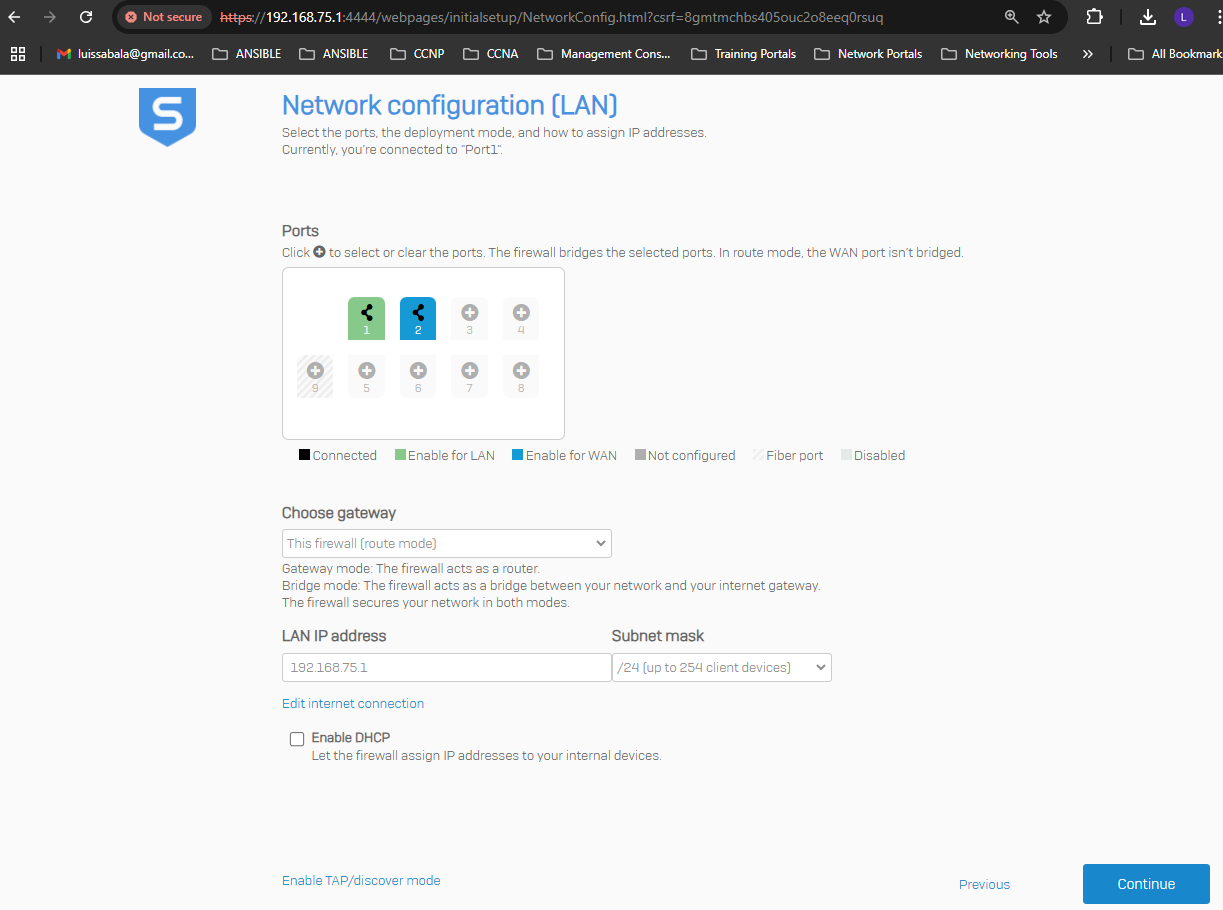
Optional Network Protection Features
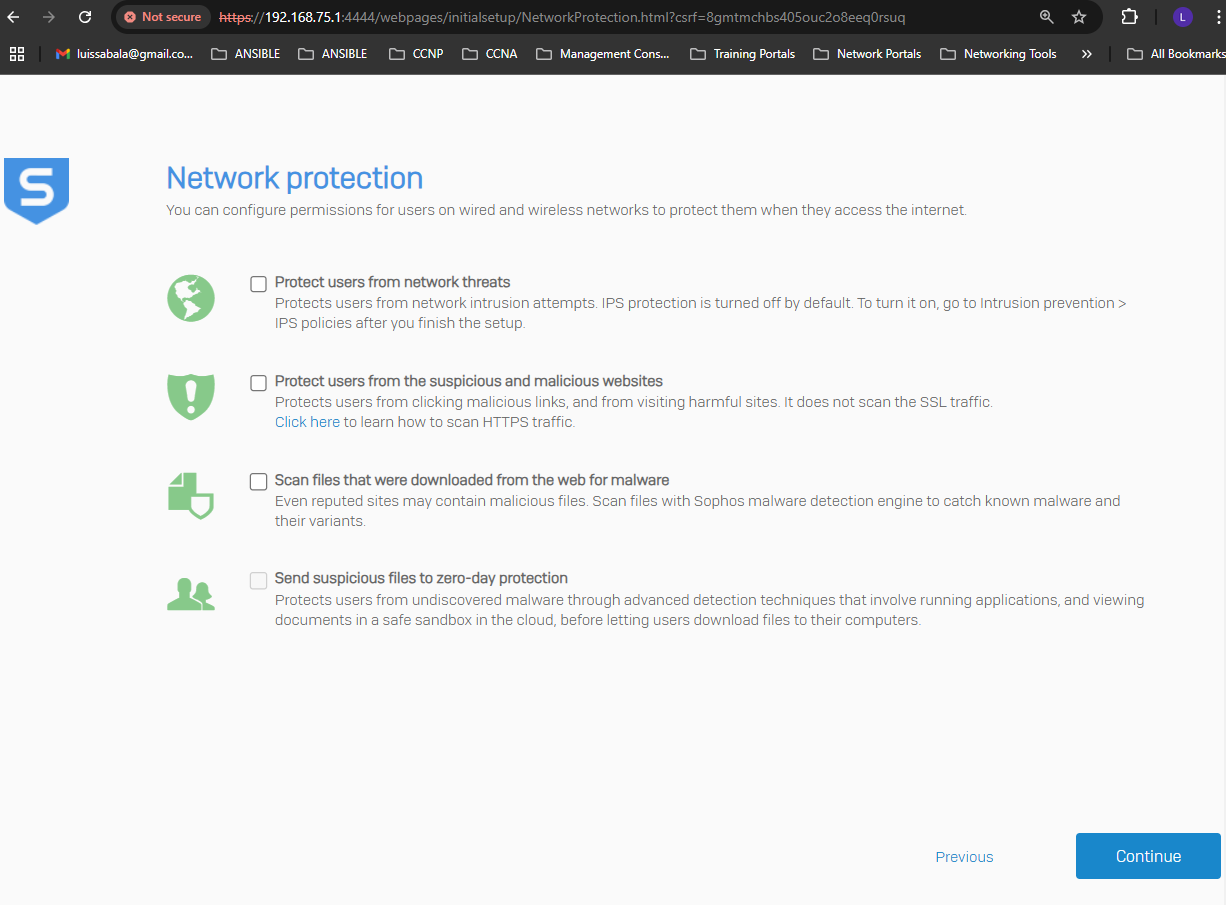
Defining Email for Notification & Backup Features
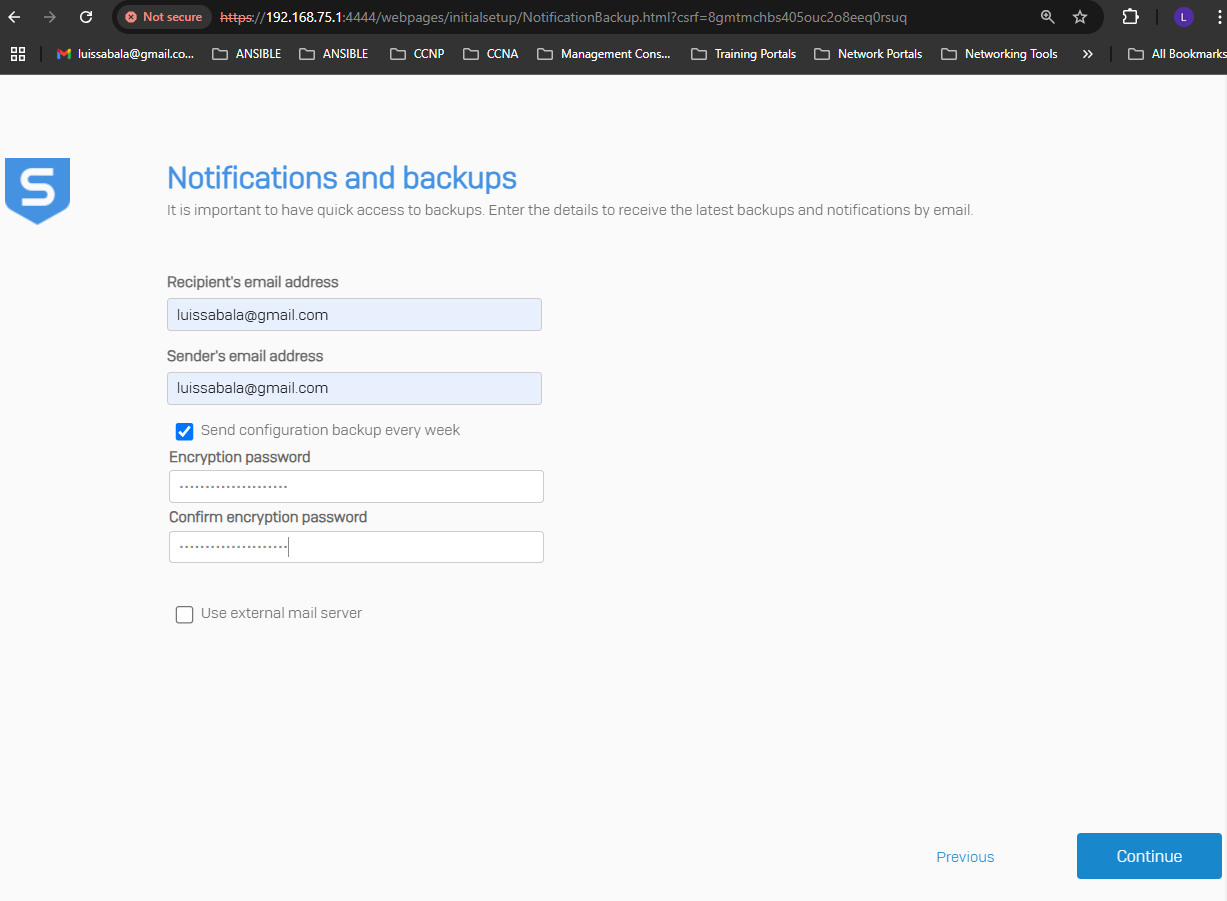
Verification of Configuration Summary
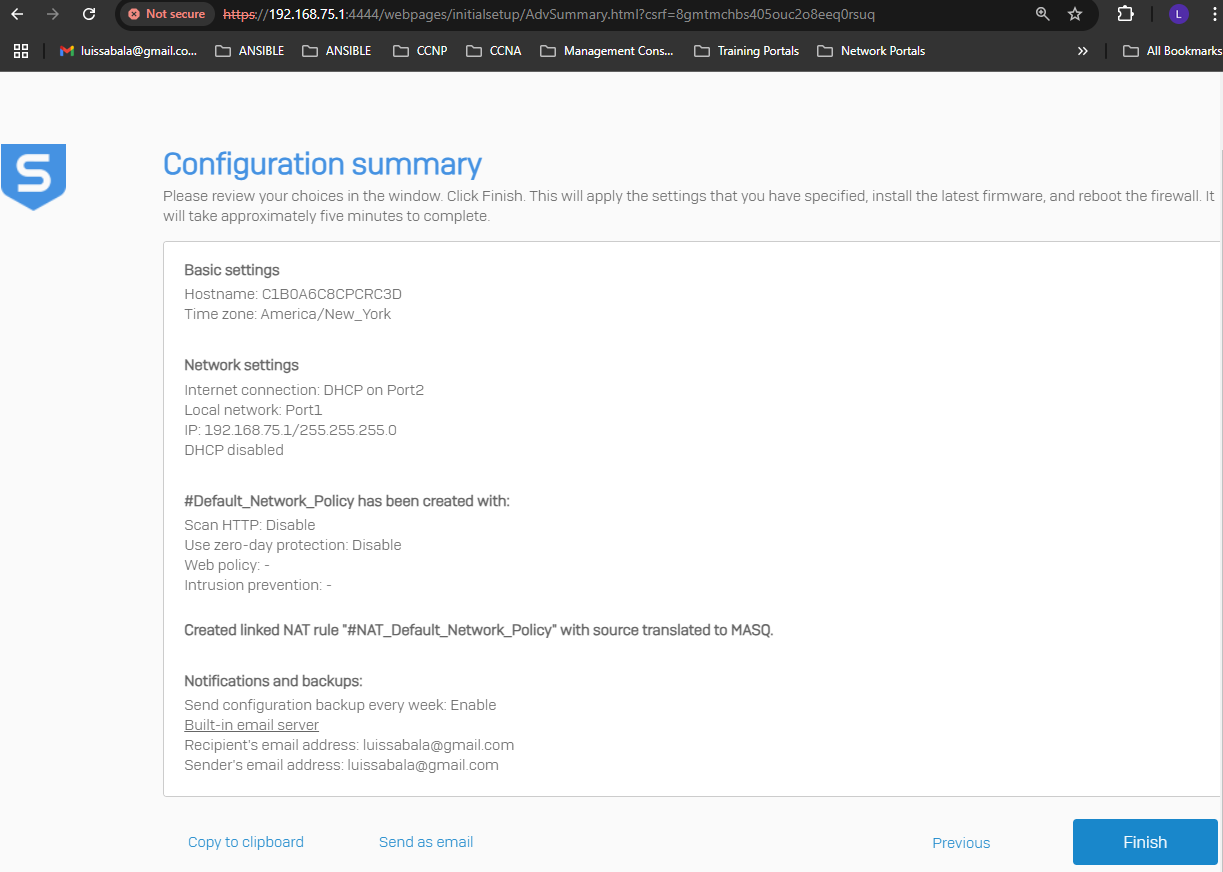
Configuration Completion
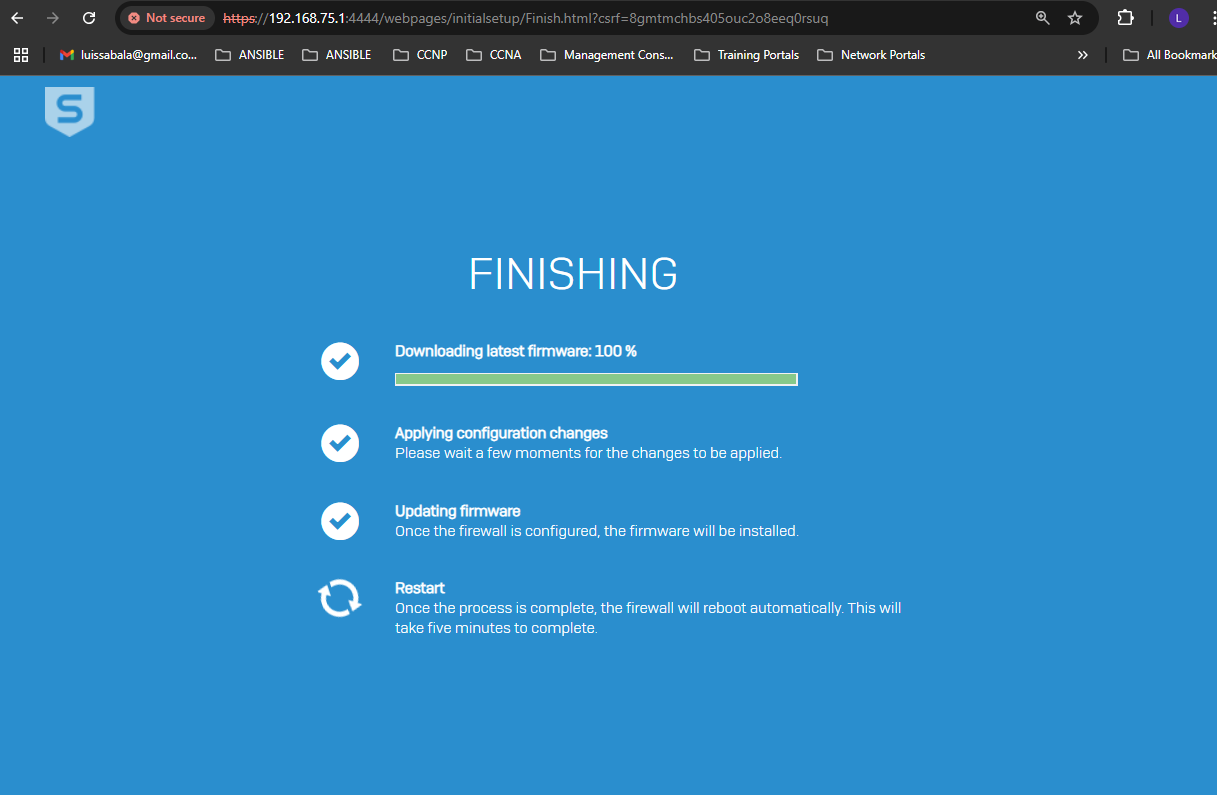
Login Credentials to Sophos Web GUI
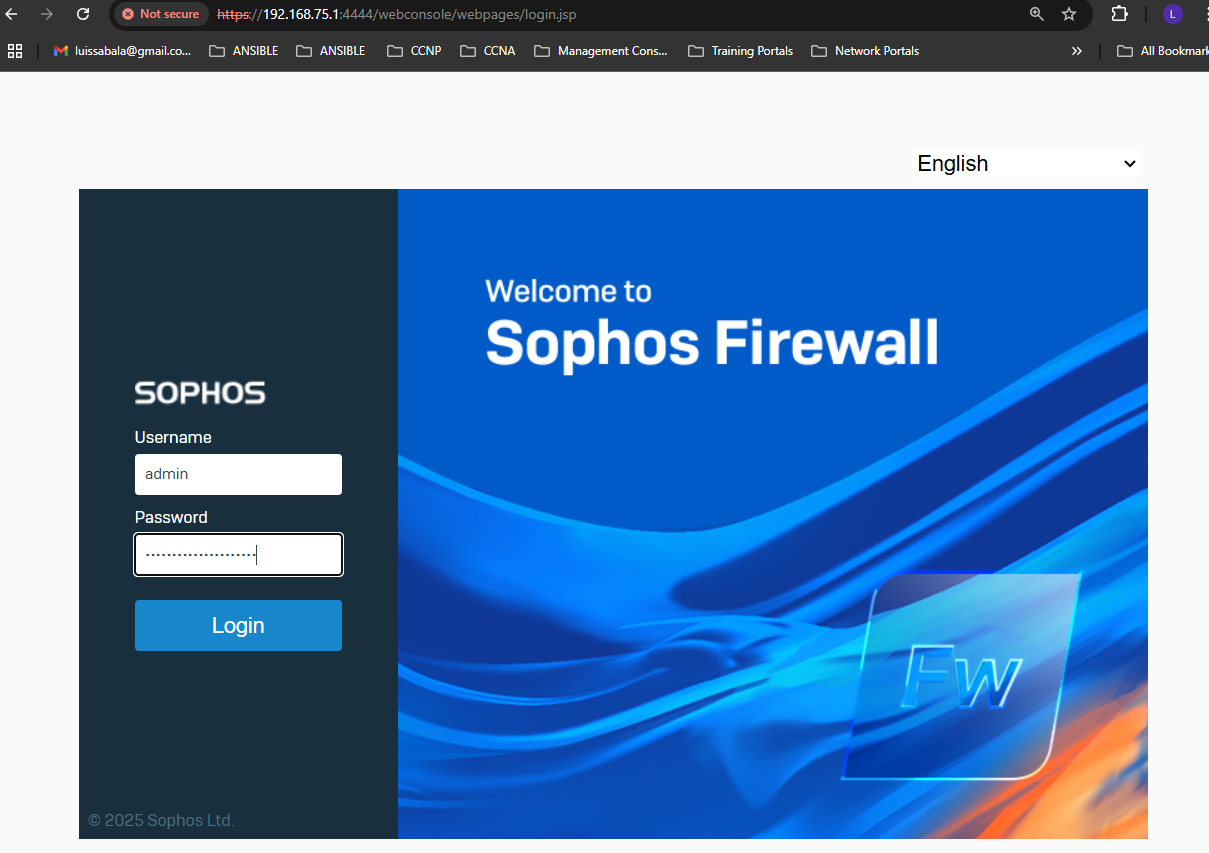
Sophos Control Center Page