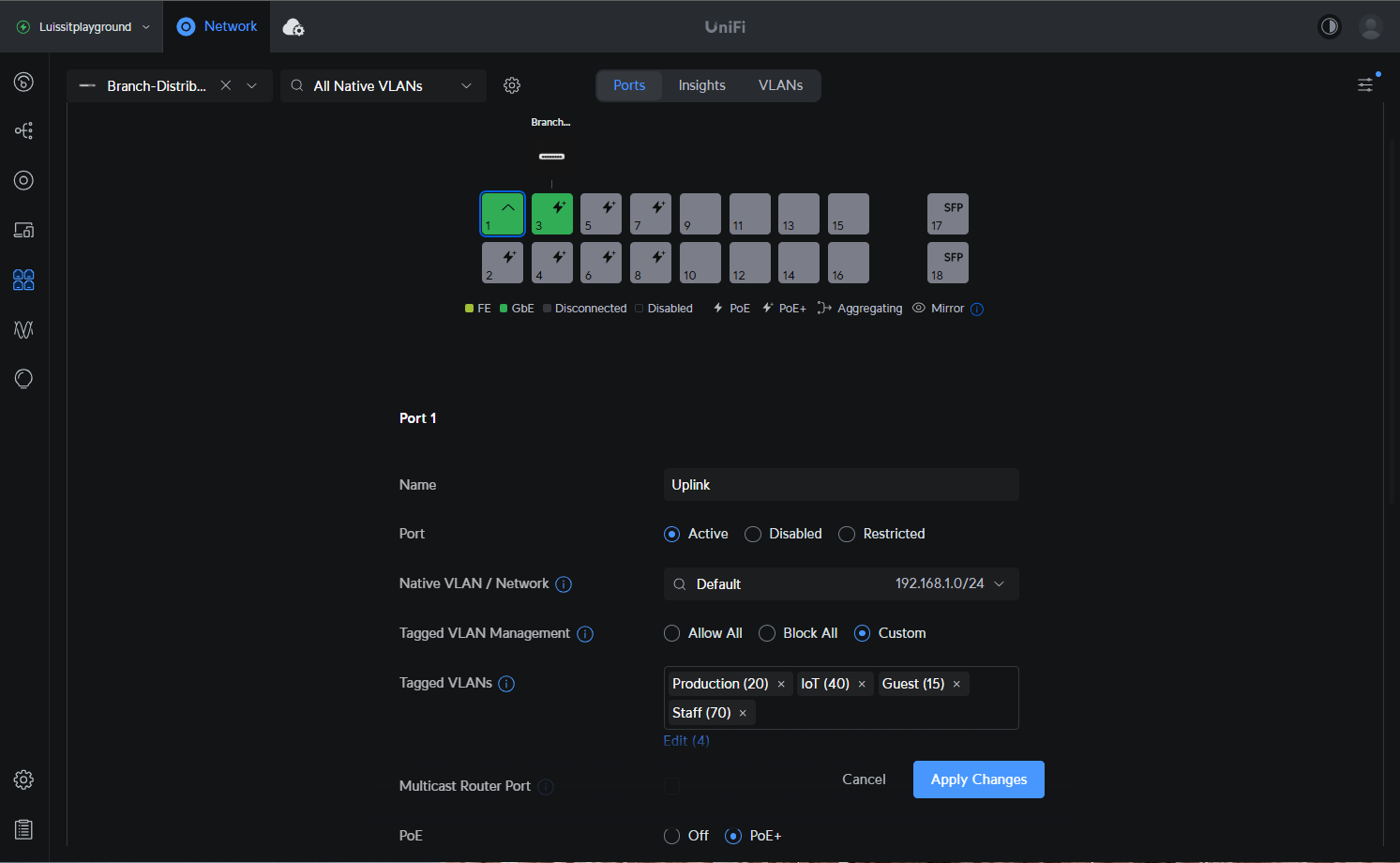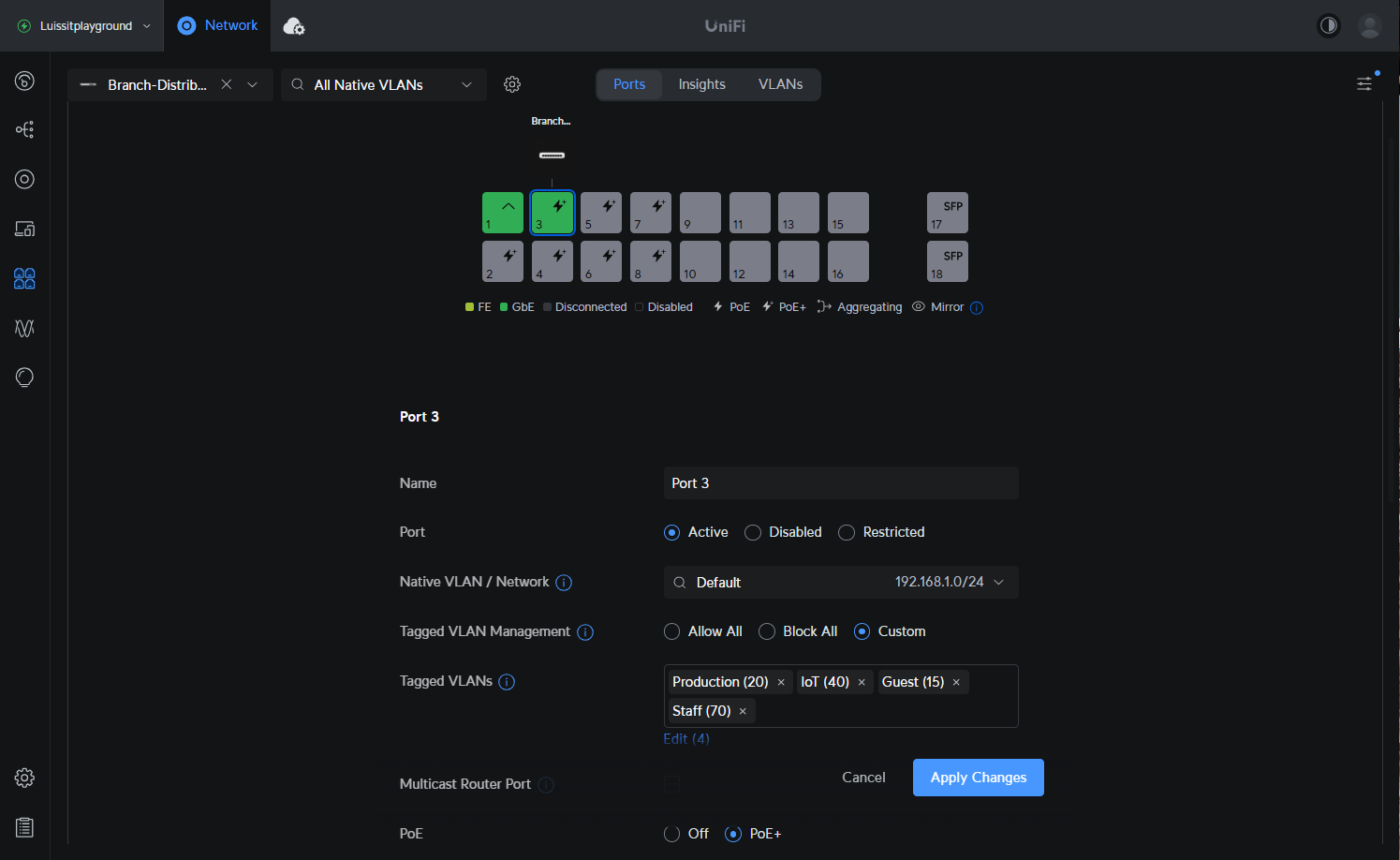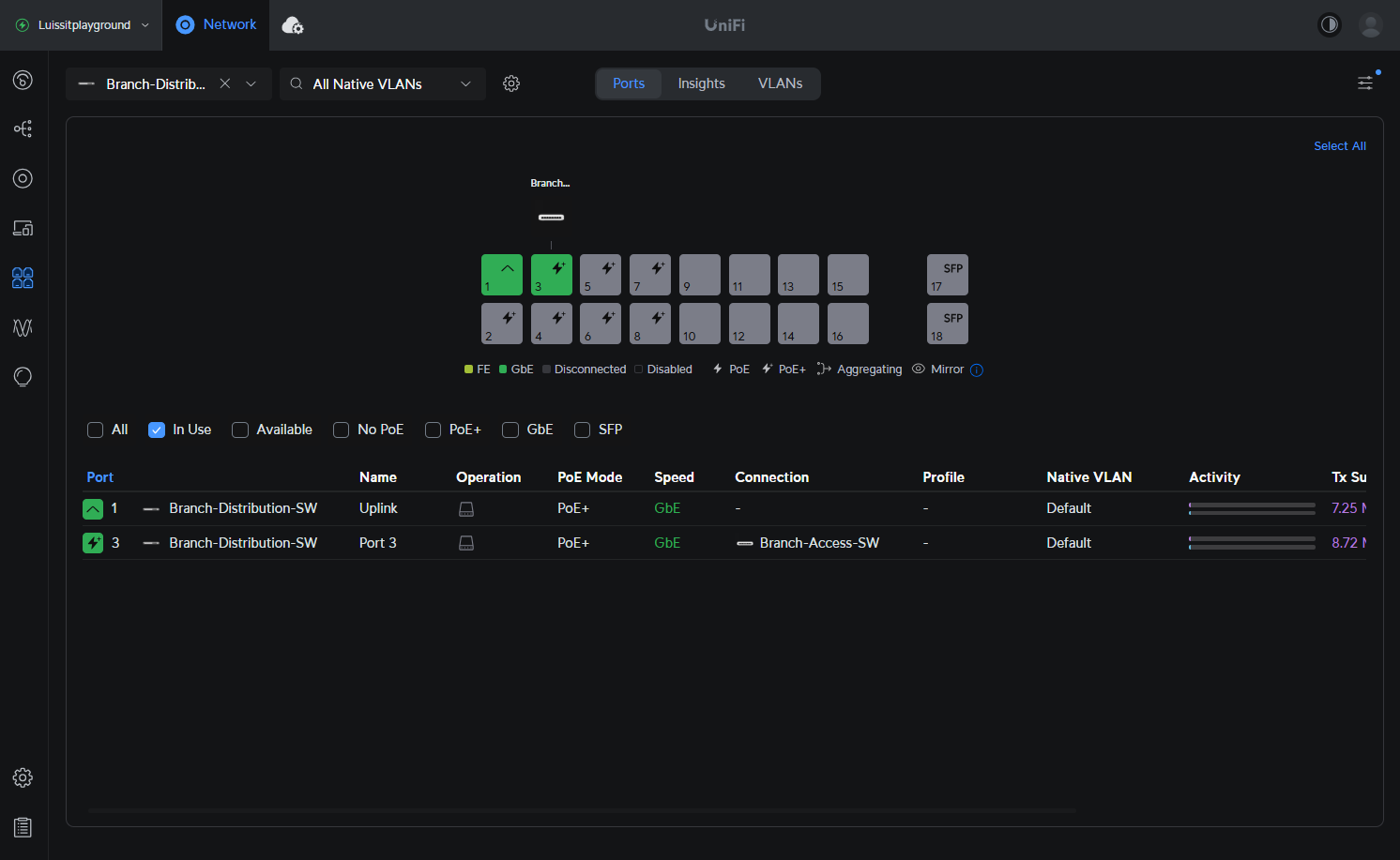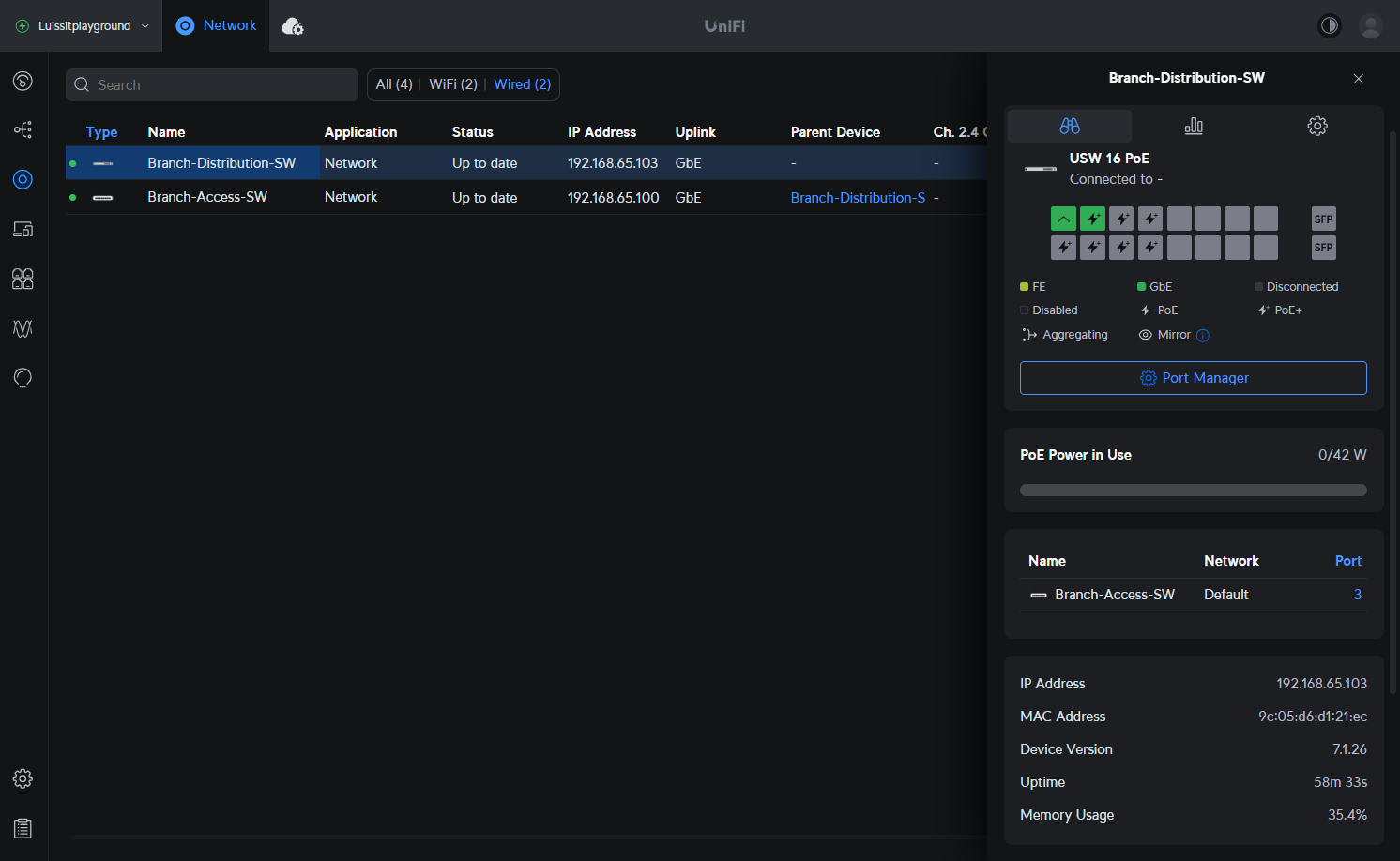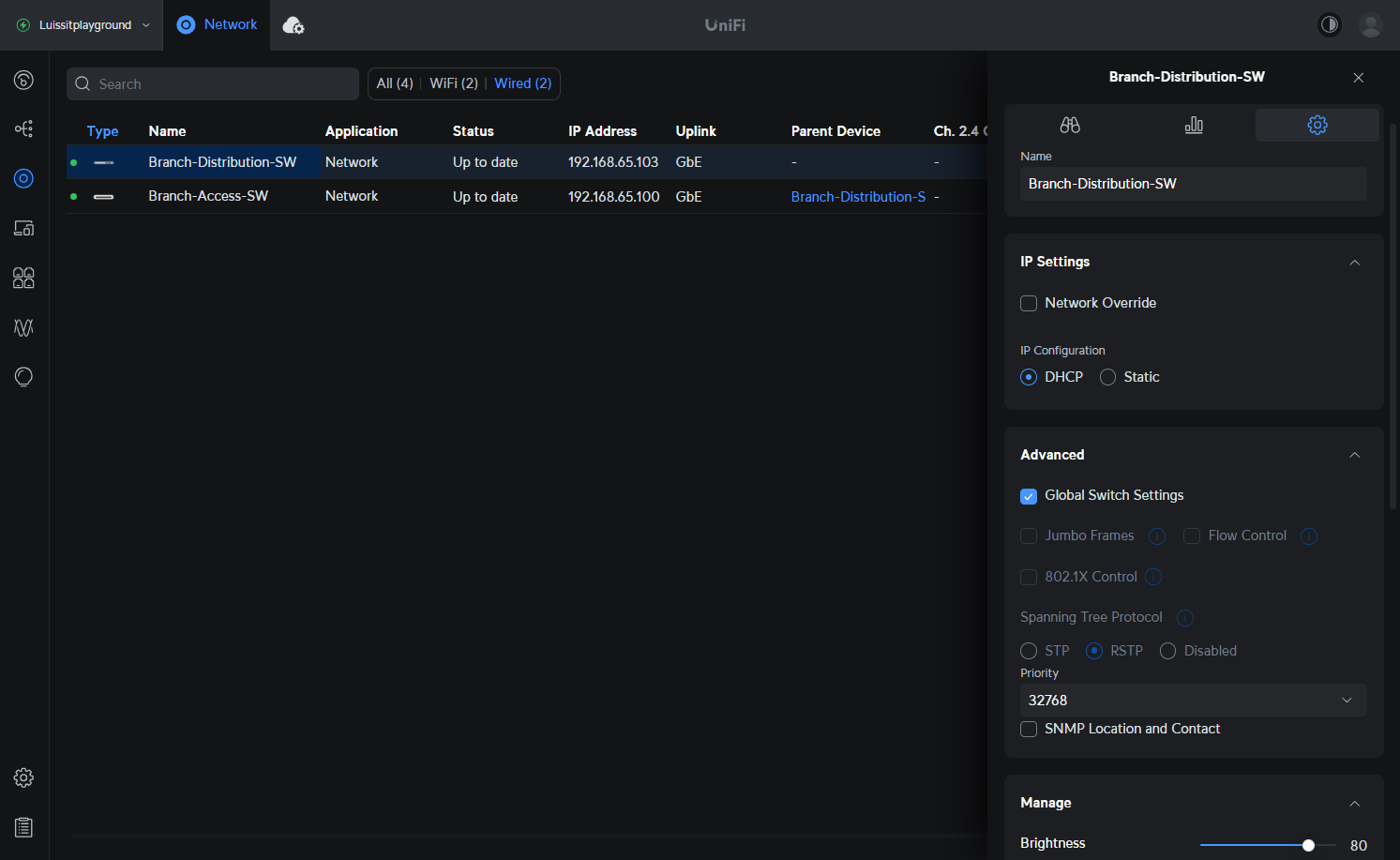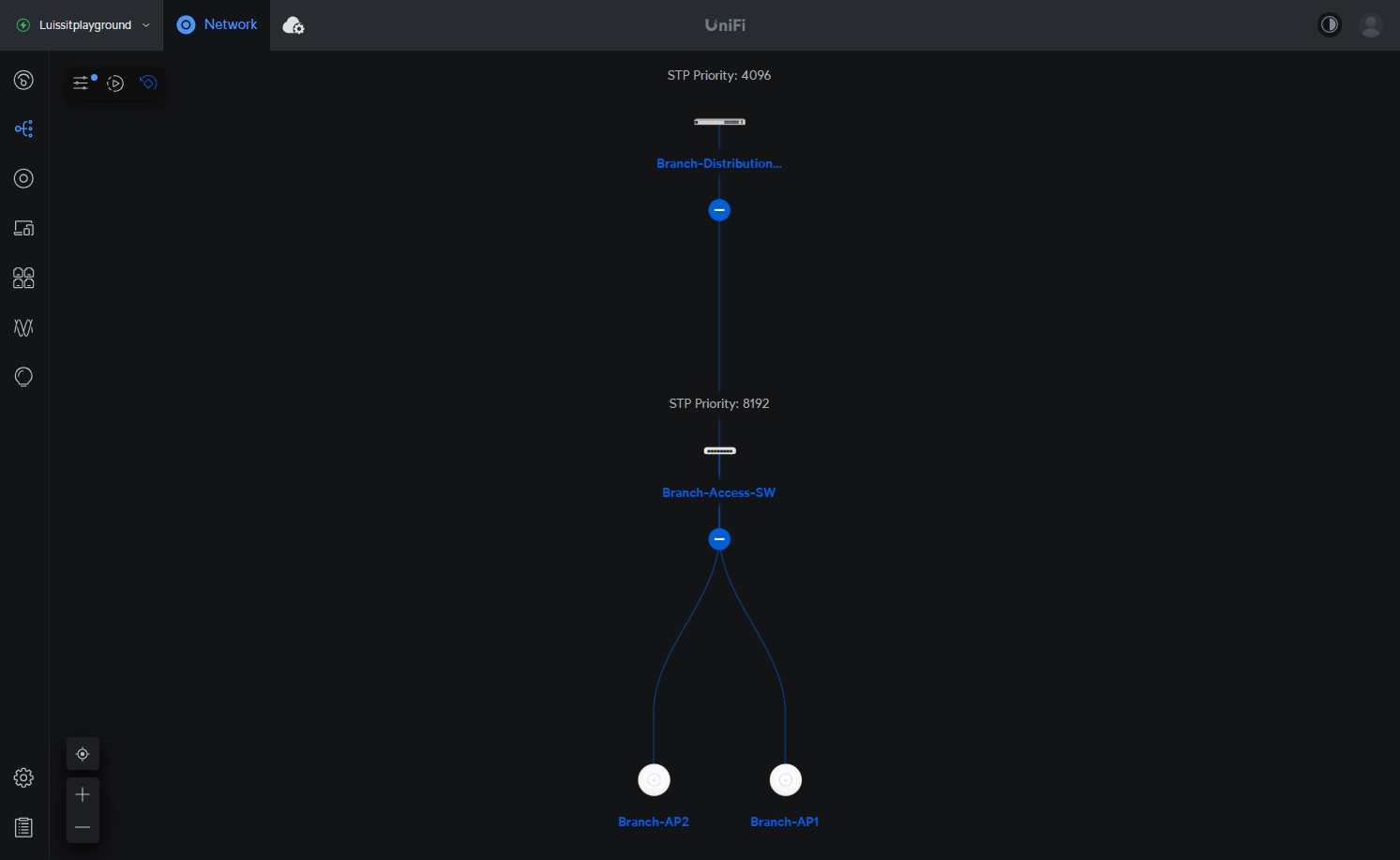Device Access & Administration
Sections:
Resources:
Overview:
- In this demonstration, I will be setting up the interfaces of the Corporate and Branch Site LAN devices and firewalls
- The Corporate Site LAN is focused on Cisco hardware with a XG135 Sophos Firewall as the WAN termination device
- The Branch Site LAN is focused on Ubiquiti hardware with a XG125 Sophos Firewall as the WAN termination device
Corporate Site LAN Setup
Overview
- For the Corporate Site LAN Cisco devices, the goal is to configure the interface types (access or trunk ports) and VLANs
- The Sophos Firewall will be also be configured with the appropriate VLANs in addition to the WAN interface
- To demonstrate and utilize different configuration approaches, I will configure the Cisco Catalyst 3560-CG using the IOS CLI and configure the Cisco Catalyst 1000 using the Web Management interface
Corporate Site LAN
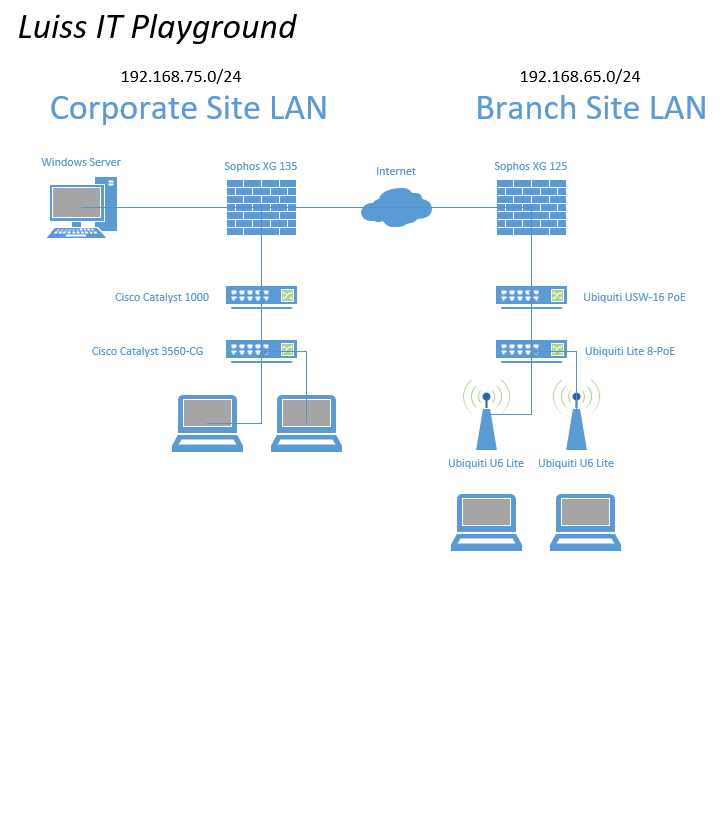

LAN & VLANs
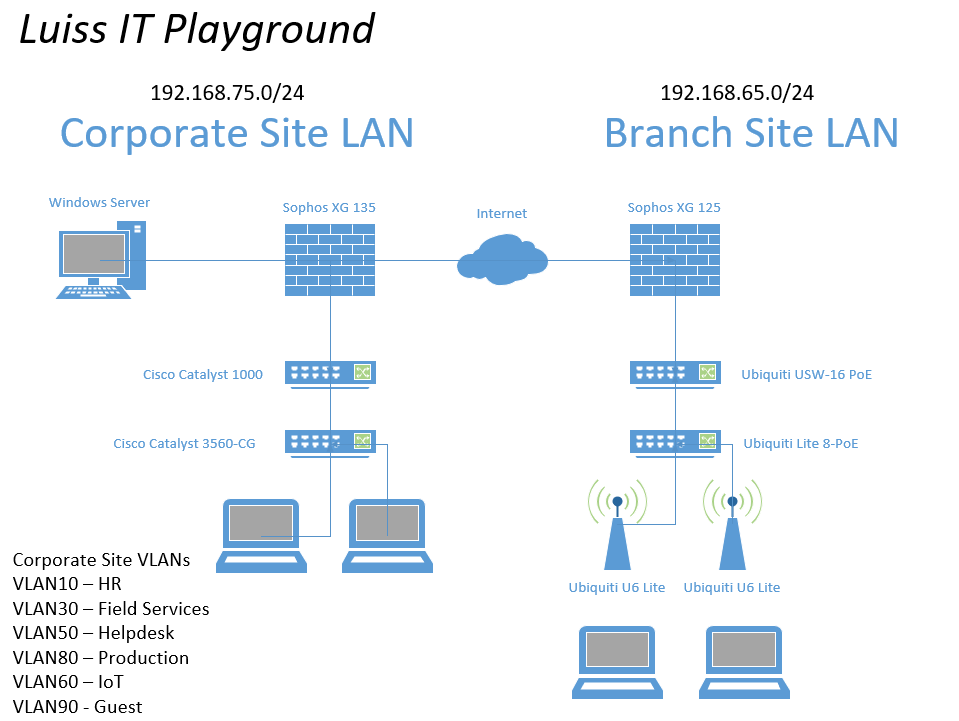
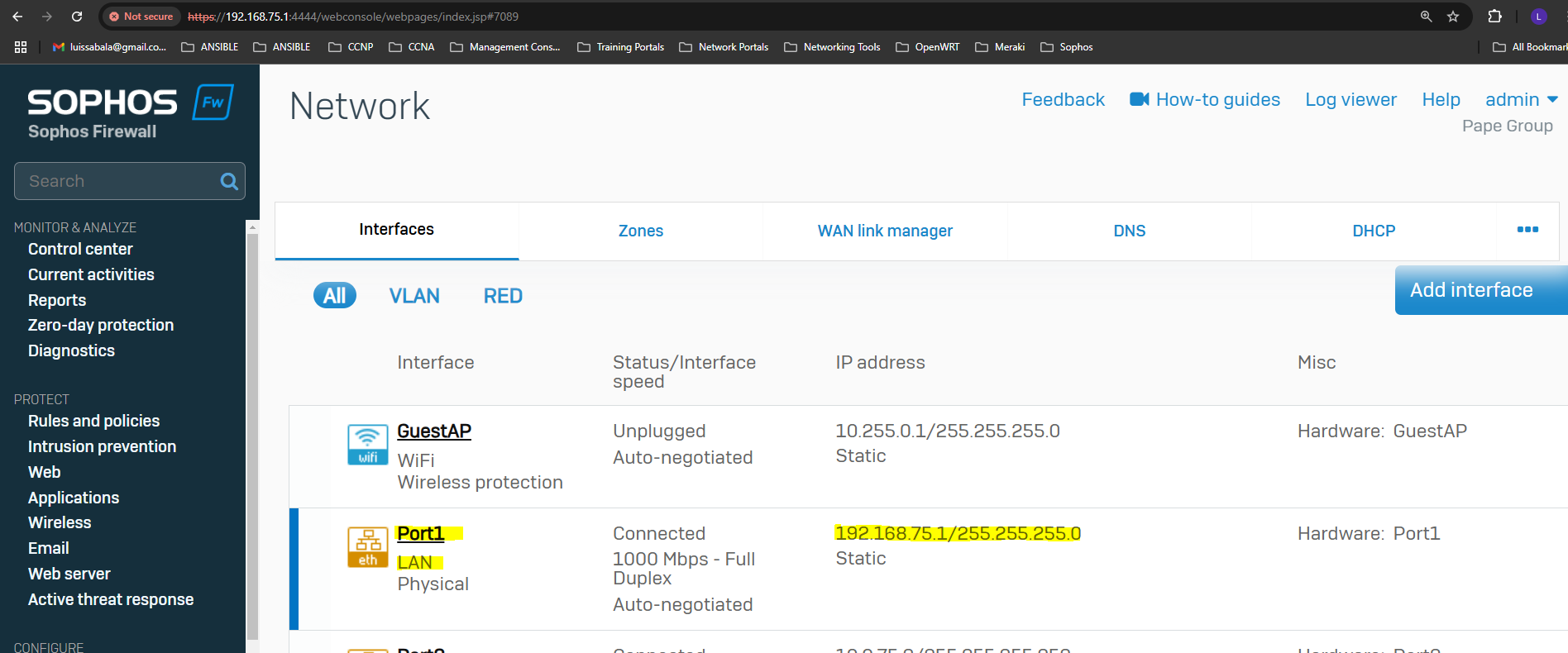

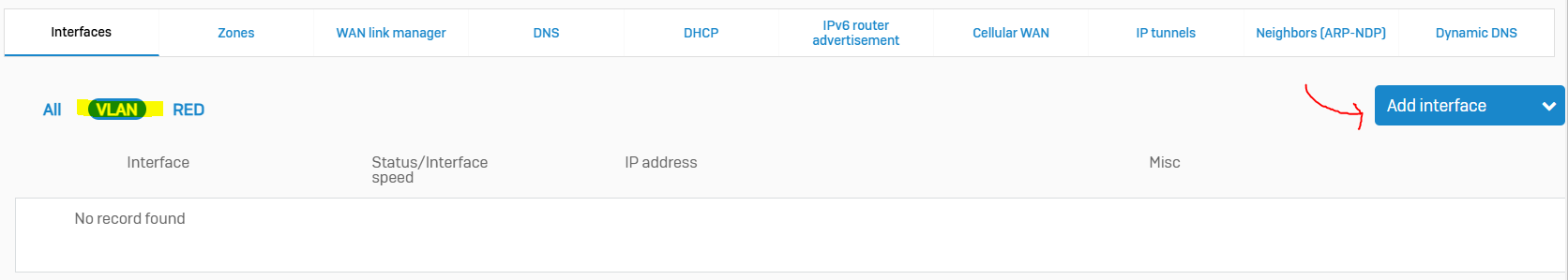
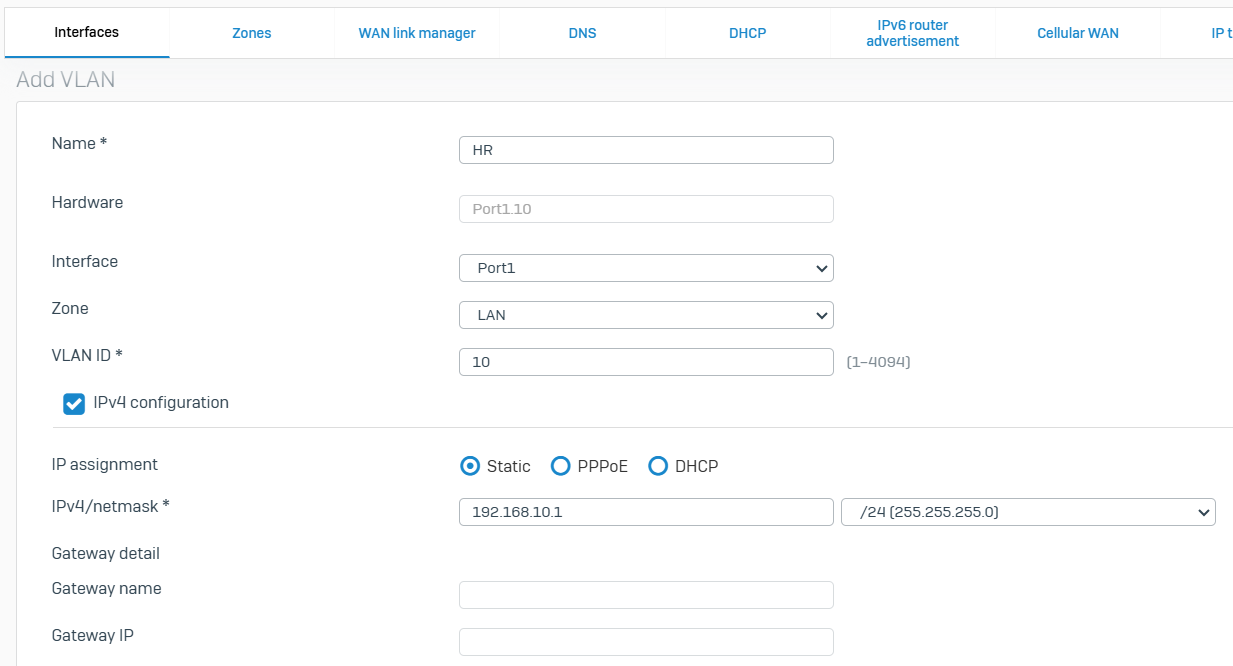
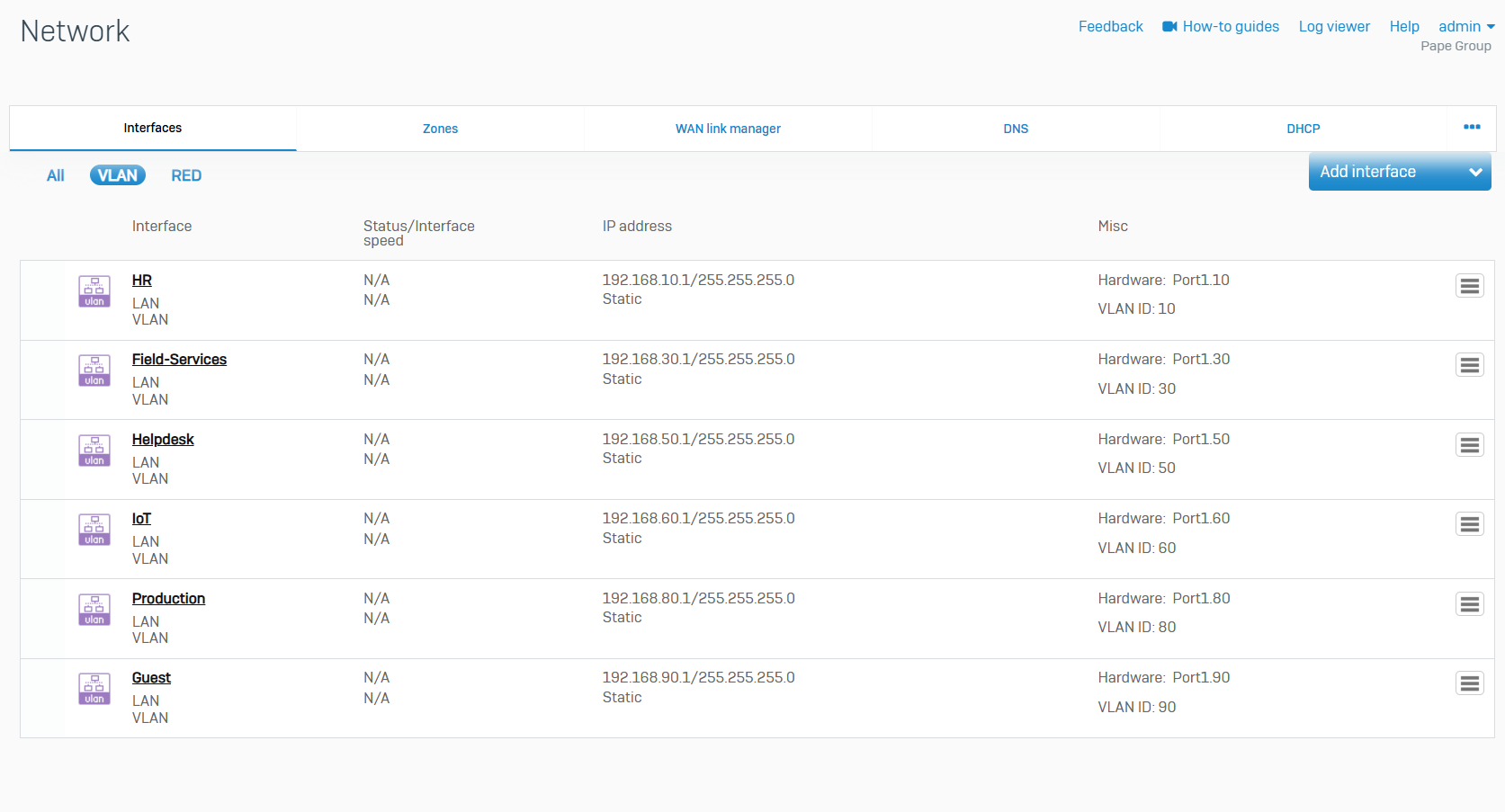
WAN Circuit
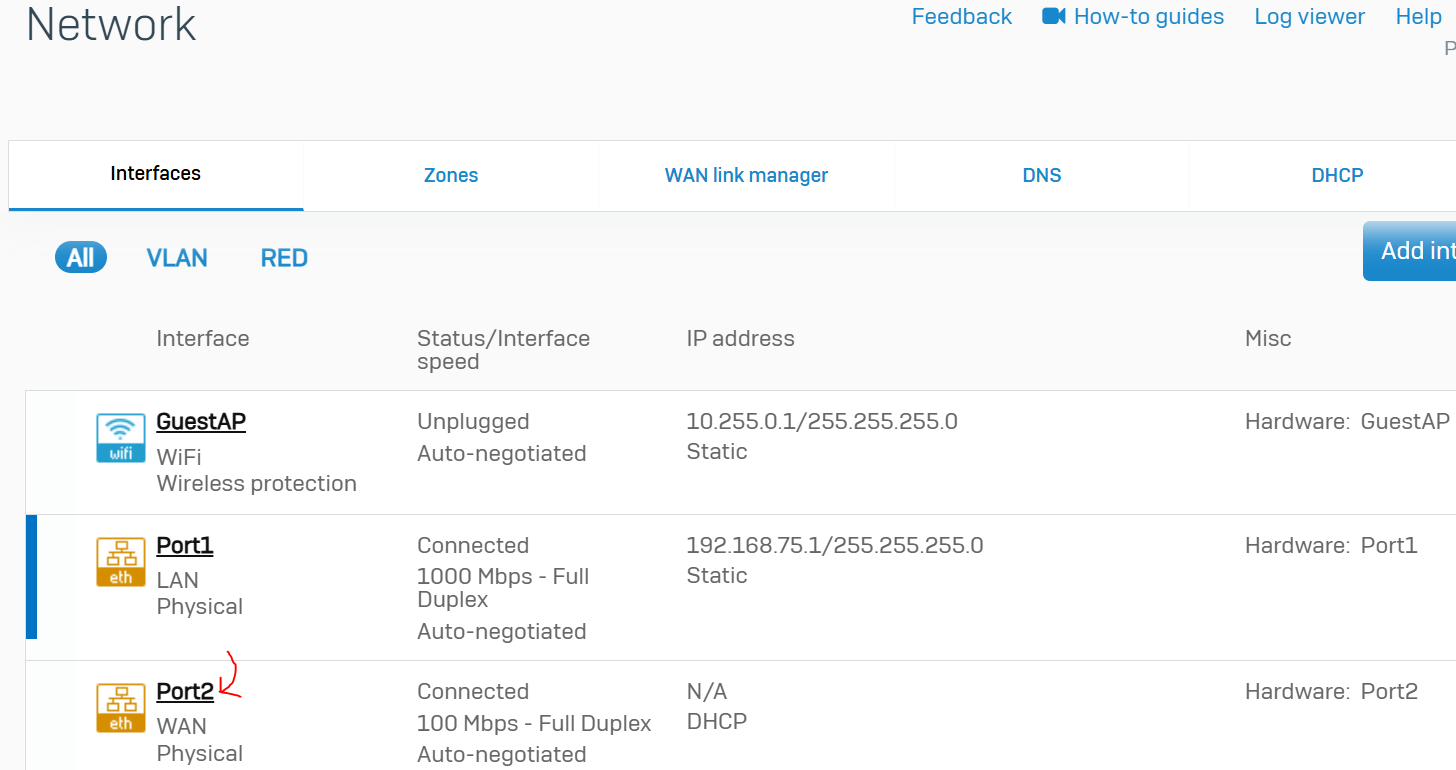
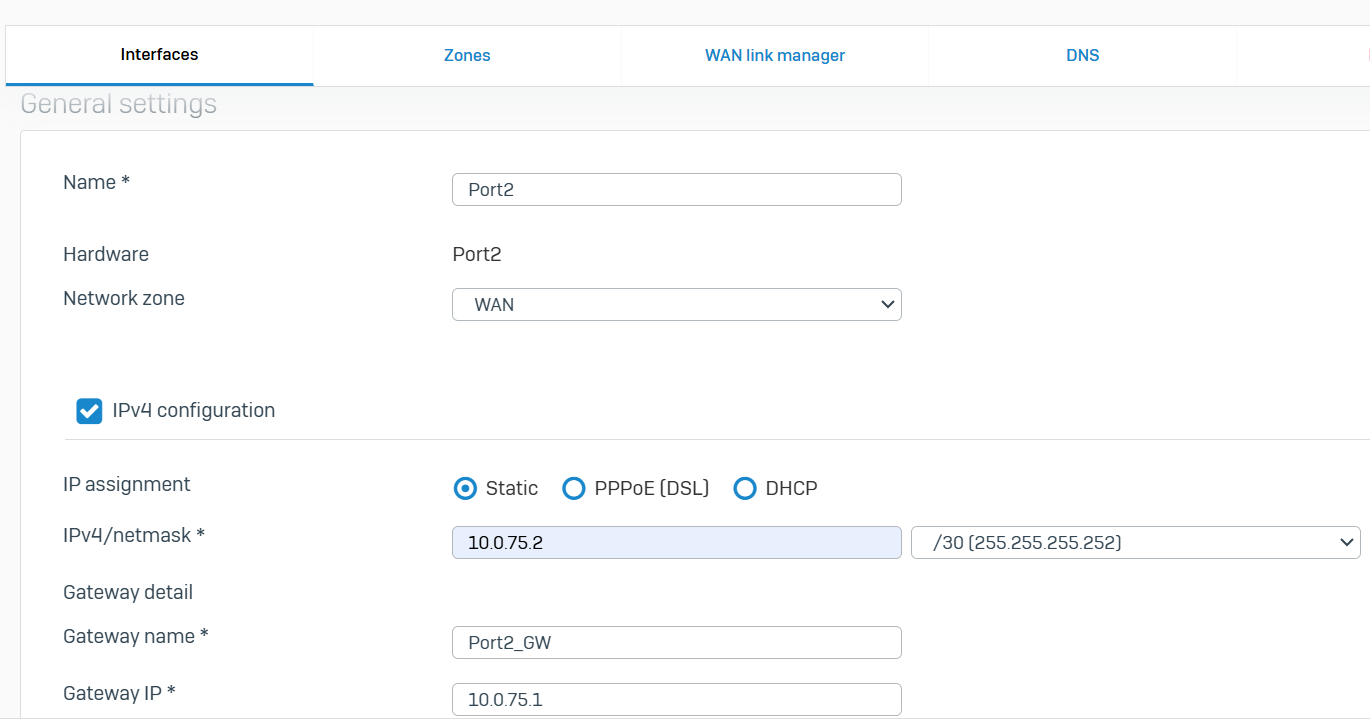
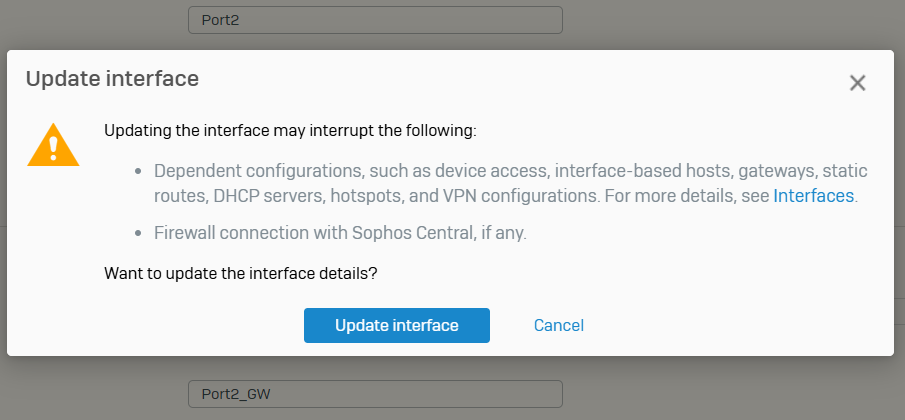
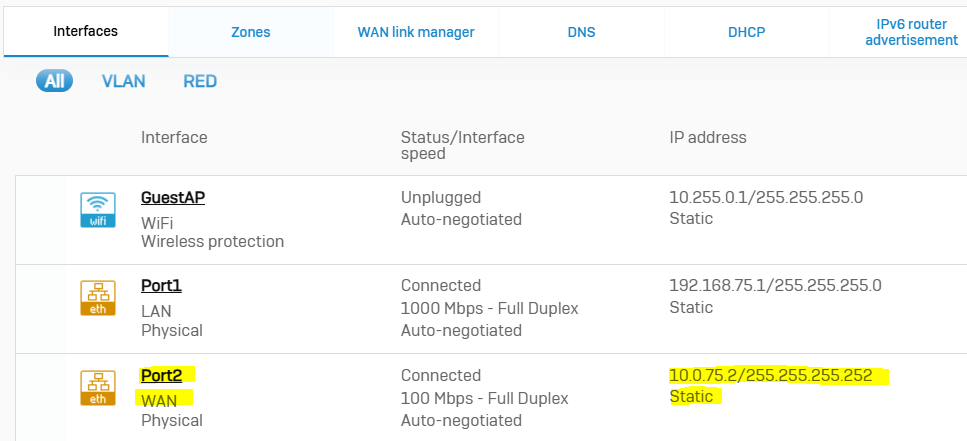
Internet WAN Verification
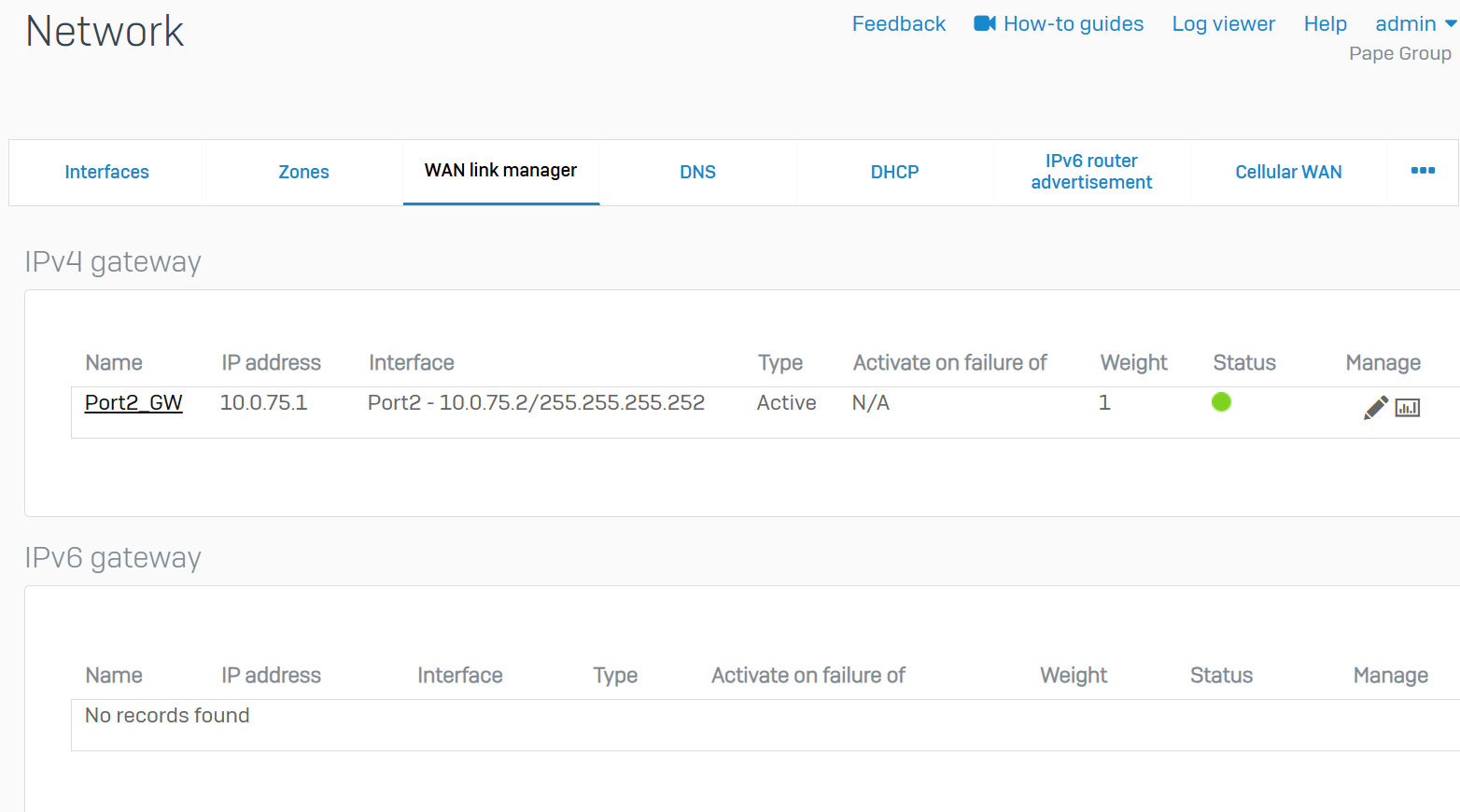
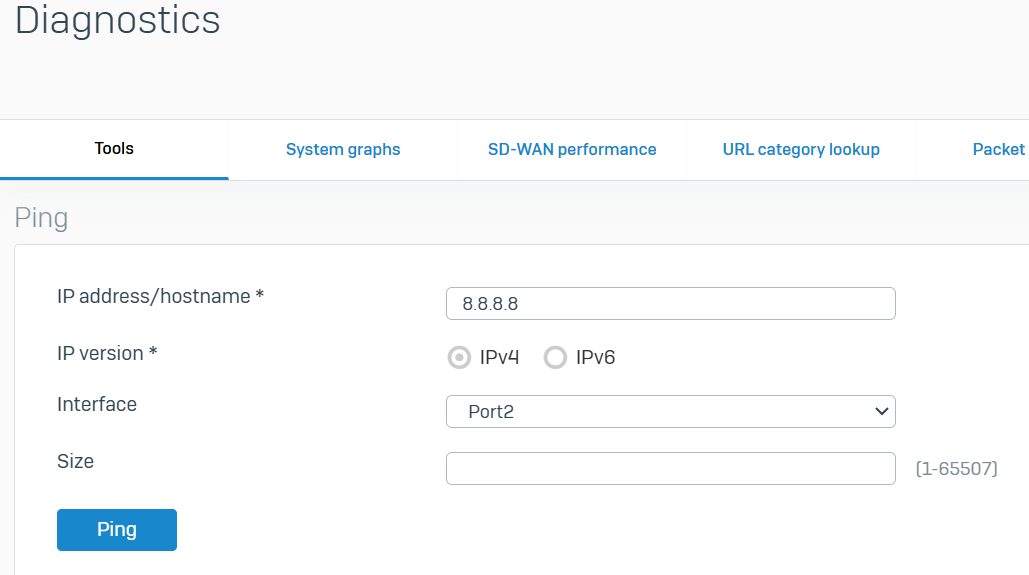
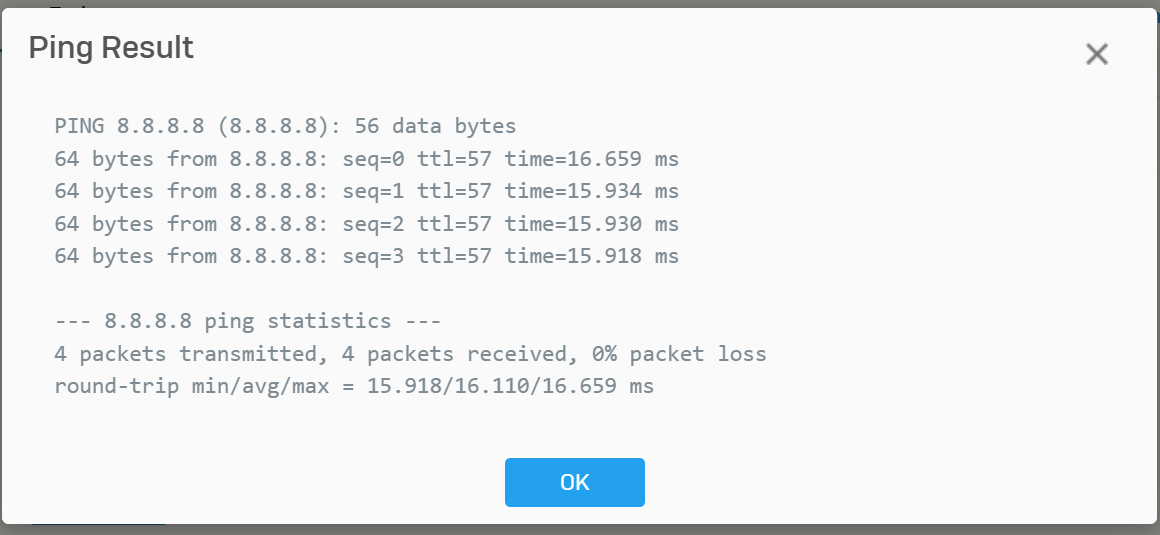
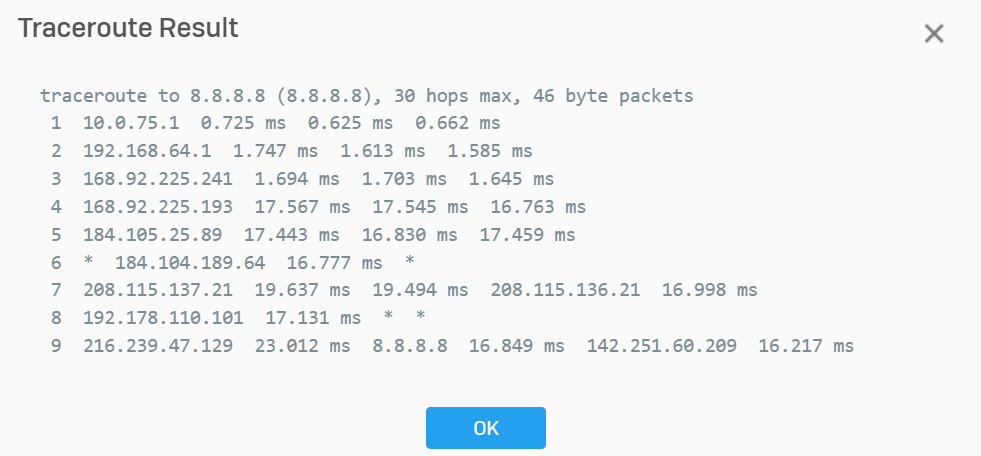
Access Switch: Cisco Catalyst 3560-CG VLANs
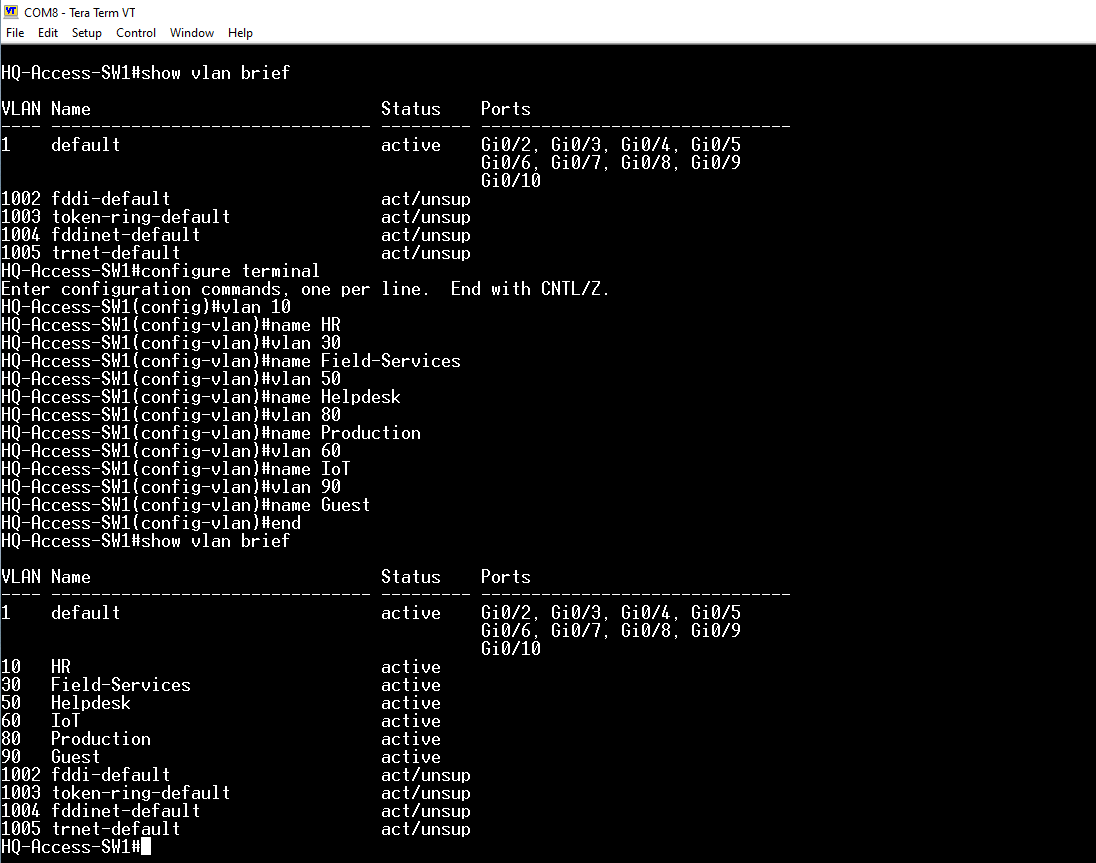
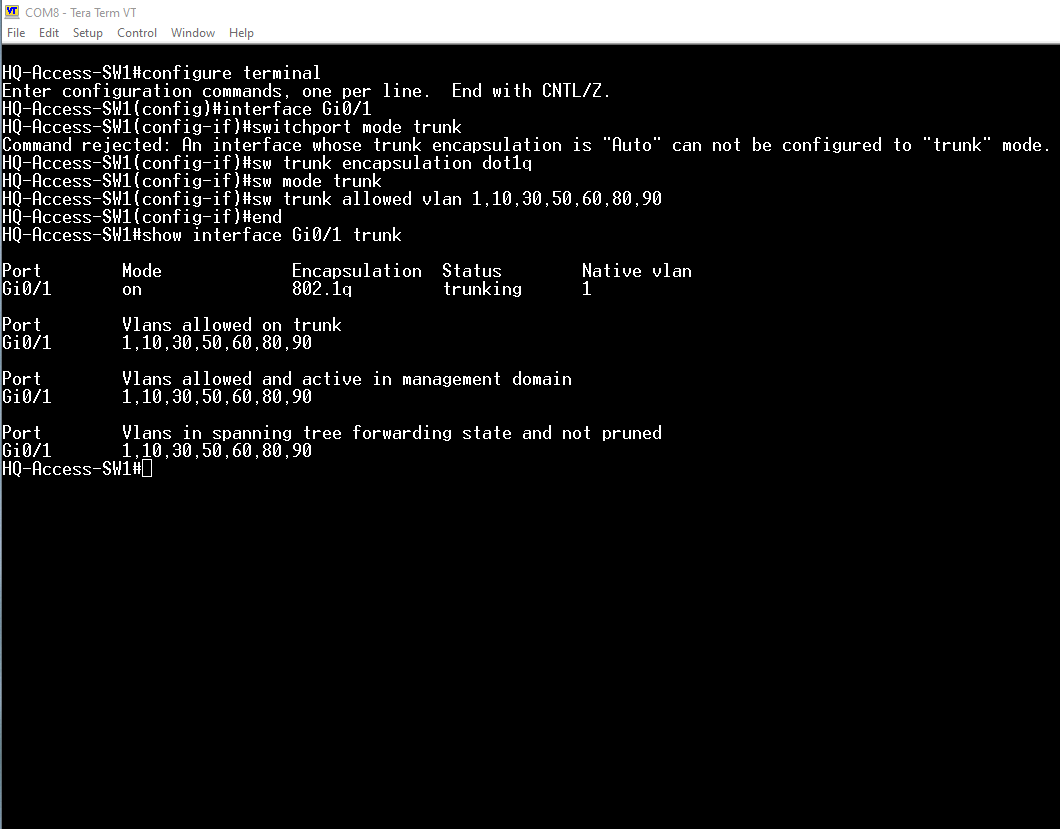
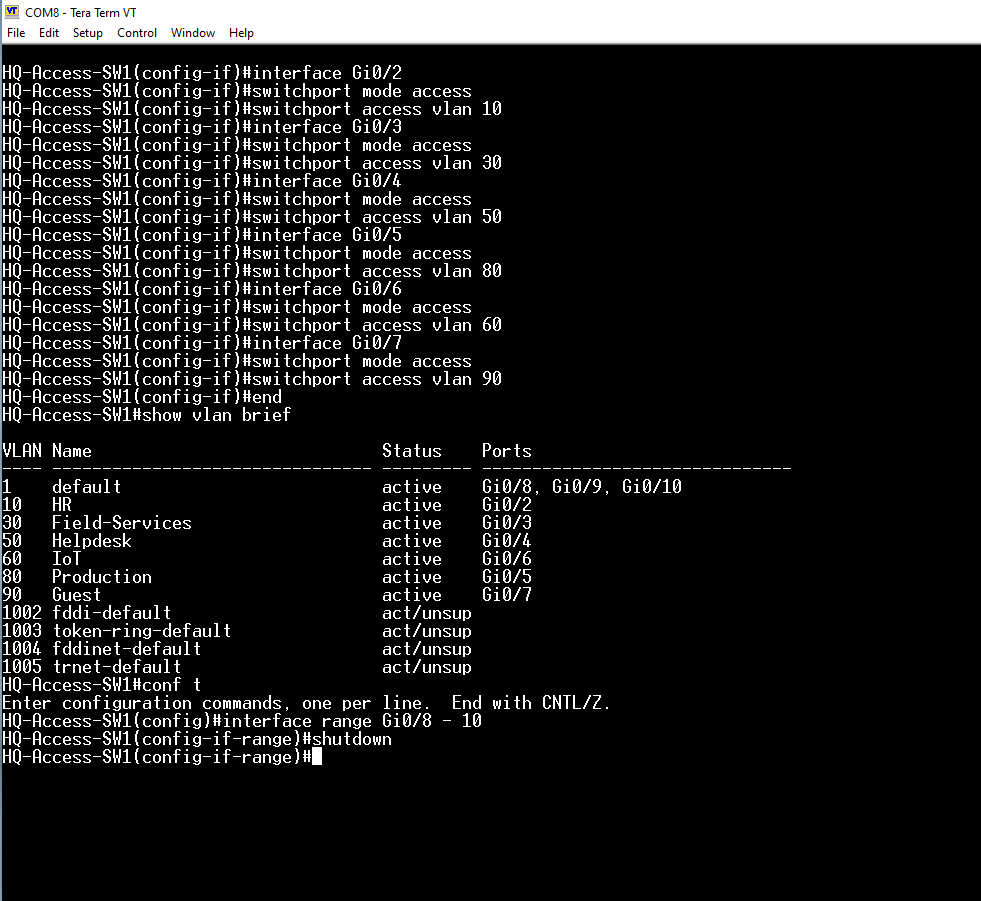
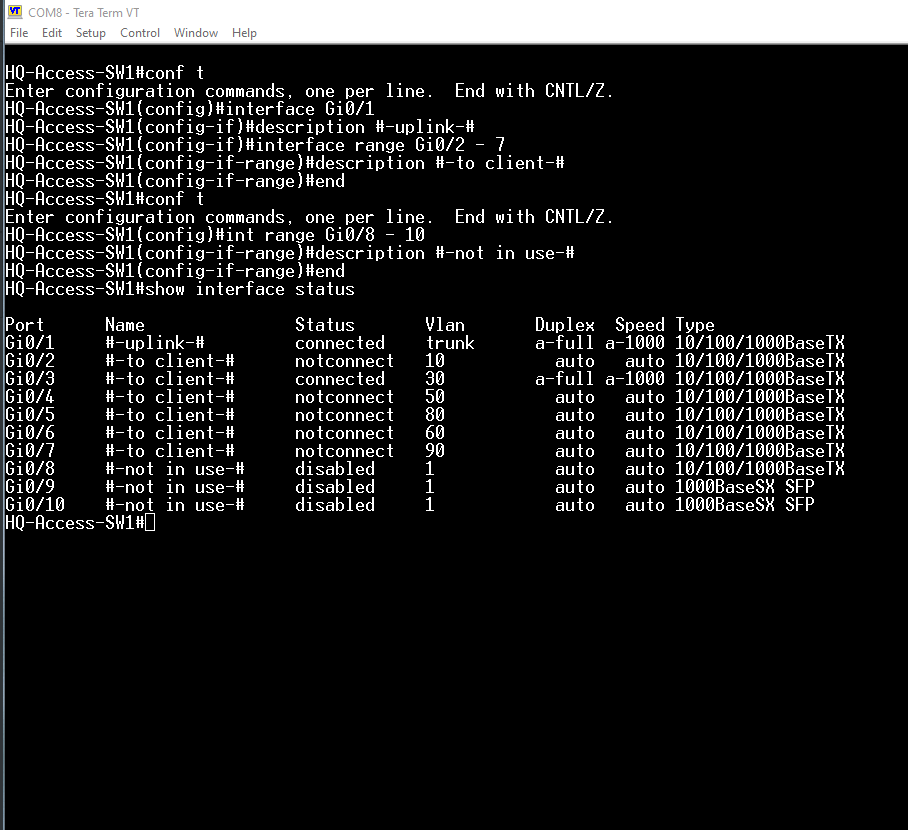
Distribution Switch: Cisco Catalyst 1000 VLANs
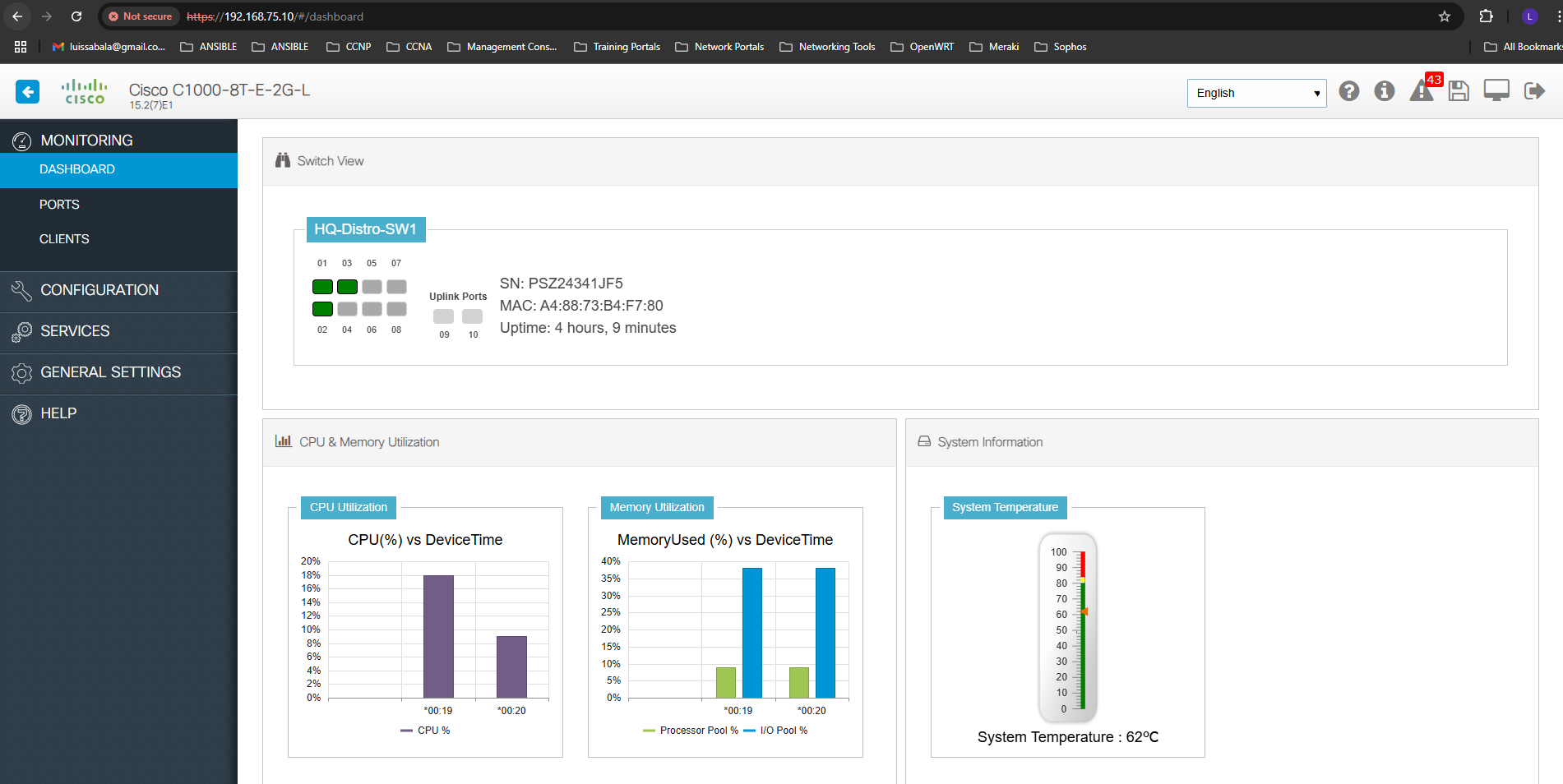
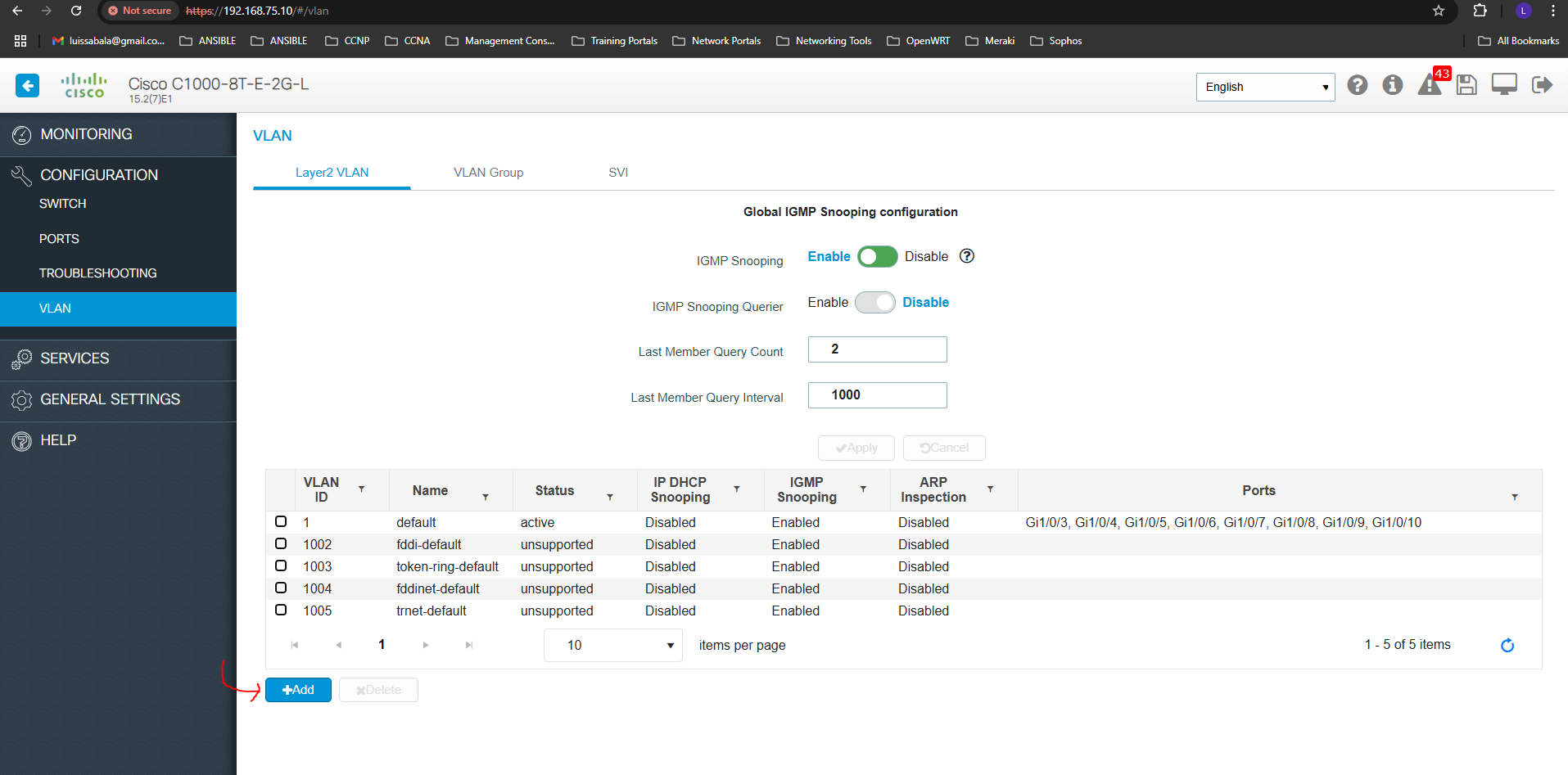
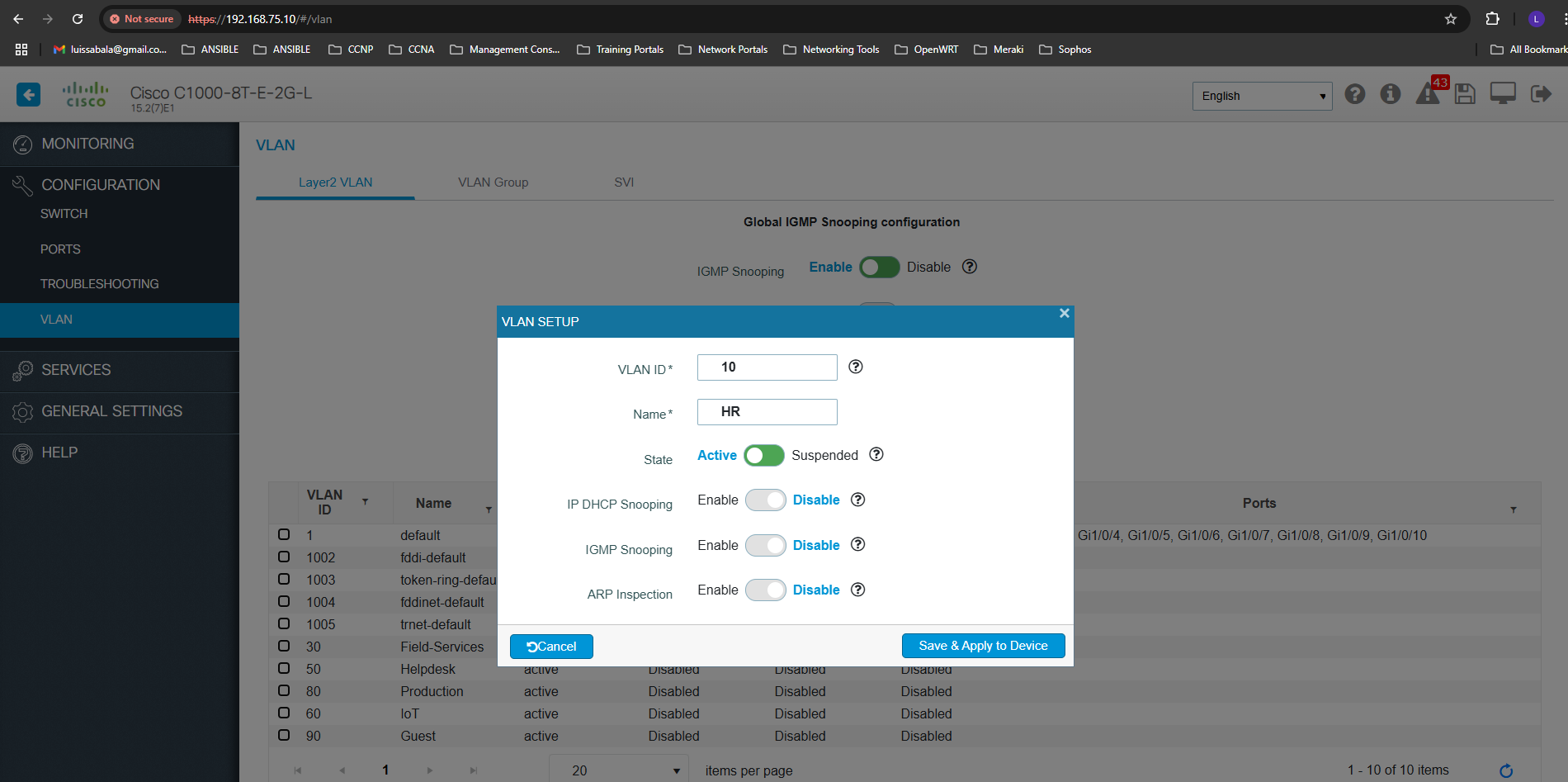
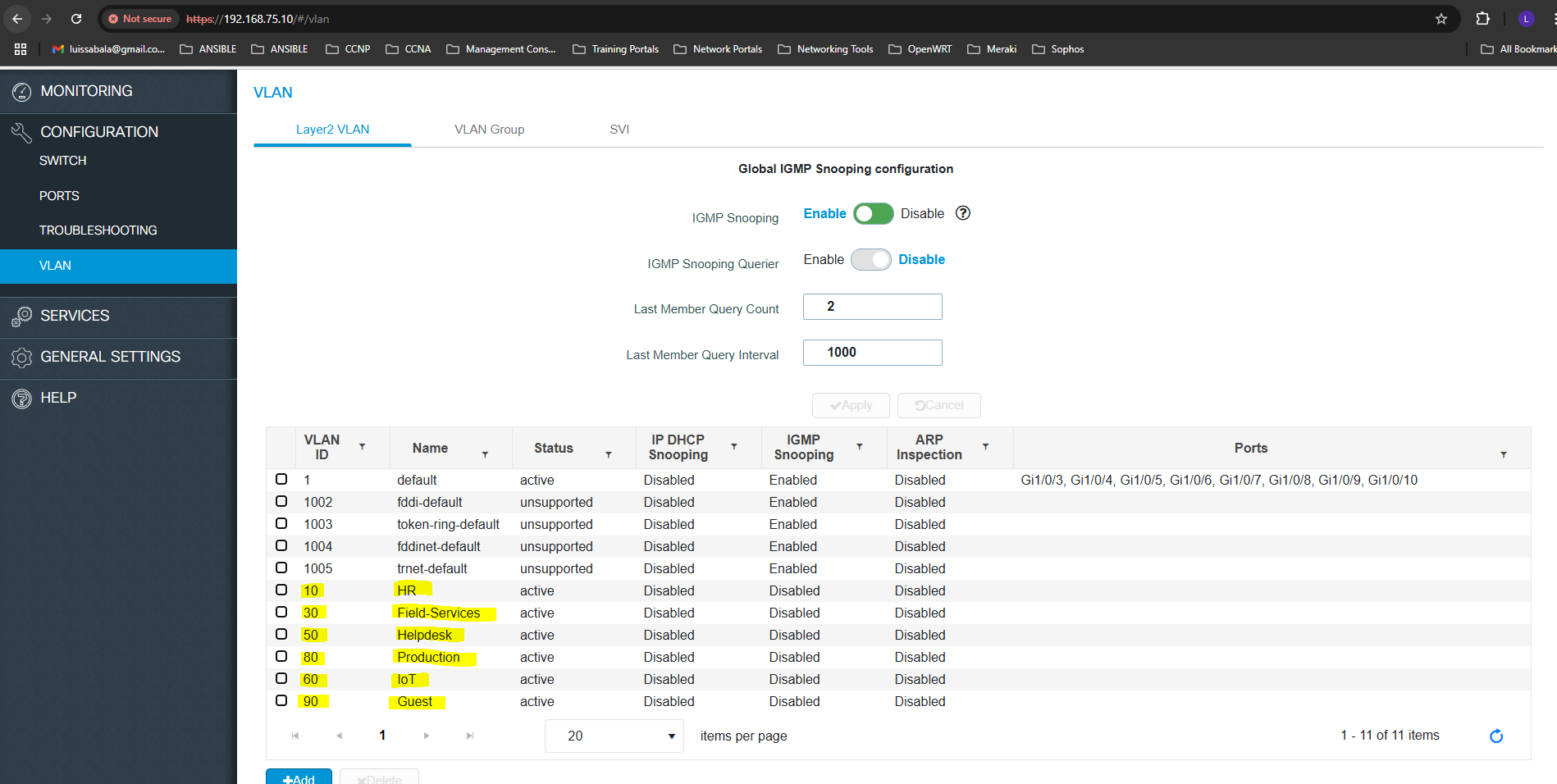
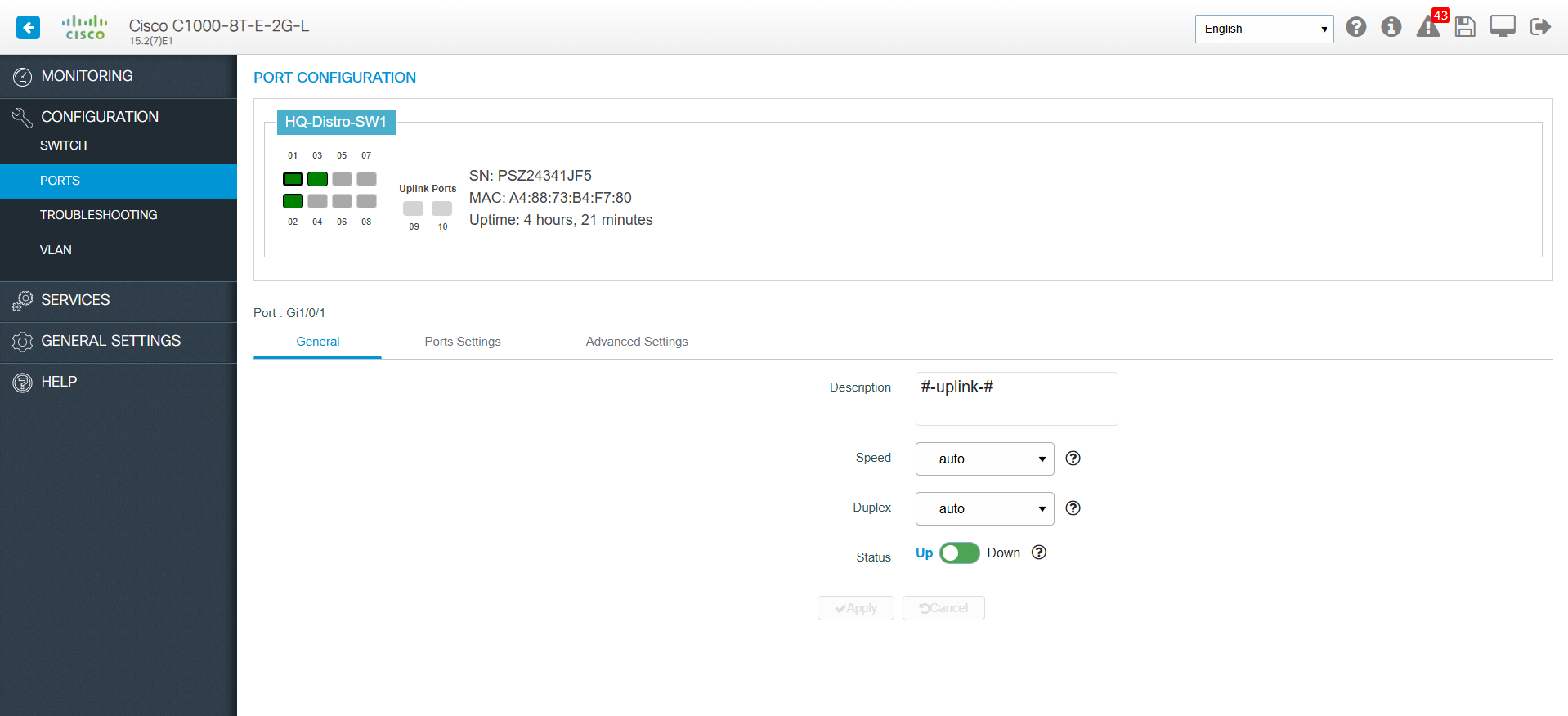
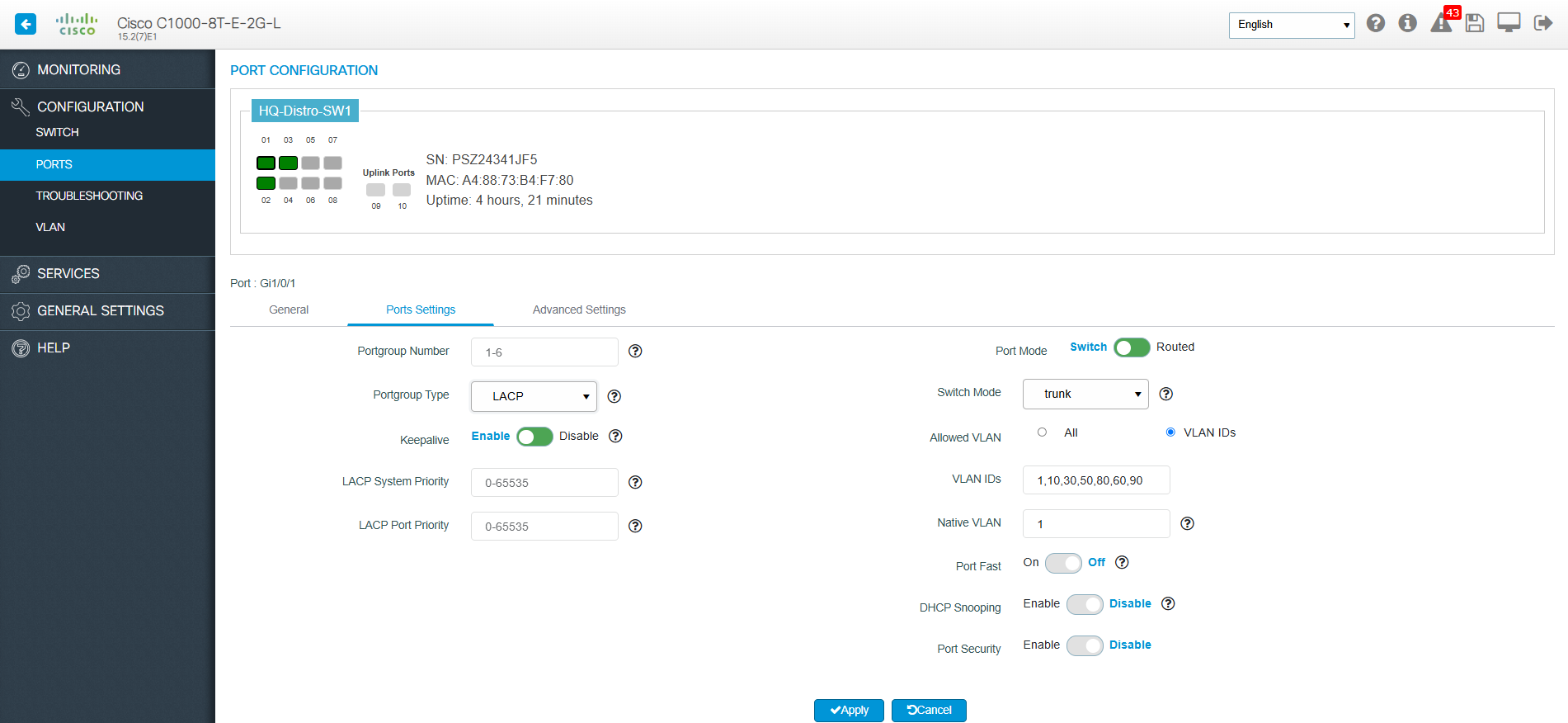
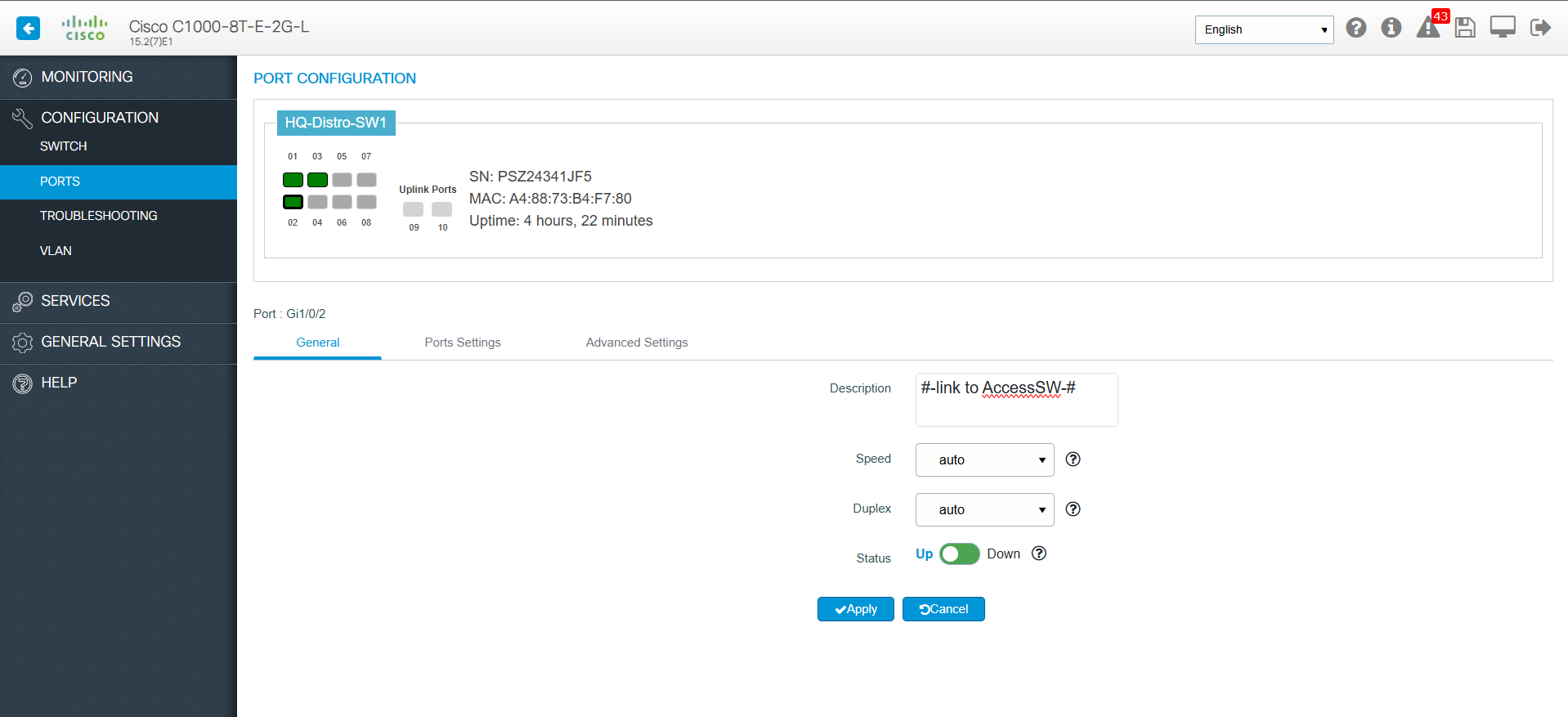
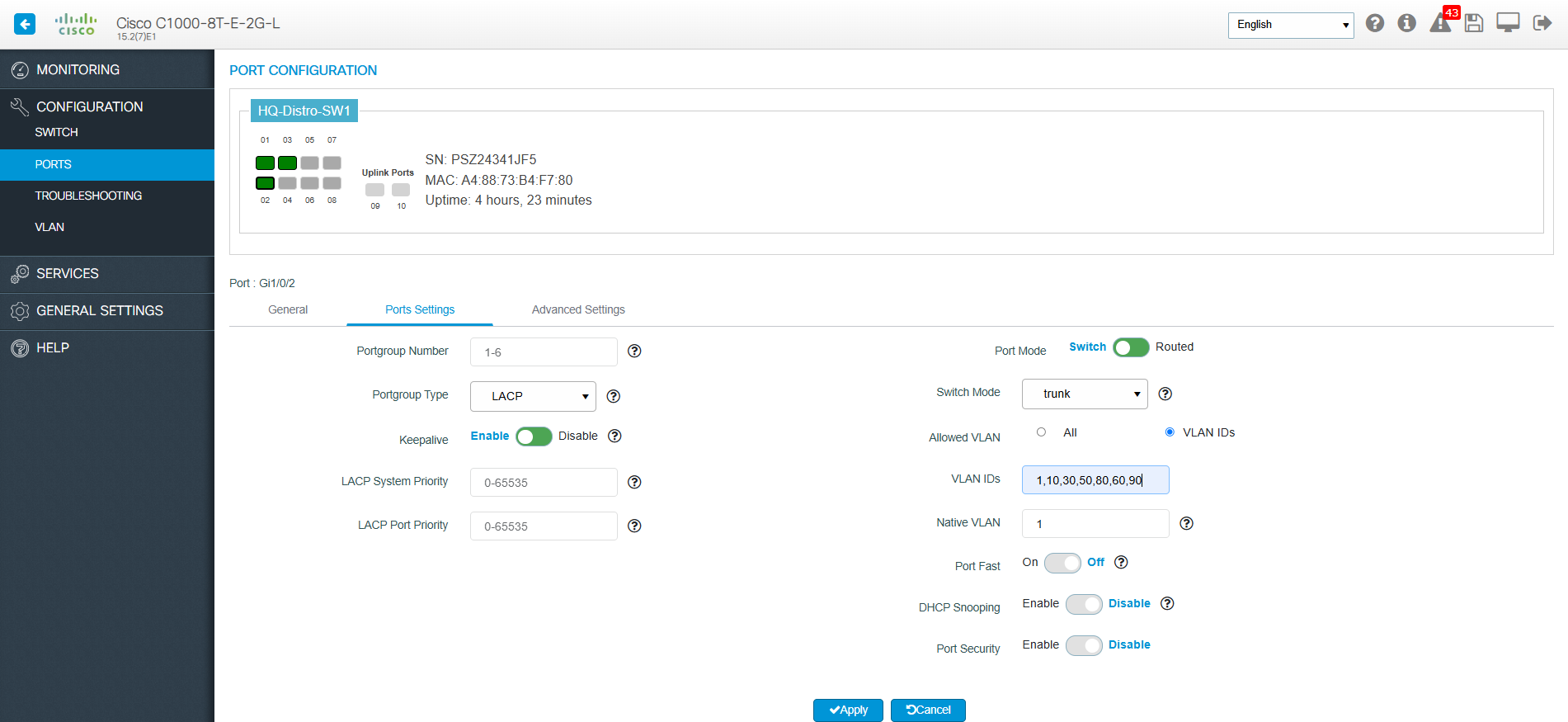
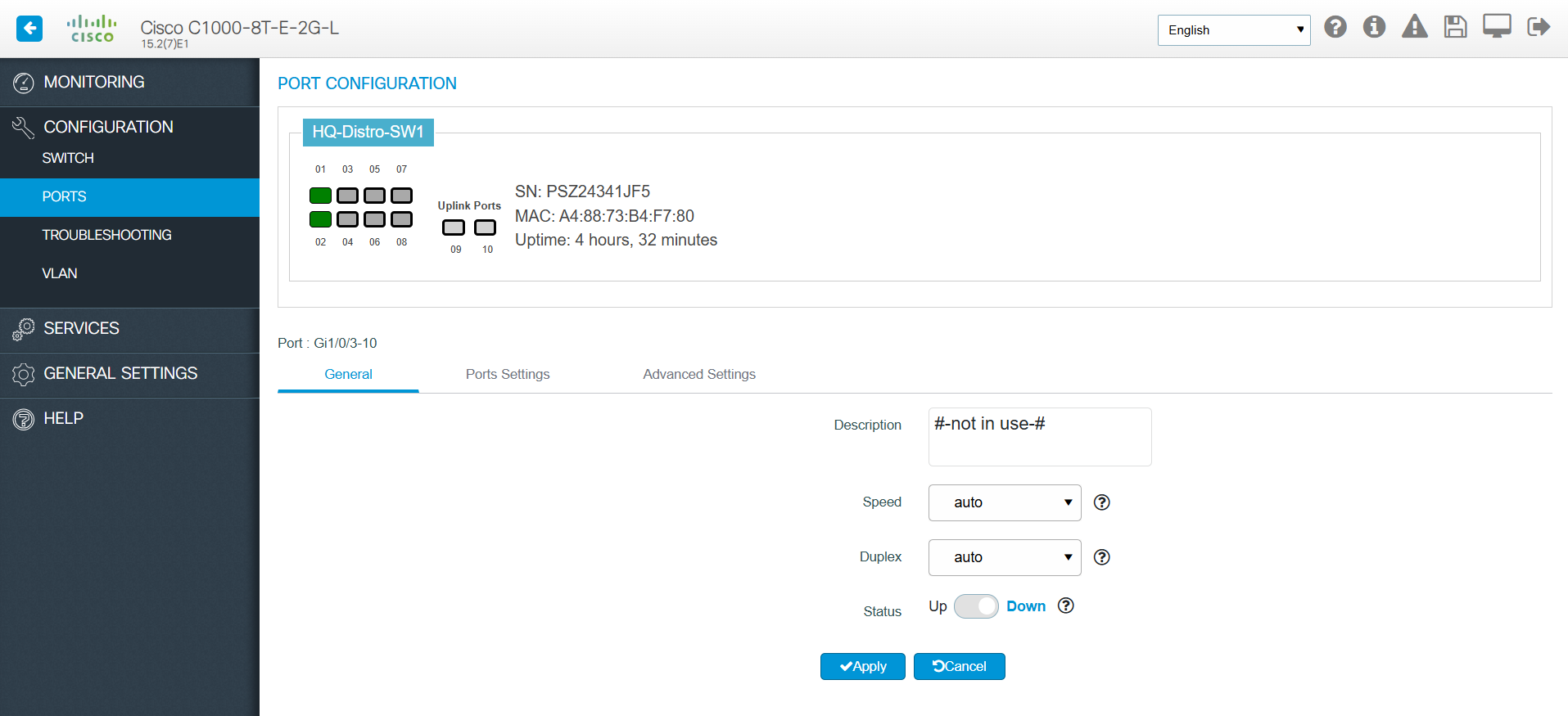
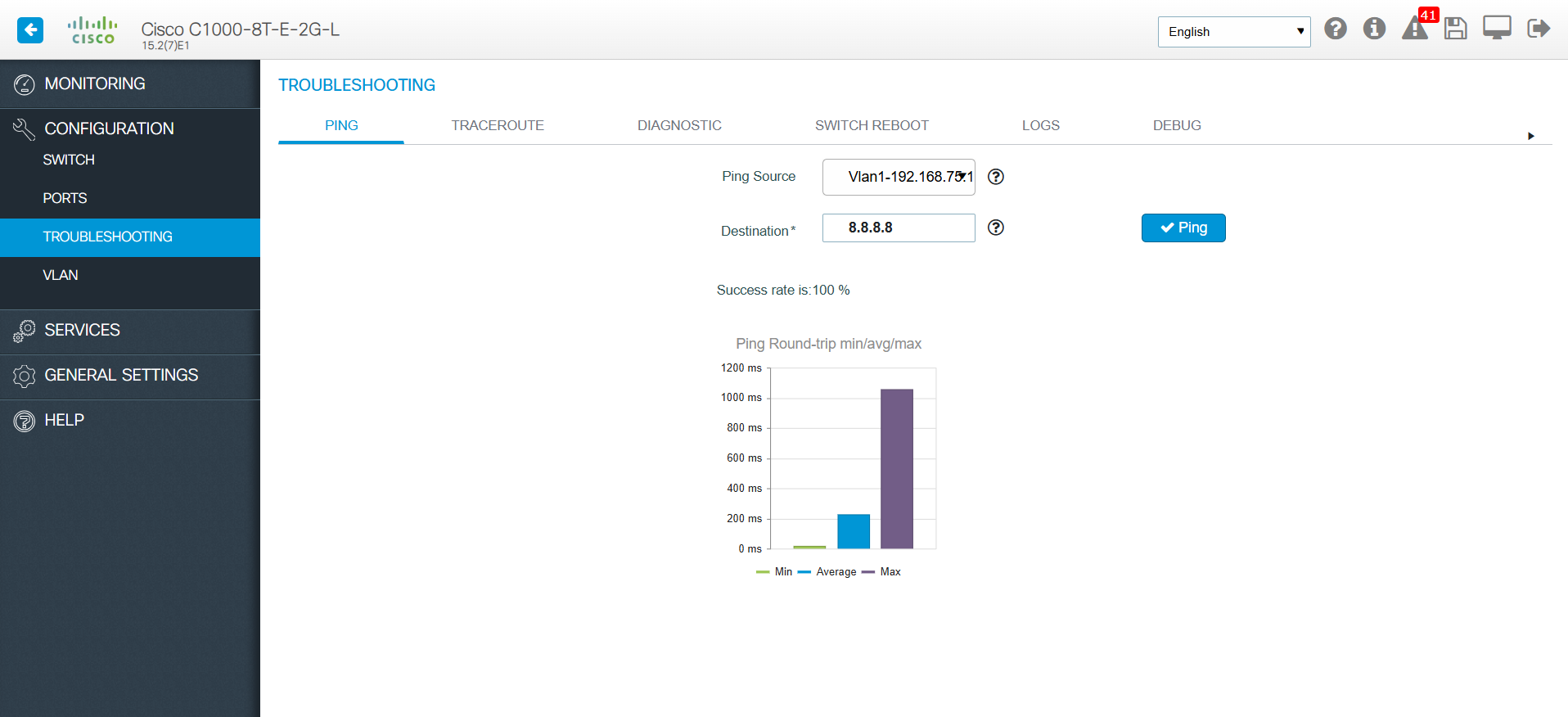
Branch Site LAN Setup
Overview
- For the Branch Site LAN UniFi devices, the goal is to configure the interface types (access or trunk ports) and VLANs
- The Branch site also consists of a Sophos Firewall and will be configured with the appropriate VLANs in addition to its WAN interface
- To configure the Ubiquiti devices, I will going through the process of adopting the Ubiquiti devices to my Cloud Controller instance and then manage the devices through the hosted Cloud Controller
Branch Site LAN
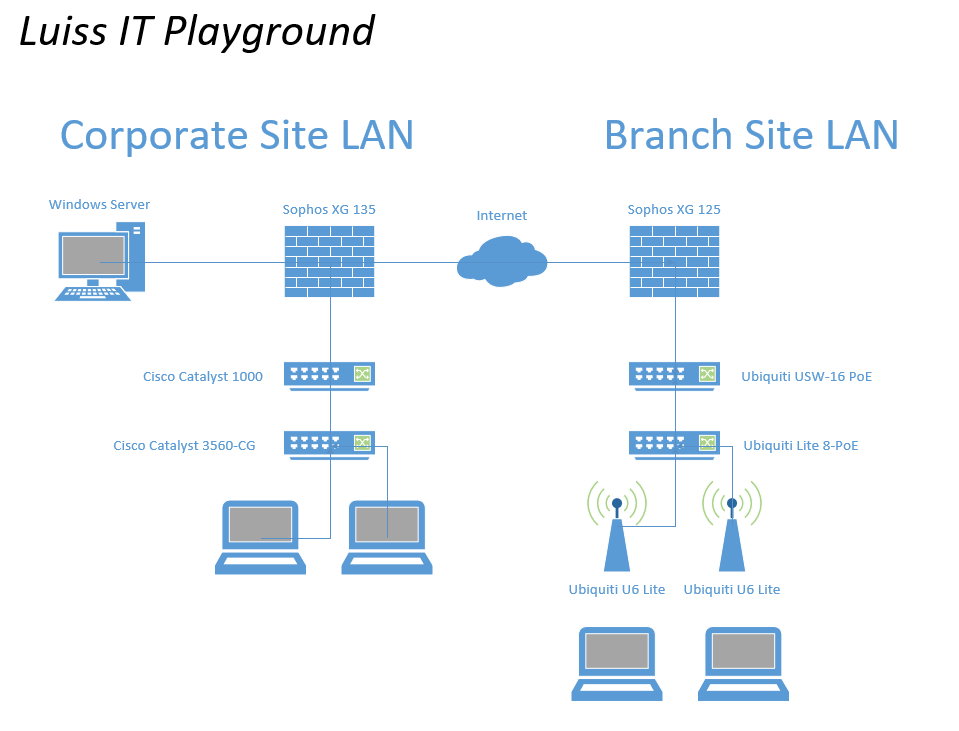
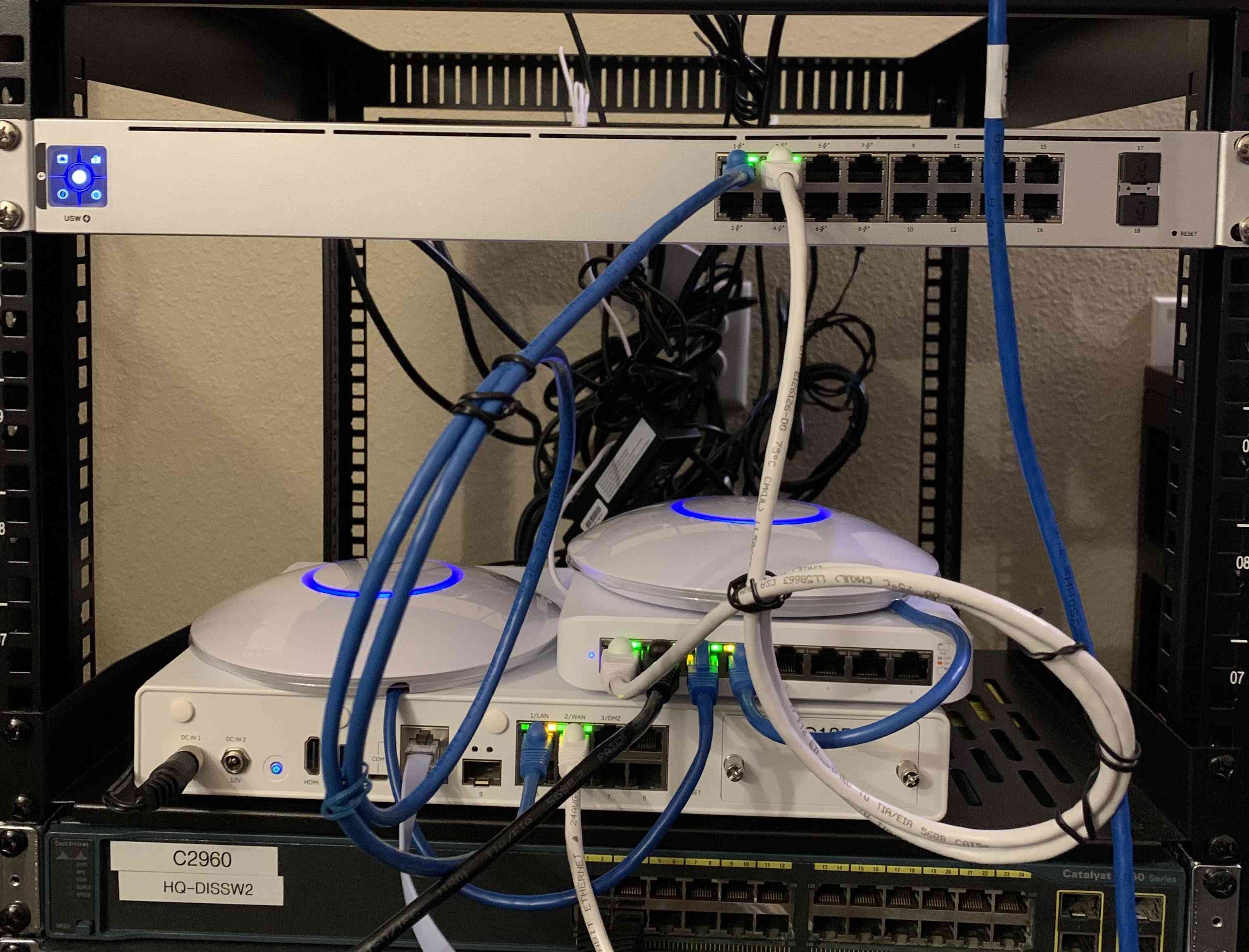
LAN & VLANs
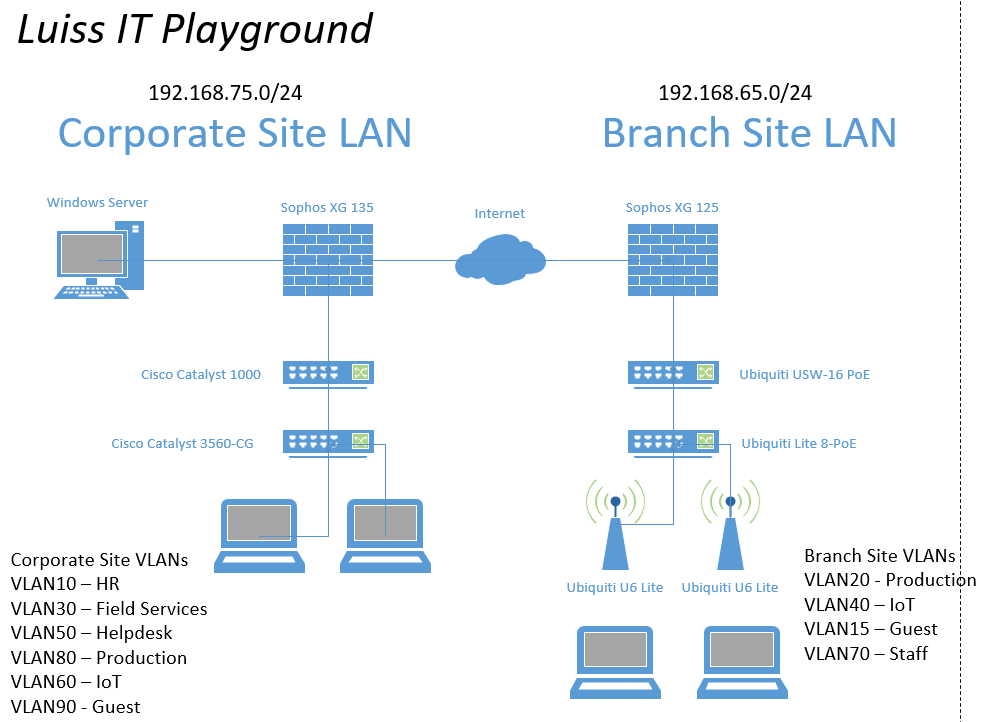
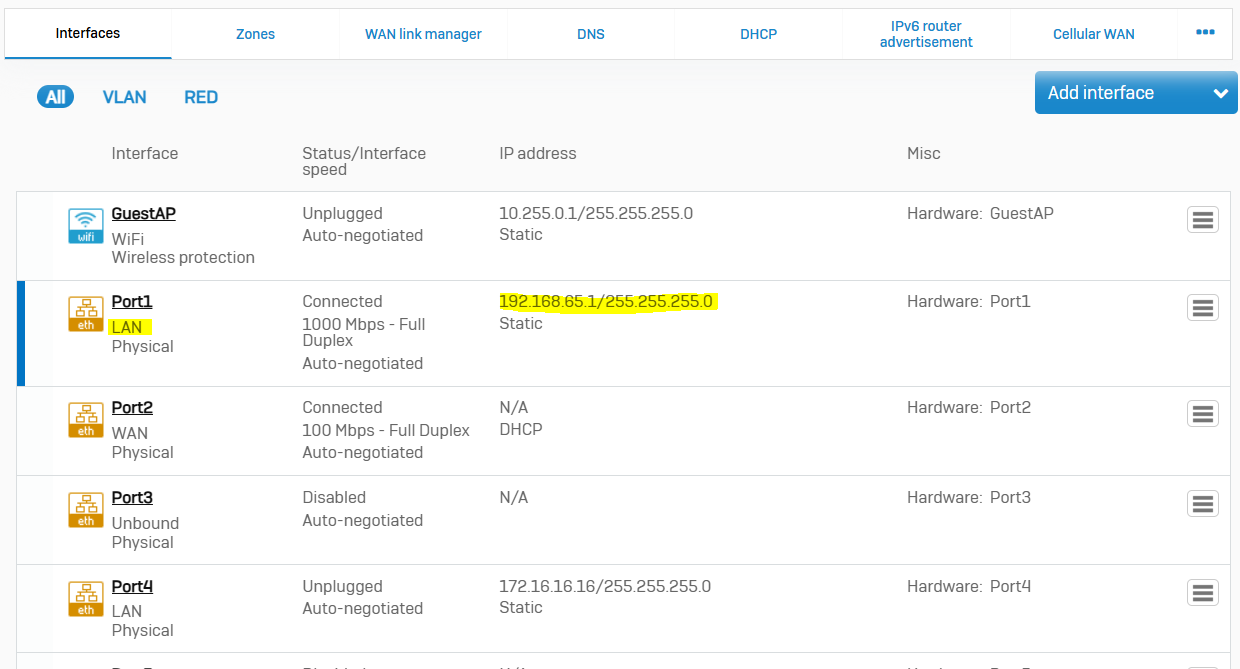
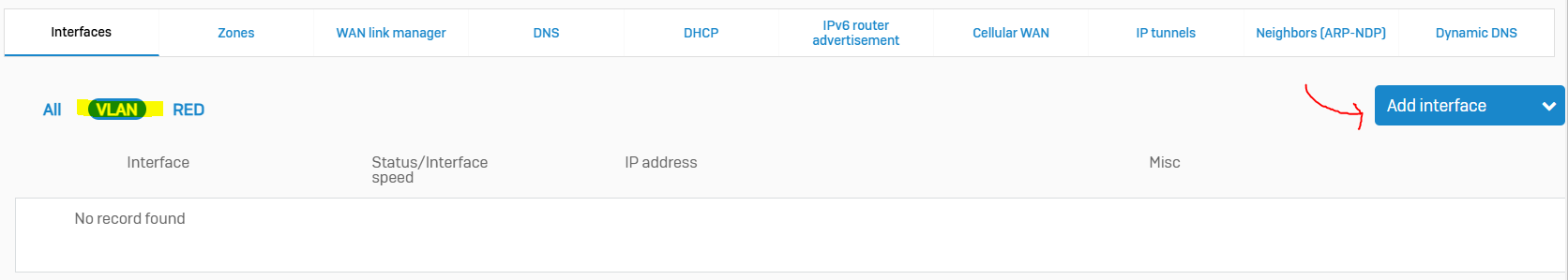
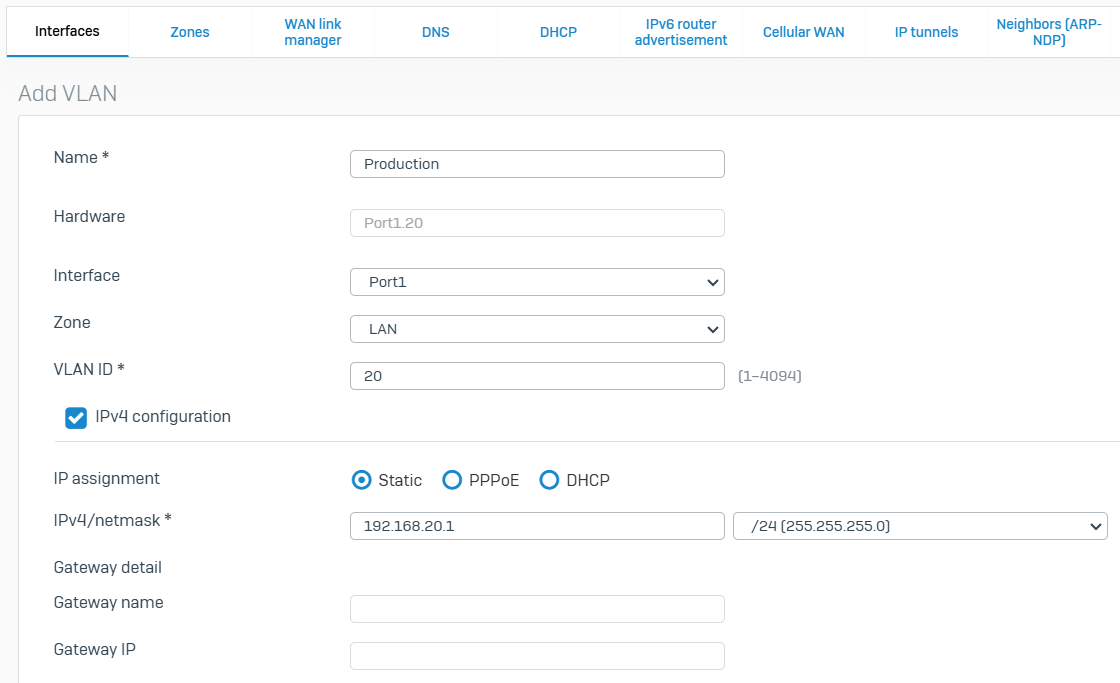
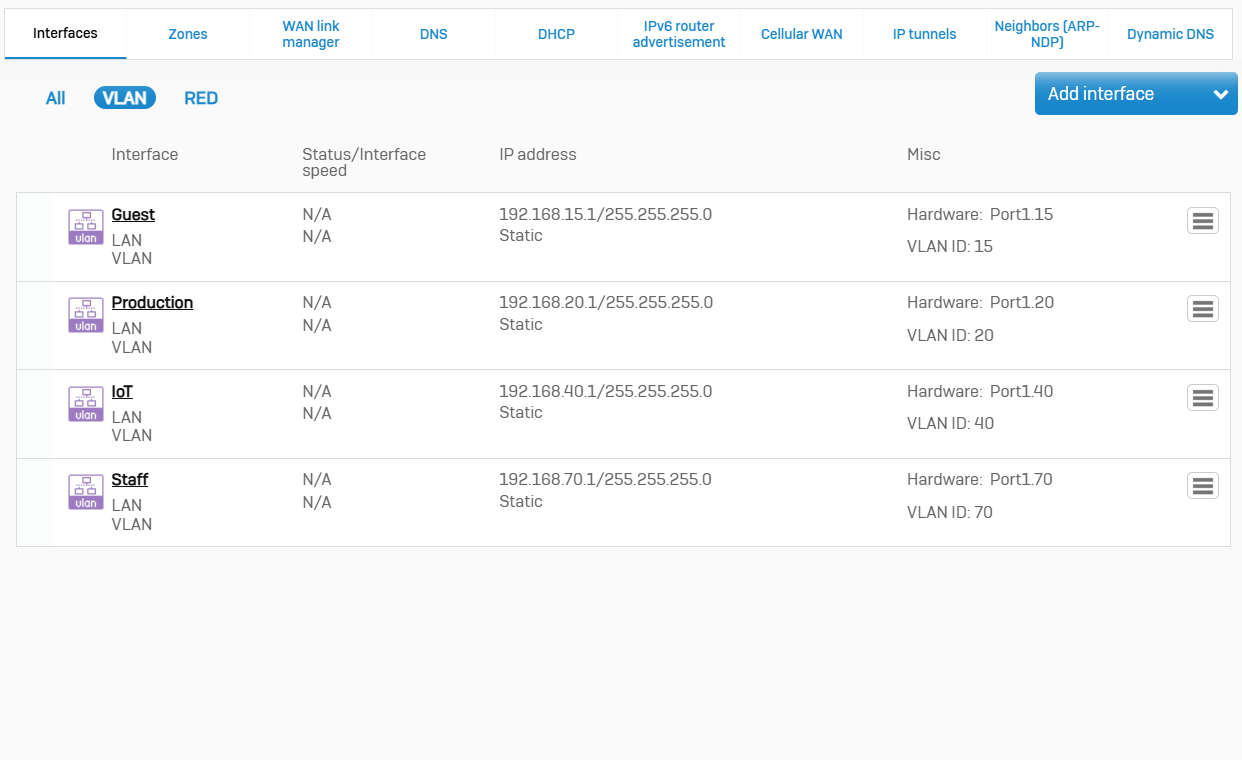
WAN Circuit
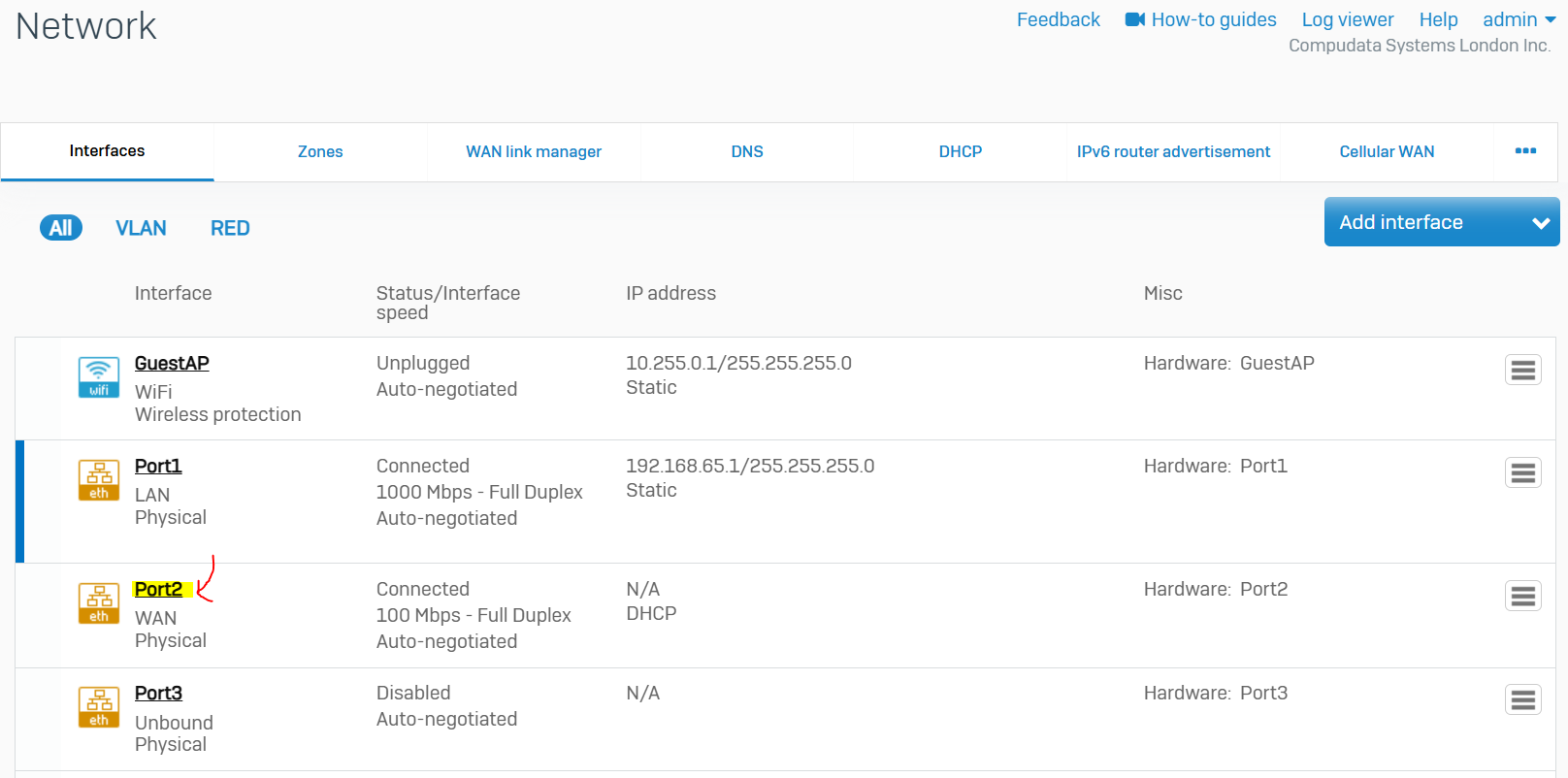
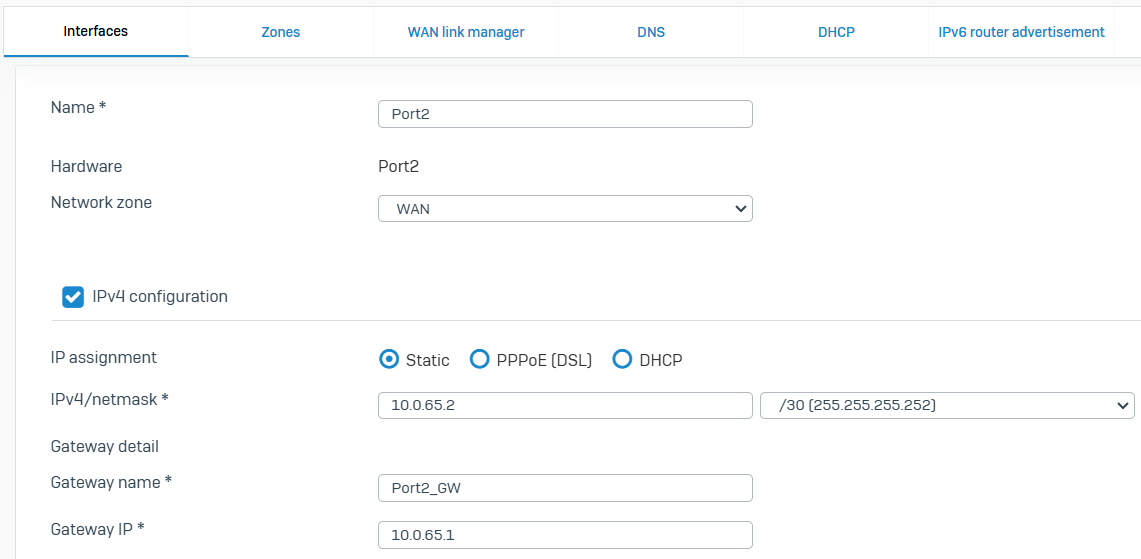
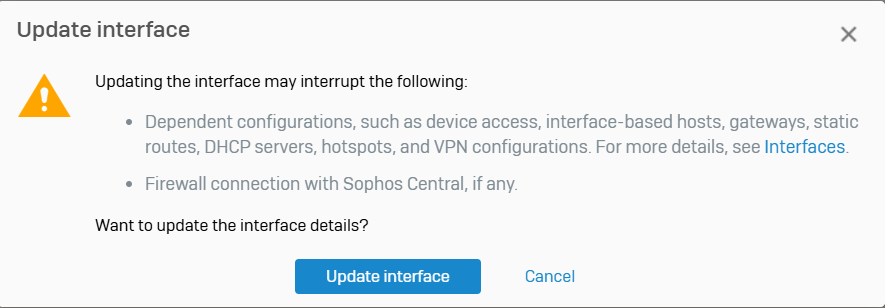
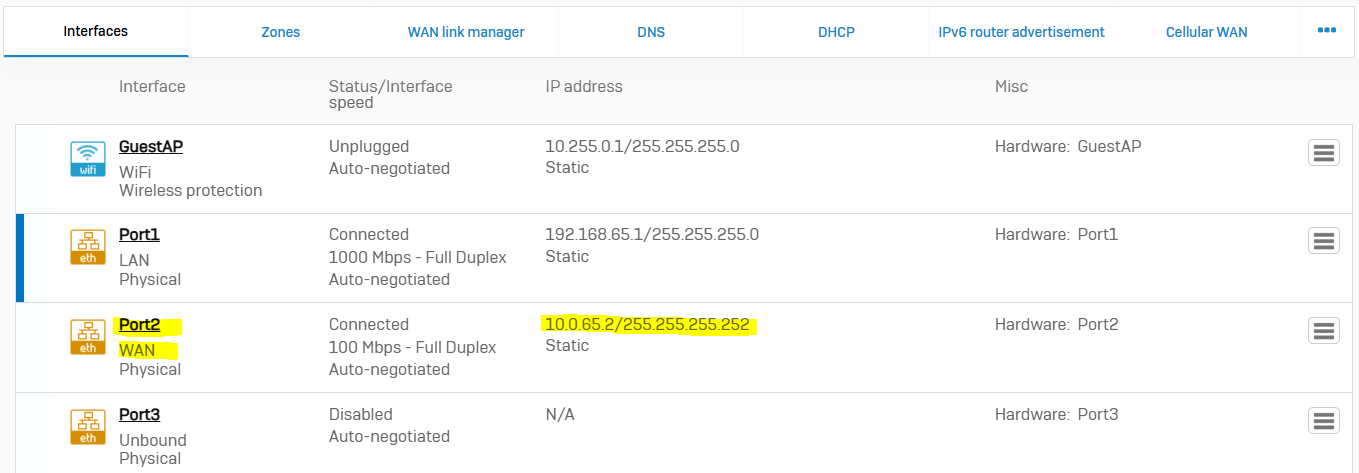
Internet WAN Verification
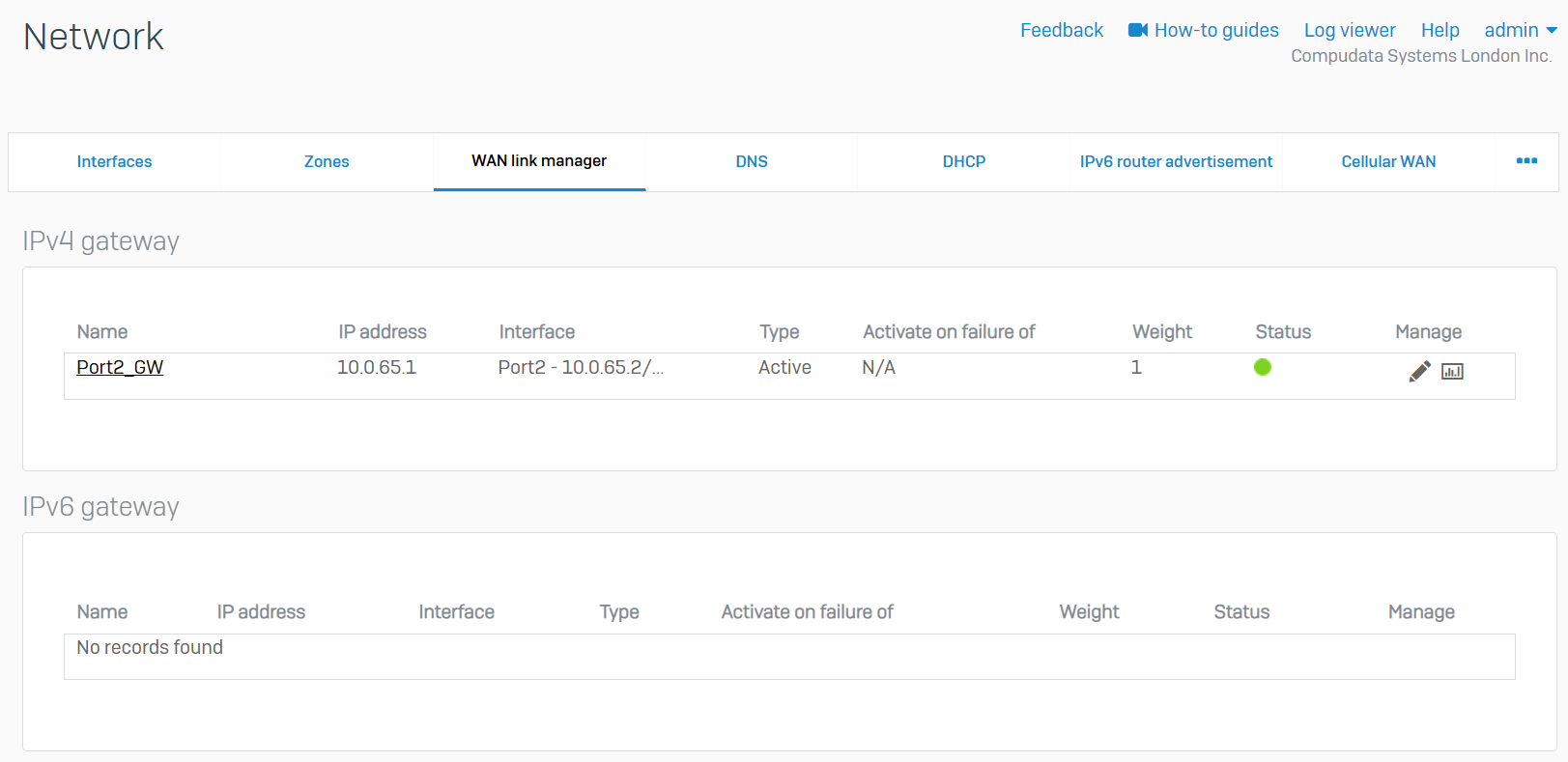
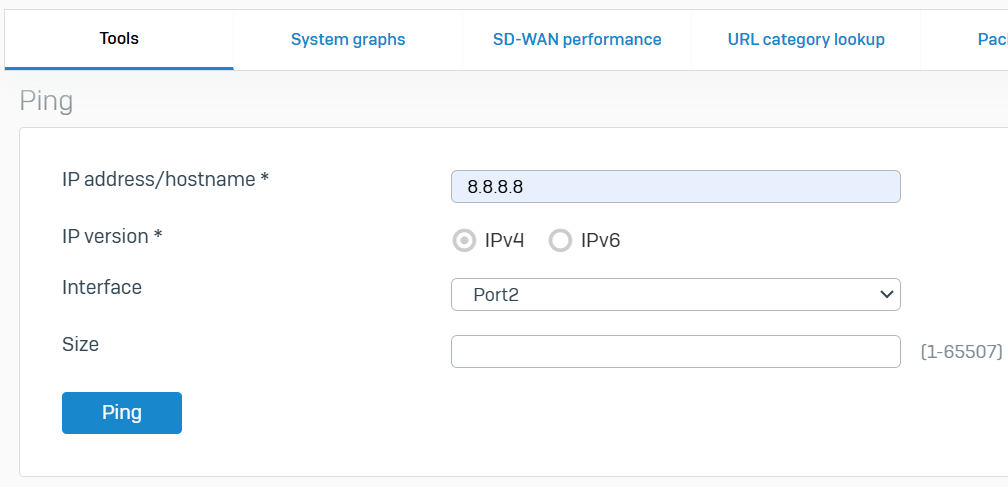
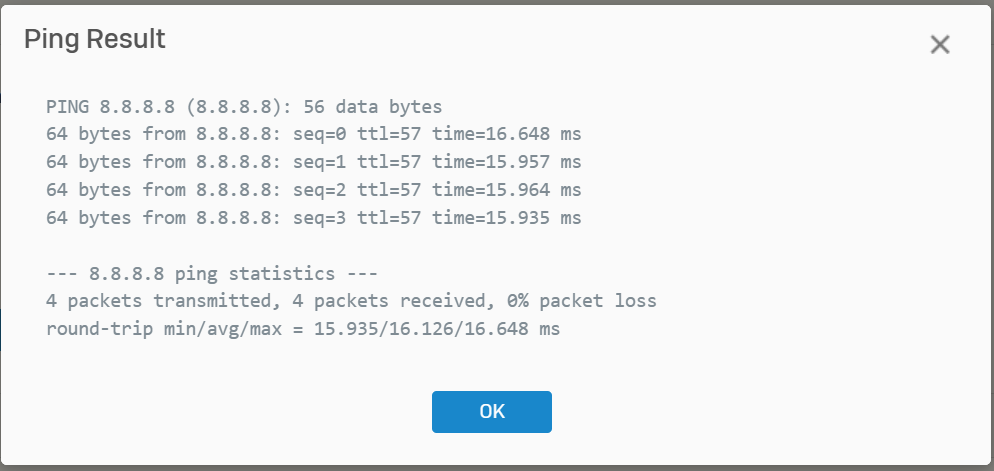
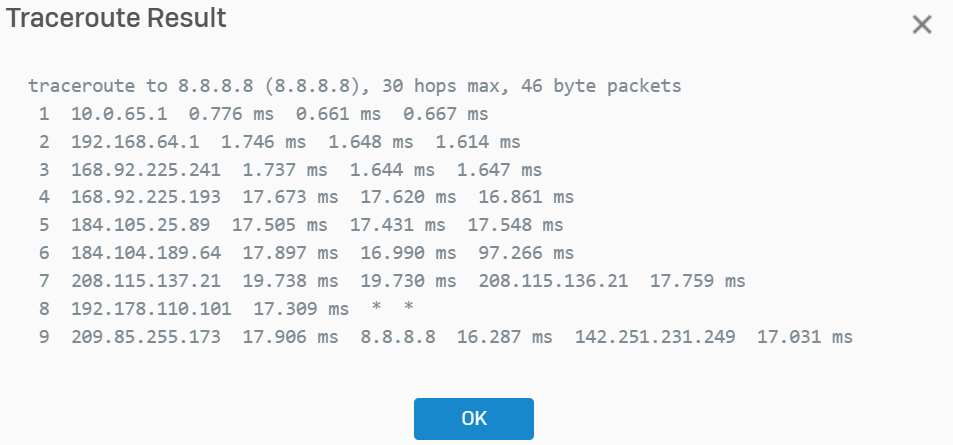
UniFi Device Adoption
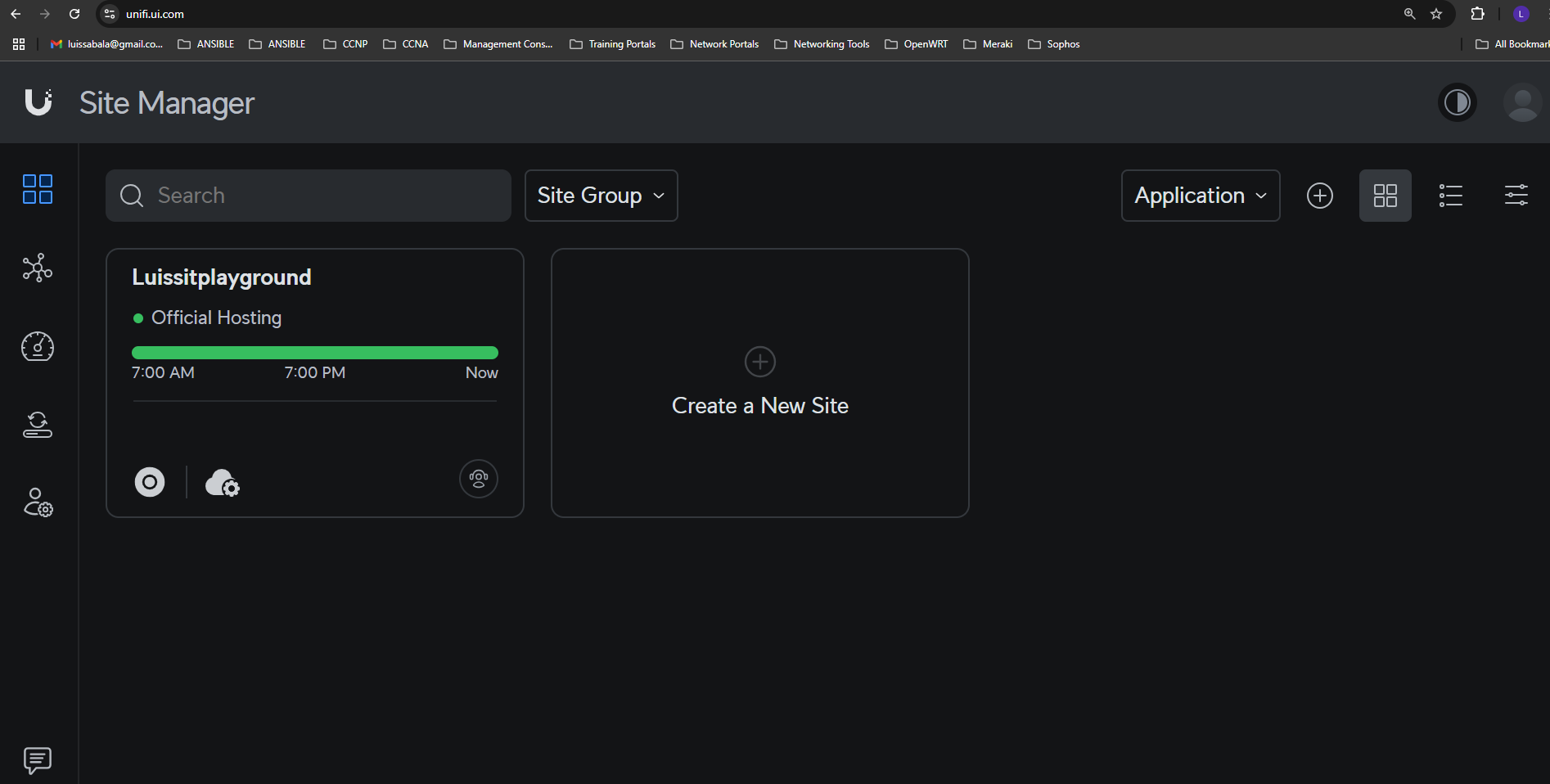
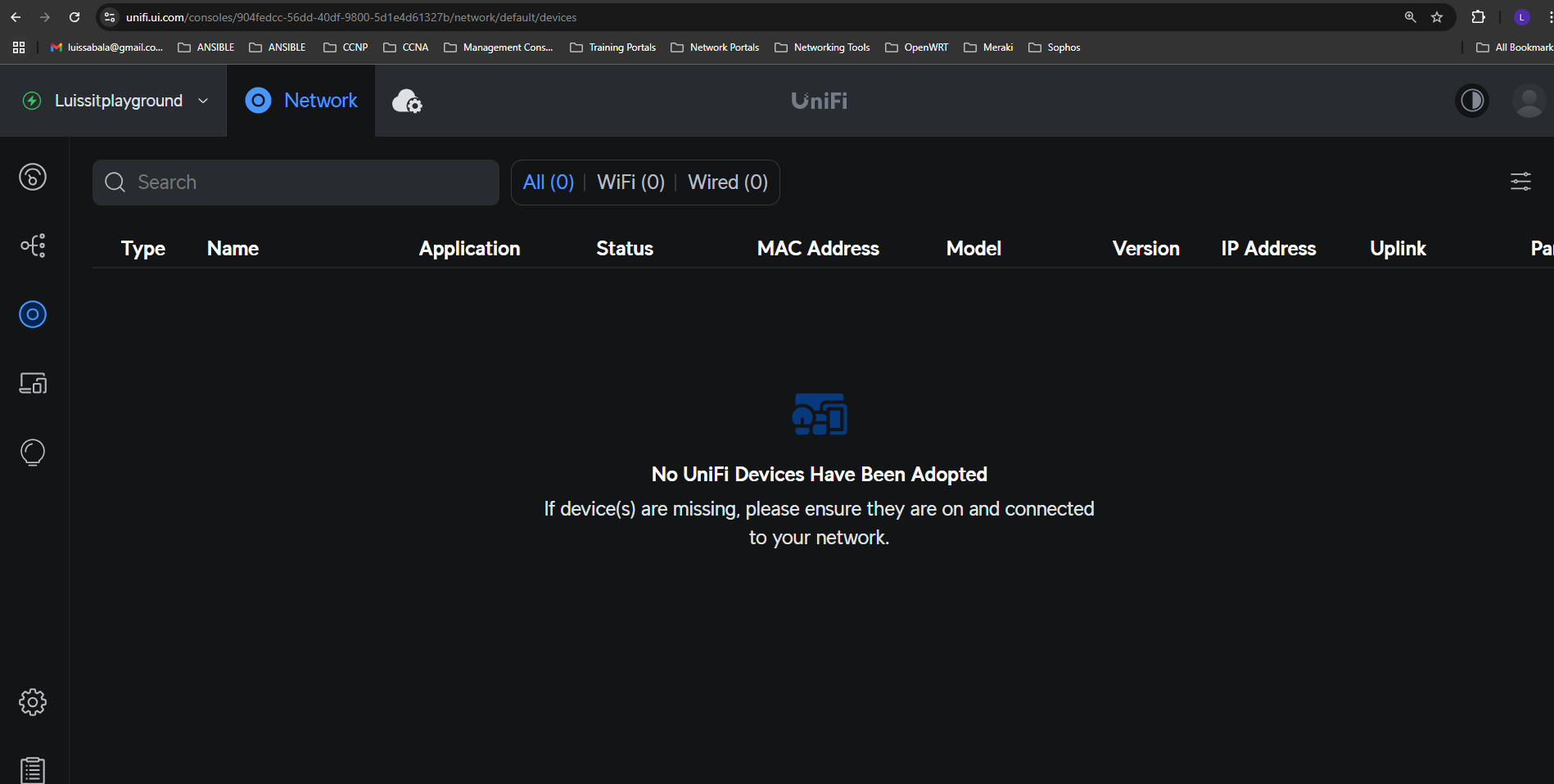
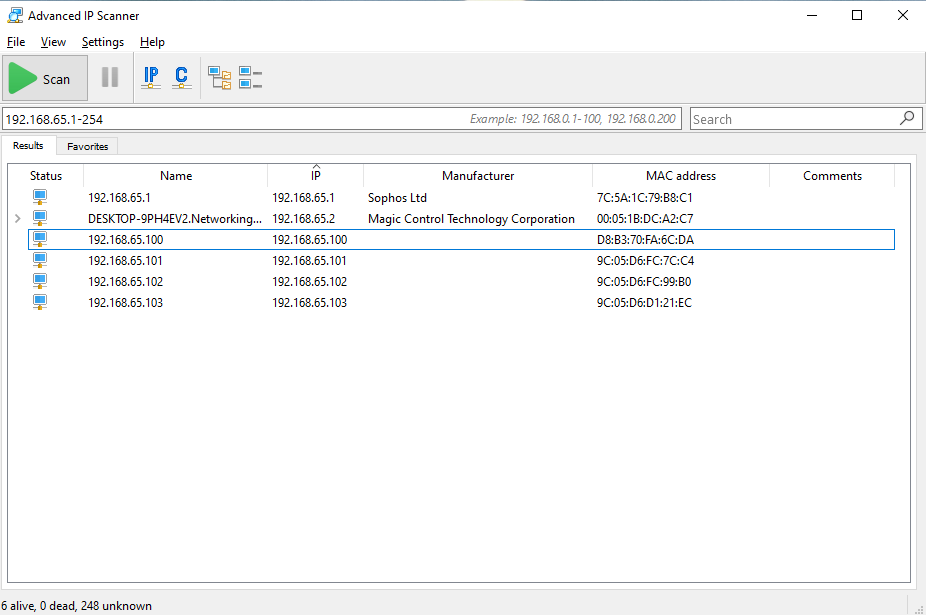
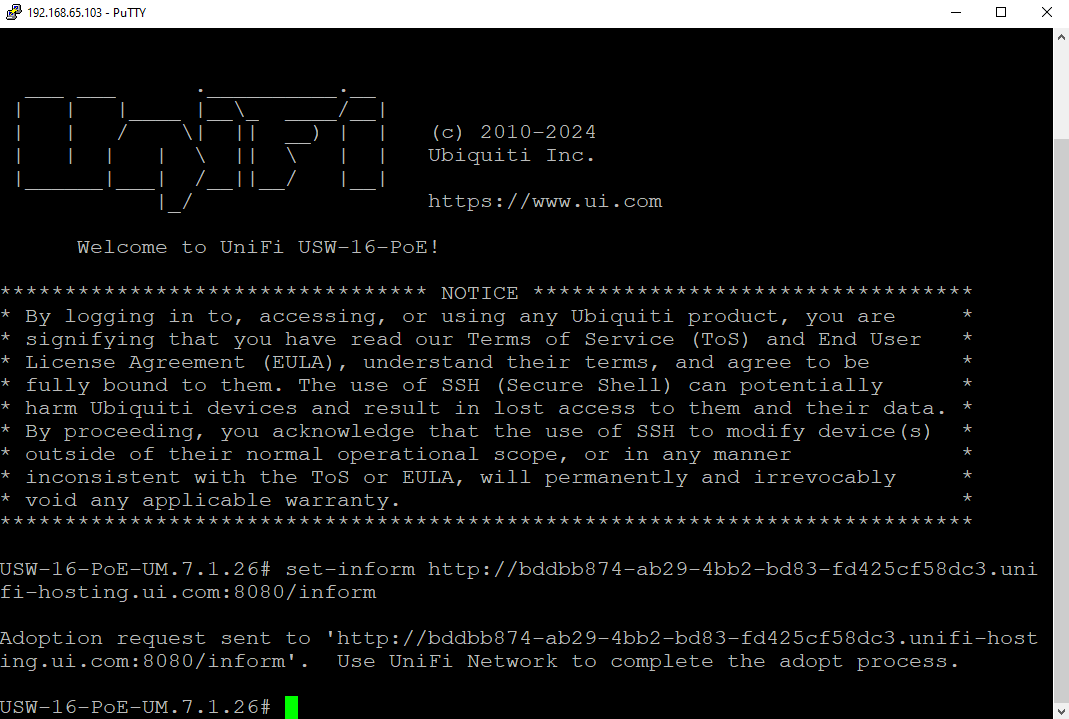

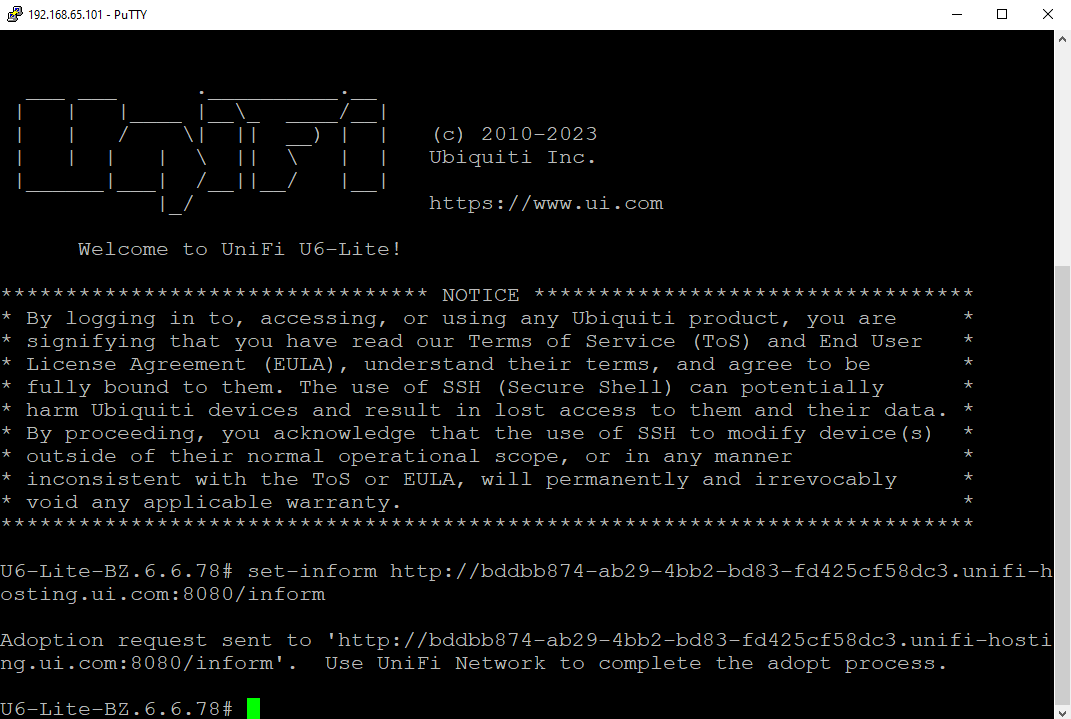
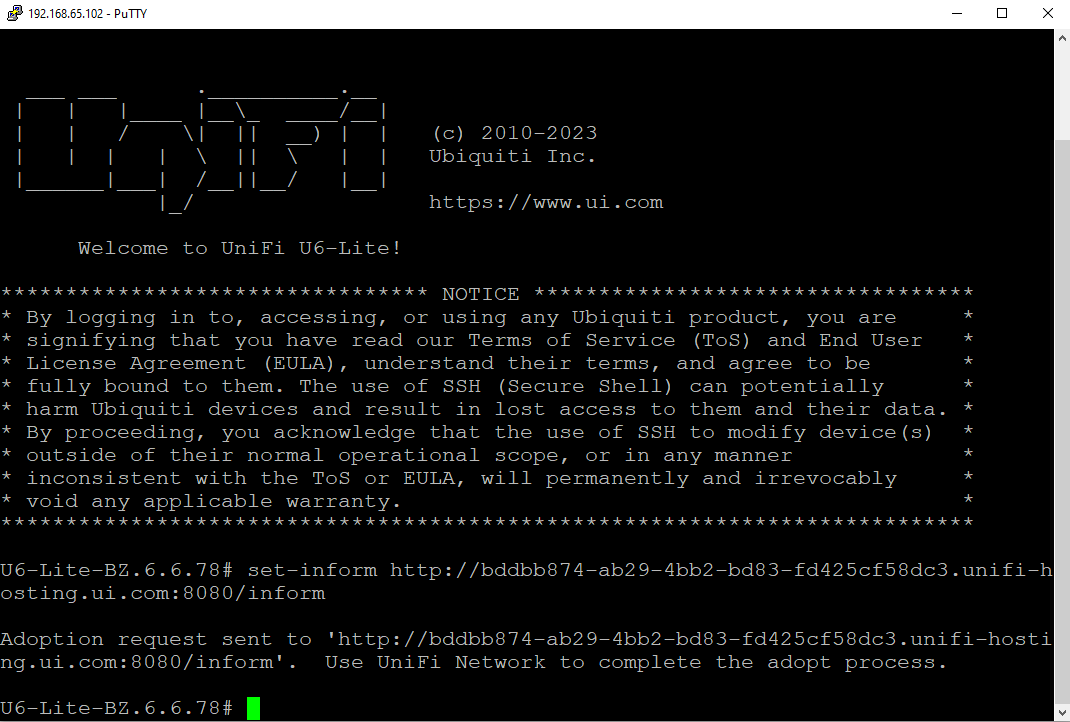
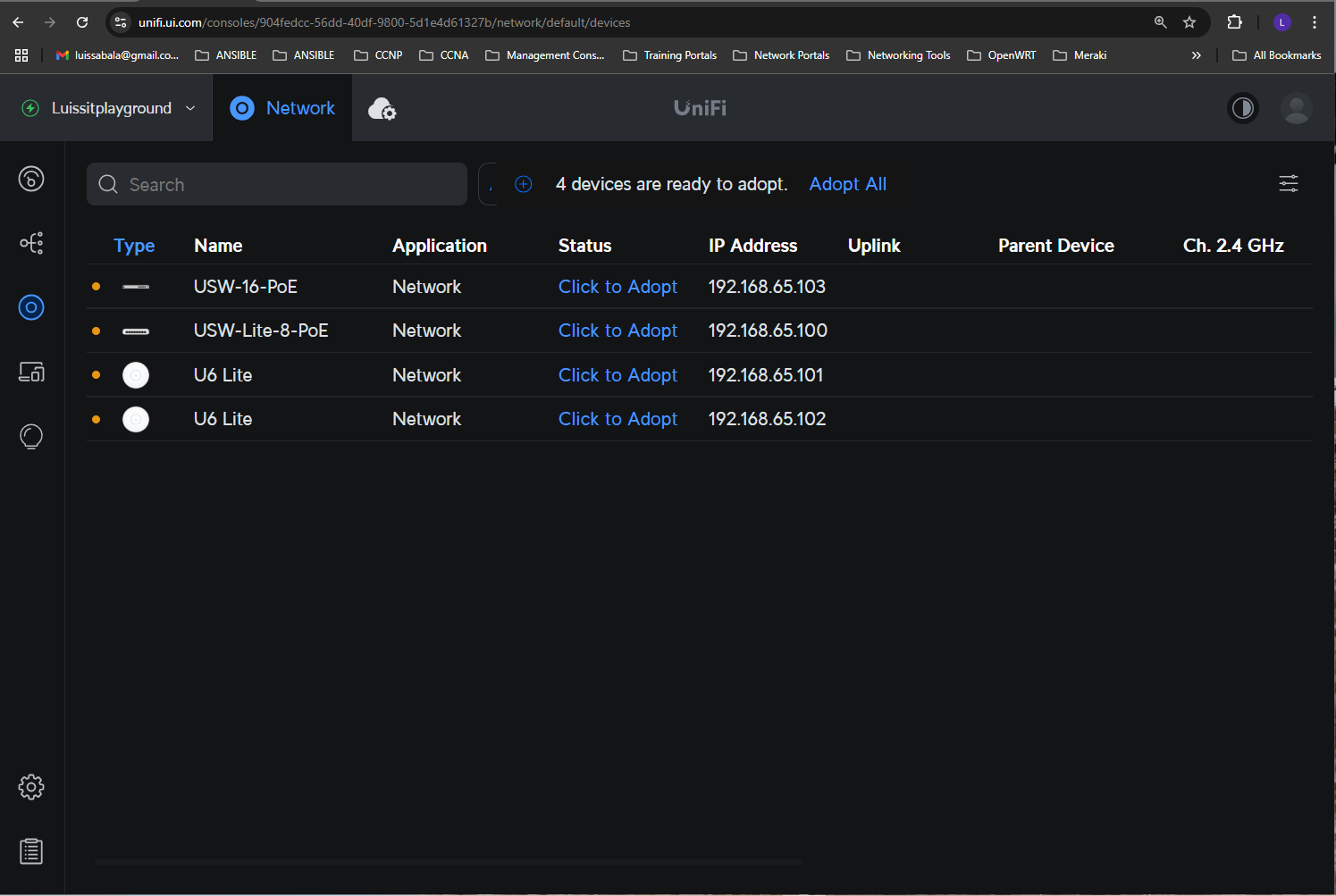
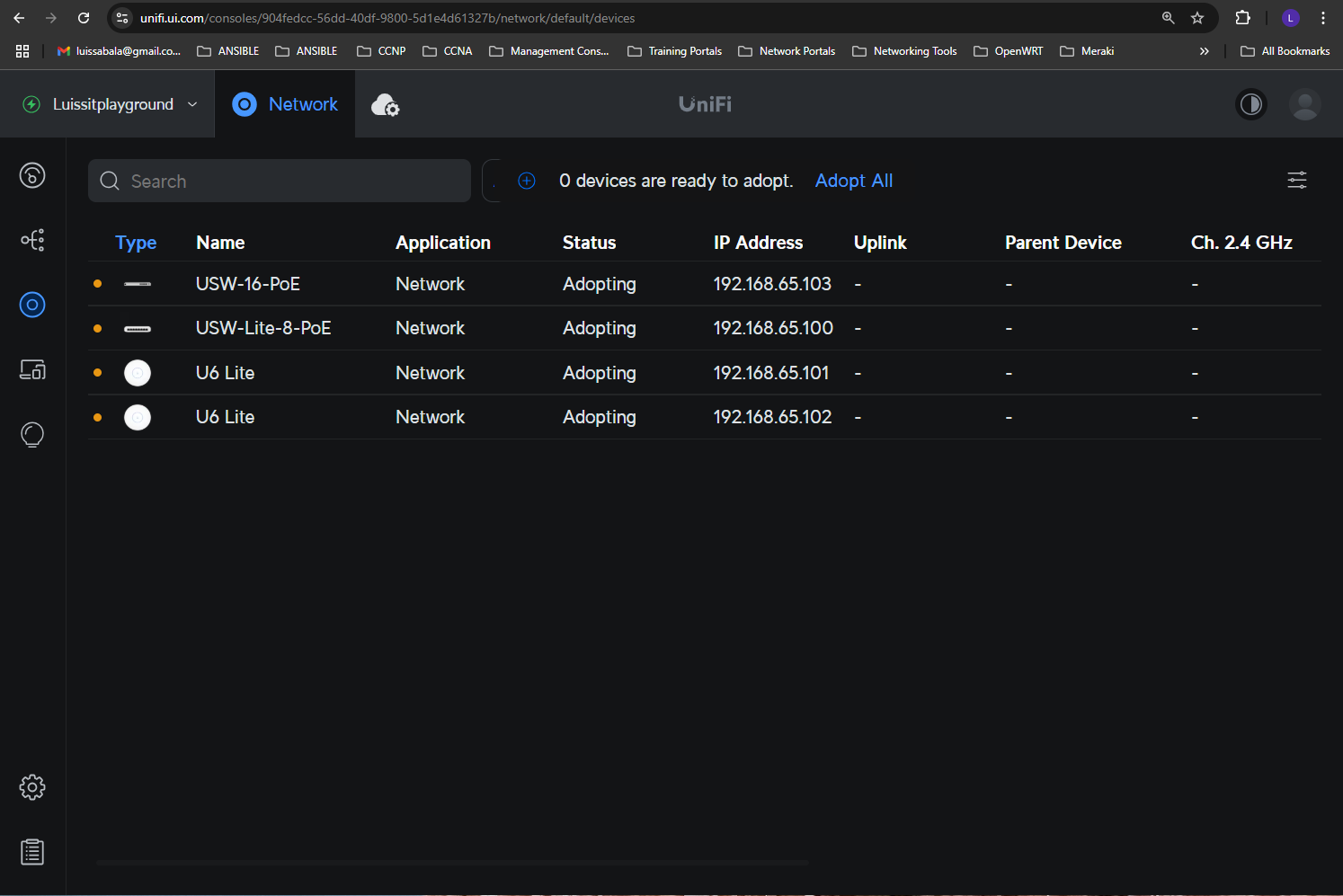
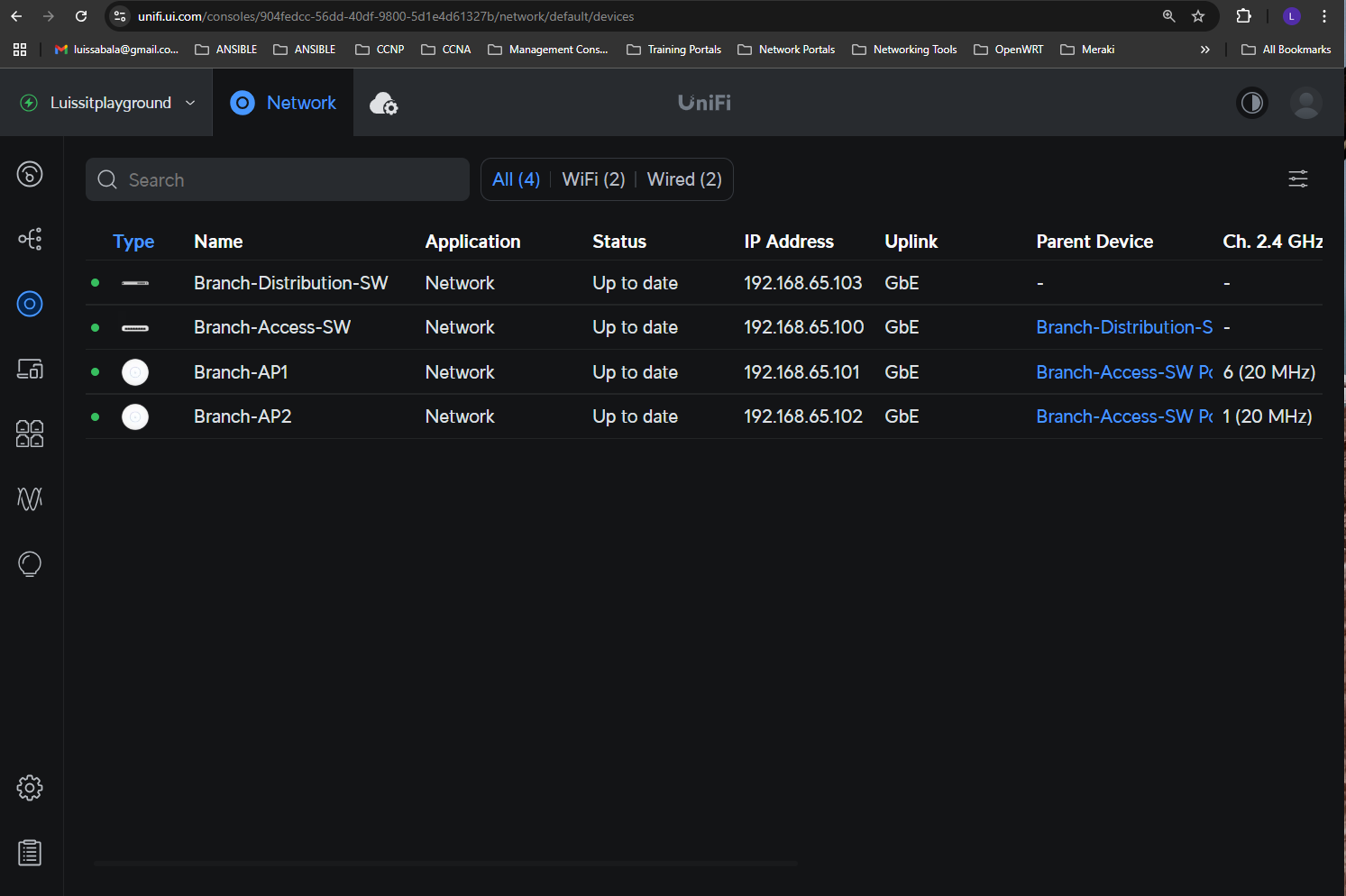
Access Switch: Ubiquiti Lite 8-PoE VLANs
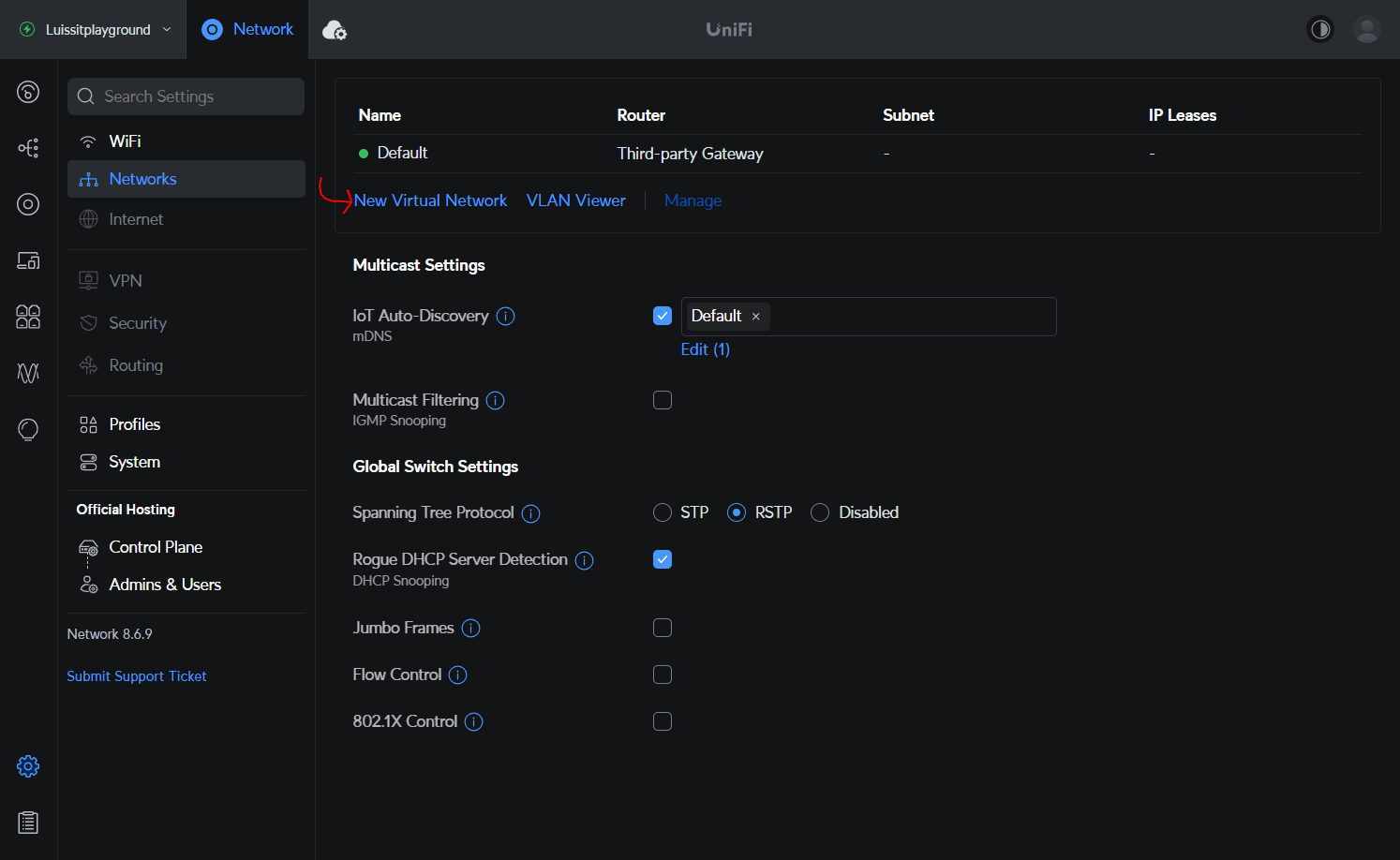
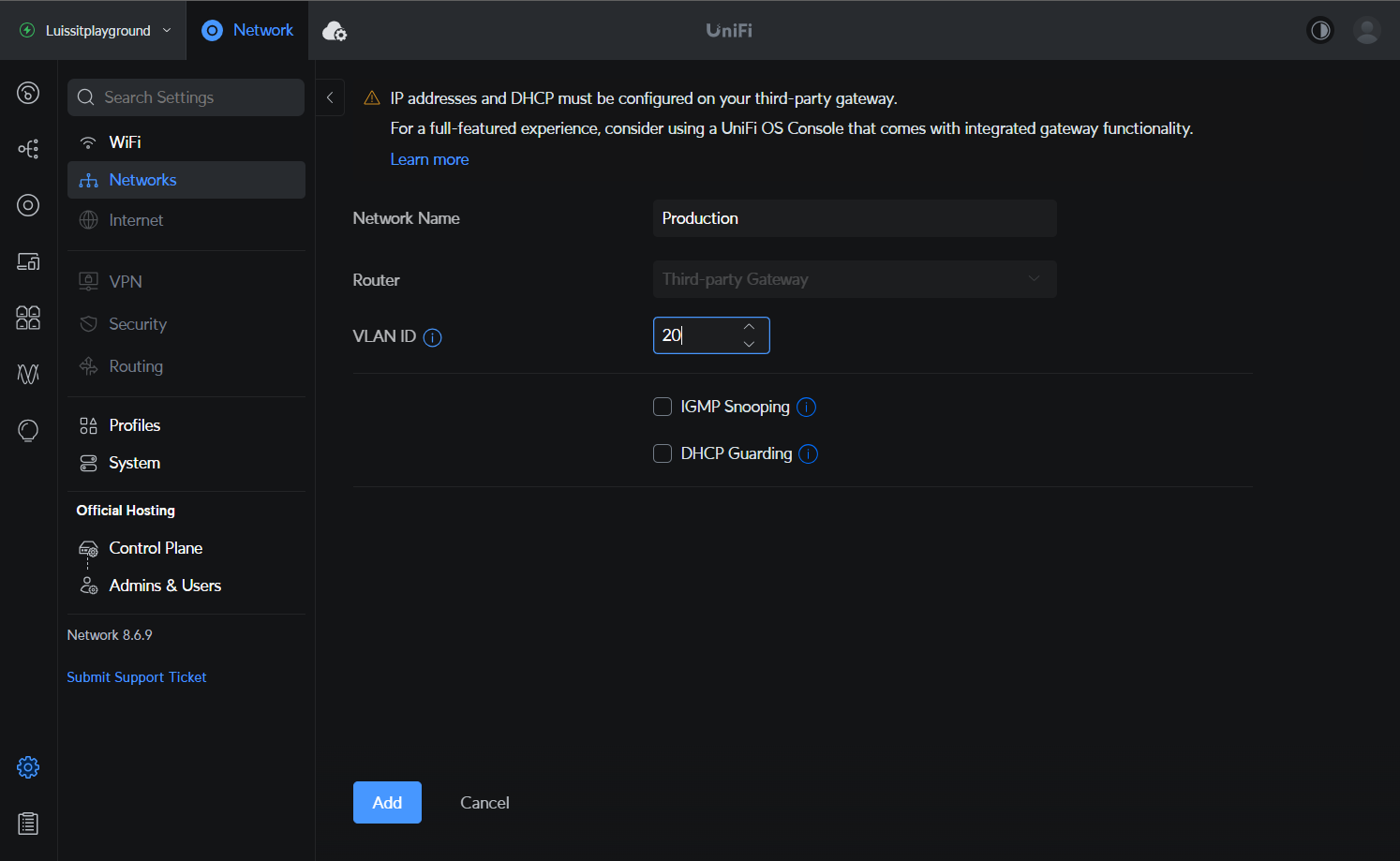
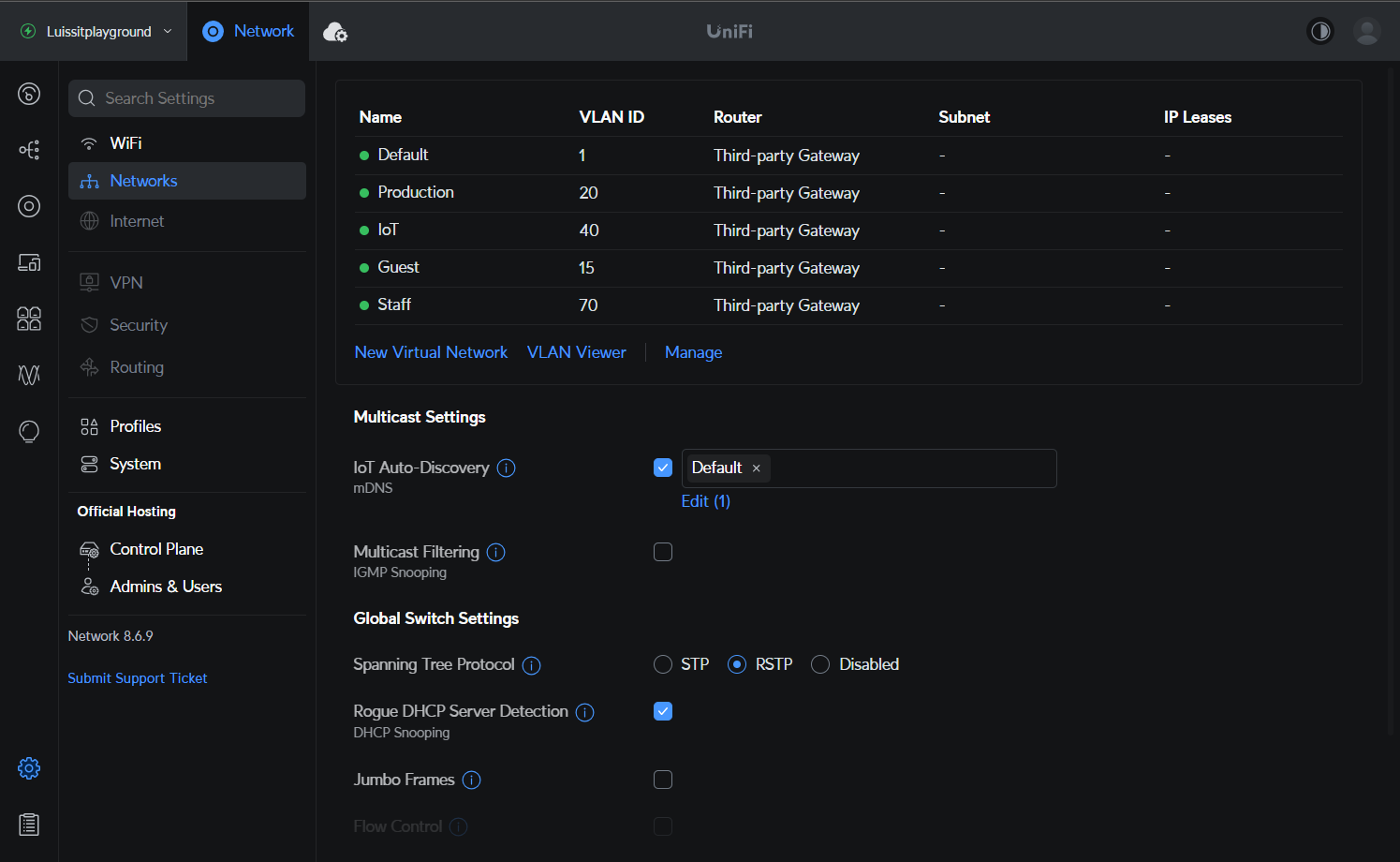
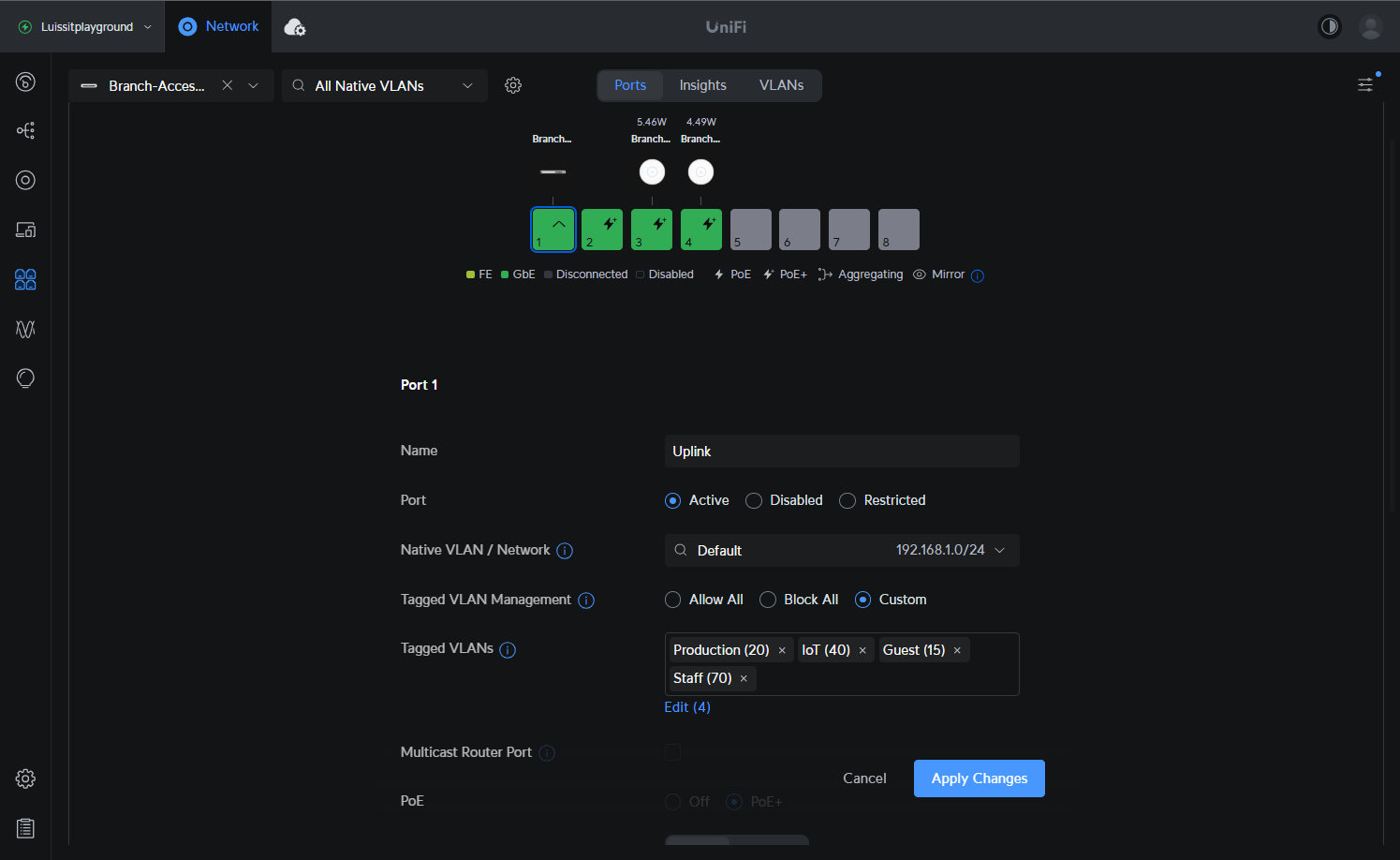
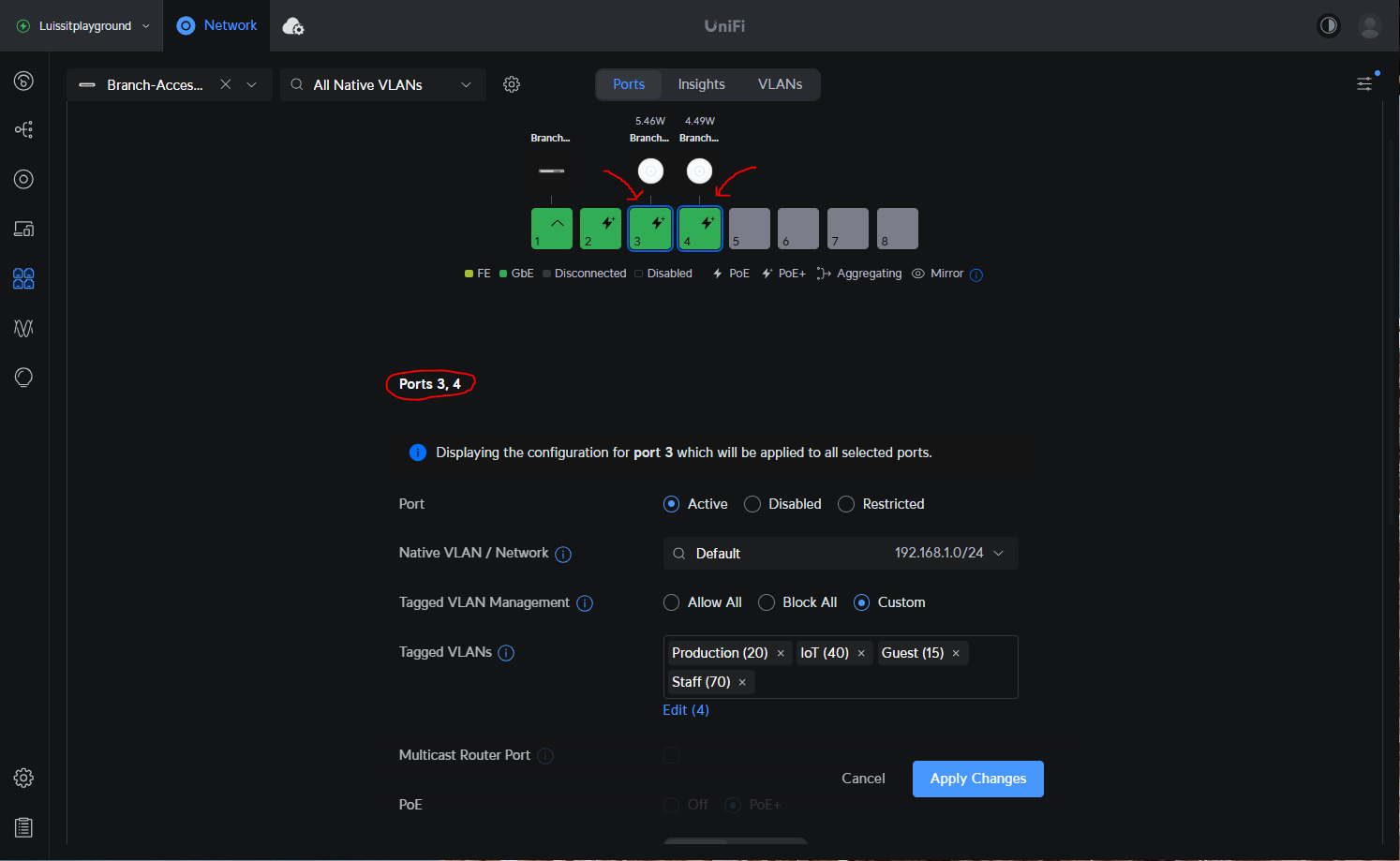
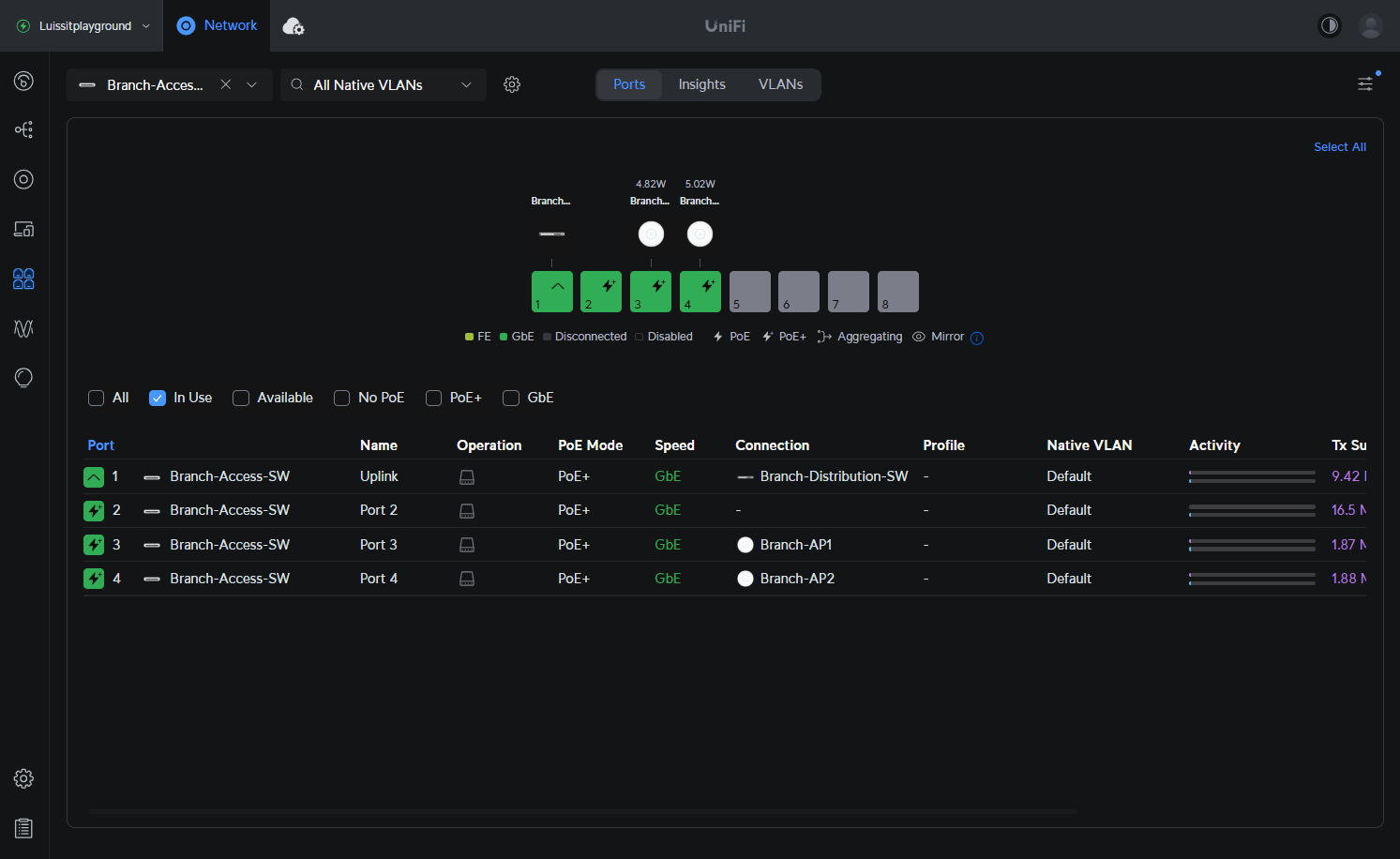
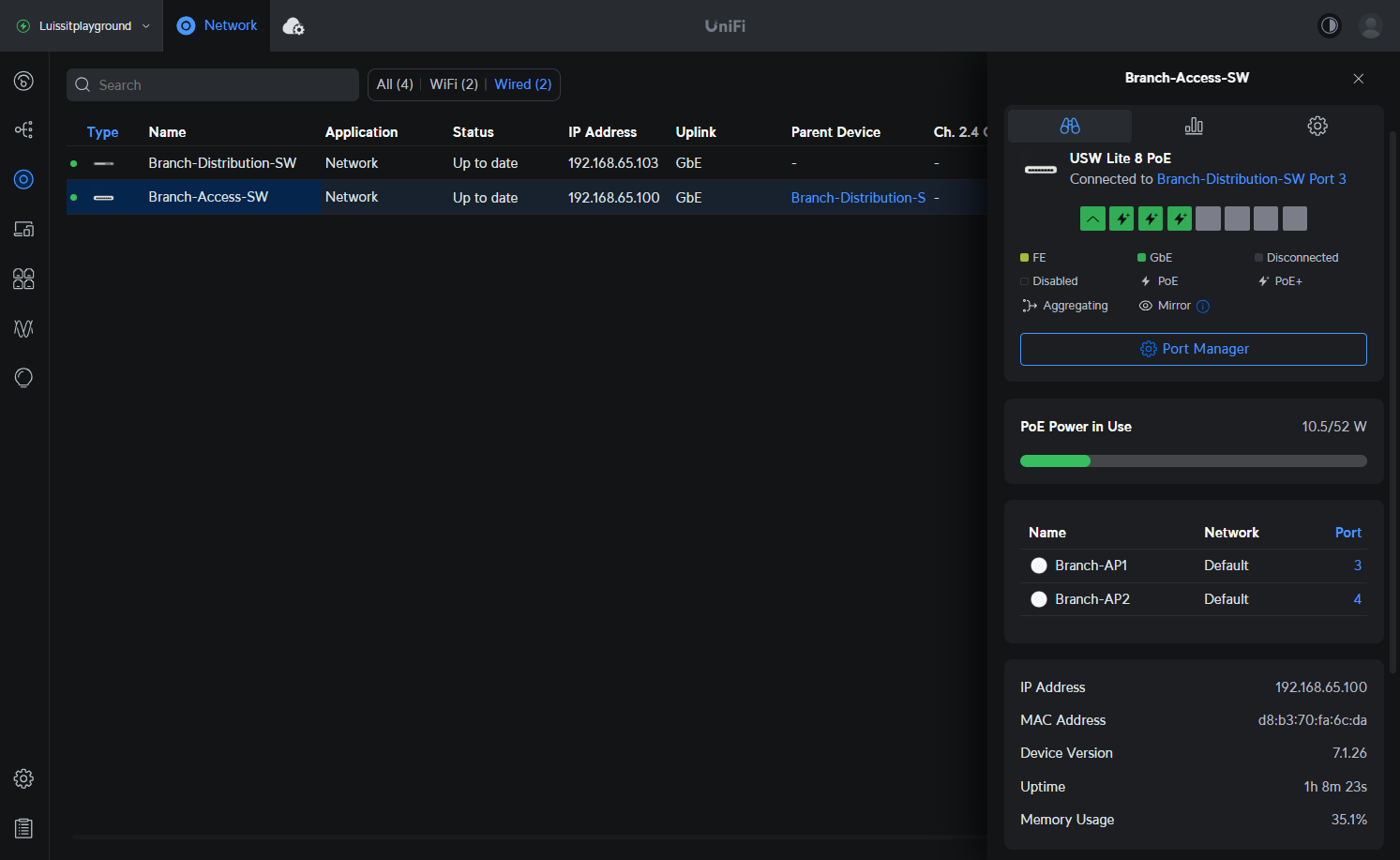
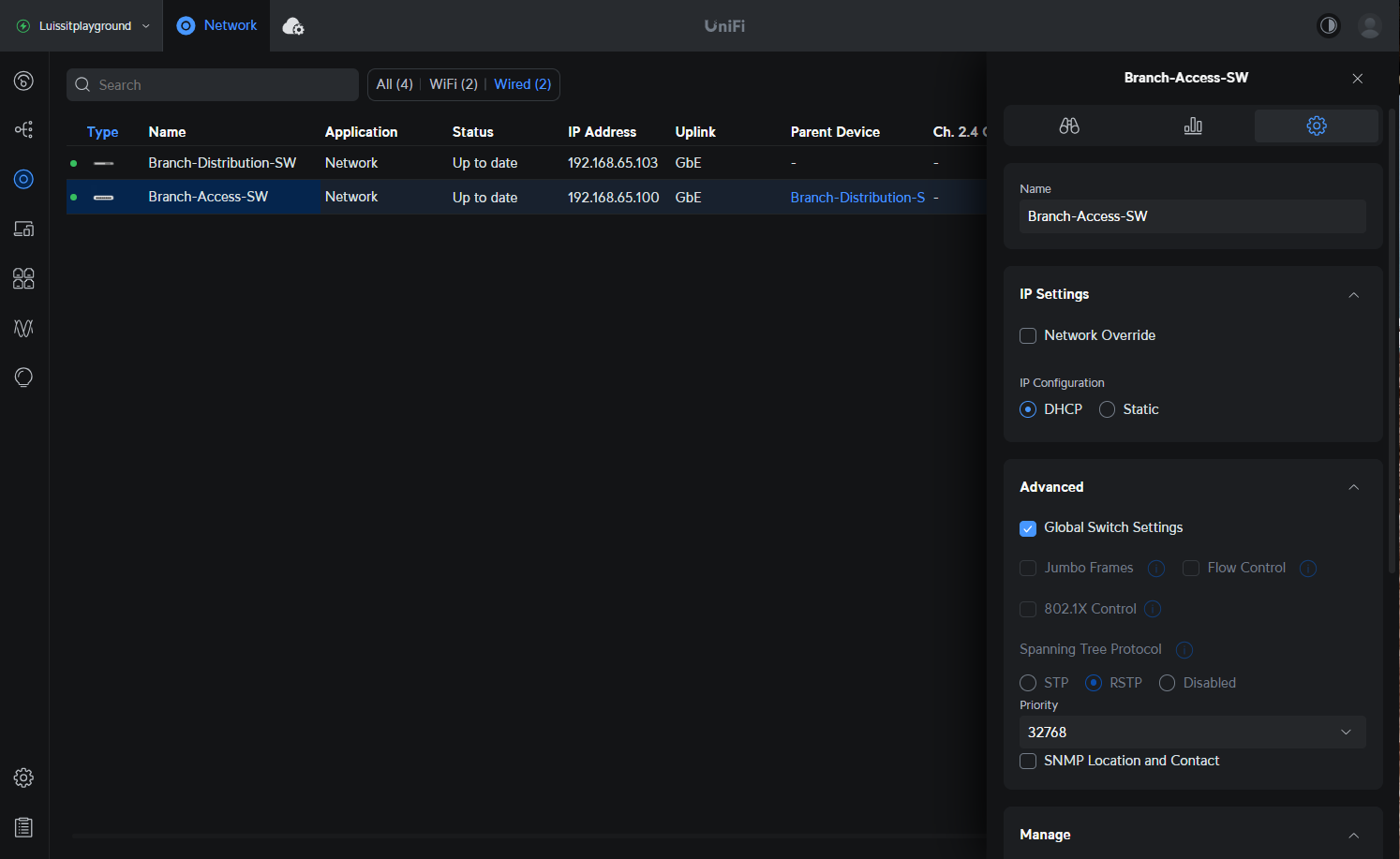
Distribution Switch: Ubiquiti USW-16 PoE VLANs