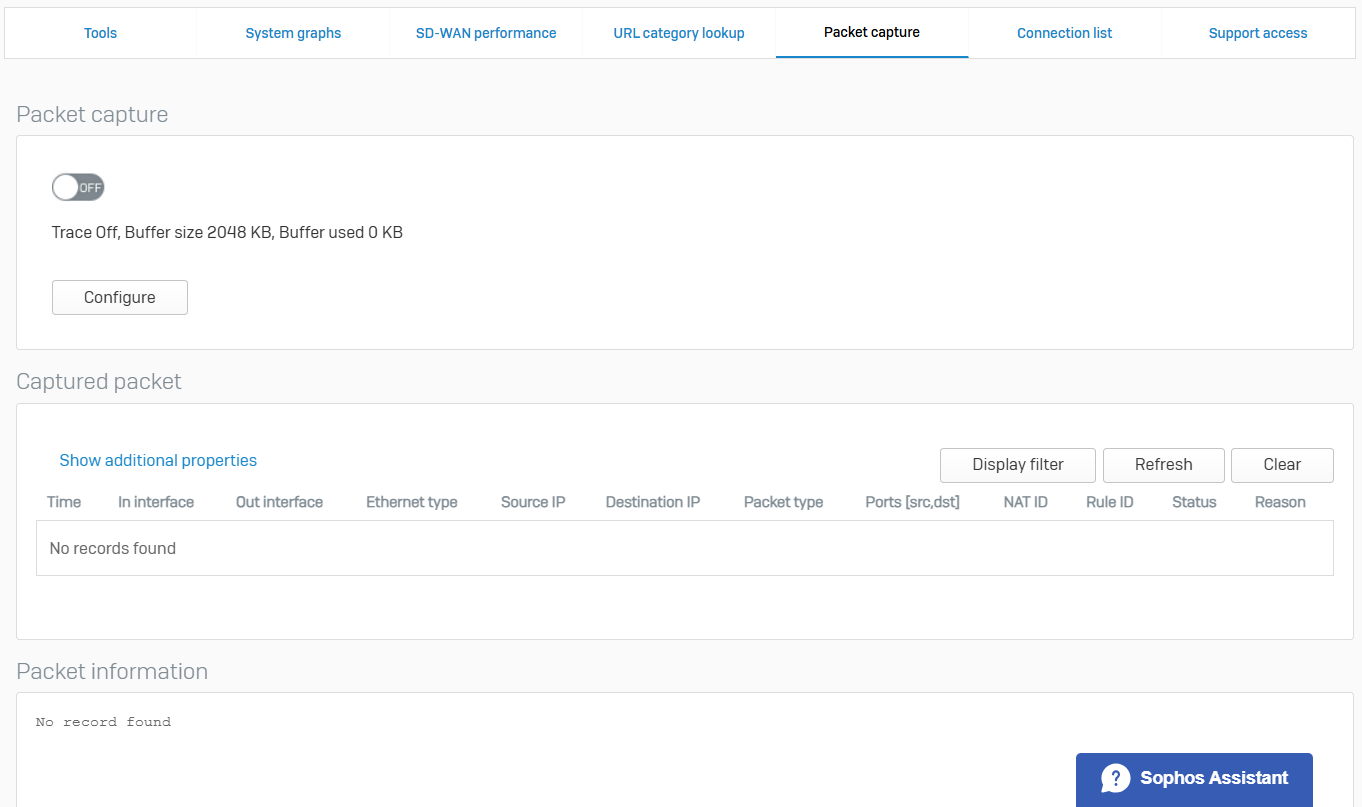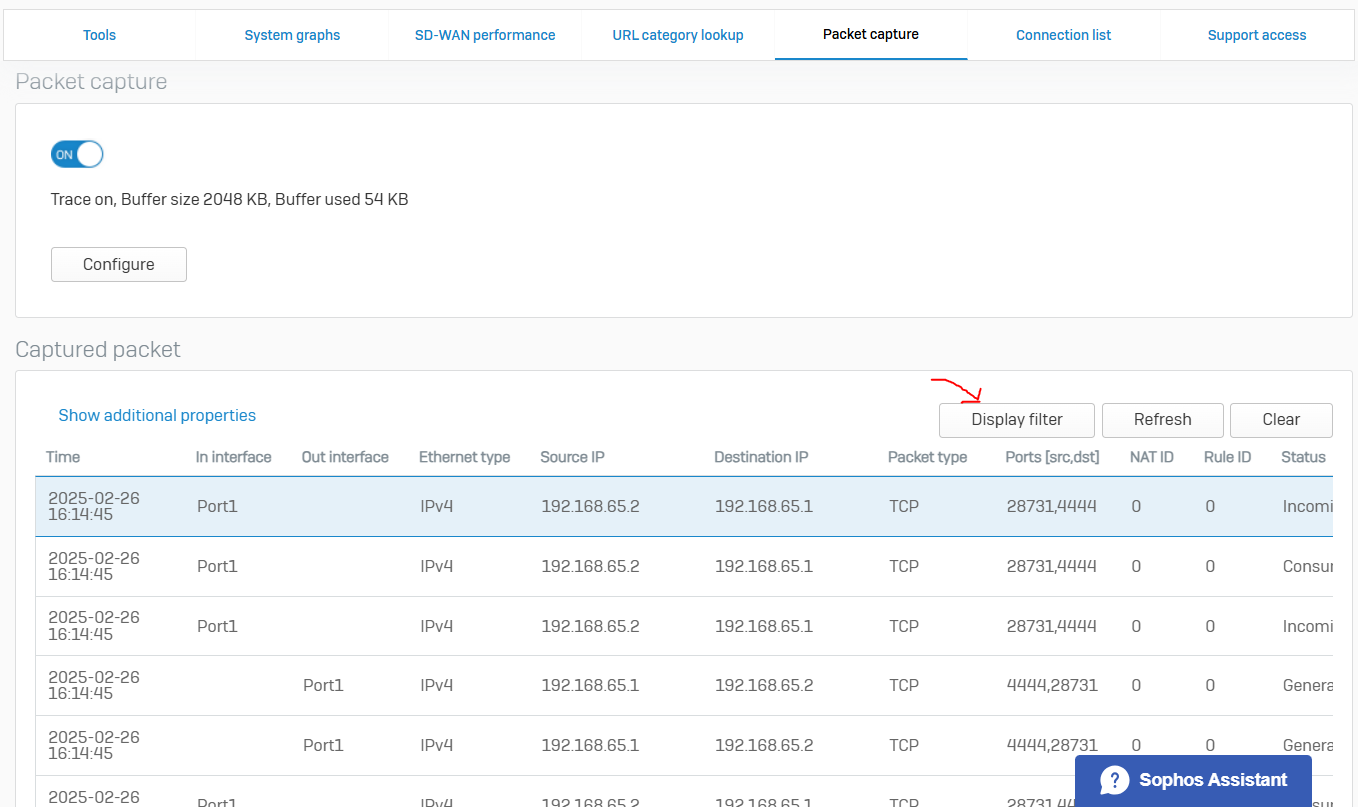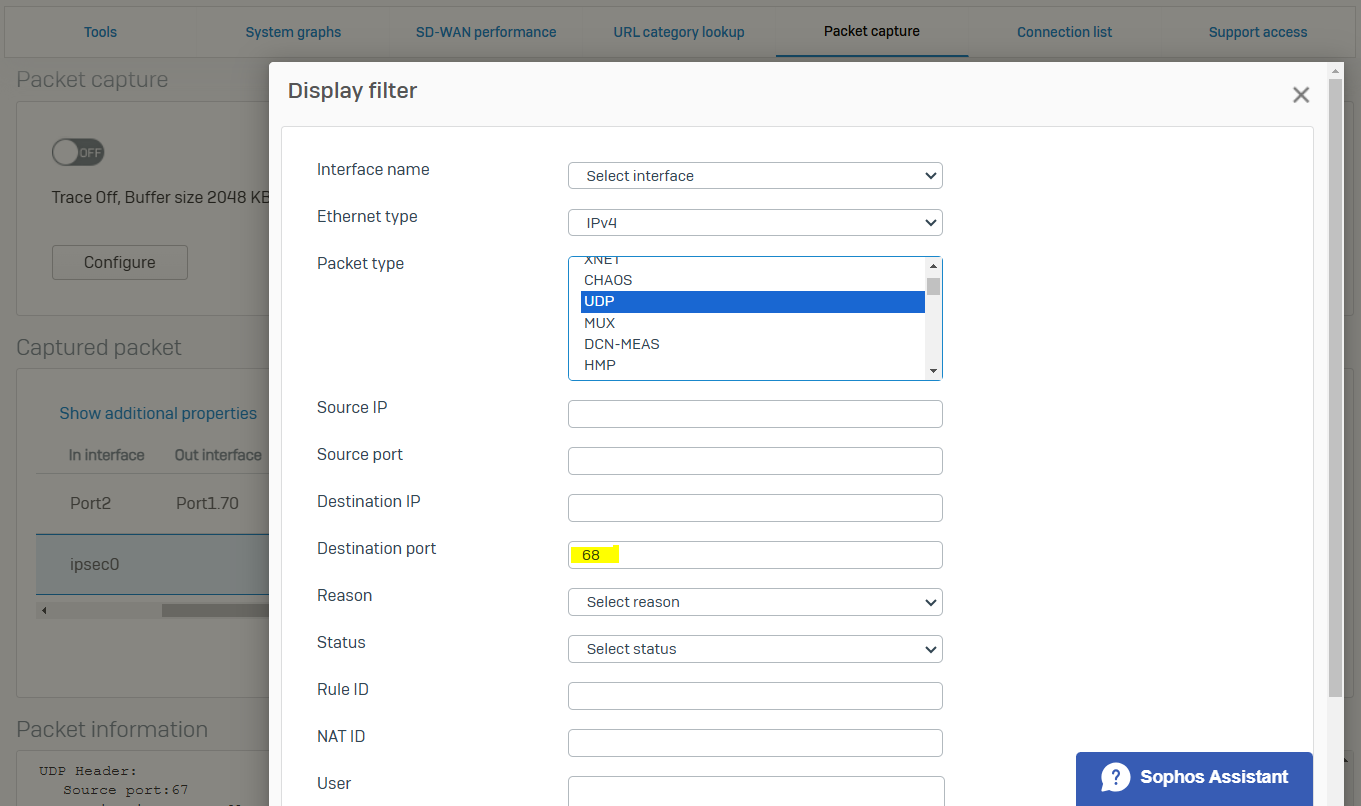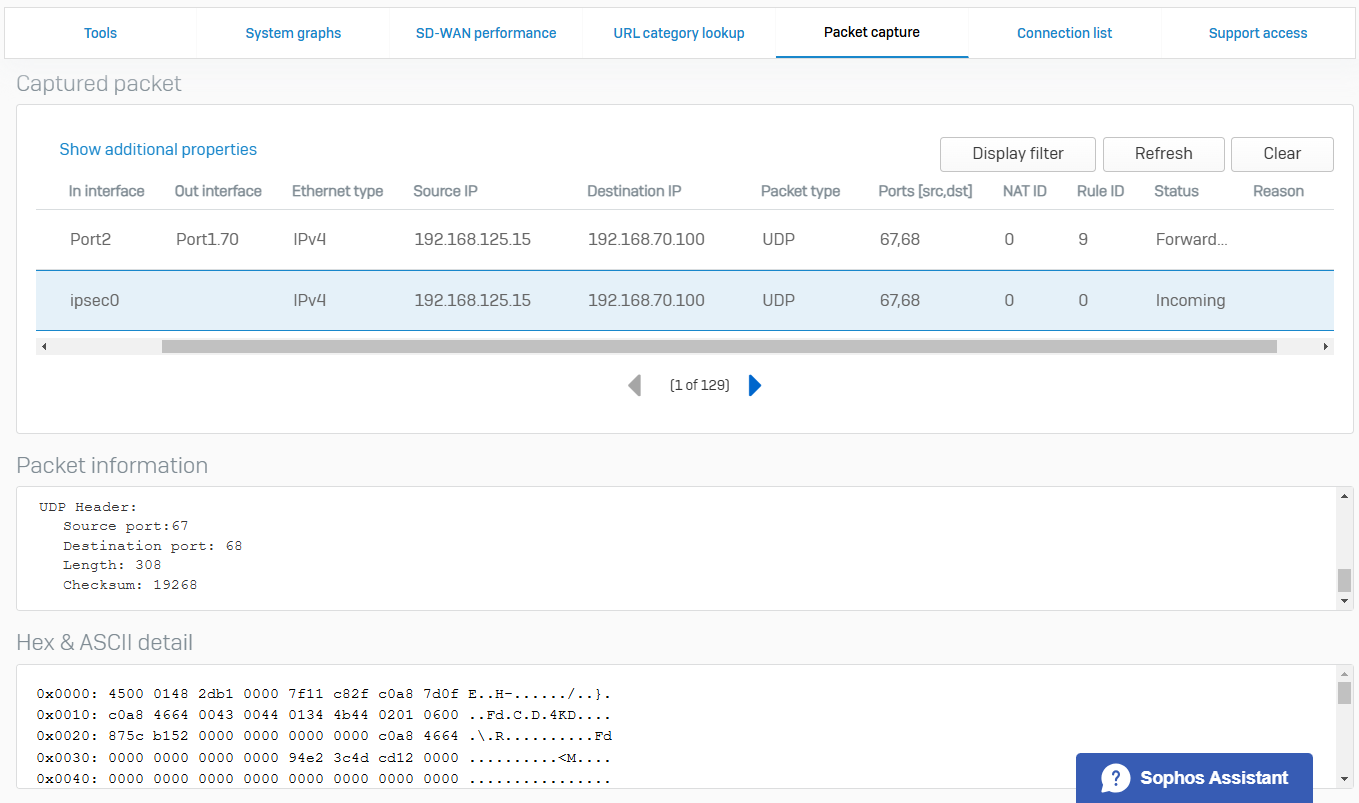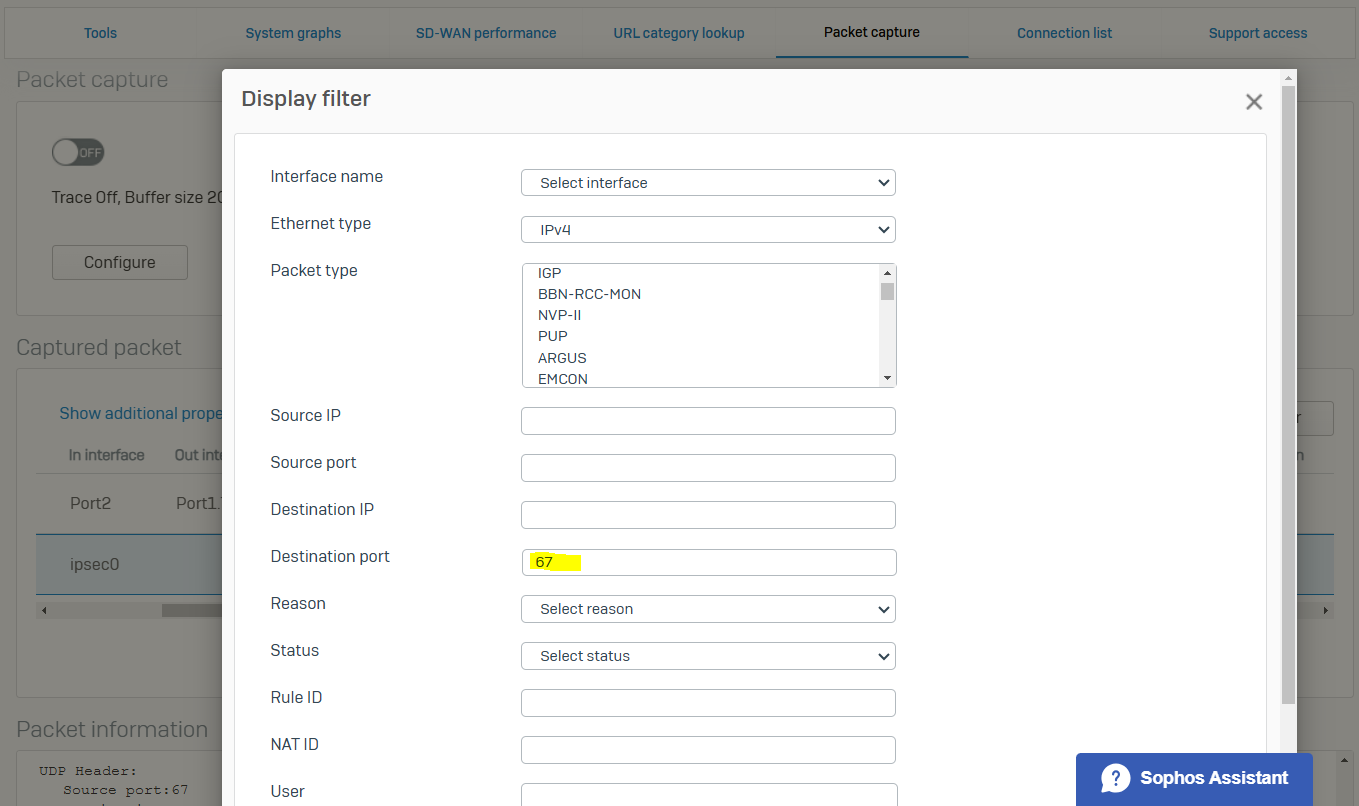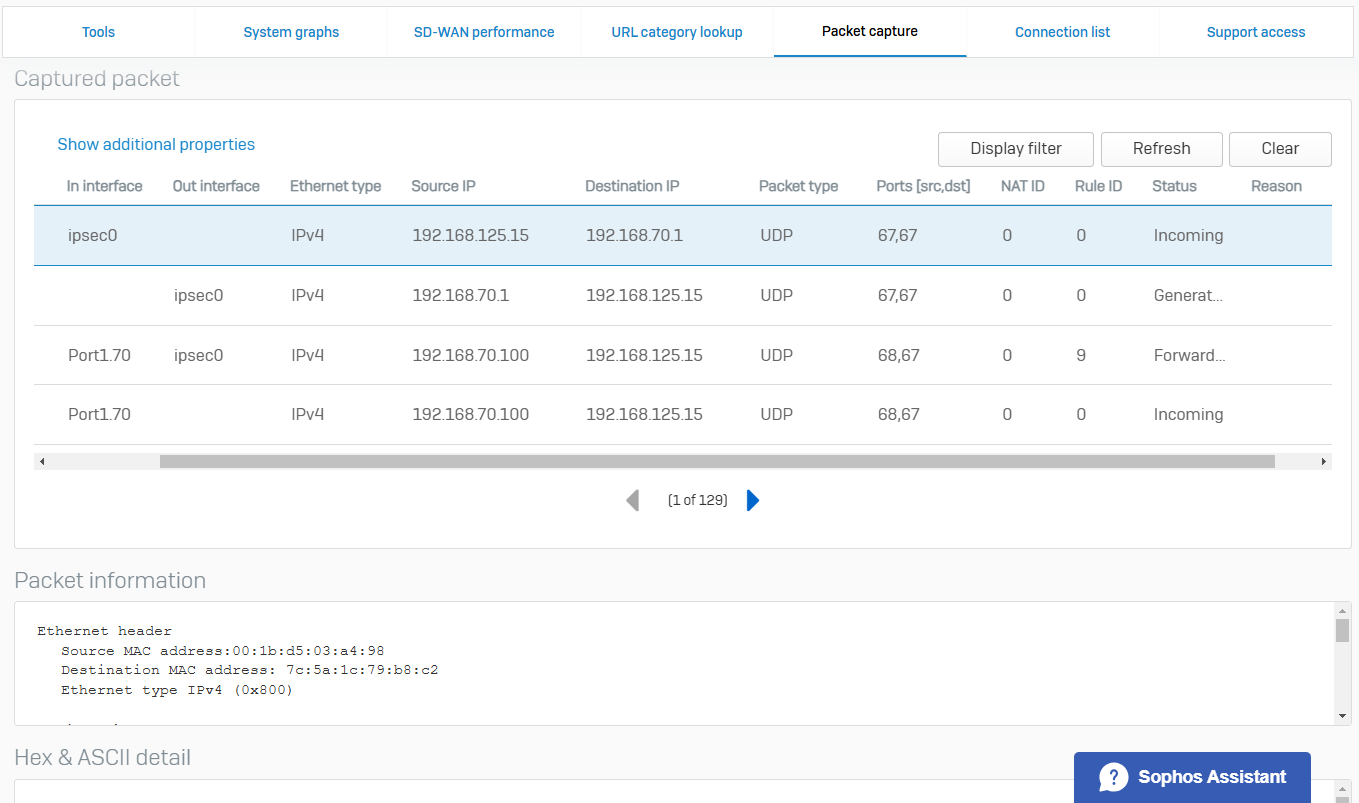DNS & DHCP
Sections:
Resources:
- Send DHCP Traffic over Policy-based IPsec VPN to Servers
- Routing & NAT for IPsec Tunnels
- DHCP Server keeps losing binding
- Sophos Firewall Device Console Knowledge Base
Overview:
- DHCP (Dynamic Host Configuration Protocol) is important for DHCP clients because it automates the process of assigning IP addresses and other network configuration details to devices on a network
- Without DHCP, each client device would need to be manually configured with an IP address, subnet mask, gateway, and DNS server settings
- In summary, DHCP is vital for DHCP clients because it simplifies the network configuration process, reduces errors, and provides flexibility in managing network resources, all while allowing devices to connect seamlessly with minimal intervention
Deploying a Windows DHCP Server
Overview
- Resource: Install & Configure DHCP Server on Windows Server
- In this demonstration, I will walkthrough adding the DHCP server role on a Windows Server virtual machine
- For more on installing and configuring a Windows Server virtual machine, see here: Deploying a Windows Server VM
Install DHCP Server Role
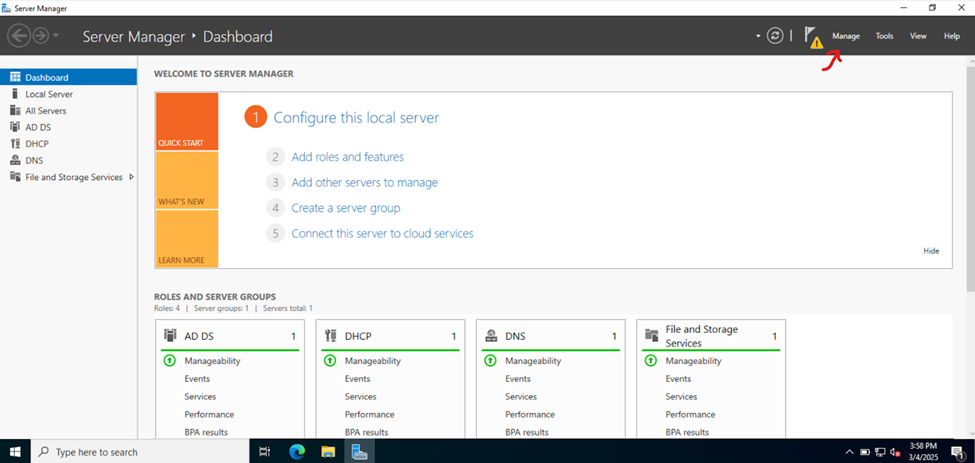
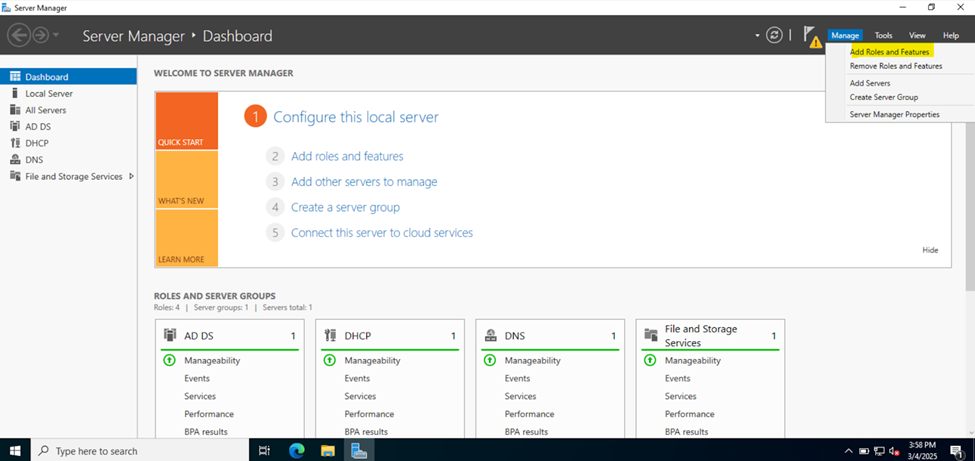
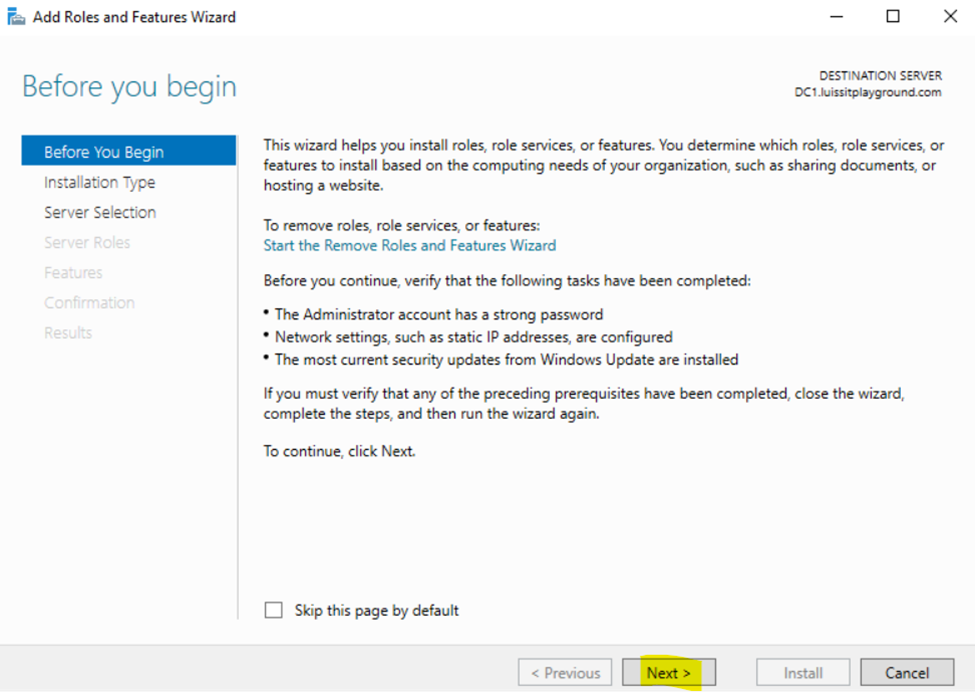
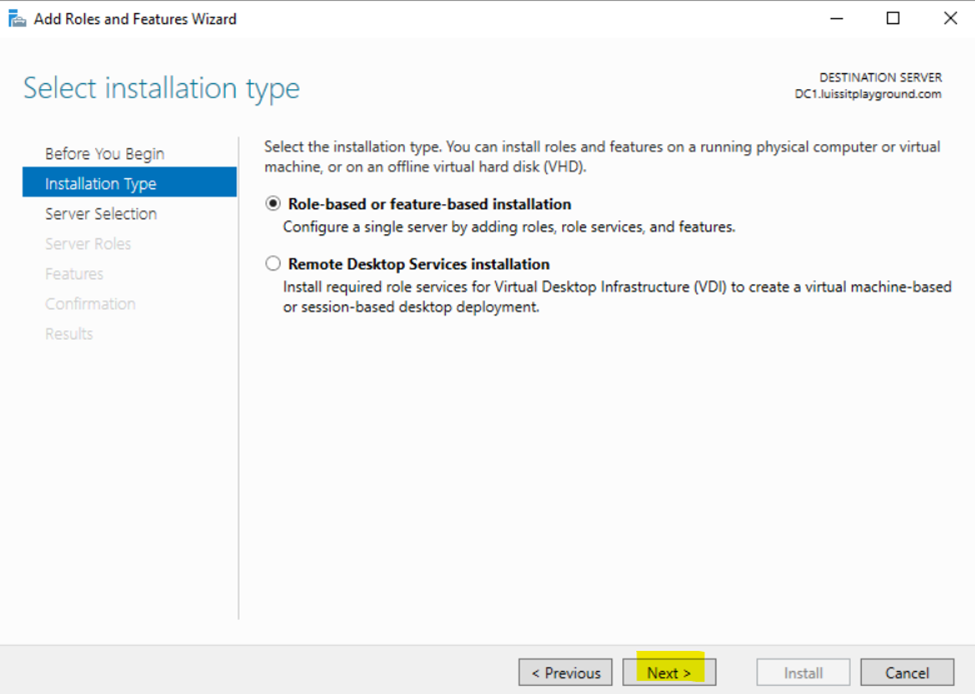
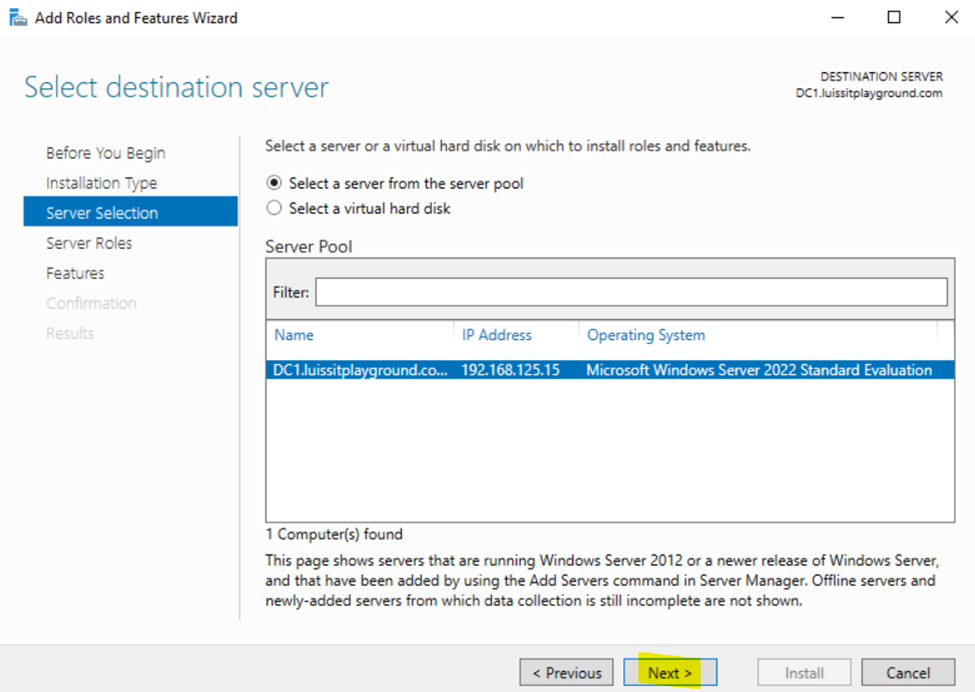
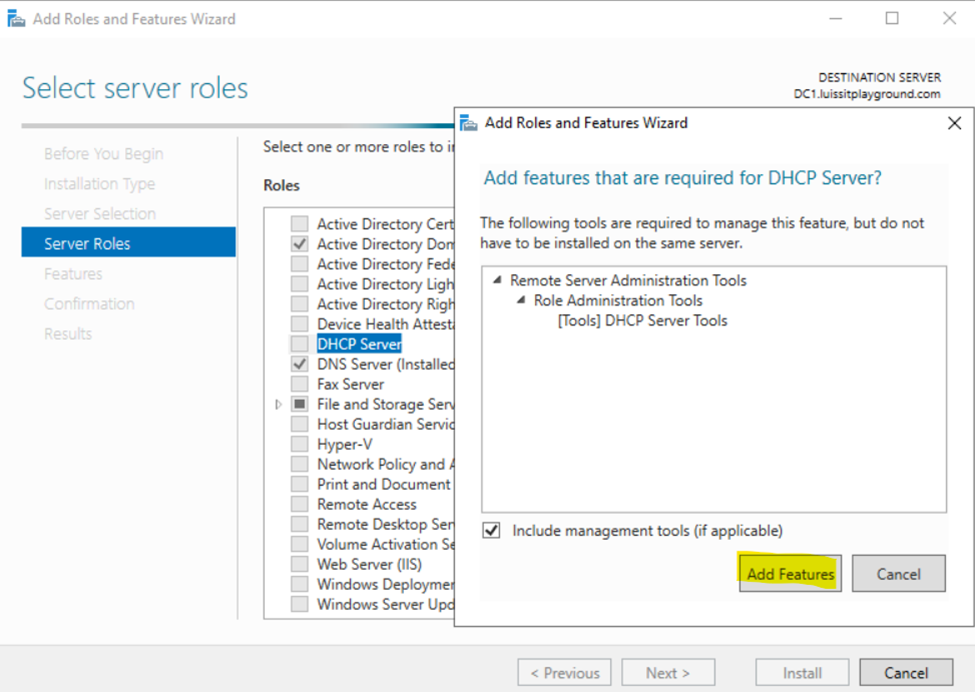
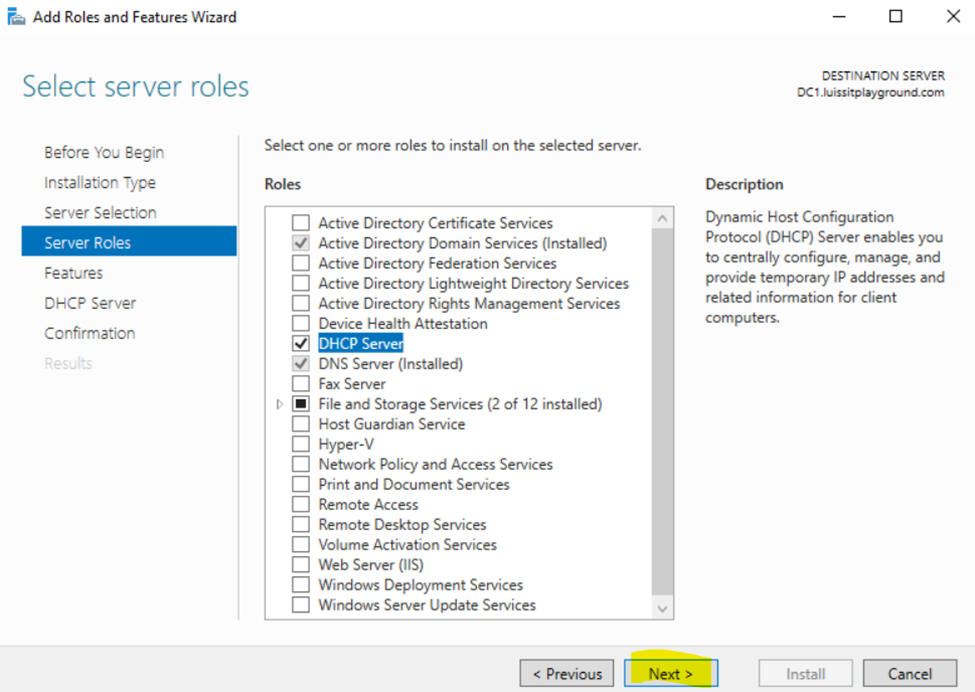
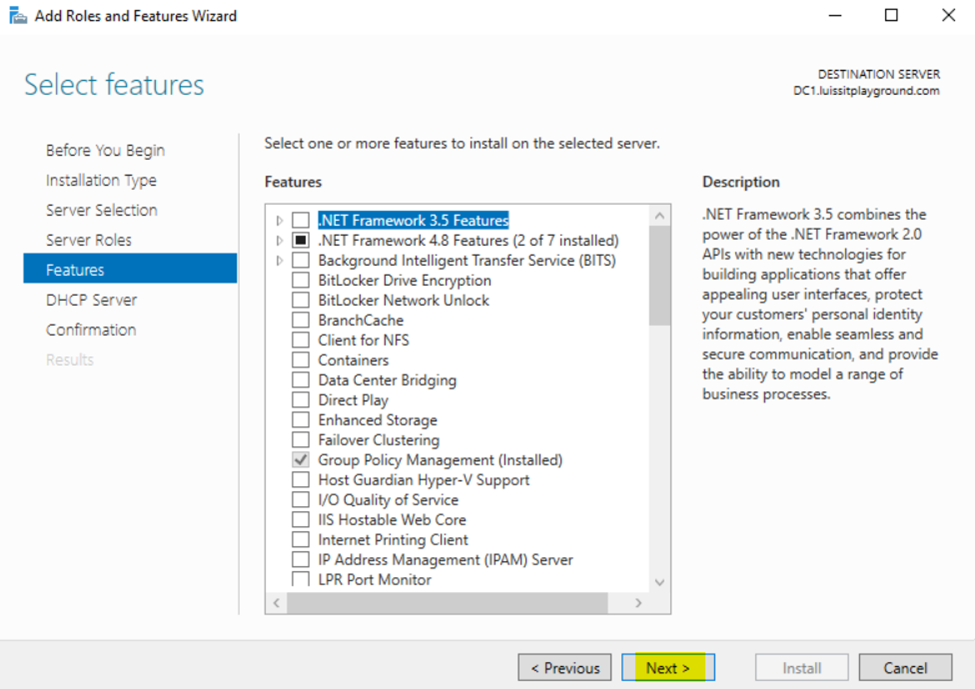
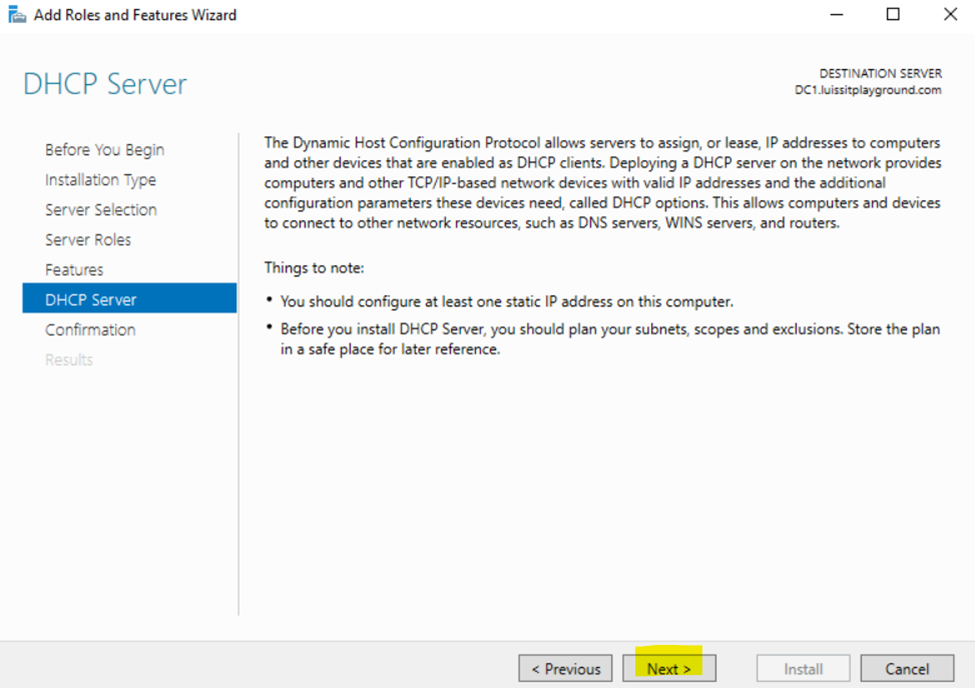
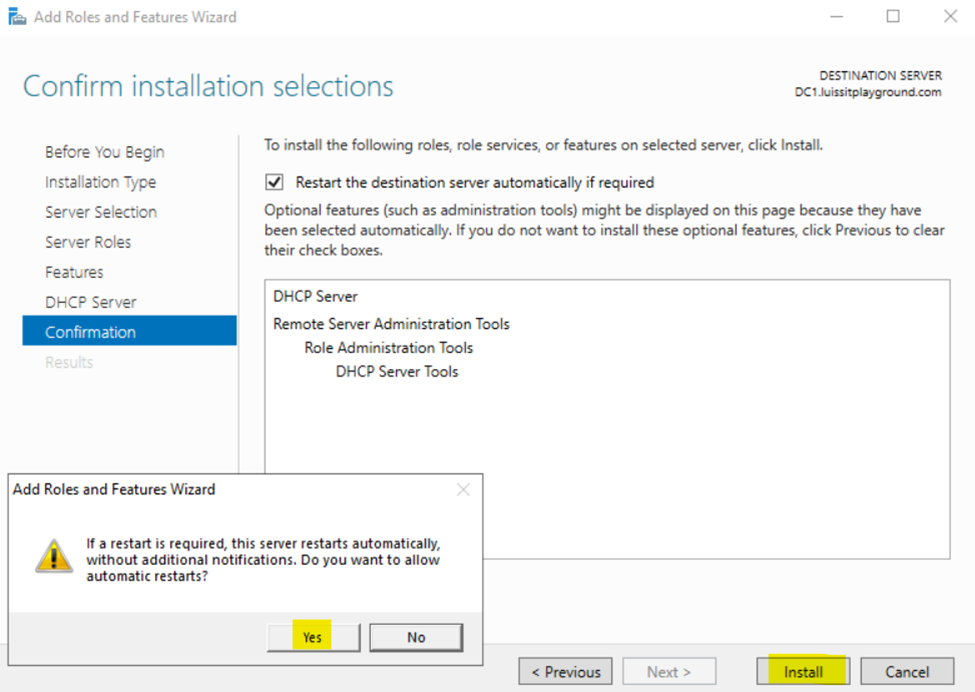
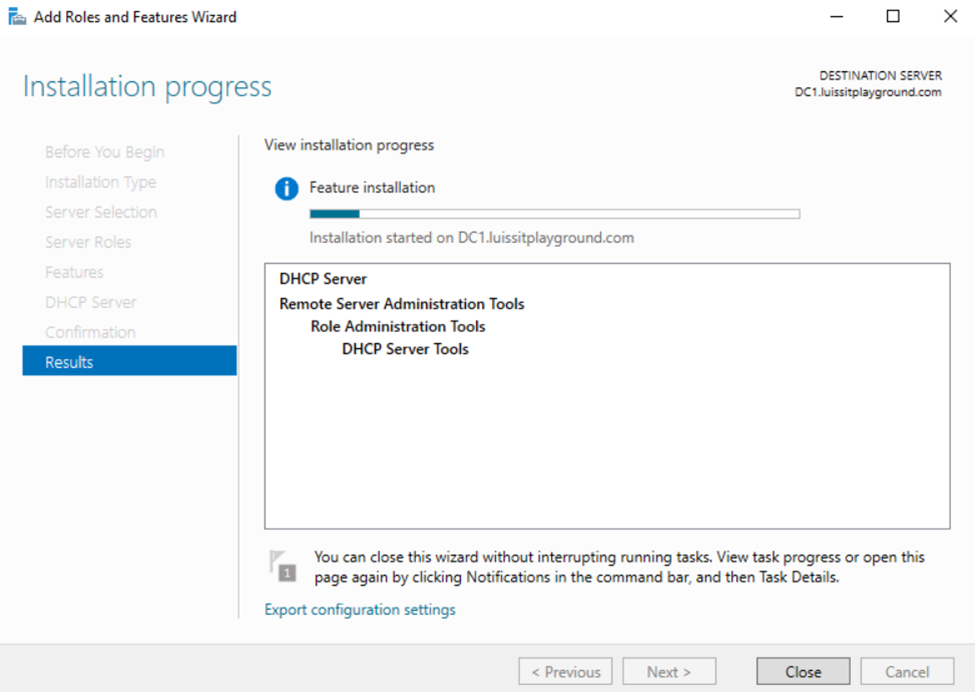
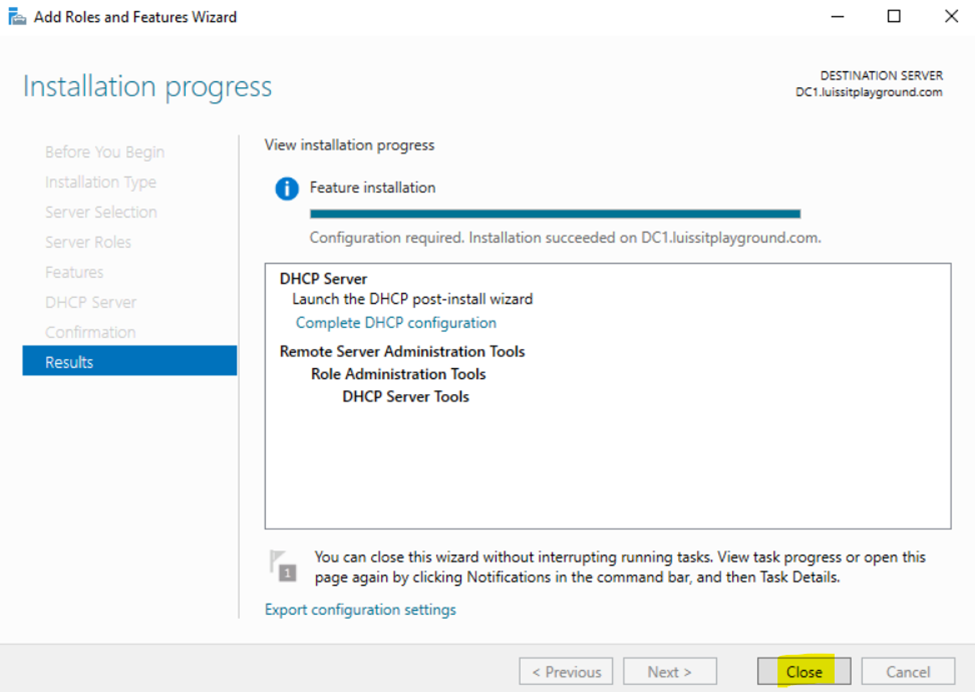
Post DHCP Role Configuration
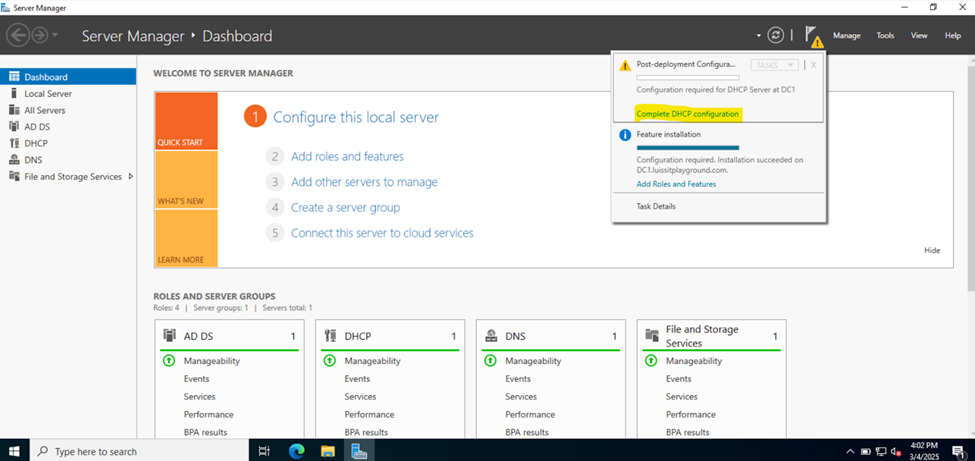
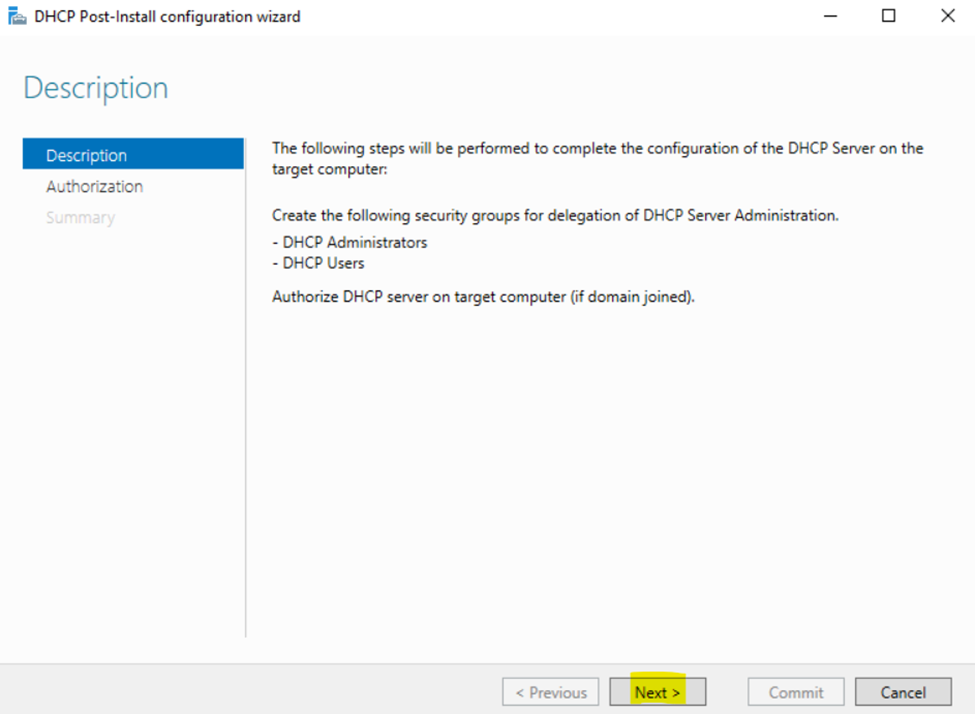
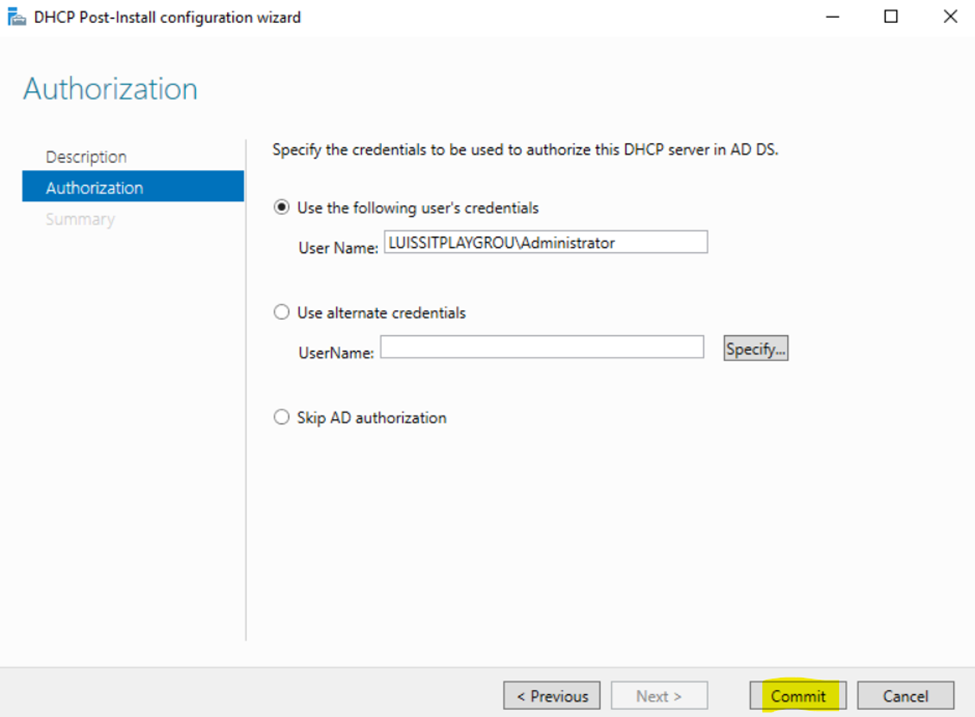
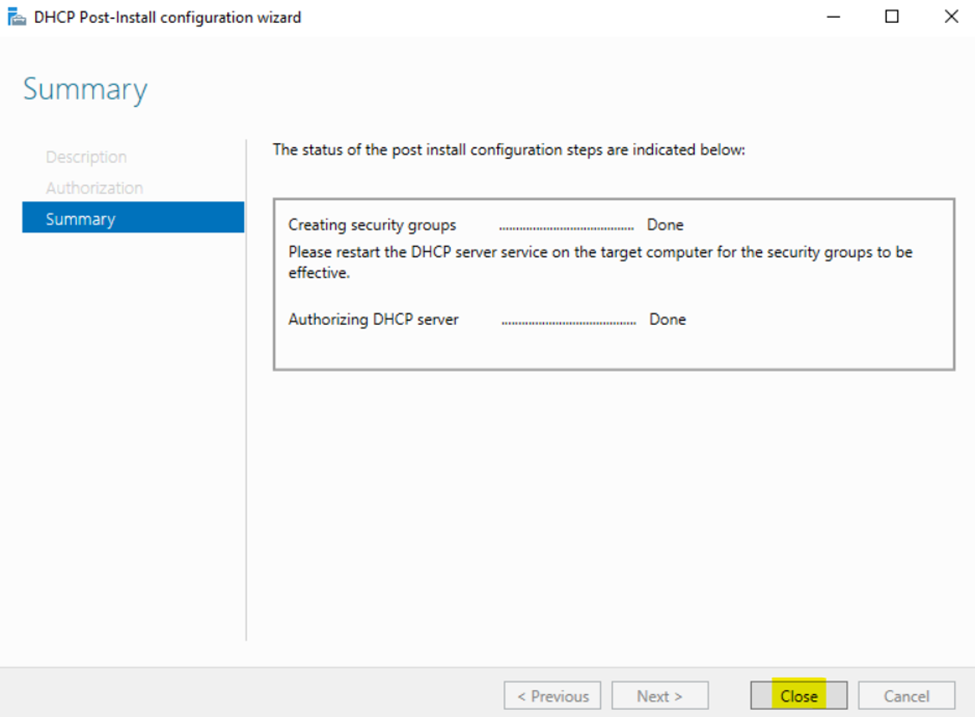
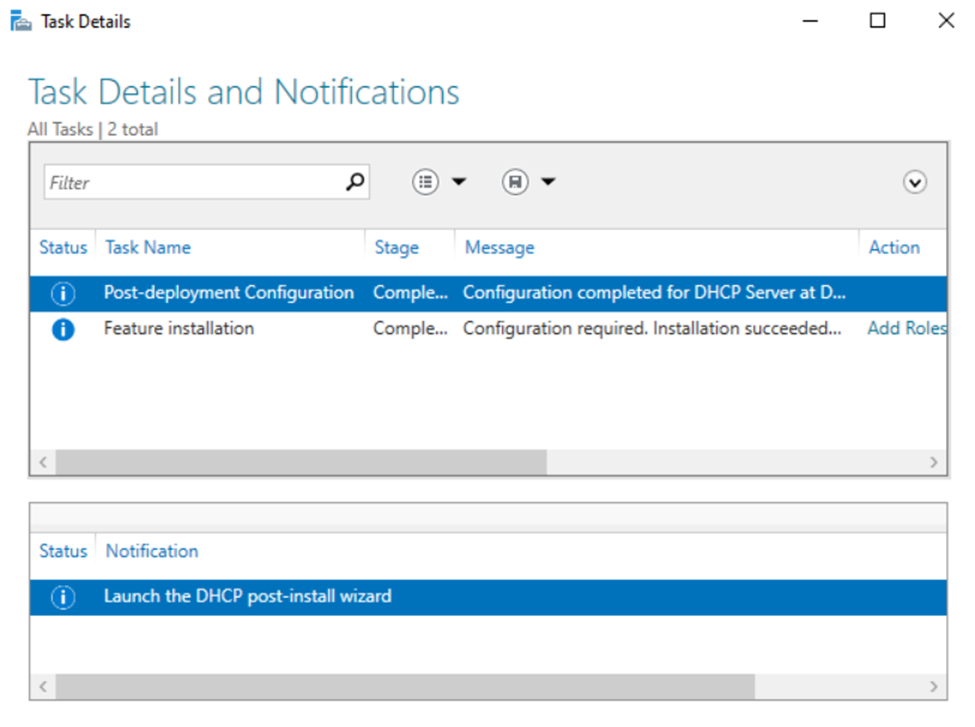
Corporate Site LAN - DHCP Setup
Overview
- In this demonstration, I will be configuring the Corporate Site LAN Sophos Firewall as a DHCP server for the Corporate Site LAN
- In this demonstration, I will also be configuring DNS settings on the Corporate Site LAN Sophos Firewall
Corporate Site LAN
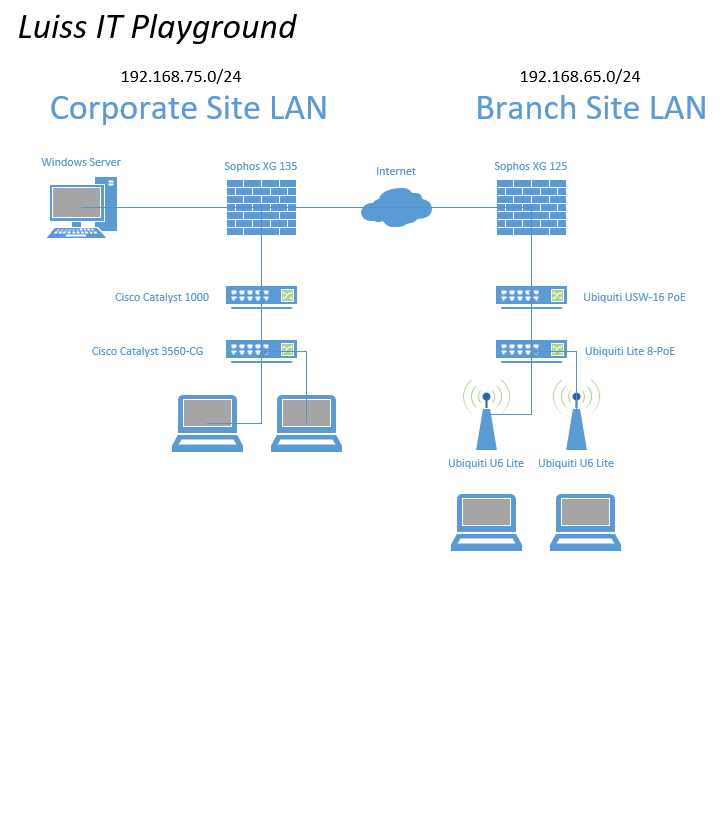

Corporate Site Sophos - DNS & DHCP
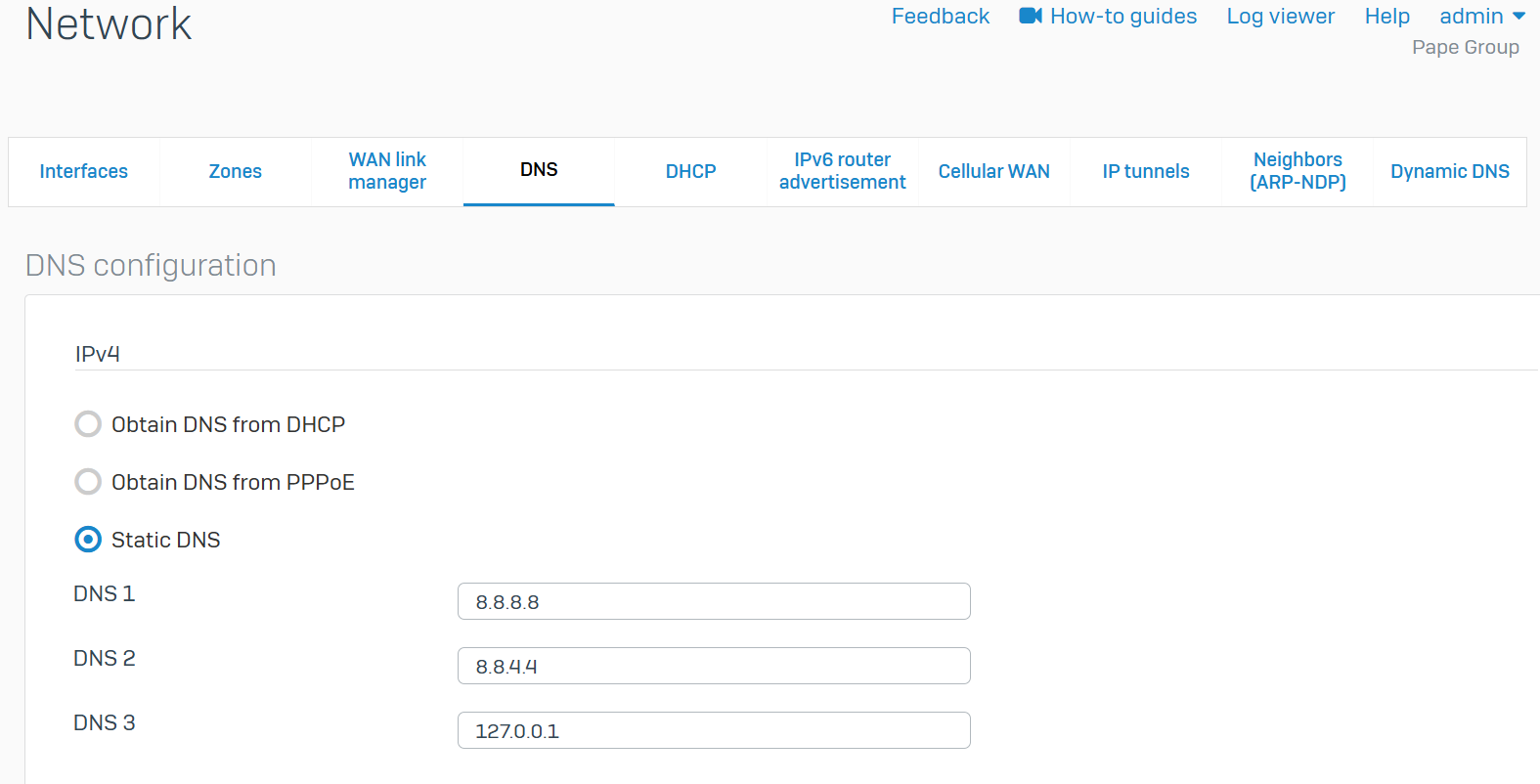
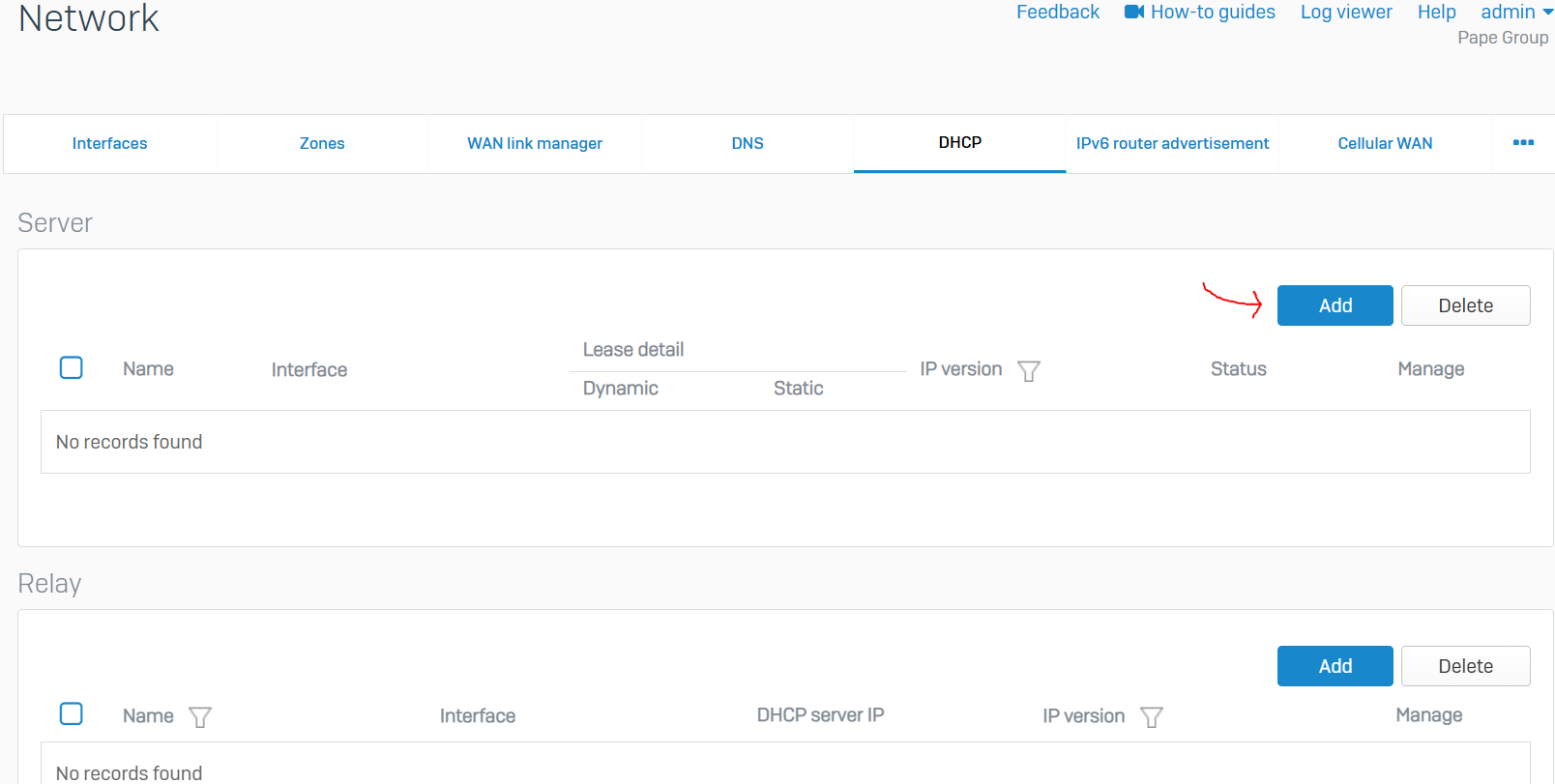
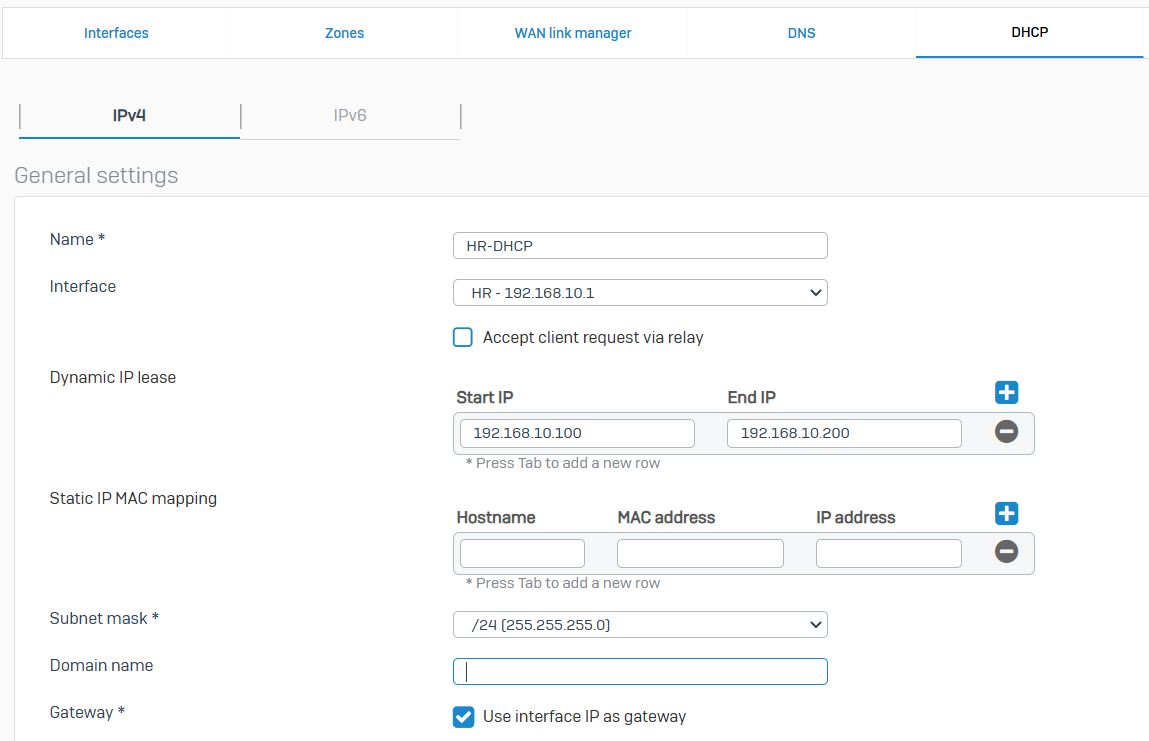
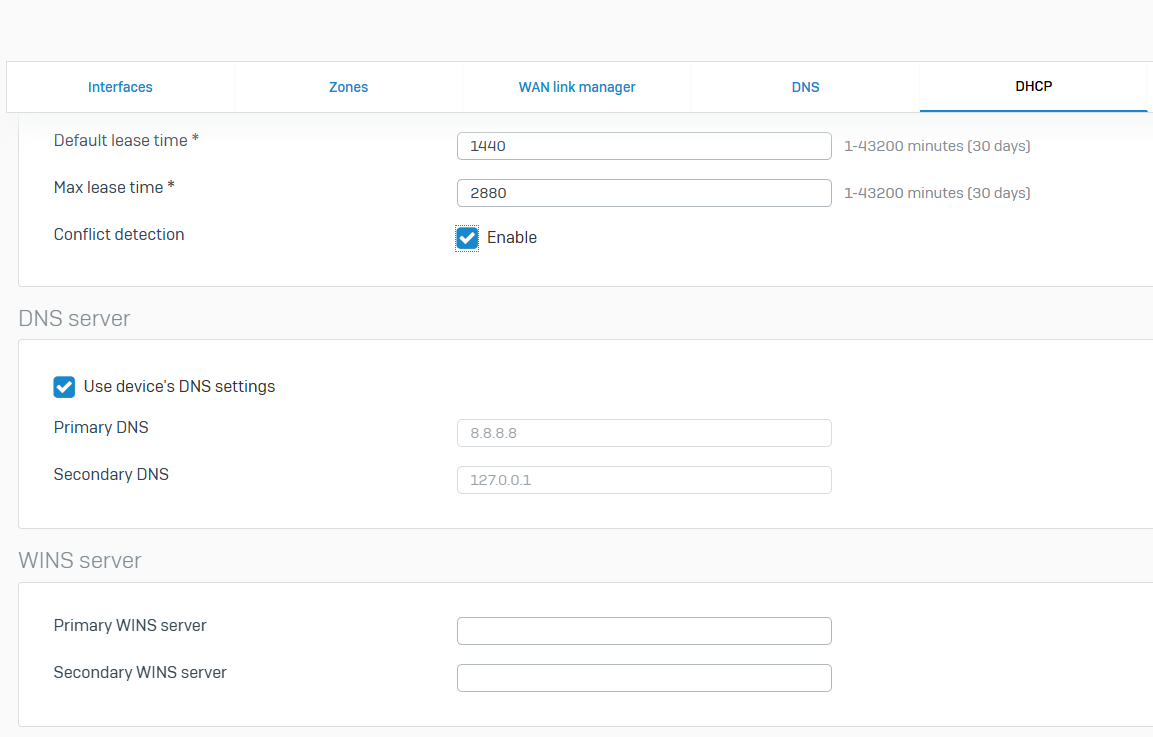
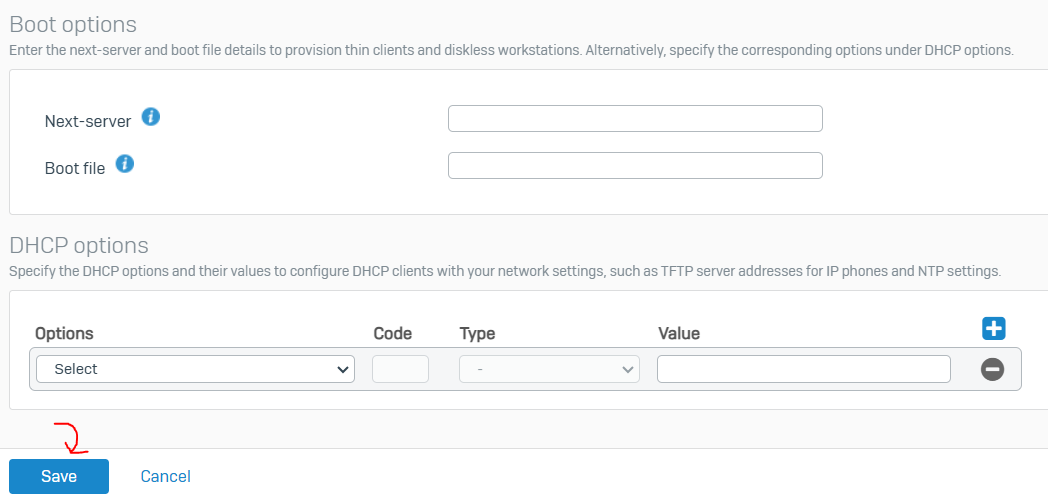
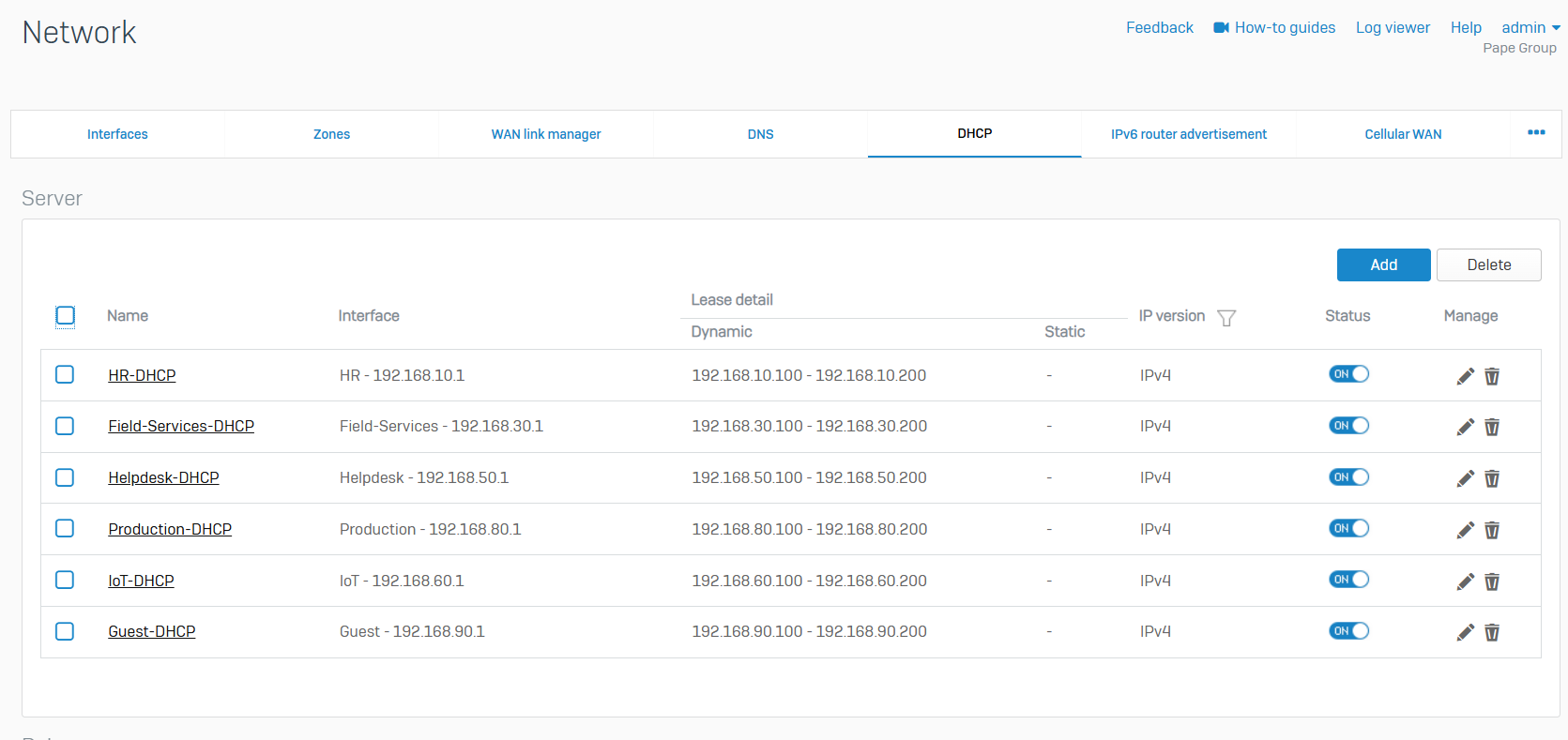
Corporate Site Sophos - DHCP Verification
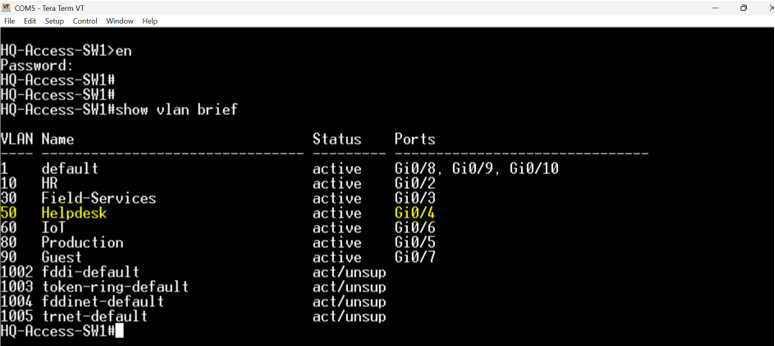
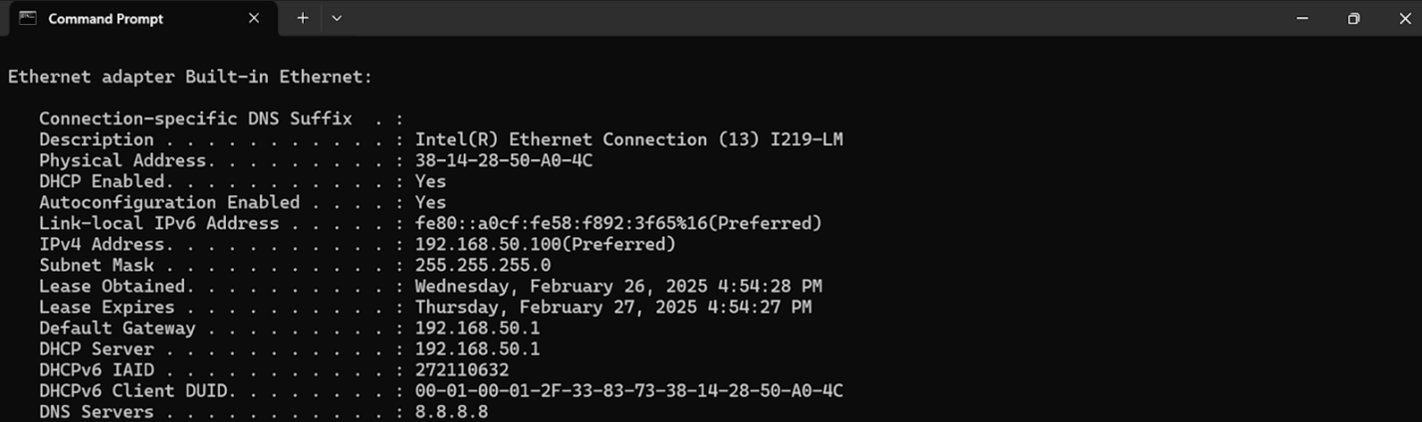
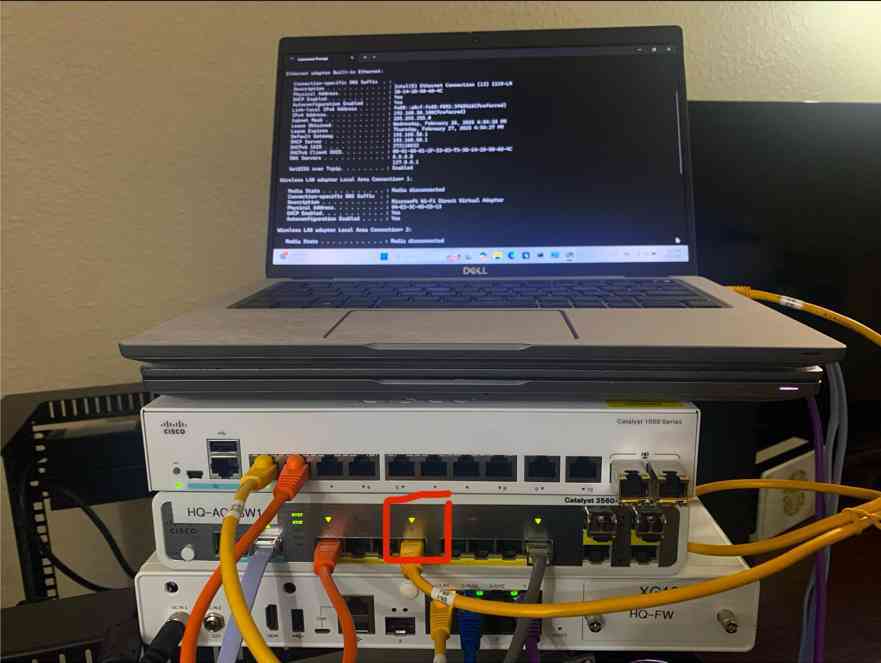
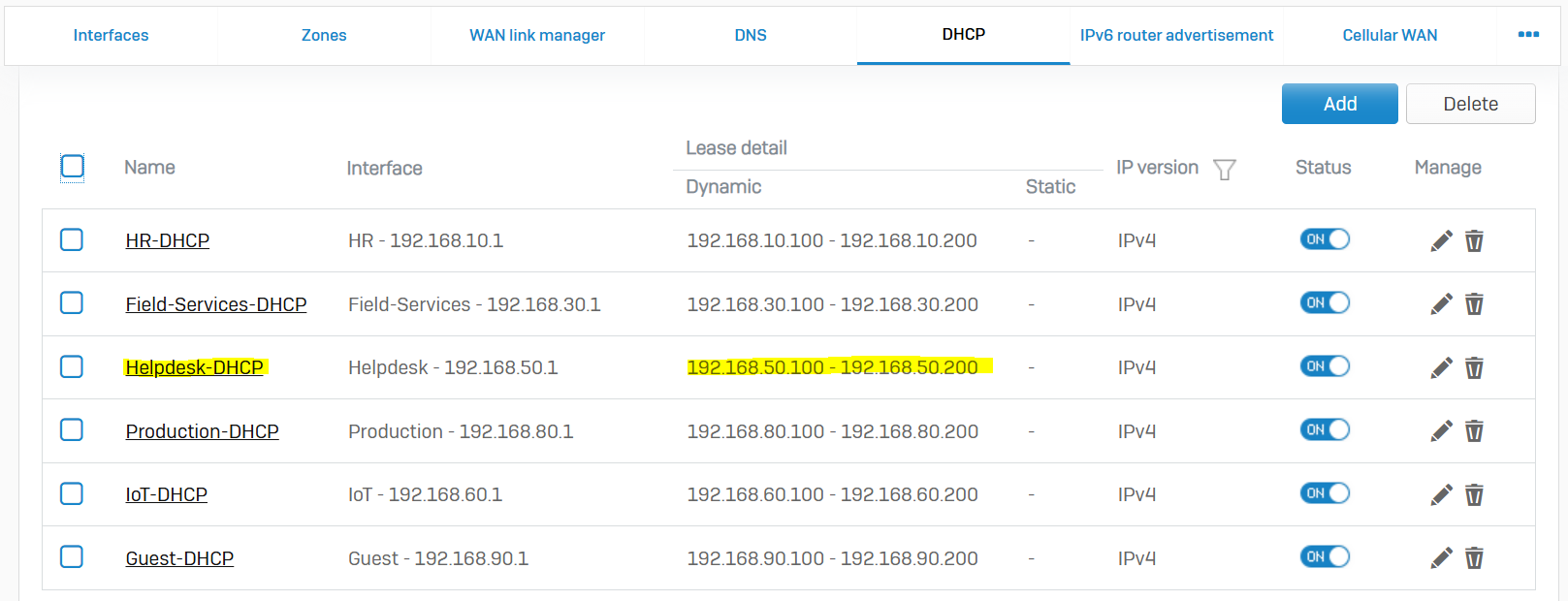
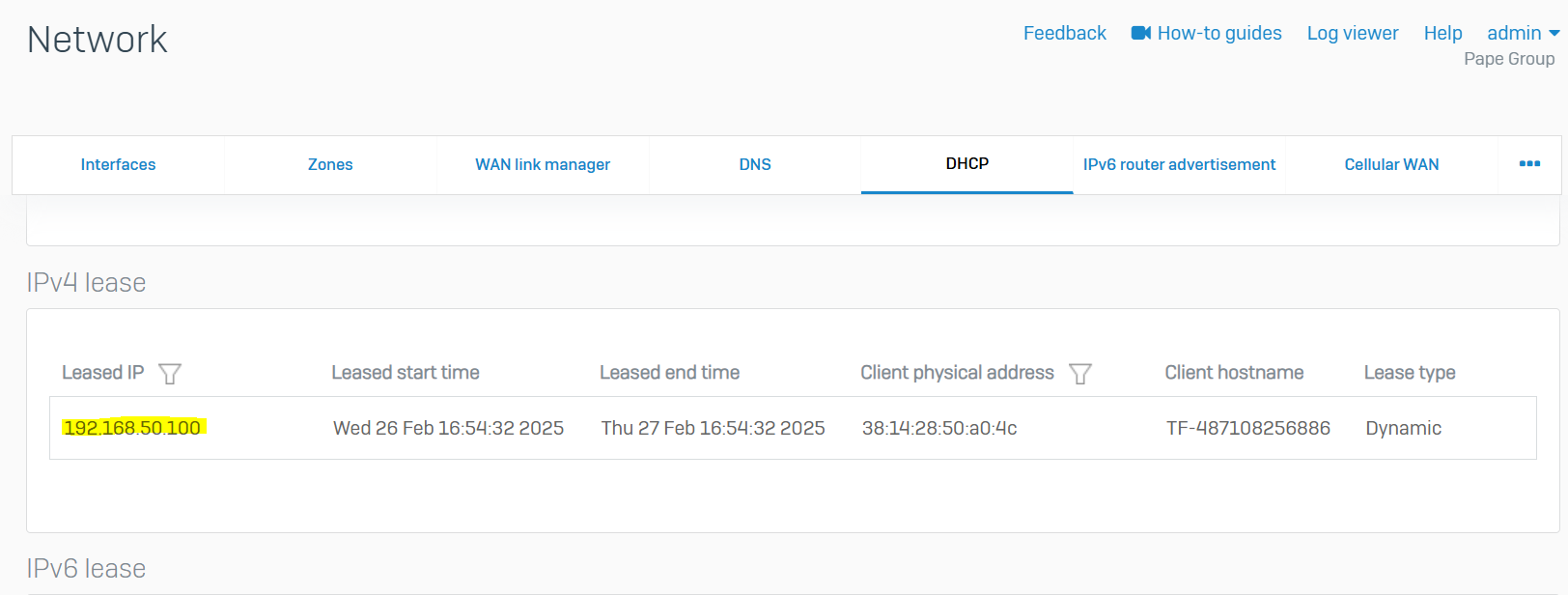
Corporate Site - Windows DHCP Server
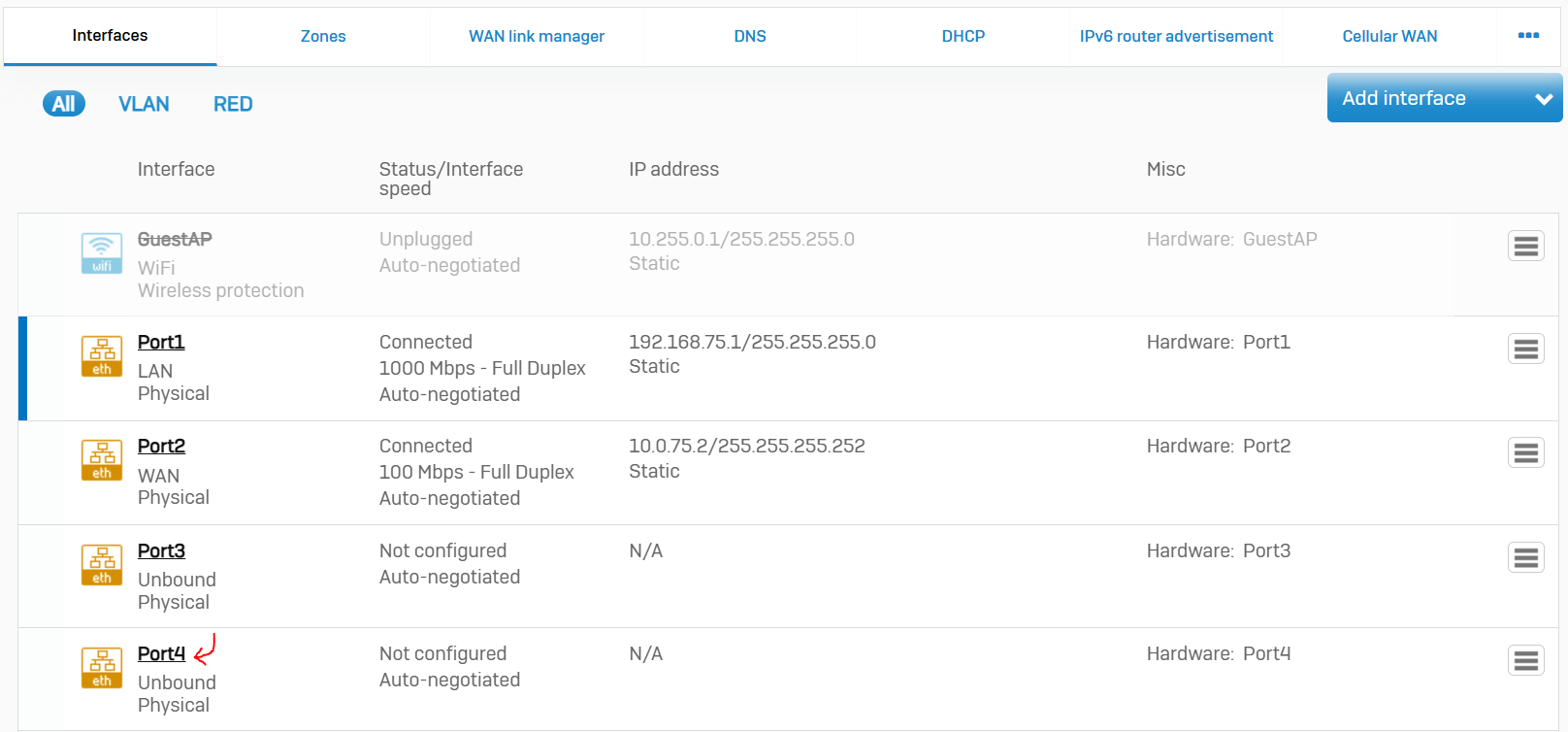
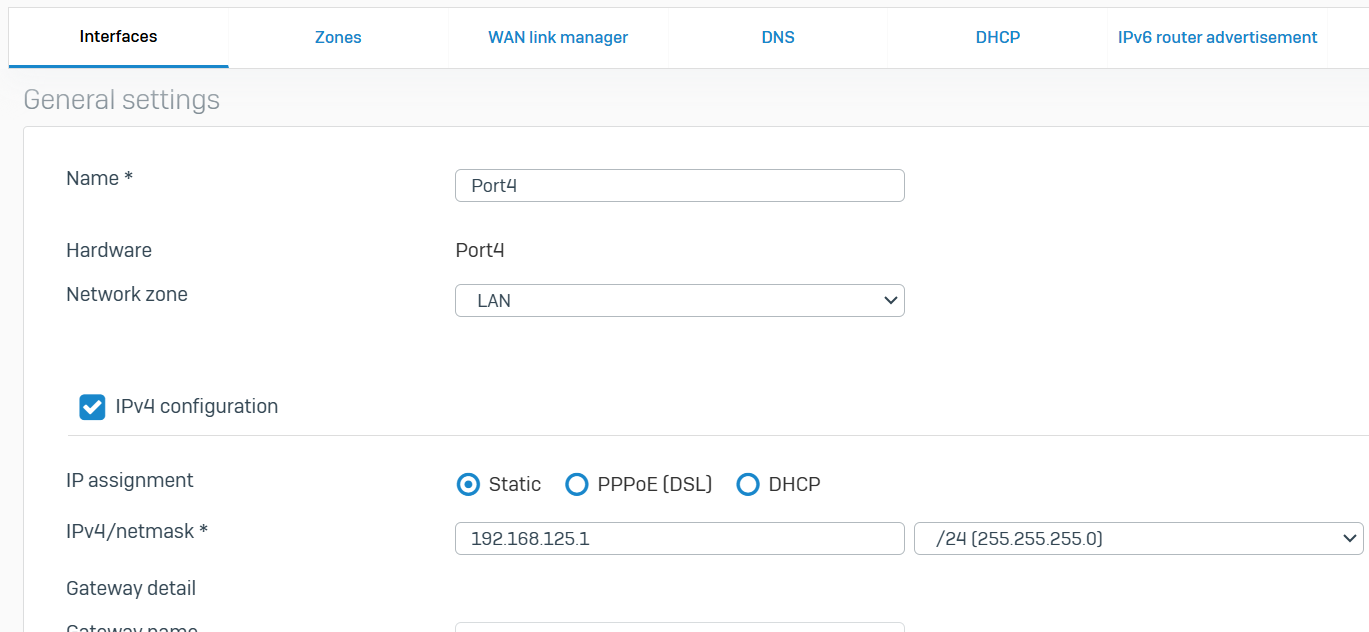
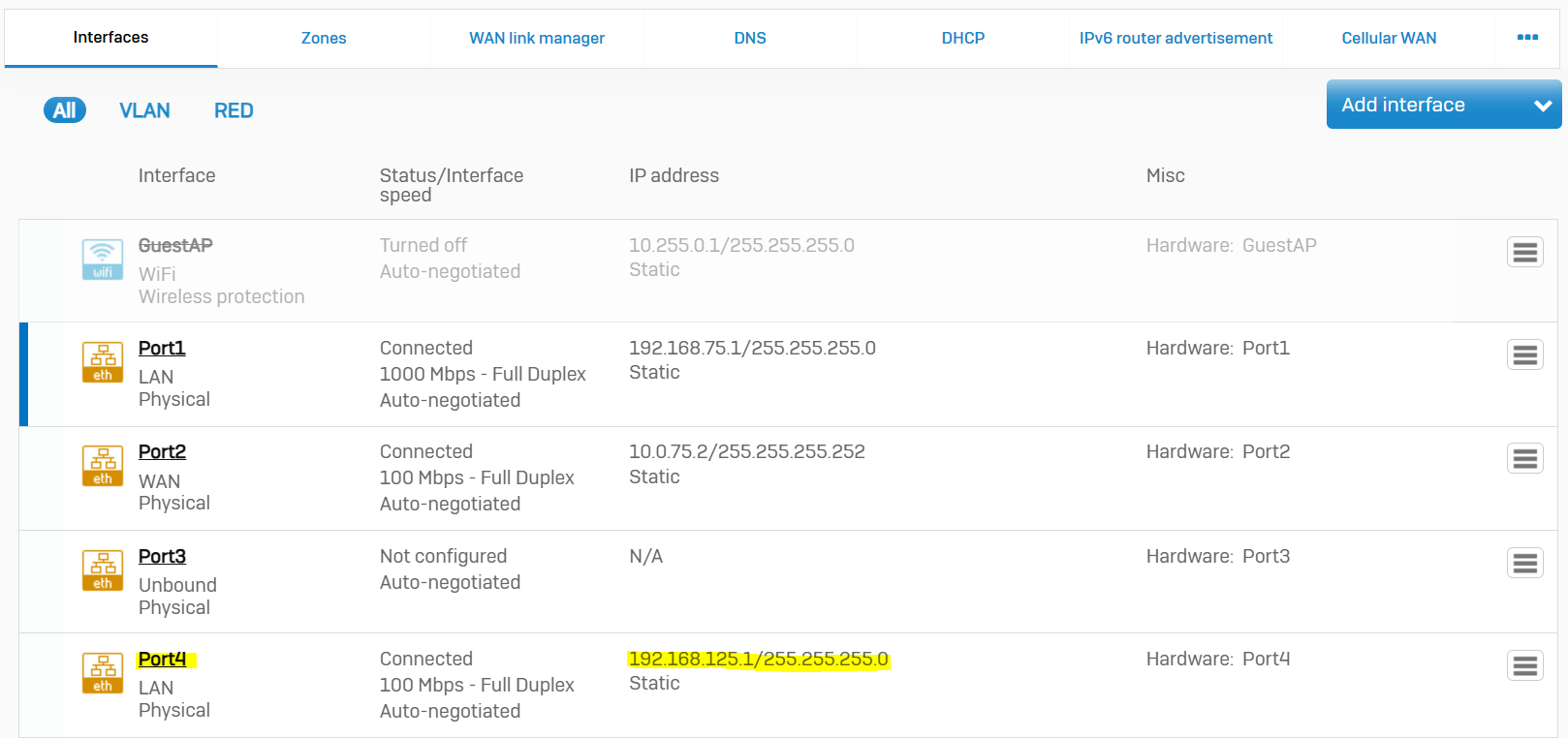
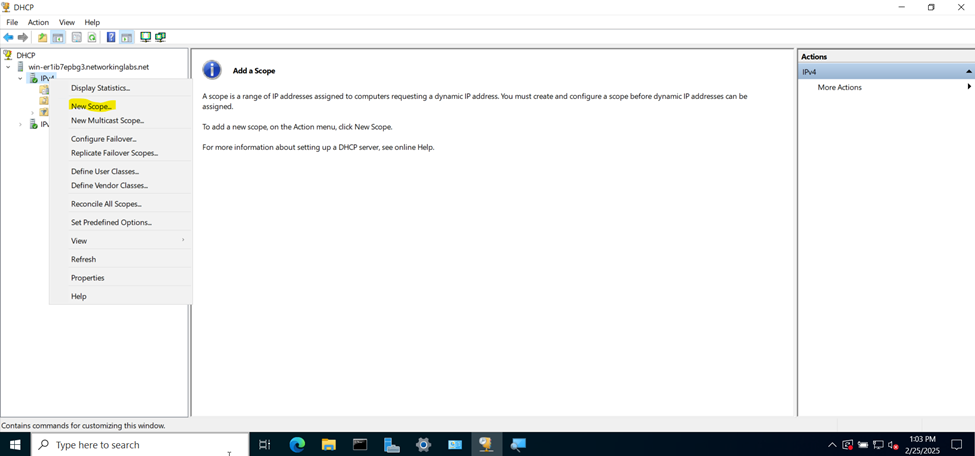
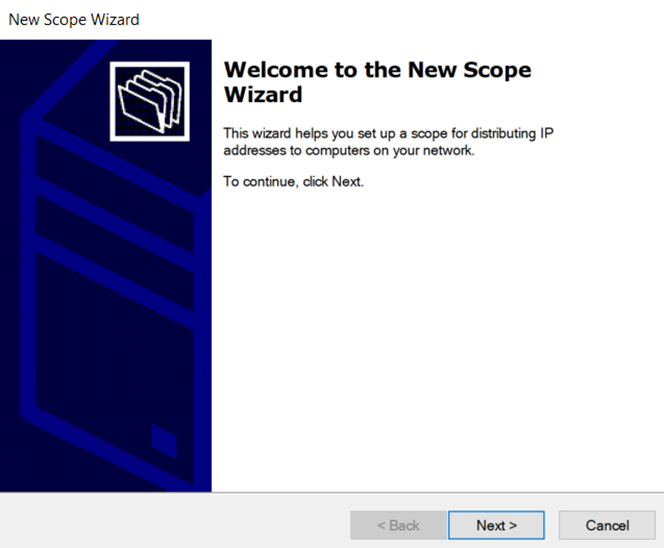
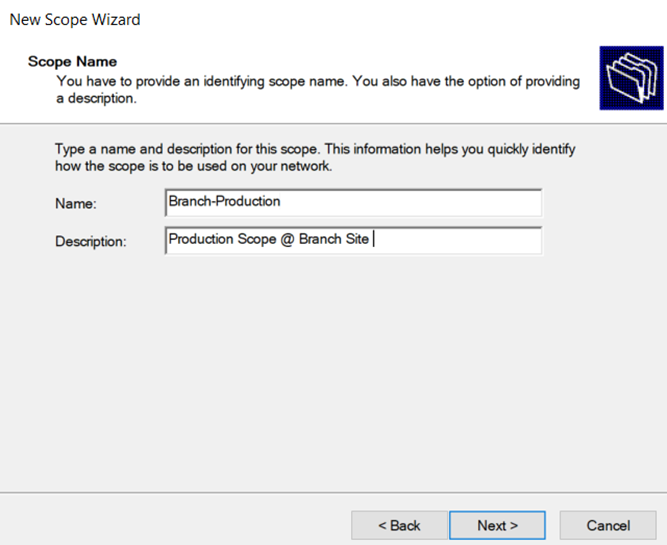
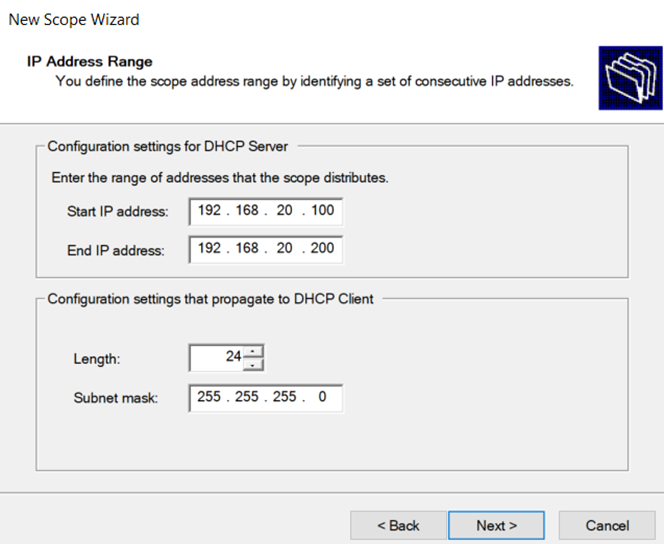
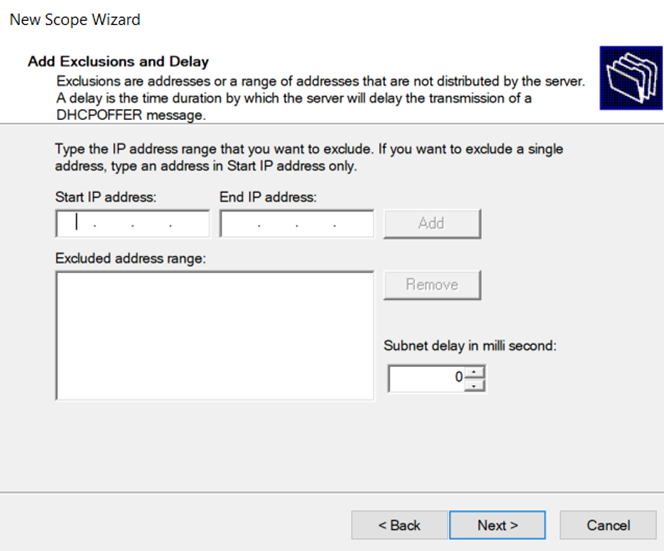
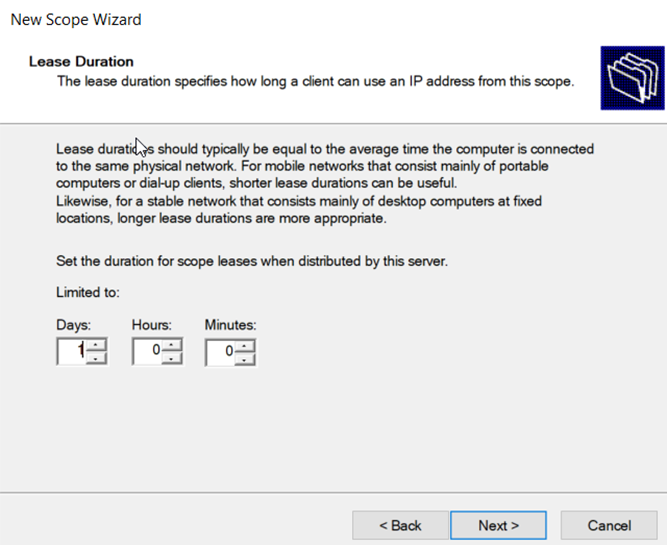
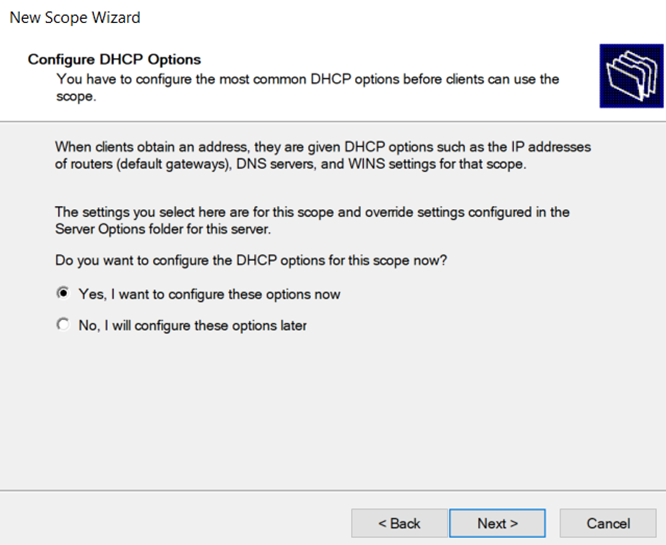
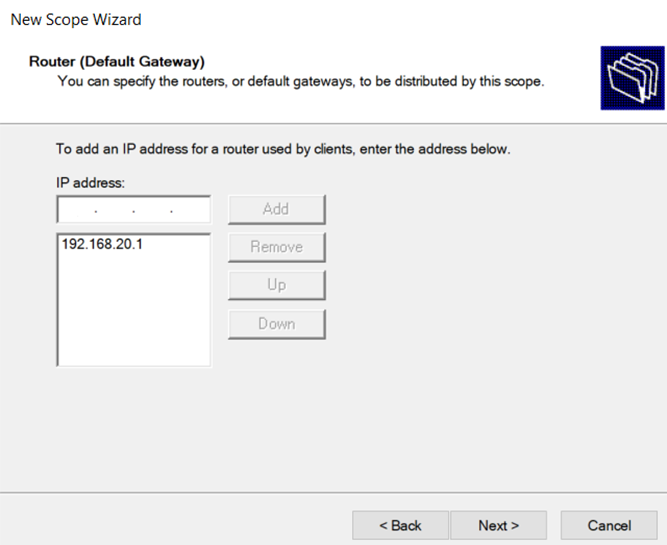
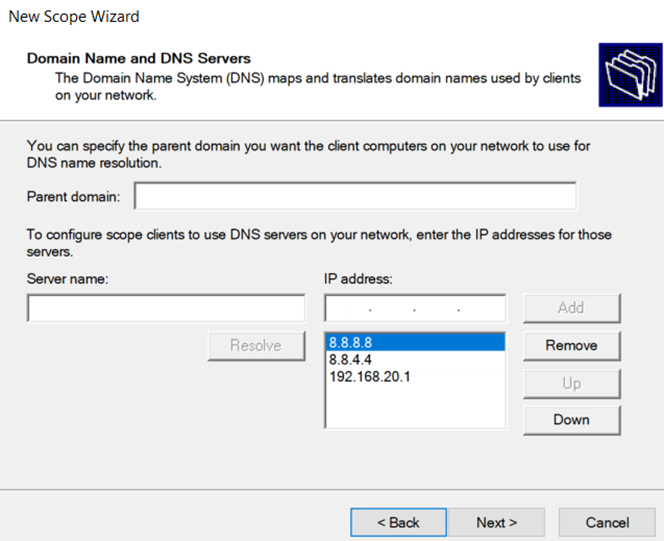
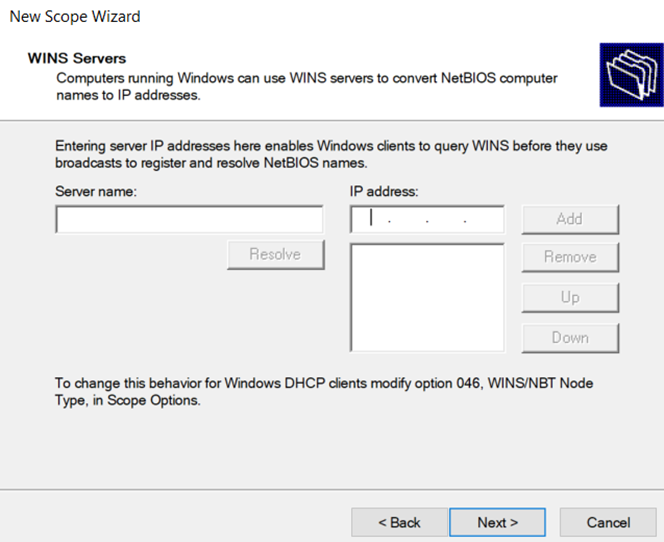
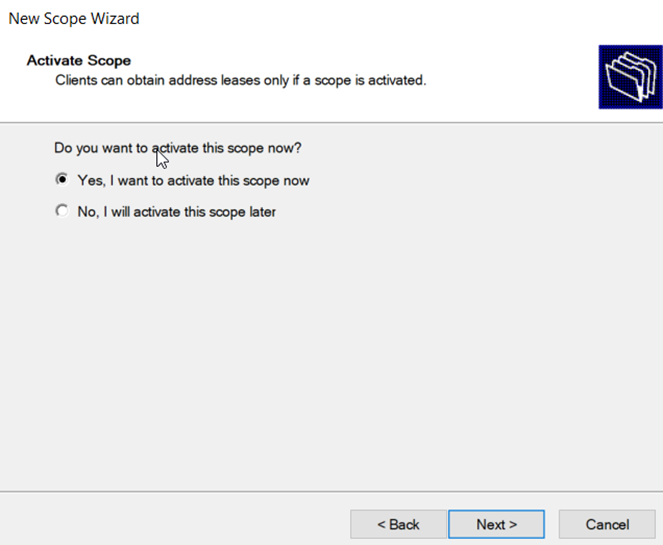
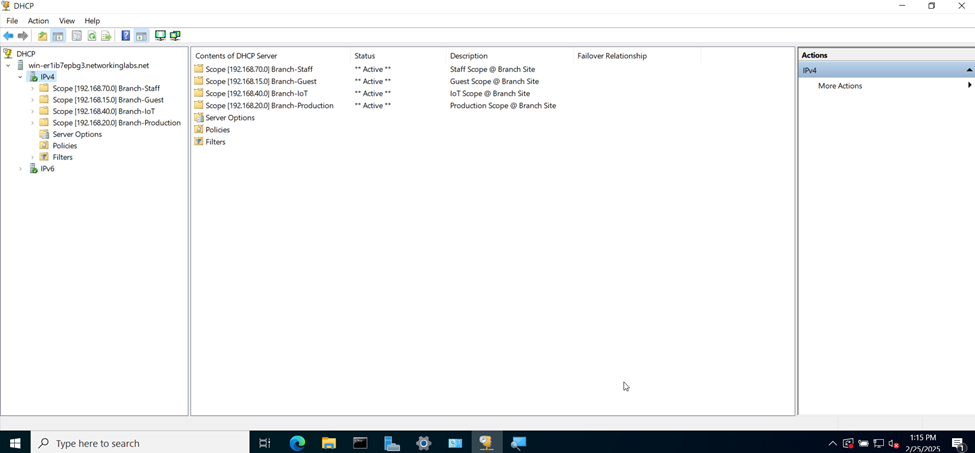
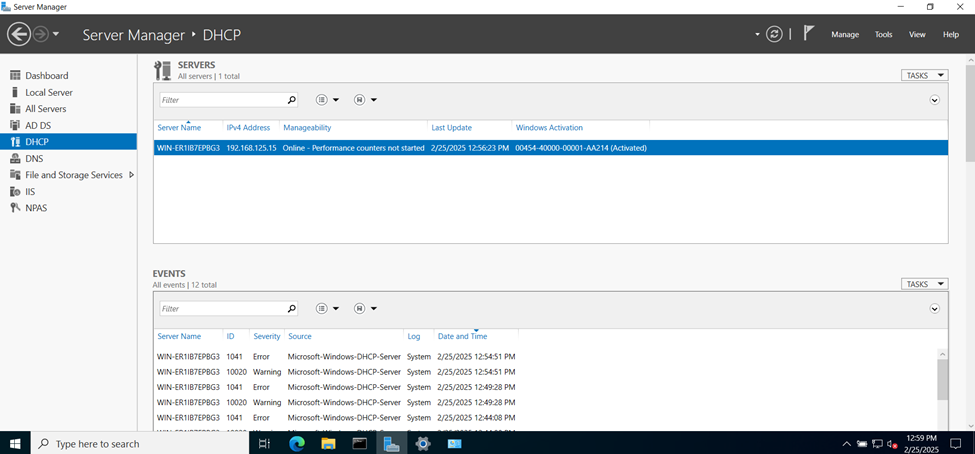
Branch Site LAN - DHCP Setup
Overview
- In my lab scenario, I will be configuring the DHCP relay role on the Branch Site LAN Sophos Firewall, pointing Branch Site DHCP clients towards the Windows Server located in the Corporate Site LAN through an IPsec tunnel
- In a later section, I will demonstrate defining IPsec VPNs between two Sophos Firewalls
- For the Branch Site LAN Sophos Firewall, I will be configuring DHCP reservations for the Ubiquiti network devices
- In this demonstration, I will also be configuring DNS settings on the Windows Server in the Corporate Site LAN
Branch Site LAN
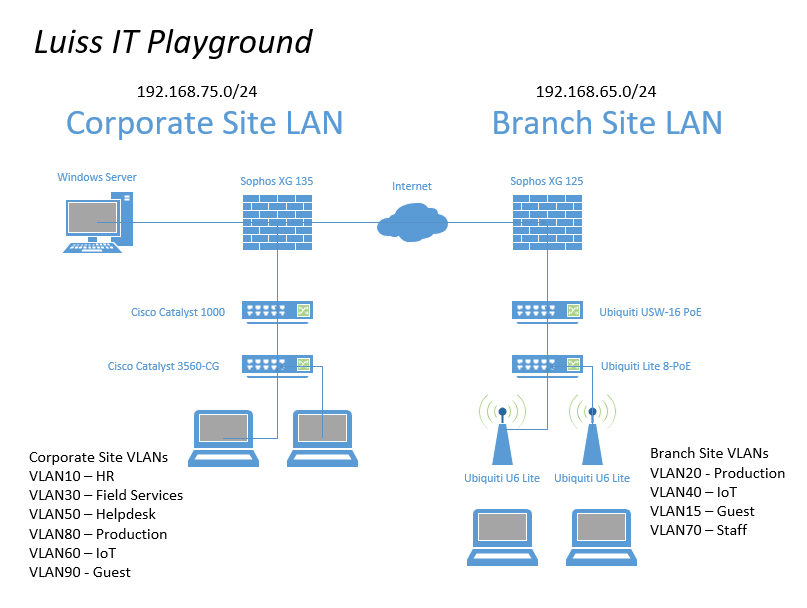
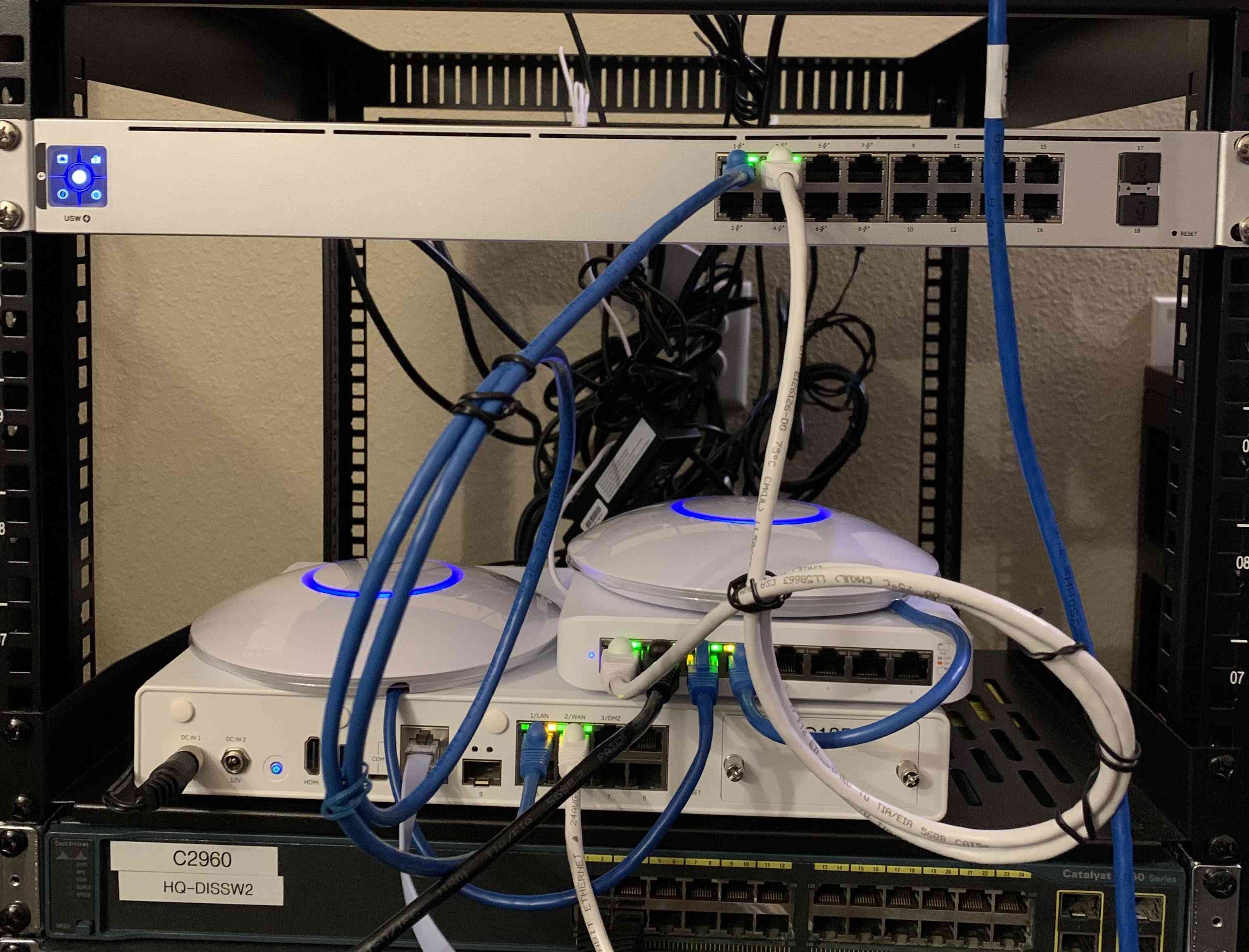
Branch Site Sophos - DHCP Reservations
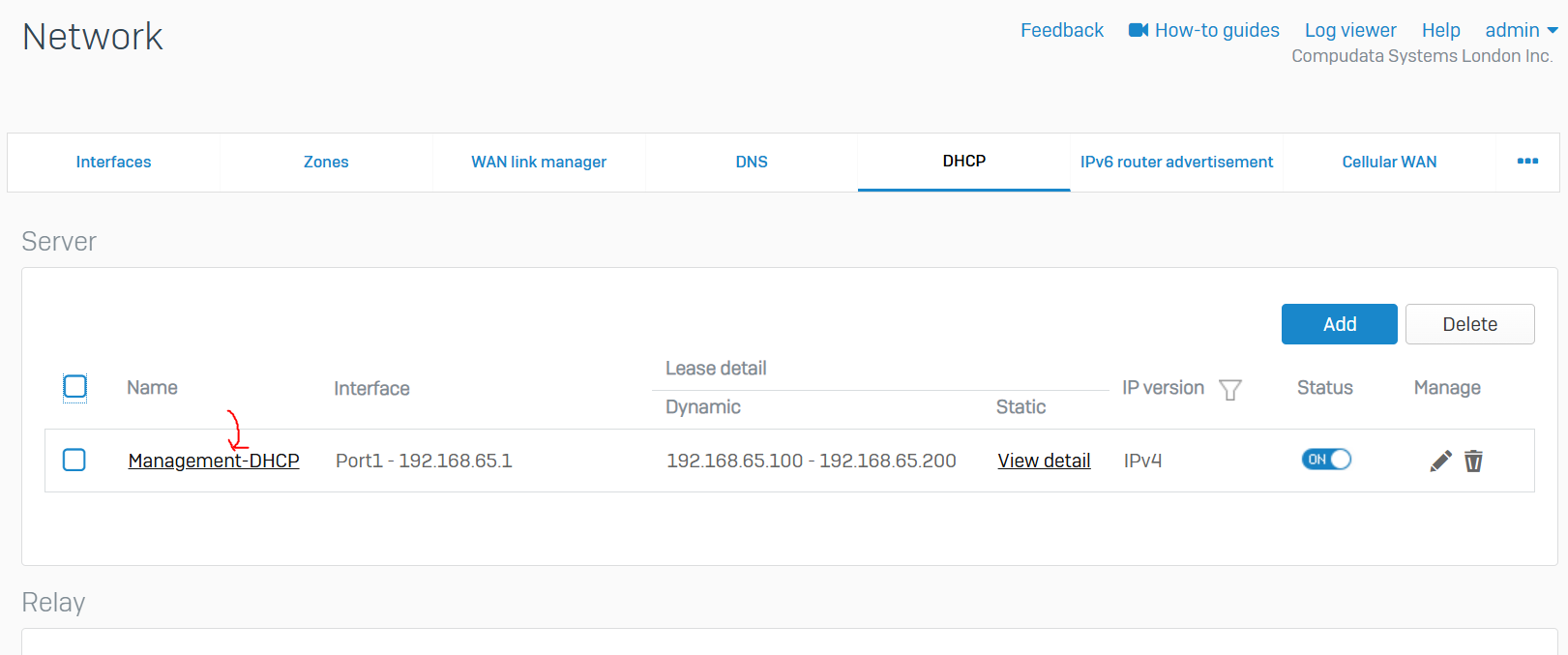
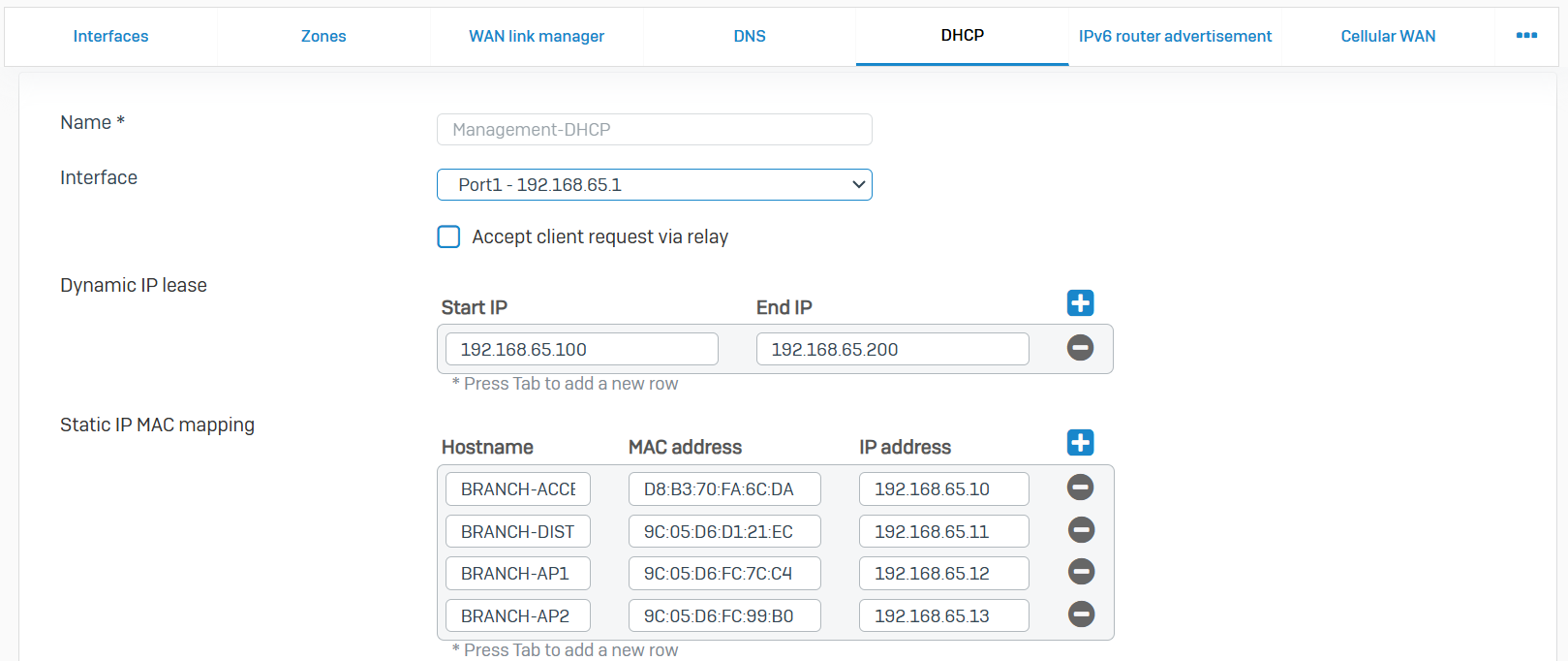
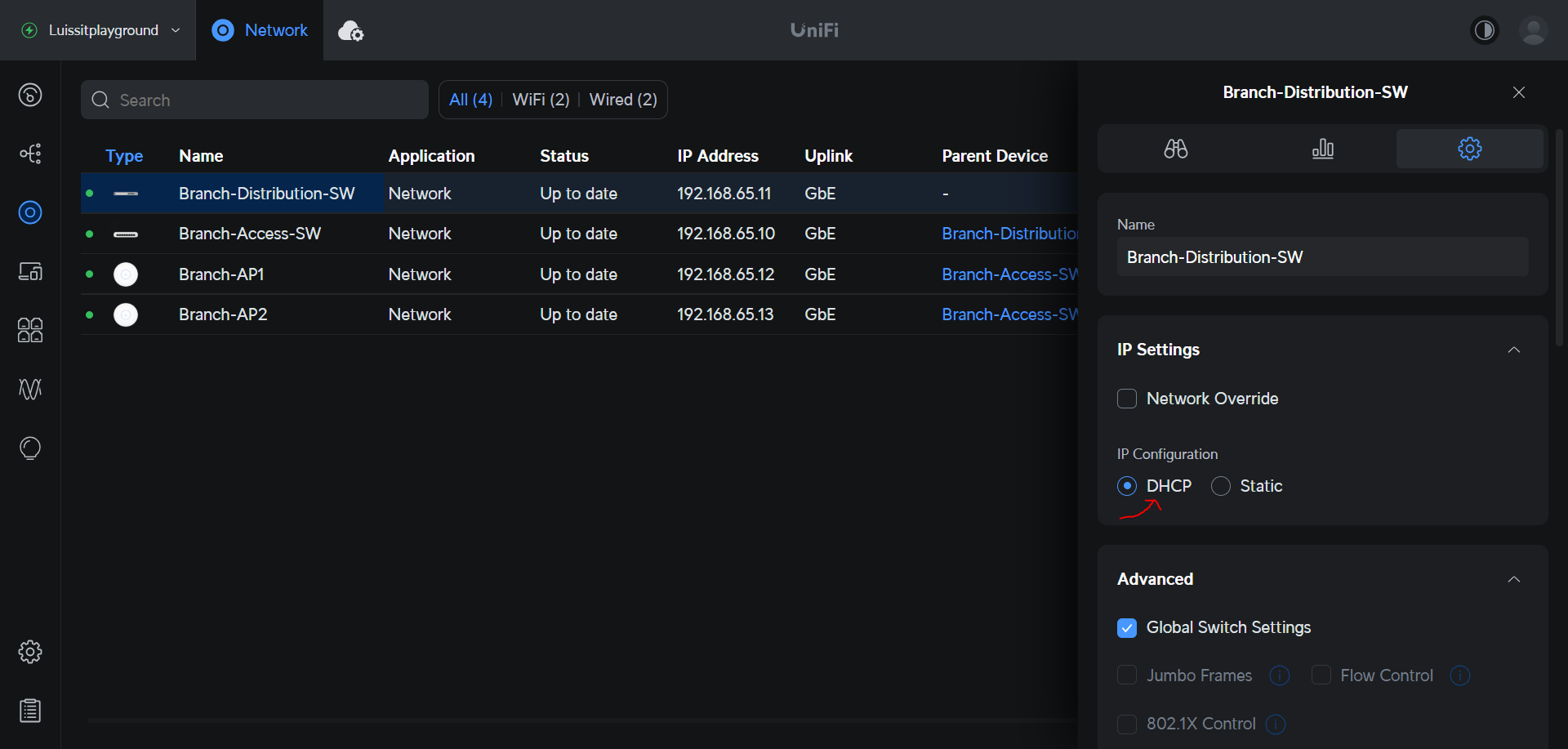
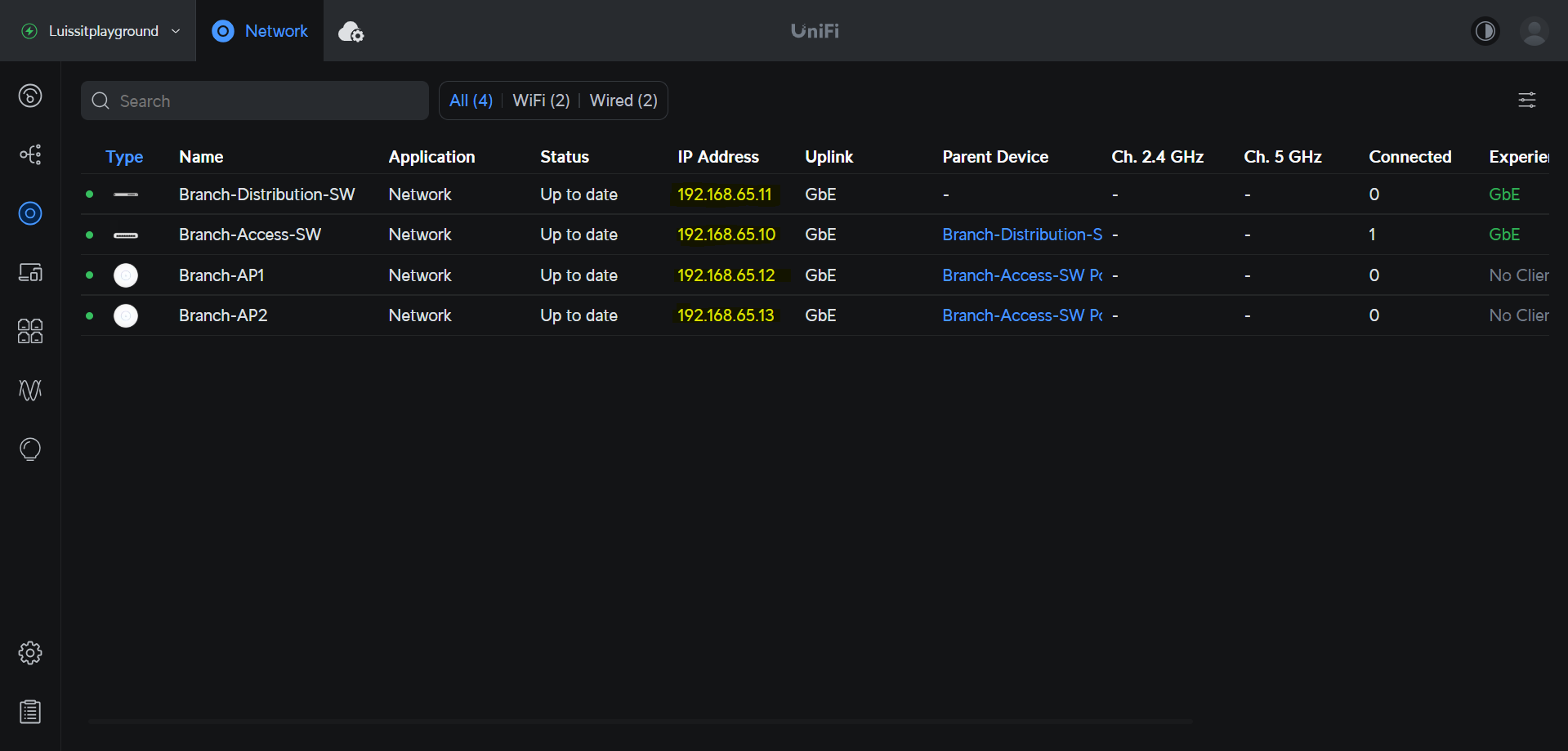
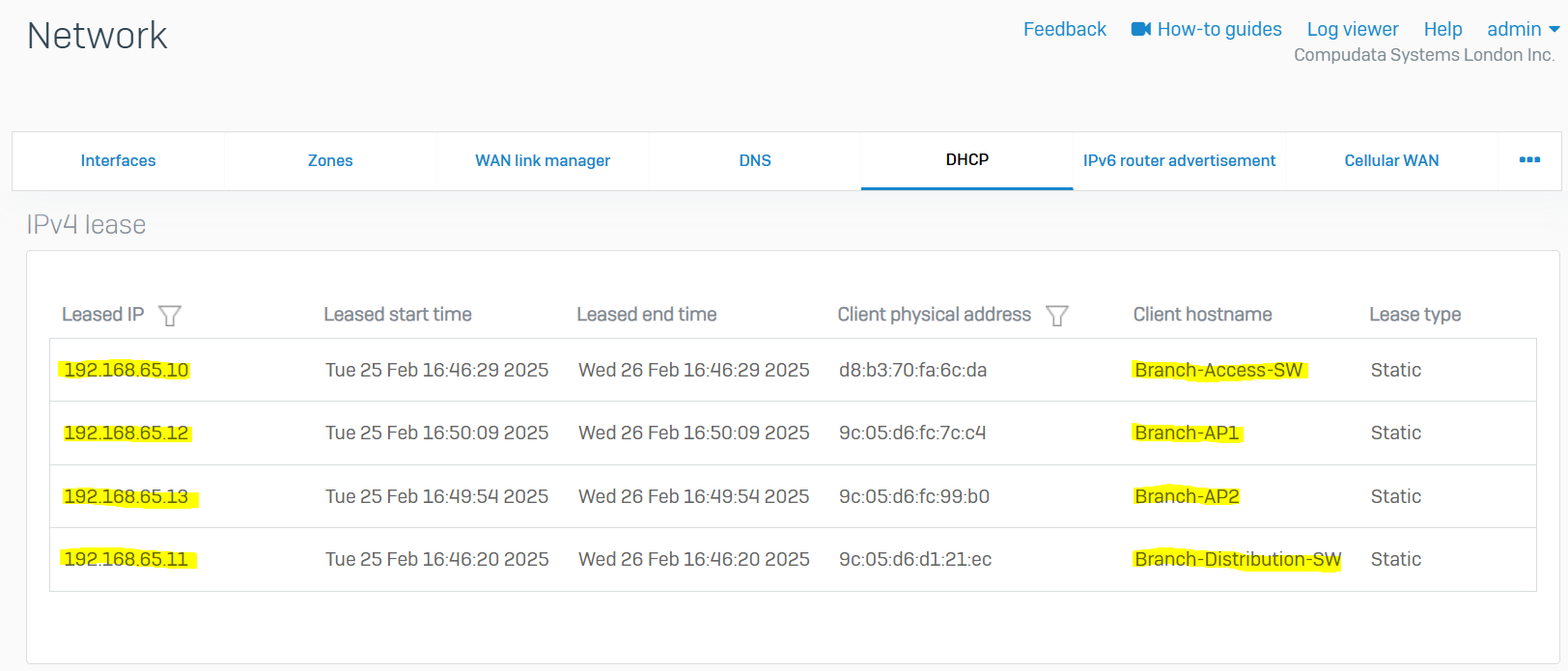
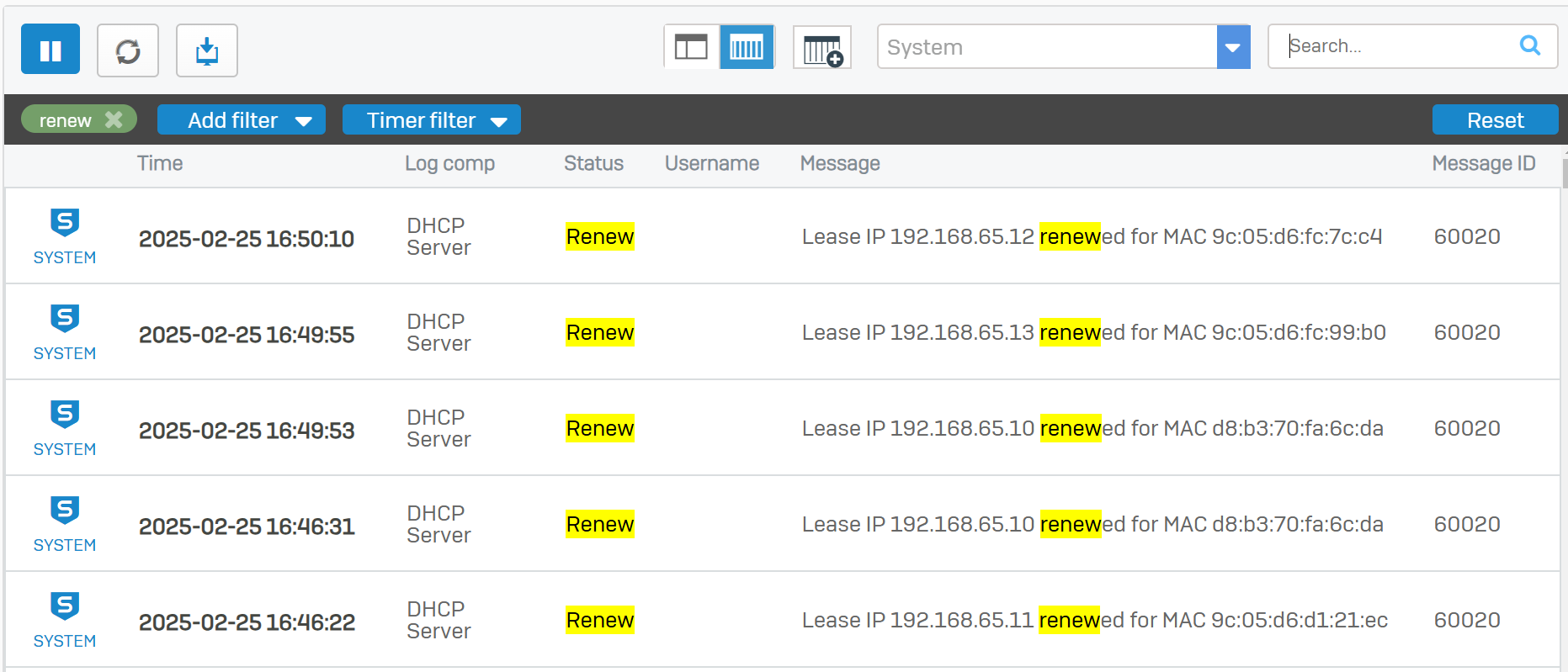
Branch Site Sophos - DHCP Relay
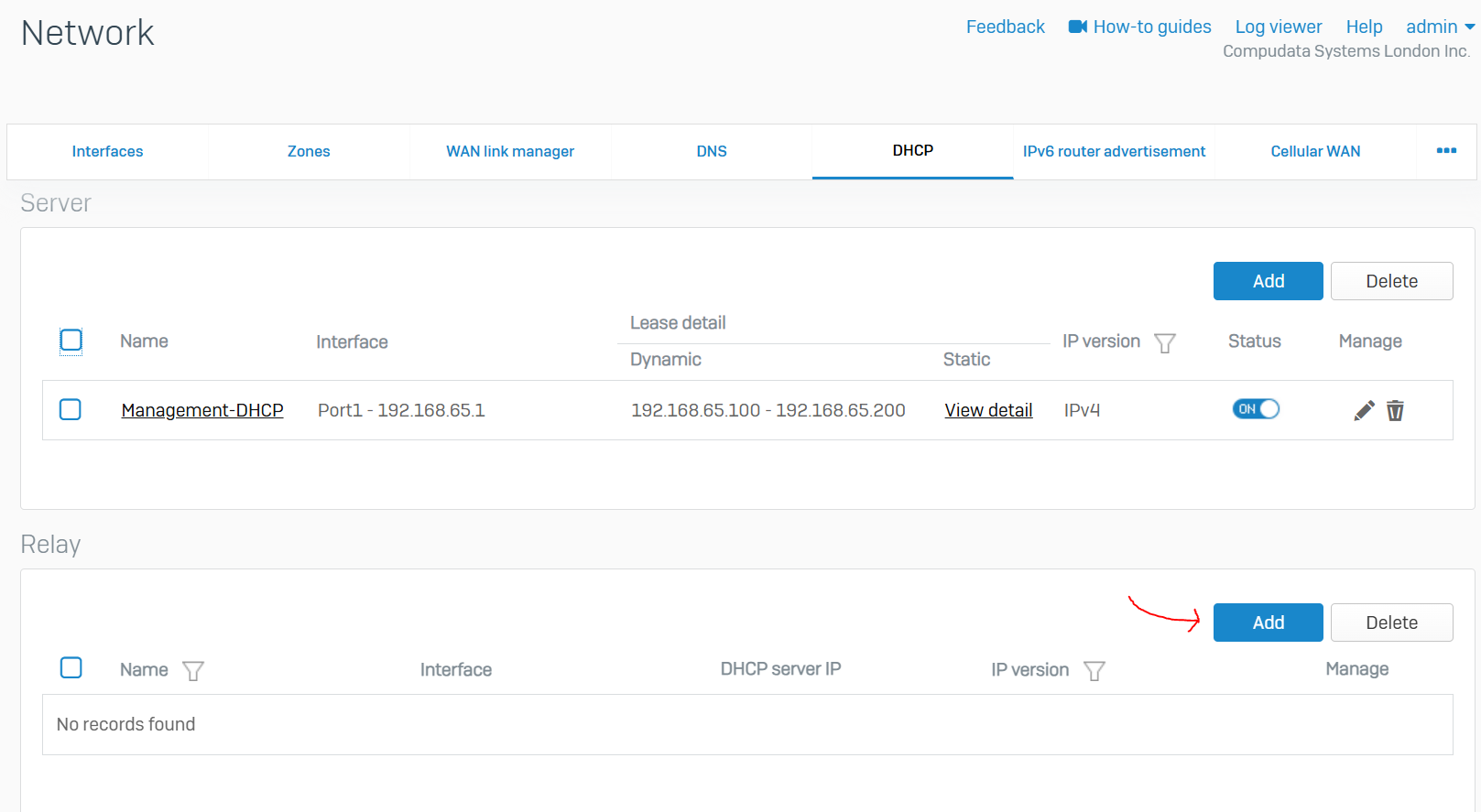
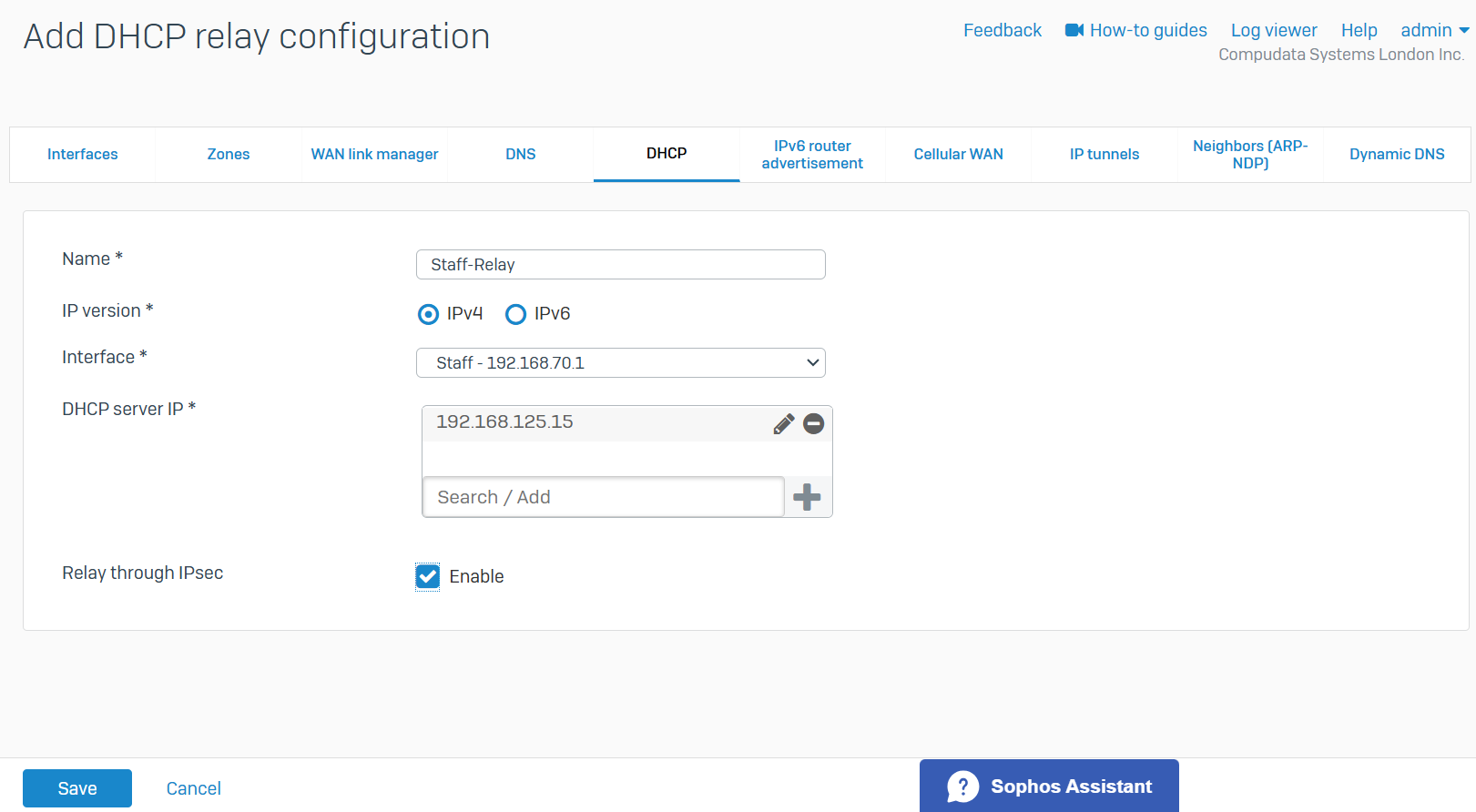
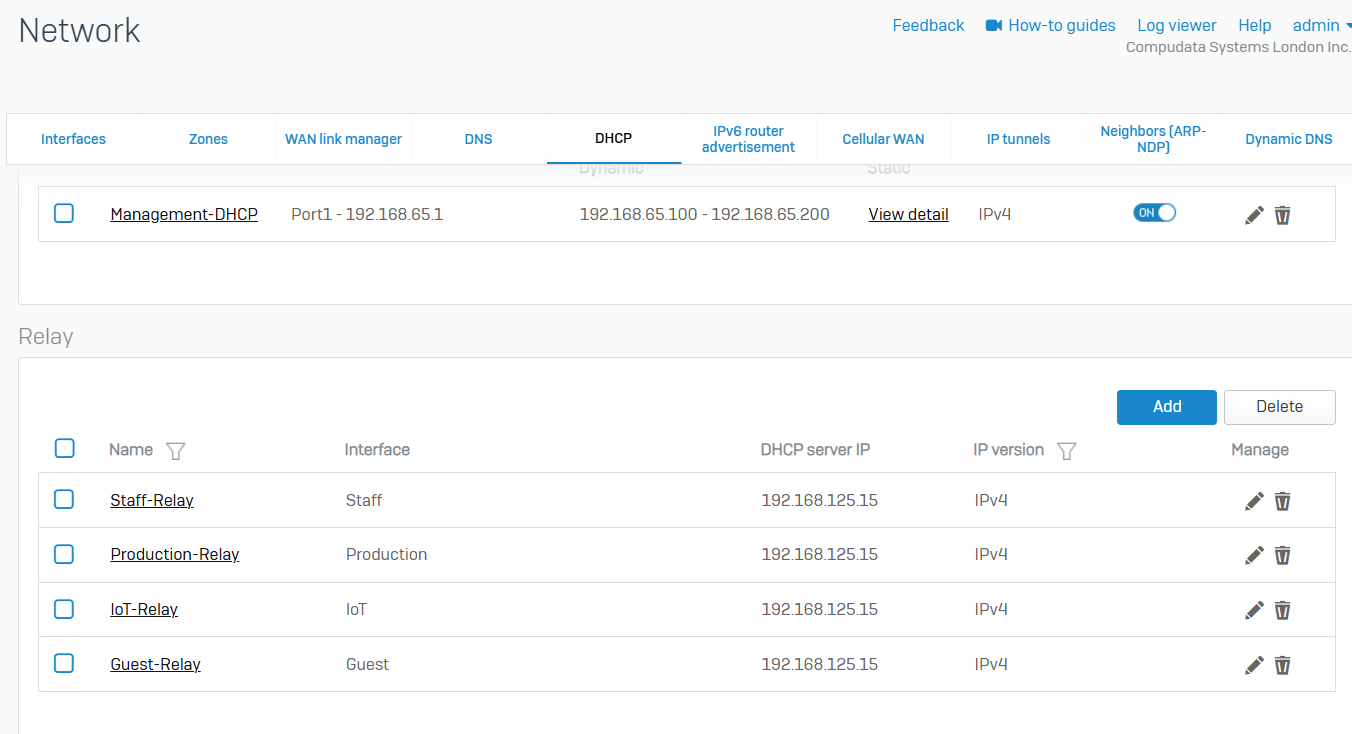
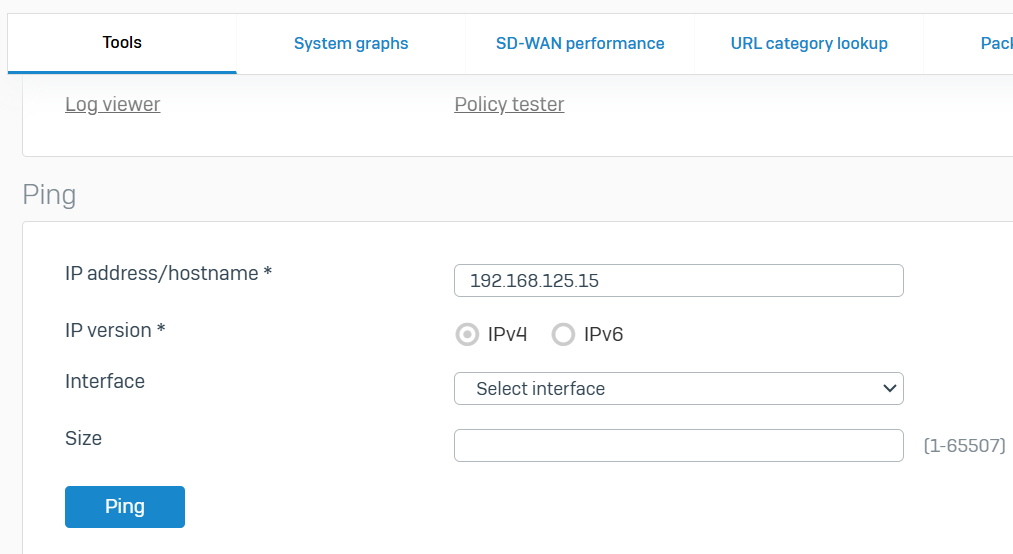
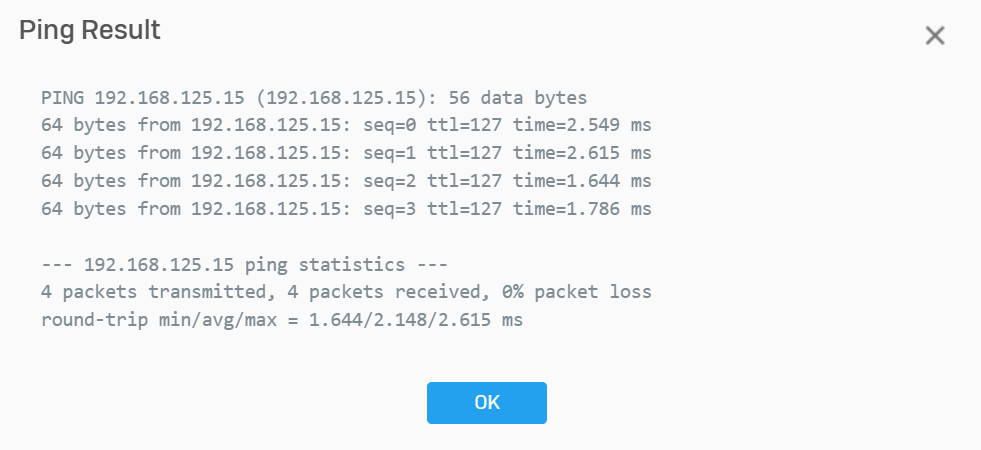
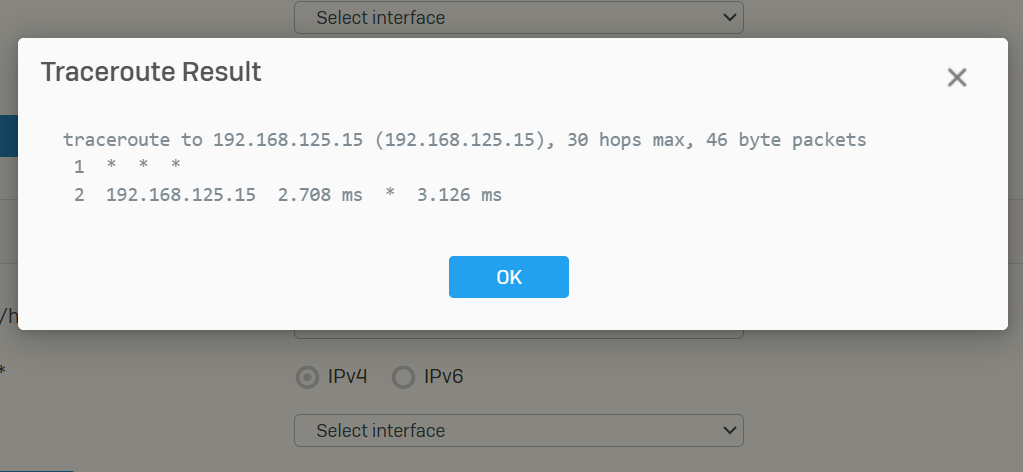
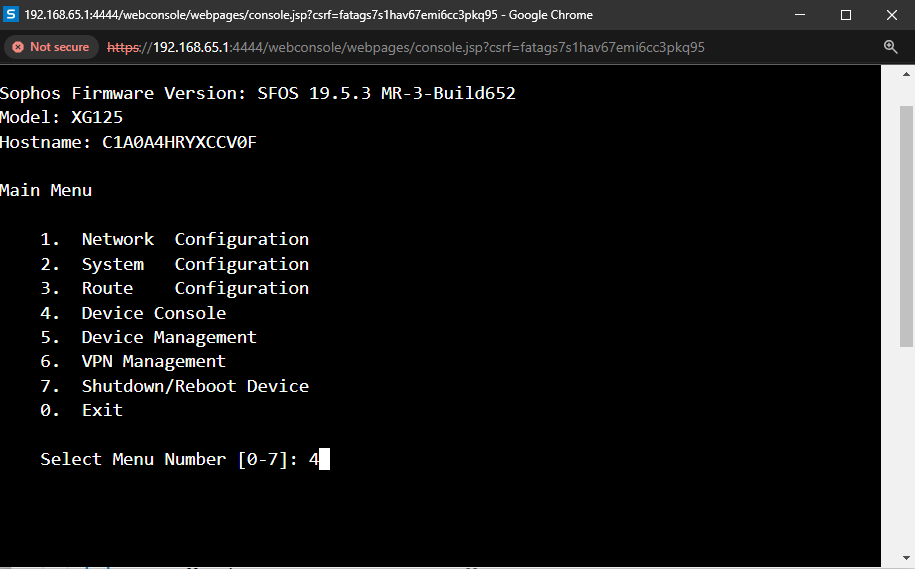
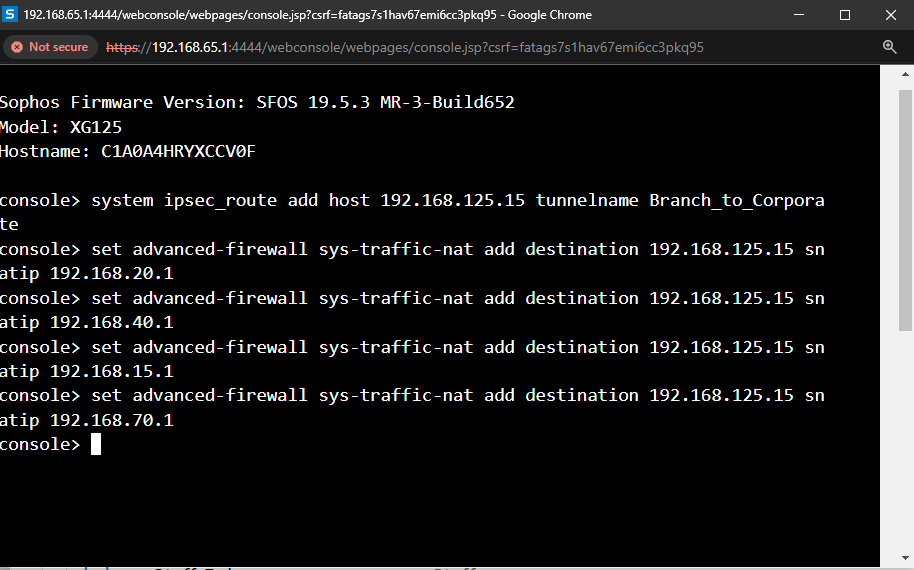
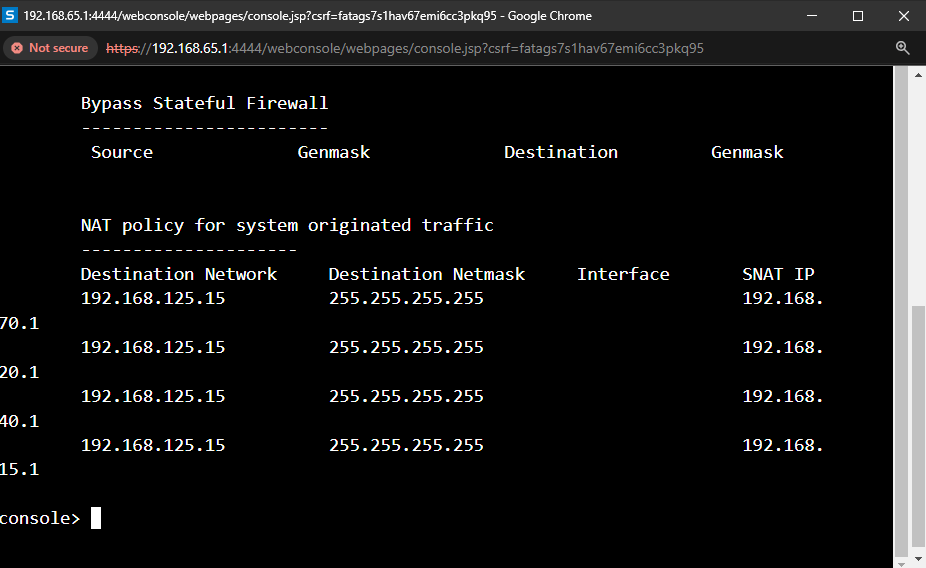
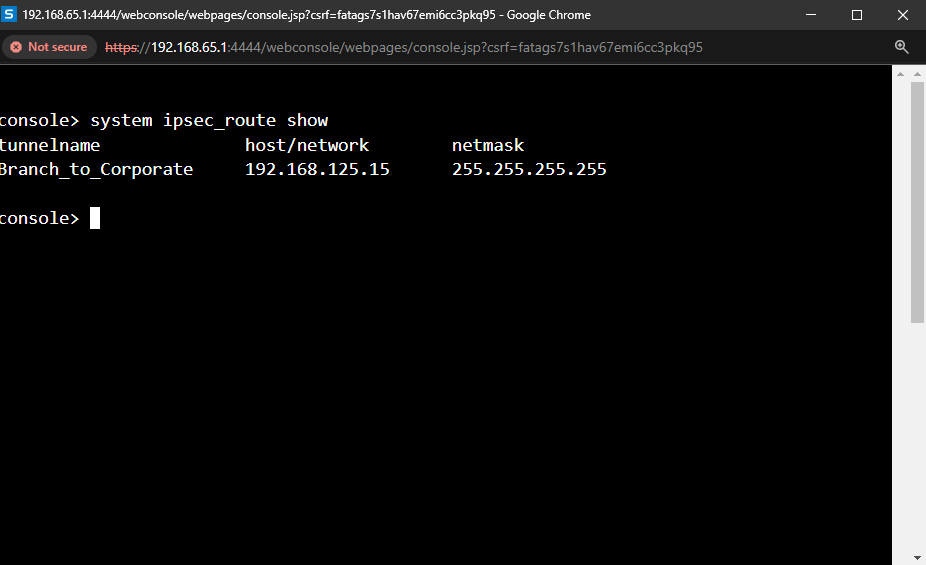
Branch Site Sophos - DHCP Relay Verification
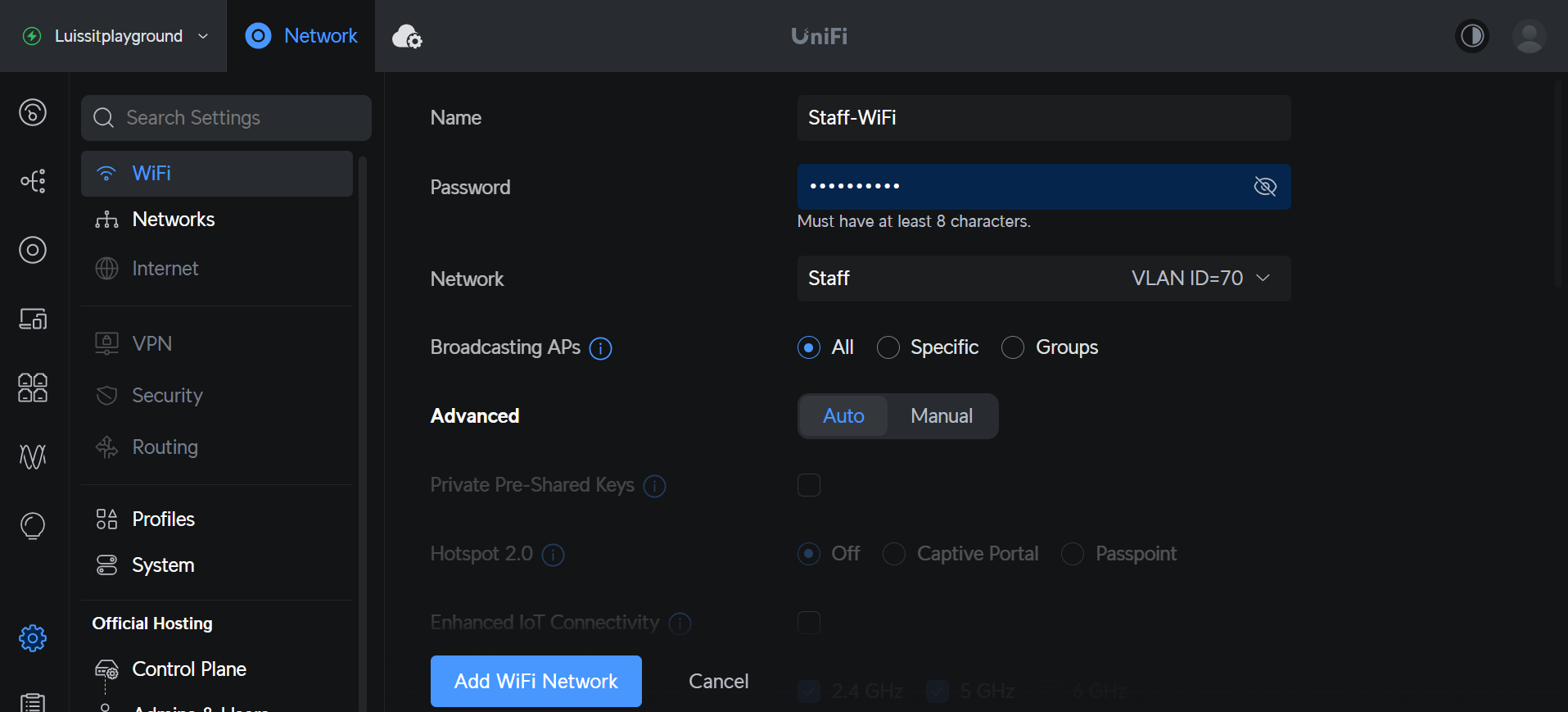
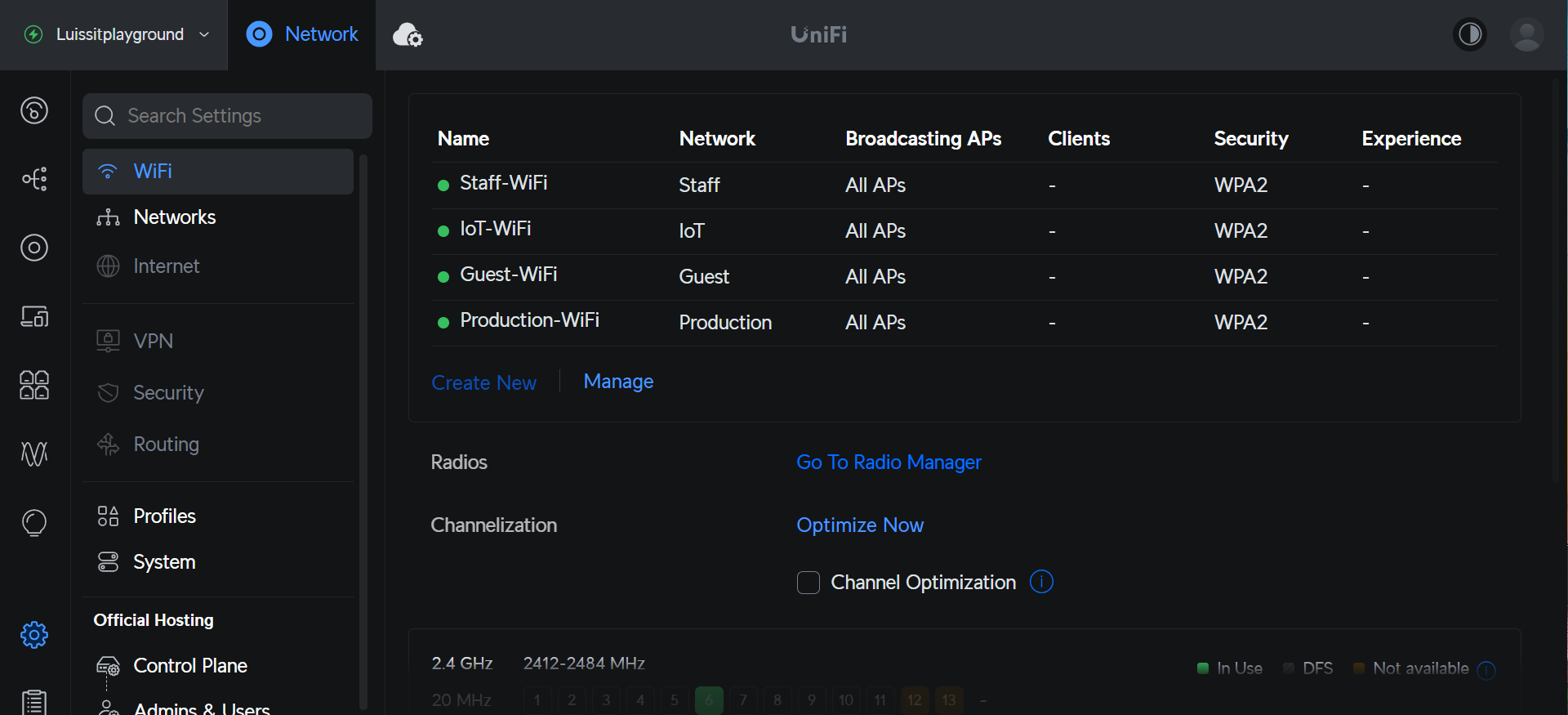
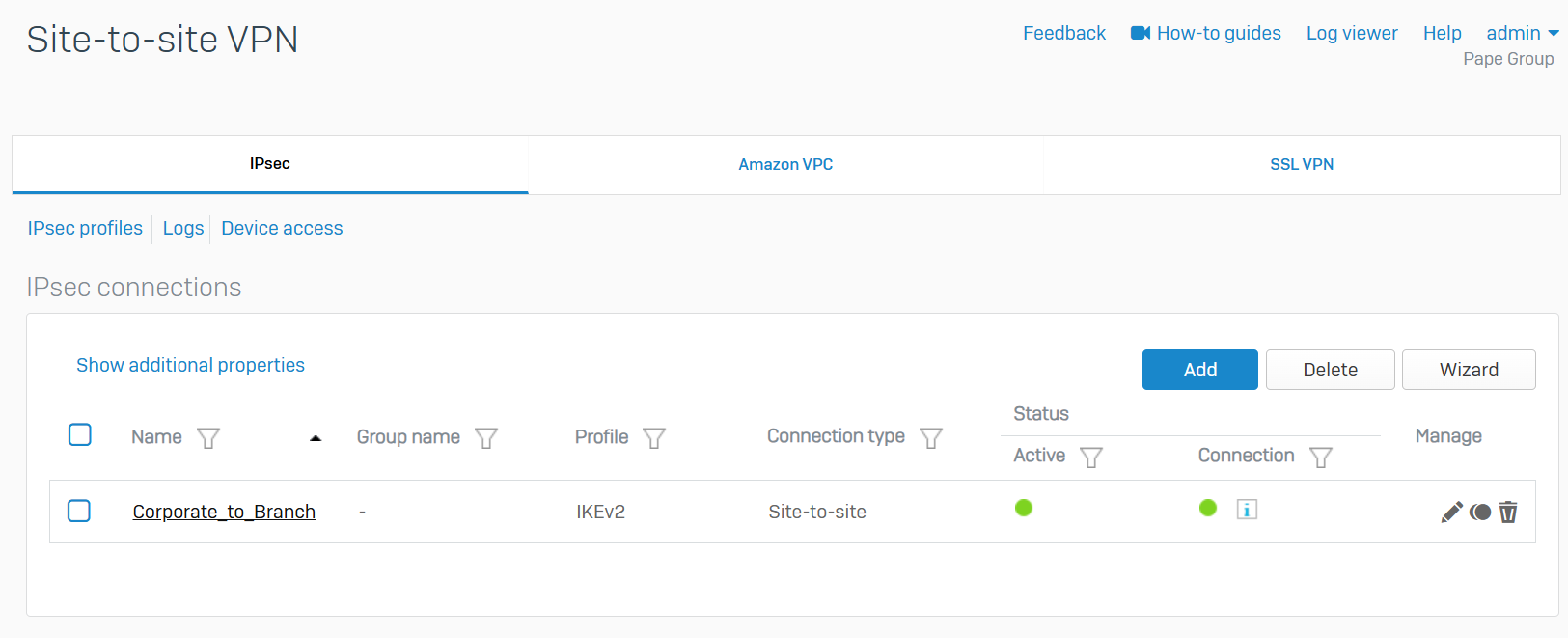
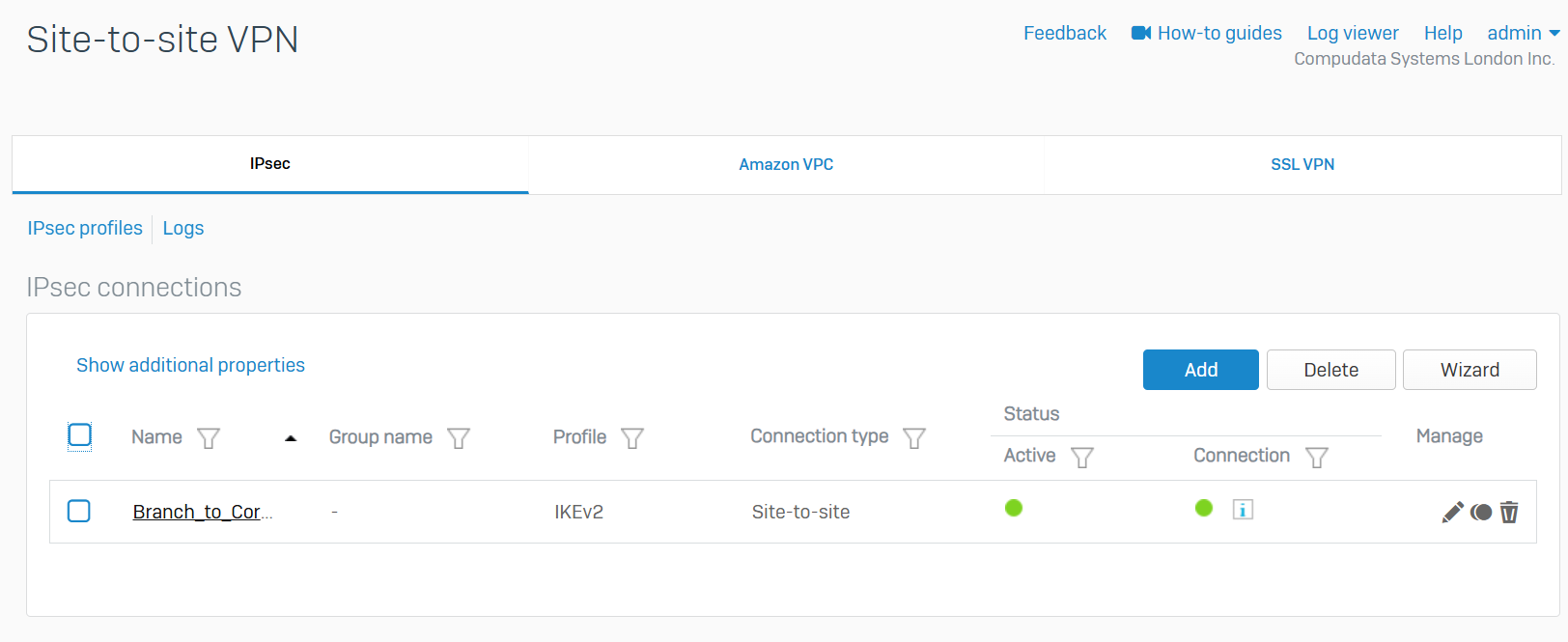

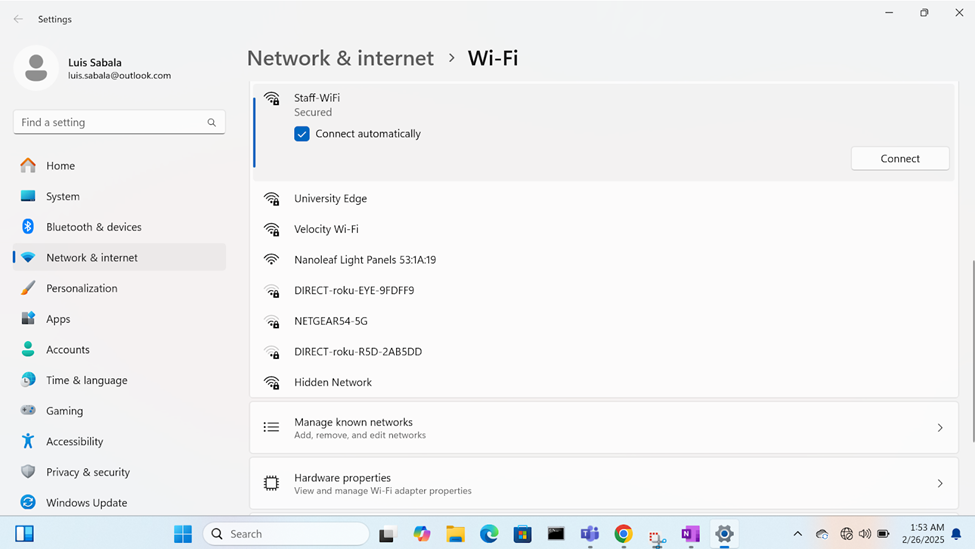
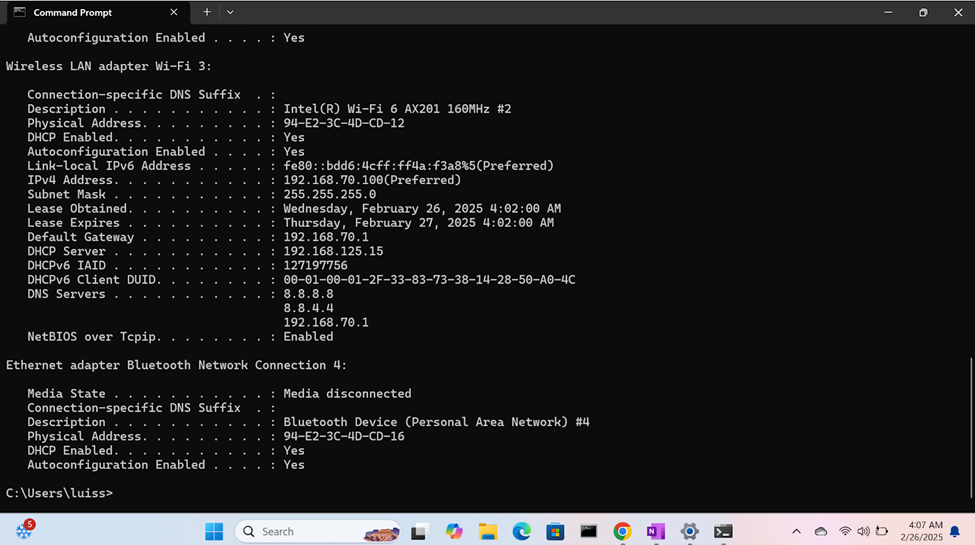
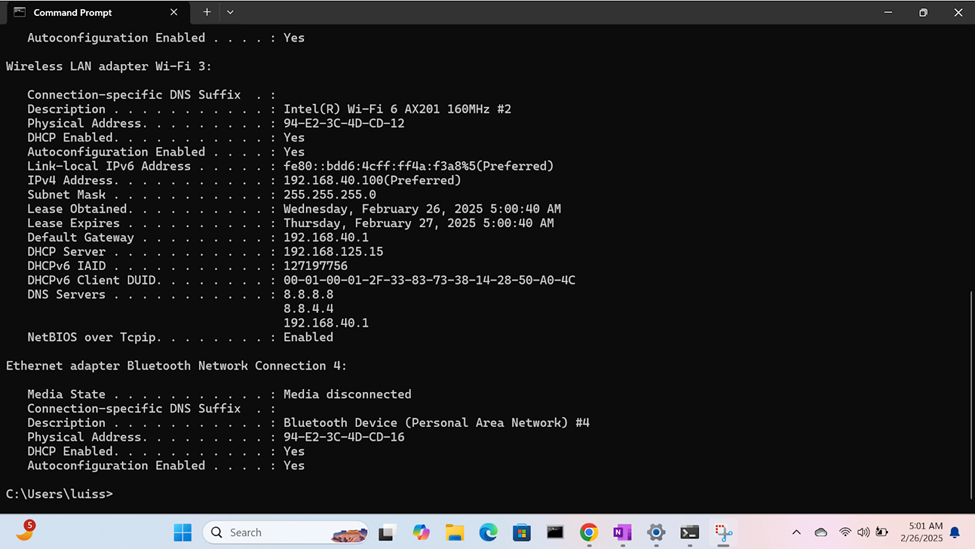
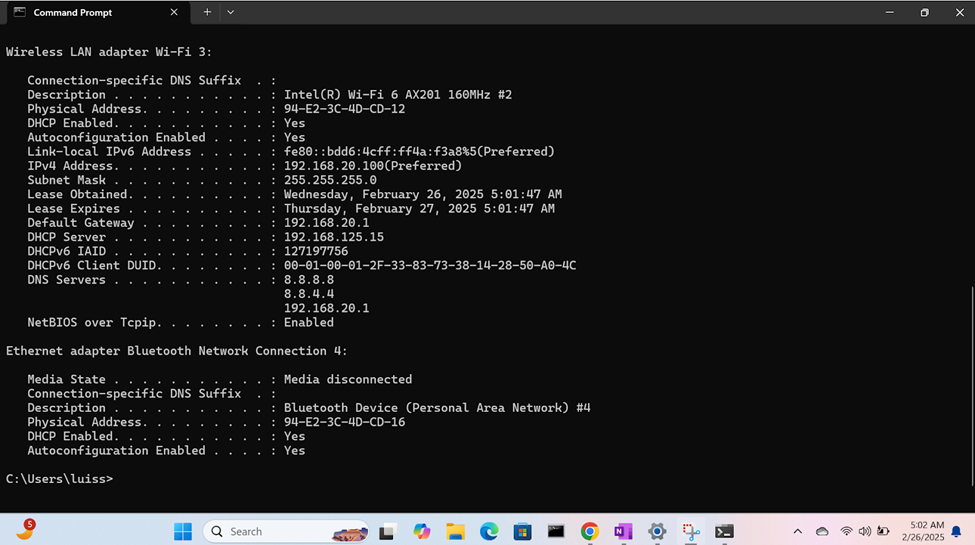
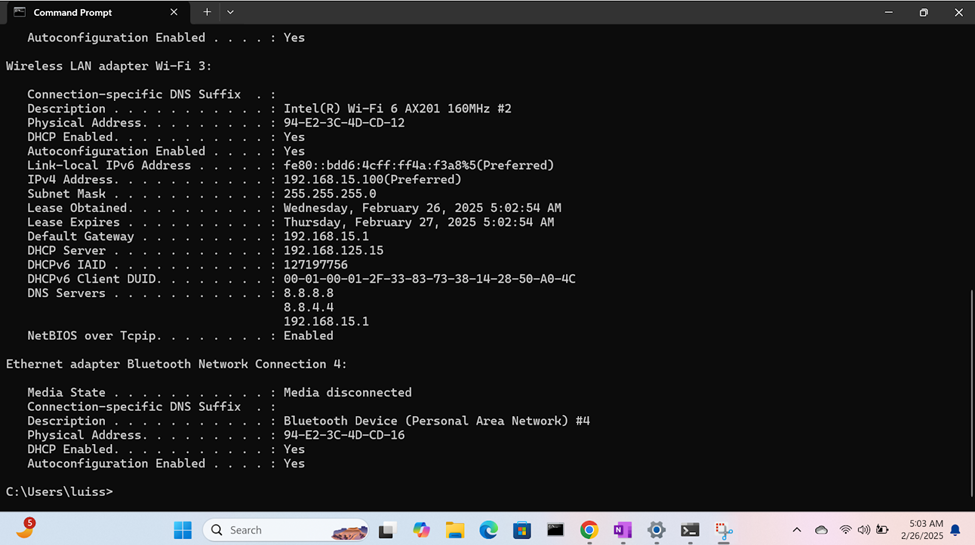
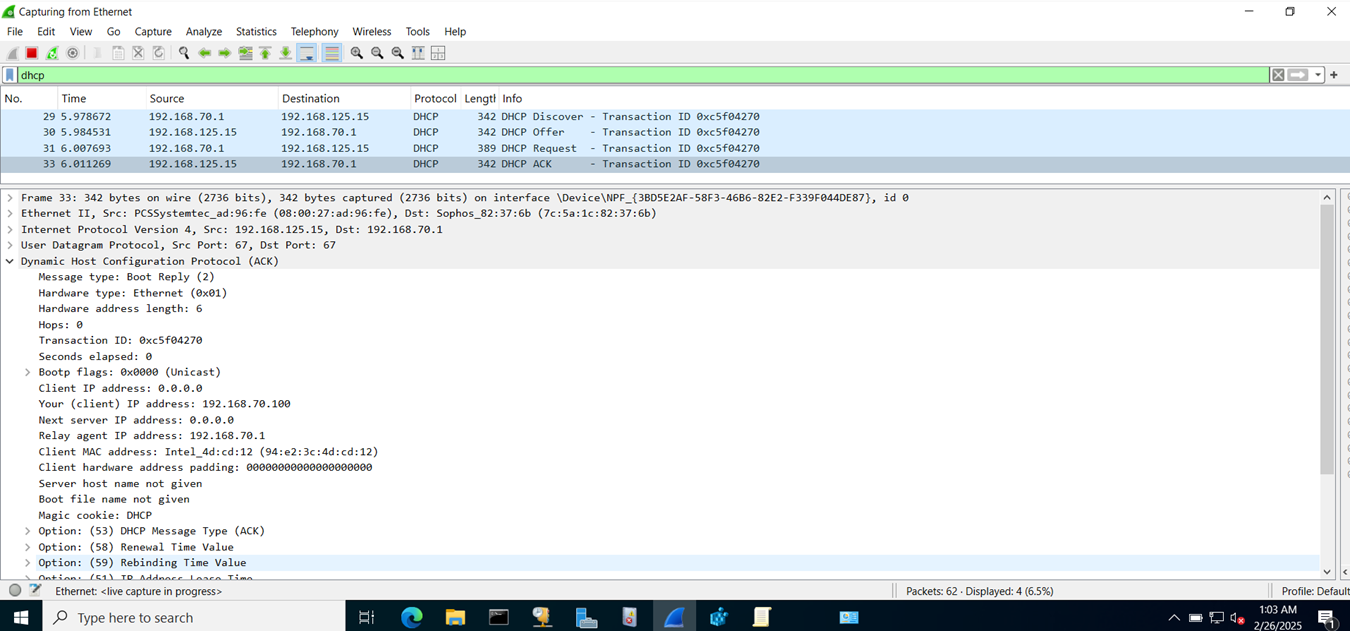
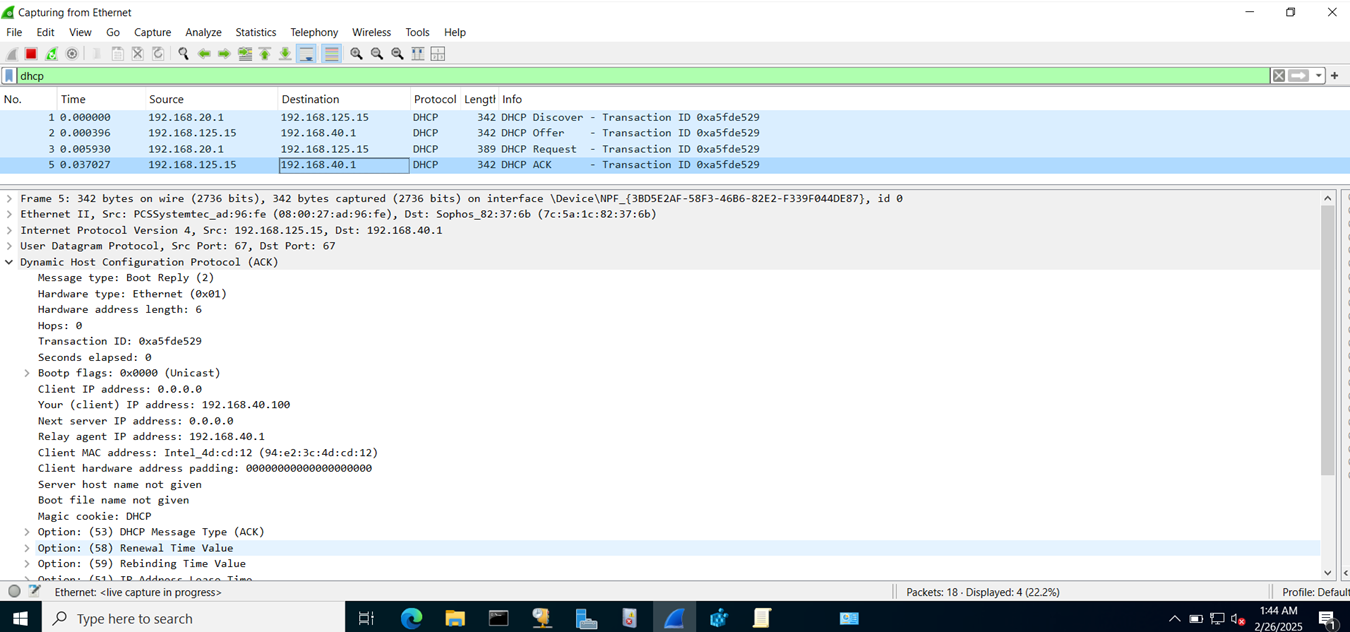
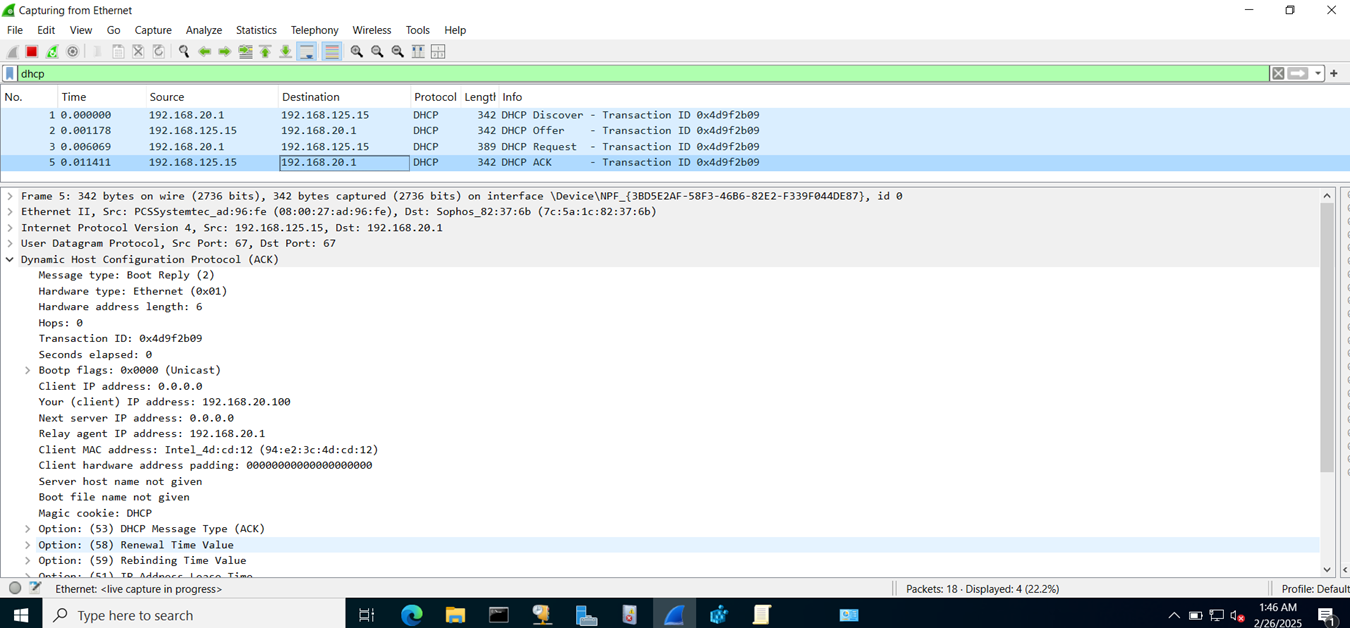
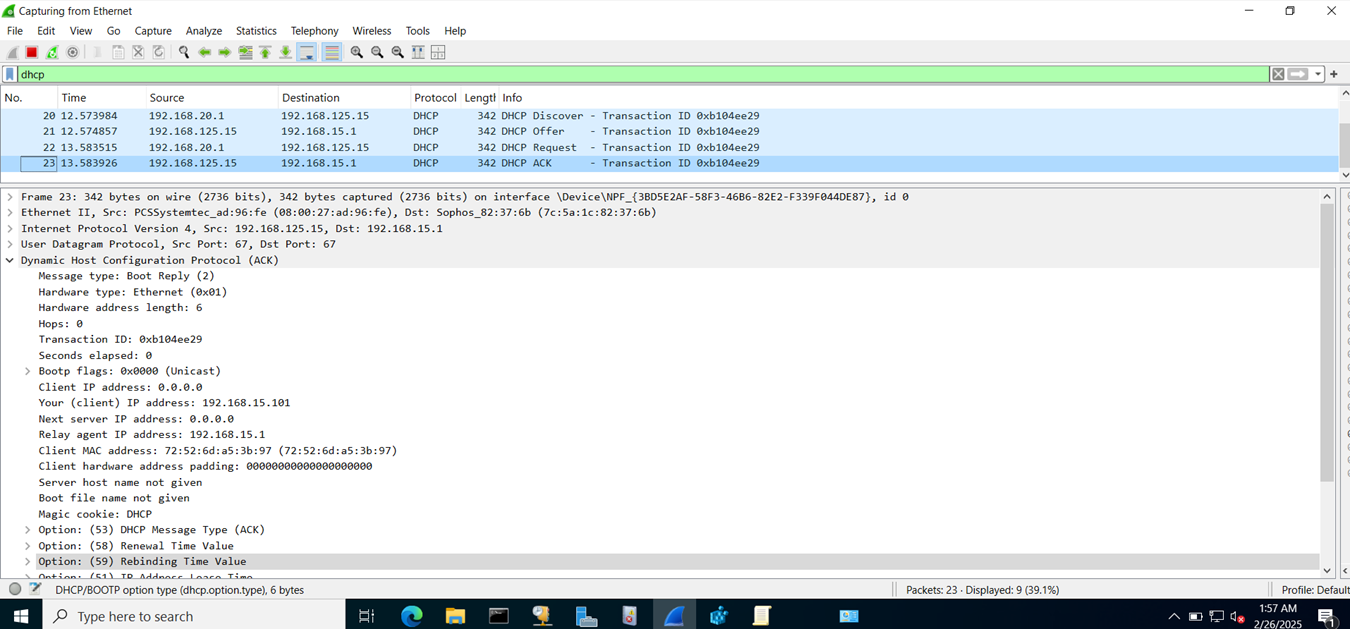
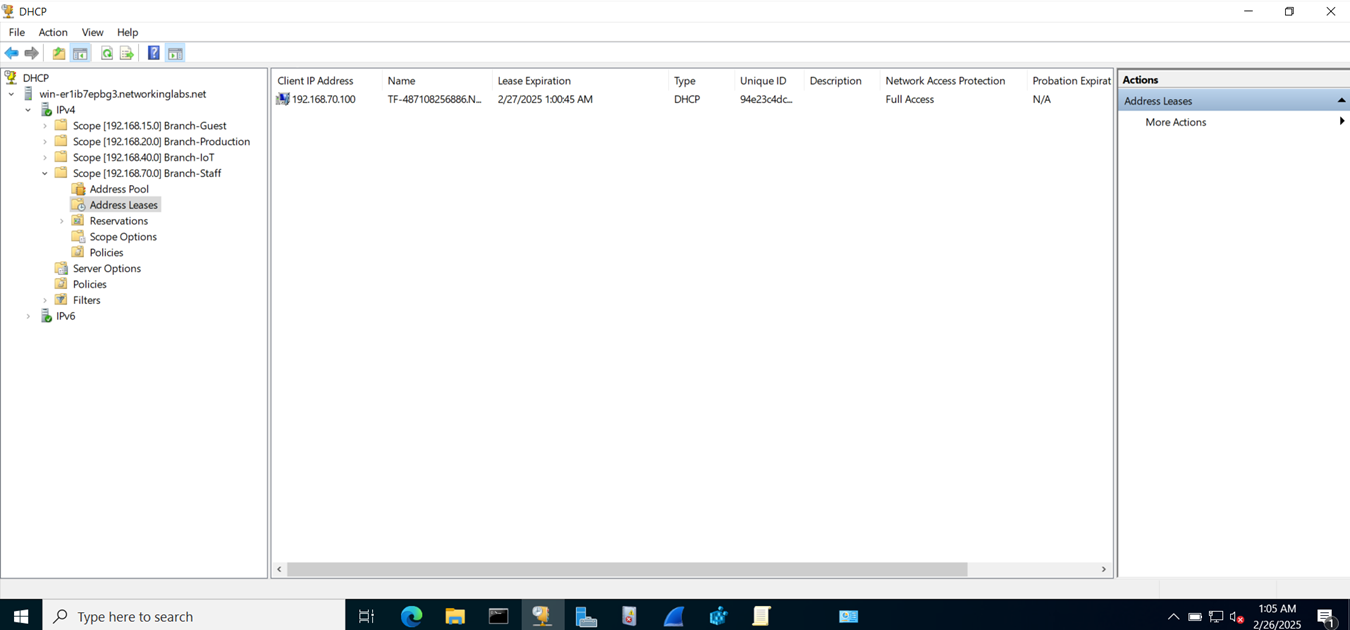
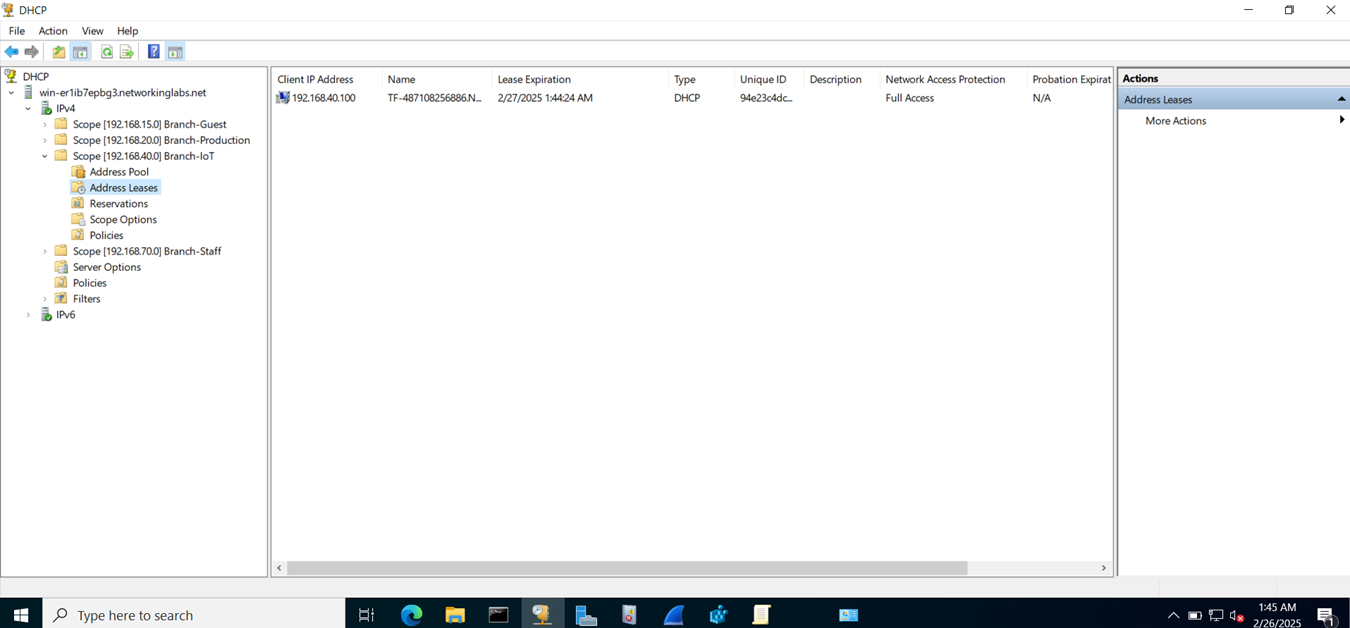
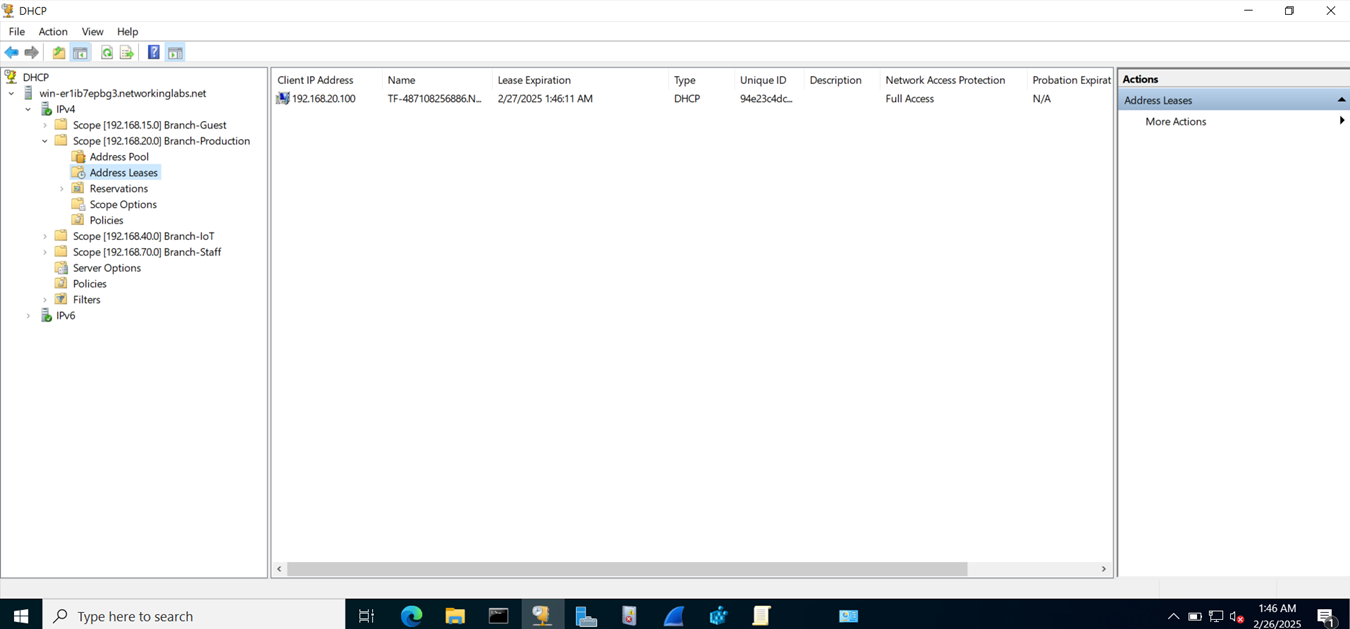
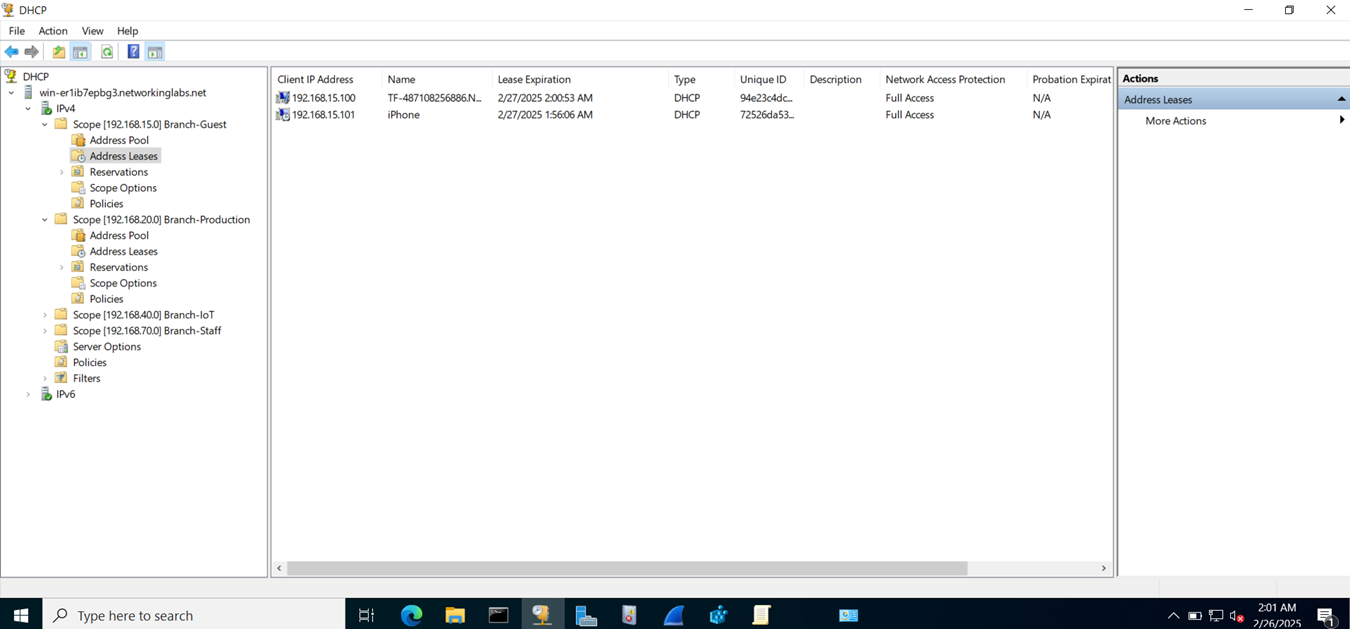
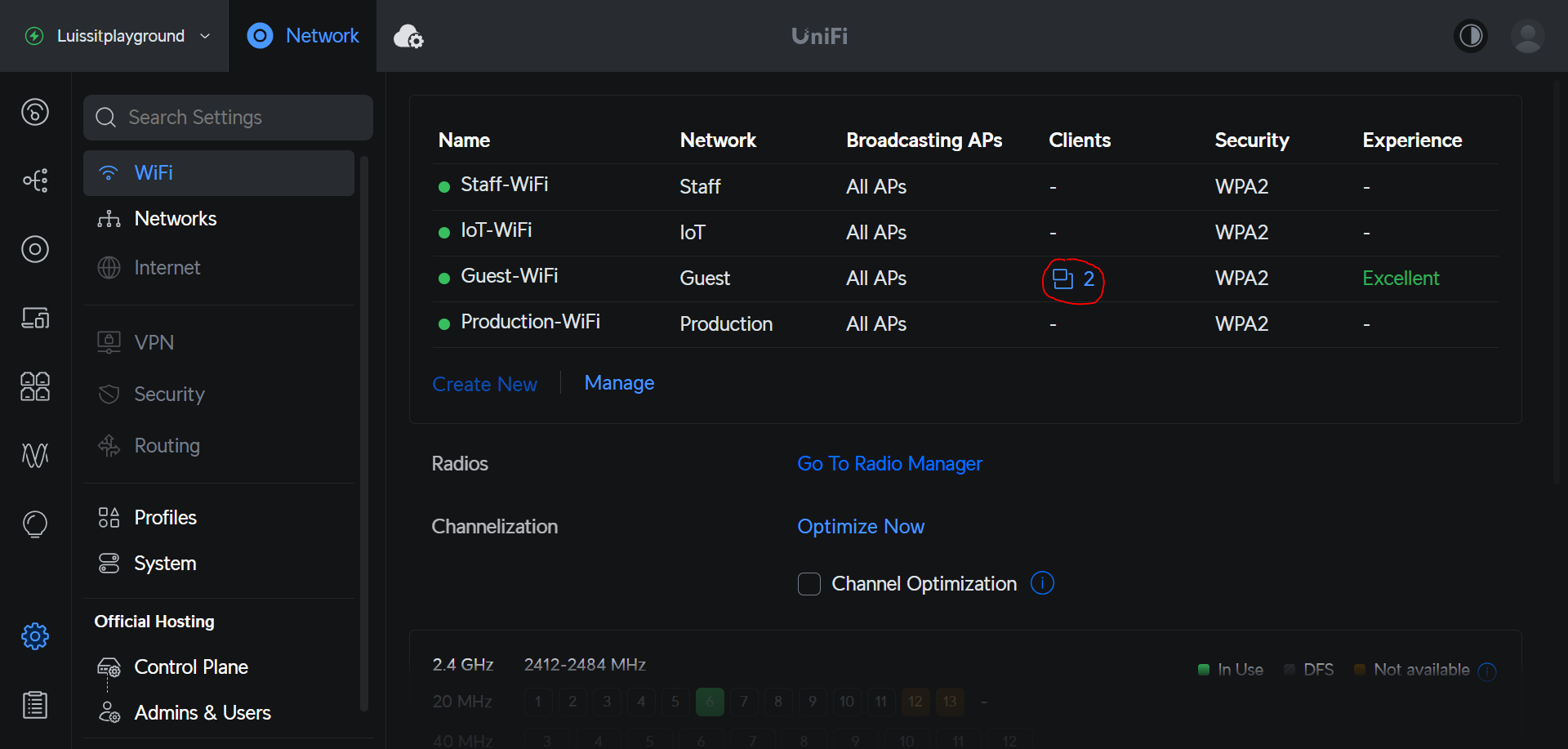
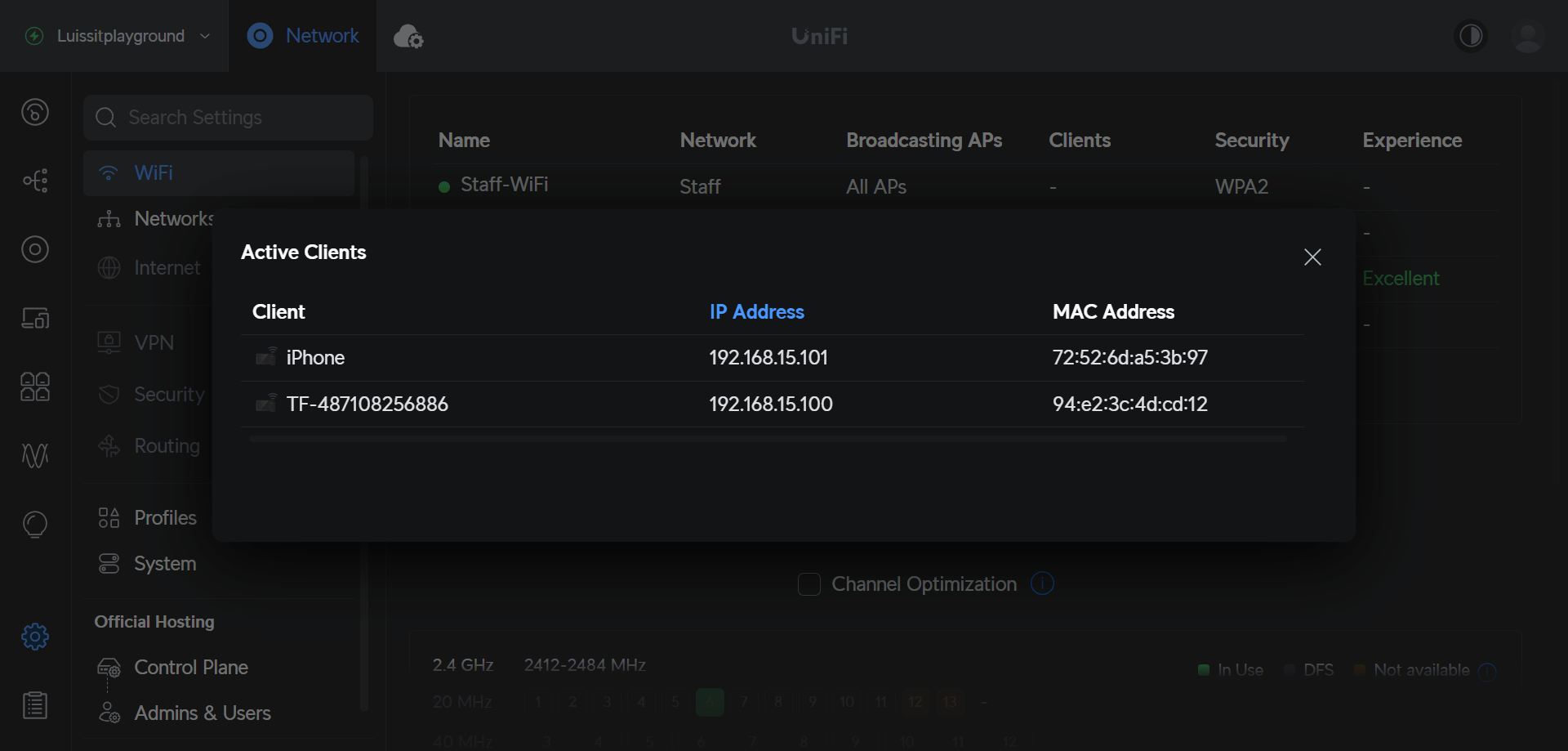
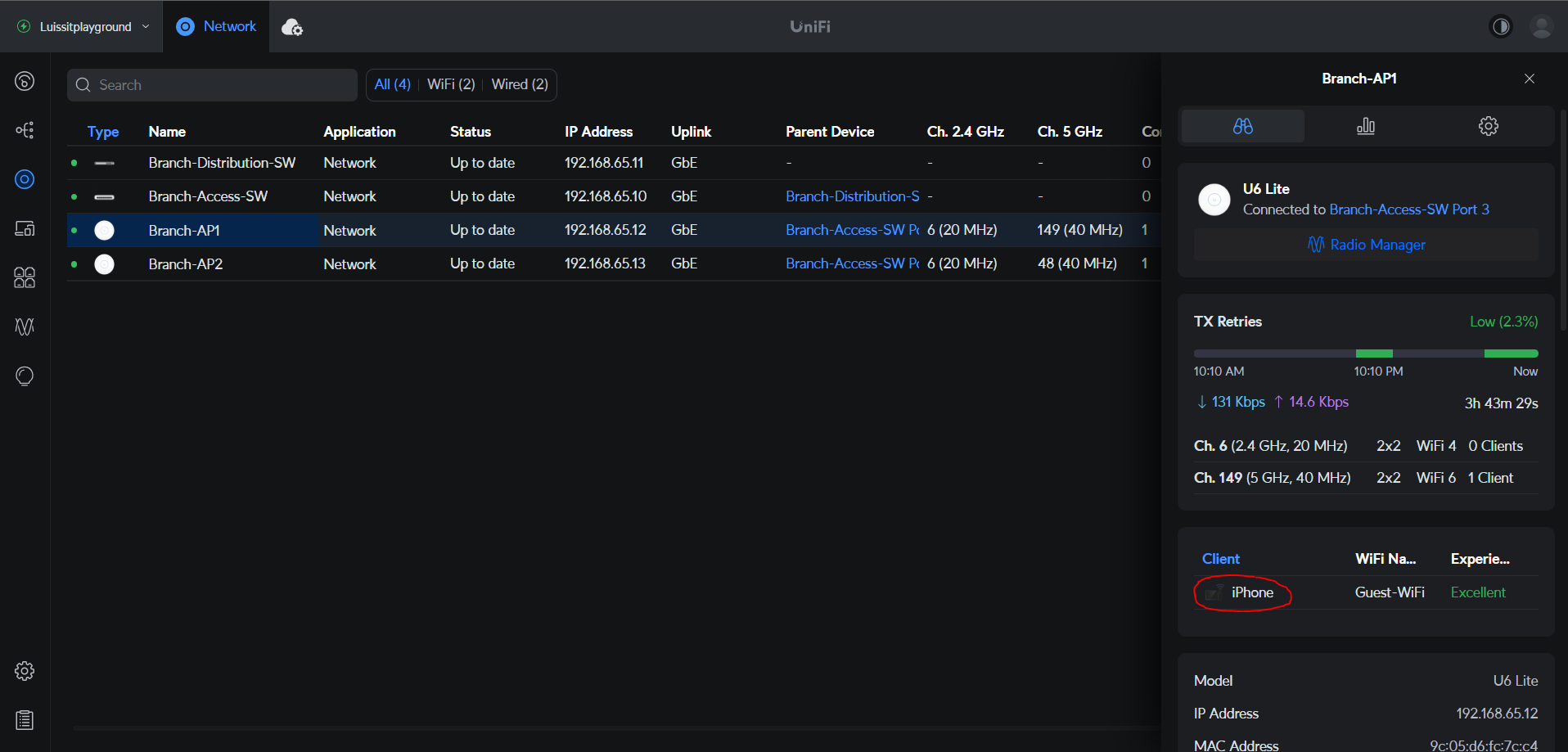
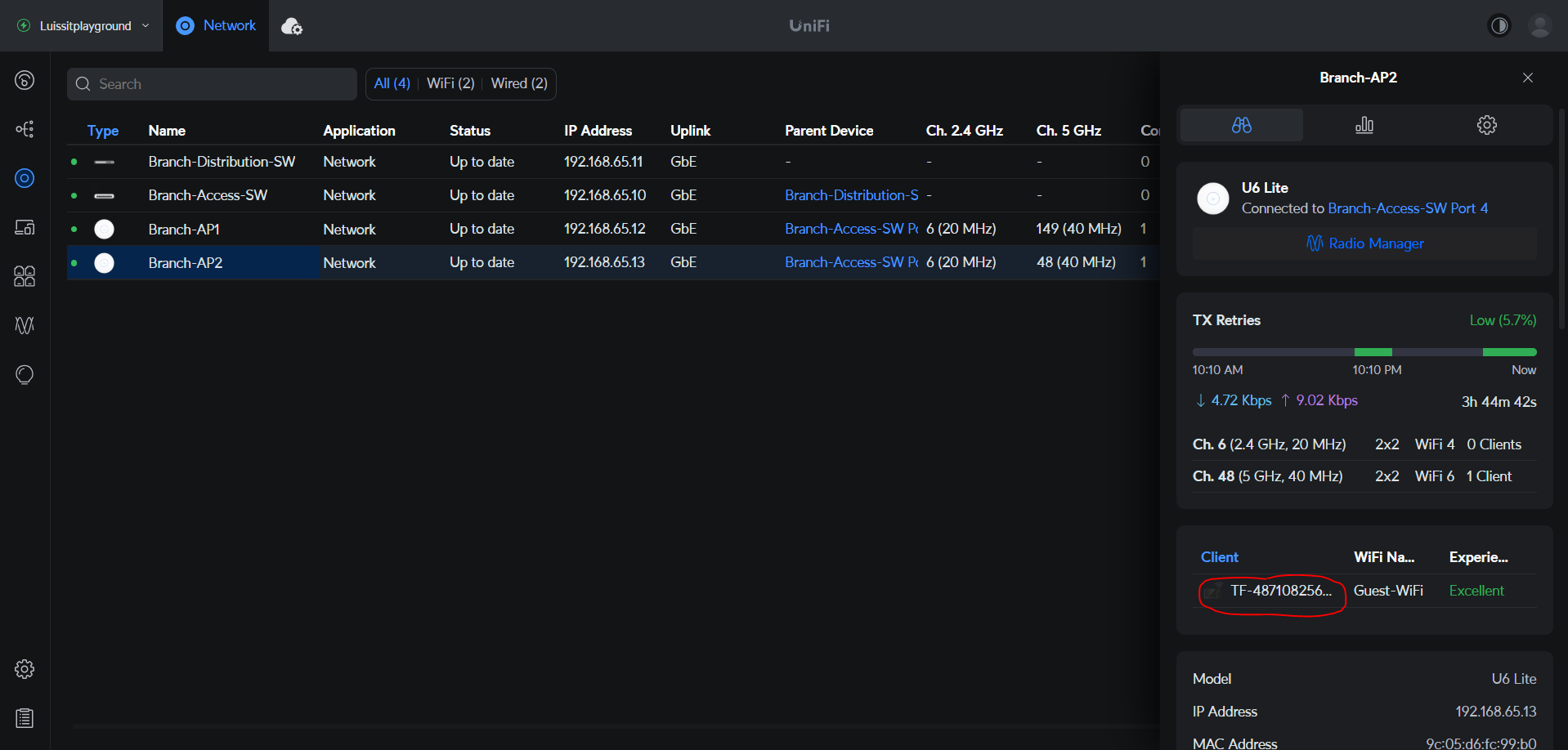
Branch Site Sophos - DHCP Packet Capture